How to Fix “We’ve detected automated behavior on your account” on Instagram
Are you receiving a warning on Instagram that says, “We’ve detected automated behaviour on your account“?
The complete message reads, “To prevent your account from being temporarily restricted or permanently disabled.”
ad
It is followed by the advice, “Ensure that no other users or tools have access to your account” and “And that you’re following our Terms of Use.”
This warning may appear if you’ve logged into Instagram from a third-party app or website.
Nevertheless, some users are getting this warning even if they haven’t used such applications.
In this guide, you’ll find out how to address the “We’ve detected automated behaviour on your account” warning on Instagram without changing its meaning.
ad
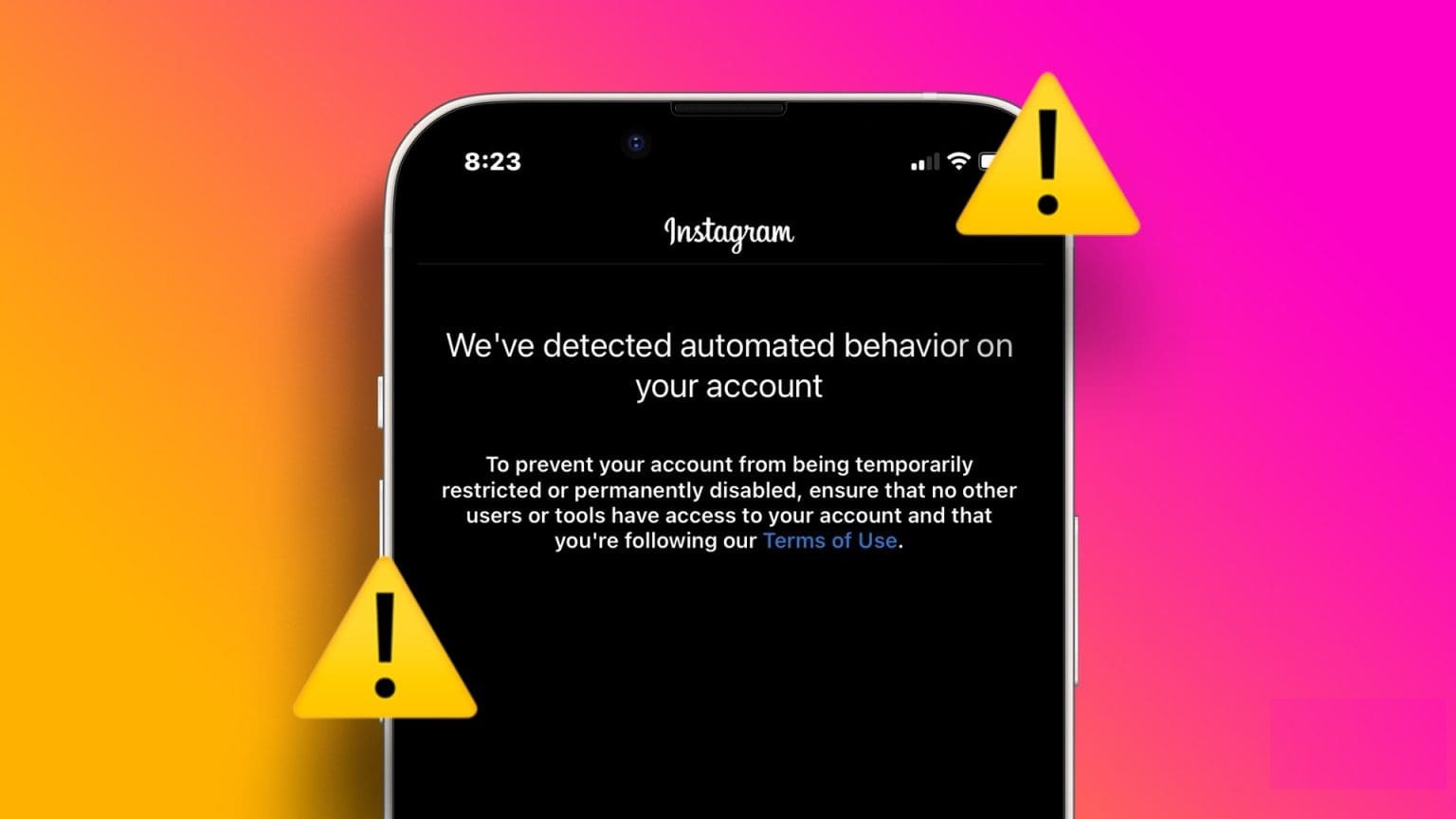
Why did Instagram detect automated behaviour on my account?
Instagram has identified automated behaviour on your account, which occurred because you logged into Instagram from a third-party app or website.
As stated in Instagram’s Help Center, it is advised not to use apps that promise likes and followers, as they can collect information about your account.
Using apps that monitor your followers, following, or other account insights may also trigger the warning.
Accounts engaged in generating inauthentic activity are in violation of Instagram’s Community Guidelines.
If you have utilised a third-party app to acquire likes or followers, your account may face potential disabling.
If you did not utilise any third-party app or website, it implies that you received the message due to a bug or glitch.
📚 Also Read: How to Fix Instagram White Screen
How to fix “We’ve detected automated behaviour on your account” on Instagram
To address the “We’ve detected automated behaviour on your account” issue on Instagram, it is necessary to eliminate all third-party apps and websites linked to your Instagram account.
Follow these steps:
- Open the Instagram app and go to your profile.
- Tap on the menu icon.
- Choose “Settings and privacy.”
- Scroll down and select “Website permissions.”
- Click on “Apps and websites.”
- Remove all active apps and websites.

If your Instagram account is not associated with any third-party apps or websites, or if you haven’t used them before, the warning is likely due to a bug or glitch.
In such a situation, you can safely disregard the warning, and it should not recur.
Tips On Overall Instagram Safety
To prevent getting banned again, here are some tips to stay in line with Instagram policies:
- Avoid purchasing fake likes, followers, or comments.
- Refrain from using third-party photo editors.
- Never share your passwords with others.
- Ensure consistent and moderate engagement.
- Avoid attempting too many actions all at once.
FAQ’s
Why did Instagram detect automated behaviour on my account?
Instagram identified automated behaviour on your account, likely stemming from logging in through a third-party app or website. The platform advises against using apps promising likes and followers, as they may compromise your account’s information. Apps monitoring followers or other insights can also trigger this warning, as it violates Instagram’s Community Guidelines.
What constitutes inauthentic activity on Instagram?
Inauthentic activity includes using third-party apps to gain likes or followers, violating Instagram’s guidelines. This can lead to potential disabling of your account.
I received the warning, but I haven’t used any third-party apps. Why did this happen?
If you haven’t utilised third-party apps or websites, the warning may be due to a bug or glitch in Instagram’s system.
How can I fix the “We’ve detected automated behaviour on your account” warning?
To address this issue, remove all third-party apps and websites connected to your Instagram account. Open the Instagram app, go to your profile, tap the menu icon, select “Settings and privacy,” scroll down to “Website permissions,” and click on “Apps and websites” to remove all active ones.
What if my account is not linked to any third-party apps, and I still received the warning?
In such cases, the warning may be a result of a bug or glitch. You can safely disregard it, and it should not reoccur.
How can I ensure overall Instagram safety to avoid future issues?
To prevent future bans, adhere to Instagram policies by avoiding fake likes, followers, or comments, refraining from using third-party photo editors, never sharing passwords, maintaining consistent engagement, and avoiding excessive actions simultaneously.
Conclusion
In navigating the complexities of Instagram’s automated behaviour warning, understanding the root causes is essential. Whether stemming from third-party apps, glitches, or unintentional actions, users must proactively address these issues to maintain a secure online presence. Instagram’s commitment to community guidelines necessitates user compliance, urging avoidance of dubious practices such as purchasing likes or followers. By following the provided steps to eliminate third-party apps and adhering to general safety tips, users can mitigate the risks associated with automated behaviour warnings and foster a genuine and secure Instagram experience. Embracing responsible online practices not only safeguards individual accounts but also contributes to a healthier and more authentic community within the Instagram platform.
ad


Comments are closed.