Visual Studio Express Download
Visual Studio Express 2019 is a very popular Integrated Development Environment (IDE) package from Microsoft built to be a lightweight alternative to the full package of the app. The toolset of this software is a little smaller than the full IDE packages, but all the necessary features are present in it to create both native Windows applications and Windows 8 Metro-Style applications.
Visual Studio Express Edition is one of the most popular platforms designed for passionate programmers. It can be used to develop desktop apps, Metro style programs and hardware drivers.
The GUI looks very familiar for users with plenty of experience in the programming department, but rookies are likely to experience headaches when opening this application.

“Programming today is a race between software engineers striving to build bigger and better idiot-proof programs, and the Universe trying to produce bigger and better idiots. So far, the Universe is winning.” – Rich Cook
Because of the ease of use, smaller toolset, and the great capabilities for the creation of applications of all shapes and sizes, Microsoft recommends the app for students, home users, hobbyists, and intermediate users who want to expand their knowledge. Programming language support that is present in Visual Studio Express covers five popular languages – Visual Basic Express, Visual C++ Express, Visual C# Express, Visual Web Developer Express, and Express for Windows Phone. The entire process of creating new applications is set inside a highly streamlined dashboard that promotes the most useful tools in the easy-to-reach positions on your screen, enabling faster coding, application management, and an increase of daily productivity.
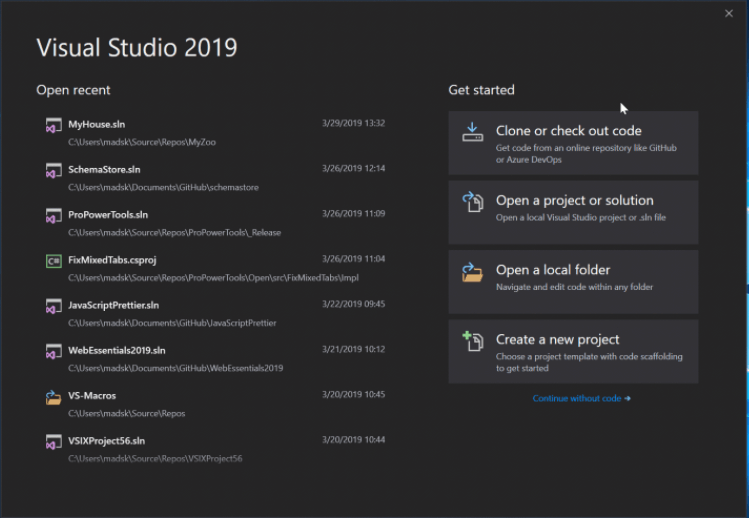
Visual Studio Express 2019 Features
- It speaks your favorite language: Develop in any native Windows language including C#, VB.NET, and C++. Extend your ambitions with support for Windows 8 desktop, Windows Presentation Foundation (WPF), Windows Forms (WinForms), and Win32. Whatever you choose, you’ll find a range of controls, frameworks, and client technologies to support your development.
- Build great apps by design: Visually create your app with new designers for XAML. You’ll get to success faster with full feature support for layout, data binding, and template editing. You can also create Windows 8 apps and take advantage of full IntelliSense support for modifying XAML.
- Get everyday tasks done faster: How can you speed up your work? By having your favorite tools at your fingertips and everything else close by. With a new user interface, you’ll navigate through the code more easily, find common tasks faster, and save time with almost everything.
- Connect devices with continuous services: Connect your app to the cloud with APIs that make it simpler to integrate continuous services. Or strike out on your own and use Visual Studio Professional to create your own services instead.
- Write code. Leave the rest to us: Move your development process to the cloud with Team Foundation Service, dramatically reducing your infrastructure maintenance and easily connecting to providers and external teams. With Team Foundation Service, your code is always safely managed and accessible.
- Debug, profile, and diagnose: Debug to quickly find and fix bugs. Find and diagnose performance issues with the profiling tools.
There is a very helpful online community that’s ready to come to your aid with tips and tricks, but you still must have some basic skills in a programming language.
Visual Studio Express Edition comes with features like multi-monitor support (so you can drag and drop documents from one monitor to another), zoom (in editors or diagrams), navigation (through files, code, variables and methods more efficient than the common search function), as well as Intelli-sense (Visual Studio’s intuitive feature that simplifies your coding experience).
You can find C++ and MFC features, multi-targeting support, F# integration, as well as easily create Windows Presentation Framework (WPF) applications without having to code in XAML.
So, you can create individual web applications (that can be deployed by using the One Click Publish feature), and design amazing Silverlight applications for a website.
Pros And Cons of Visual Studio Express
| Pros | Cons |
| Integrated IntelliSense | Crashes sometimes |
| Can access online repositories from app | Installation may require troubleshooting |
| Has CodeLens | |
| Powerful collaboration features |
System Requirements
| Operating System | Windows 7, 8, 10 |
| Processor | 1.6 GHz or faster processor |
| Memory | 1 GB of RAM (1.5 GB if running on a virtual machine) |
| Storage Space | 10 GB of available hard disk space |
| Hard Drive | 5400 RPM hard drive |
| DirectX | Directx 9-capable video card running at 1024 x 768 or higher display resolution |
| Browser | Internet explorer 10 or higher |
| Server | On Windows 8.1 and Windows Server 2012 R2, KB2883200 (available through Windows Update) is required |
Official Video Intro Visual Studio Express
- Eclipse
- MonoDevelop
- Code::Blocks
- Qt Creator
- VSCodium
- PyCharm
Visual Studio Express Overview

Technical Specification
| Software Name | Visual Studio Express Software For Windows V 2019 |
| File Size | 1.39 MB |
| Languages | English, Italian, French, Spanish, Polish, Chinese, German, Japanese |
| License | Free |
| Developer | Microsoft Corporation |
Conclusion
While this software is running, CPU and memory resources are heavily used, so don’t expect your computer to work in normal parameters. It’s a complex program, after all. The bottom line is that if you are a serious user who proudly calls himself a programmer, then Microsoft Visual Studio Express should be at your fingertips.
ad


Comments are closed.