Veracrypt Disk Encryption Software For Windows Download
VeraCrypt adds enhanced security to the algorithms used for system and partitions encryption making it immune to new developments in brute-force attacks. VeraCrypt also solves many vulnerabilities and security issues found in TrueCrypt.
It is encryption software that is a fork of the discontinued TrueCrypt encryption software. It can best be described as a continuation of TrueCrypt that supports all features that TrueCrypt supported plus a set of improved or new features.
 Since it is based on the popular application it supports options to create encrypted containers, encrypt entire hard drives, and encrypt the system partition of the computer system. The popular option to create hidden encrypted volumes is supported as well.
Since it is based on the popular application it supports options to create encrypted containers, encrypt entire hard drives, and encrypt the system partition of the computer system. The popular option to create hidden encrypted volumes is supported as well.
VeraCrypt is an open-source program that is available for Windows, Linux, Mac OS X, and FreeBSD; developers and researchers can download the source code from the project website as well.
![VeraCrypt Software For Windows]() Features of VeraCrypt
Features of VeraCrypt
- Creates a virtual encrypted disk within a file and mounts it as a real disk.
- Encrypts an entire partition or storage device such as USB flash drive or hard drive.
- Encrypts a partition or drive where Windows is installed (pre-boot authentication).
- Encryption is automatic, real-time(on-the-fly) and transparent.
- Parallelization and pipelining allow data to be read and written as fast as if the drive was not encrypted.
- Encryption can be hardware-accelerated on modern processors.
- Provides plausible deniability, in case an adversary forces you to reveal the password: Hidden volume (steganography) and hidden operating system.
VeraCrypt’s main interface looks almost like a copy of the classic TrueCrypt interface. The program lists available drive letters and mounted volumes at the top, and options to create, mount and dismount volumes in the lower half.
The menu bar links to additional tools, options, and settings that new users may want to explore prior to creating a new container or encrypting a hard drive partition.
Interface options
- Create Volume: starts a wizard to create a new container or encrypts a partition.
- Select: The select options let you select an encrypted file (container) or hard drive partition for mounting.
- Mount options: Select to mount the file or partition, dismount all, or configure auto-mount.
Using this encryption
VeraCrypt can be used to create encrypted containers — single files that are stored on a drive that does not need to be encrypted — or to encrypt an entire volume.
Volumes are divided into system volumes and non-system volumes. It supports both and can be used to keep all files as they are on a volume when you run the encrypt command.
- Container: Single file that can have any size (file system limitations and volume limitations apply).
- System Volume: The partition the operating system is installed on.
- Non-System Volume: All other partitions.
Video Tutorial of VeraCrypt Data Encryption Software
- Windows BitLocker
- Cryptomator
- Luck
- Kryptor
- DiskCryptor
Veracrypt For Windows Overview

| Version | 1.24 Update 7 |
| File Size | 34.52 MB |
| Languages | English, Italian, French, Spanish, Polish, Chinese, German, Japanese |
| License |
Open Source
|
| Developer | IDRIX |
ad


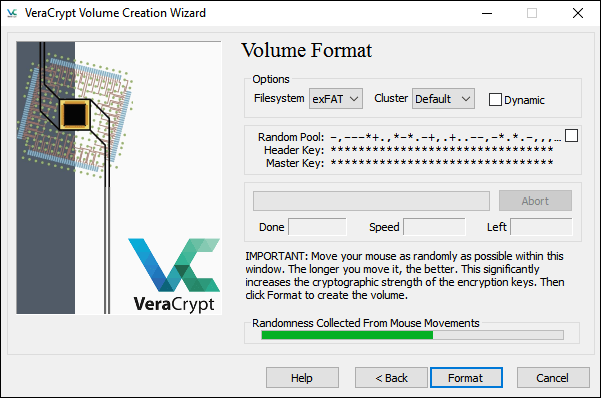 Features of VeraCrypt
Features of VeraCrypt
Comments are closed.