UseNeXT
UseNeXT is a powerful Usenet client that provides access to a vast selection of newsgroups and Usenet content. It simplifies finding, downloading, and managing various files, including media, software, and documents from Usenet.
With its user-friendly interface and strong search capabilities, UseNeXT offers a comprehensive solution for Usenet enthusiasts and those interested in exploring this extensive information source. Discover over 200,000 newsgroups today!
ad
UseNeXT Client is unique in offering access to six global server farms, enabling up to 30 simultaneous connections for data downloads. This ensures fast and reliable connections, maximizing your DSL bandwidth for high-speed downloads.
Security is a priority at UseNeXT. The Windows PC Client features 256-bit SSL encryption to safeguard Usenet access, and all recommended newsreaders support this encryption.
Performance: Access six data centers in Europe and America, with download speeds limited only by your DSL provider. Enjoy up to 30 concurrent connections for optimal data transfer.
Security: Benefit from 256-bit SSL encryption and secure login processes to ensure your data is protected.
ad
Convenience: Choose from Smart, Comfort, and Premium plans to find the best rate for your needs, with a risk-free trial option available.
UseNeXT provides Usenet access, akin to your internet provider’s service. Using Usenet for subscribing to newsgroups and interacting with posts is completely legal.
The Usenet is a global platform with millions of users, similar to internet forums. Users can discuss topics and download files (binaries) from newsservers at full DSL speeds. A newsreader (or newsclient) is necessary for easy Usenet access.
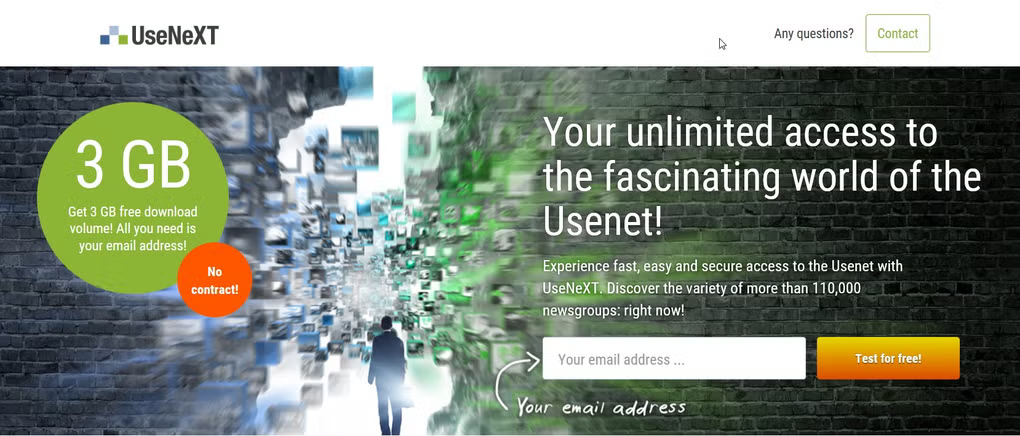
Features
Usenet Access
Provides access to Usenet, a long-established and extensive network for discussions and file sharing.
Fast Download Speeds
Offers high-speed downloads, making it efficient to retrieve files from Usenet servers.
Search Functionality
Enables users to quickly search for specific content within Usenet newsgroups, facilitating easy content discovery.
Secure and Anonymous
Ensures secure downloads with SSL encryption and maintains user privacy by not logging activity.
Built-in Preview
Allows users to preview files before downloading, which is especially useful for multimedia content.
Automatic Repair and Extraction
Automatically repairs and extracts downloaded files to ensure they are usable.
User-Friendly Interface
Features an intuitive and easy-to-navigate interface, suitable for both new and experienced Usenet users.
Download Manager
Includes a built-in download manager for organizing and queuing downloads.
High Retention
Provides a long retention period, keeping older Usenet posts and files accessible.
Pricing
Rookie Plan – €9.95/month
- Monthly high-speed data volume: 30 GB
- Unlimited bandwidth
- Unlimited data volume at 2,000 kbit/s
- Retention of 5,300+ days
Rockstar Plan – €16.95/month
- Monthly high-speed data volume: 120 GB
- Unlimited bandwidth
- Unlimited data volume at 2,000 kbit/s
- Retention of 5,300+ days
Legend Plan – €26.95/month
- Monthly high-speed data volume: 300 GB
- Unlimited bandwidth
- Unlimited data volume at 2,000 kbit/s
- Retention of 5,300+ days
All Usenet Packages Include:
- No-log policy
- 256-bit encryption
- No tracking on Usenet
- Premium support
- Servers in Europe and the USA
- Retention of 5,300+ days
- 30,000+ terabytes of content
- 200,000+ newsgroups
- 30 simultaneous connections
- Unlimited bandwidth
System Requirements
- Operating System: Windows 7, 8, 10, 11
- CPU: 1 GHz or higher
- RAM: 1 GB or more
- Disk Space: Minimum 10 GB for downloaded files
- Internet Connection: Broadband for optimal performance
PROS
High-Speed Downloads: Provides fast download speeds, enabling users to quickly access and download files from Usenet newsgroups. Often includes unlimited bandwidth, offering a significant advantage.
Large Archive: Usenet features an extensive archive of text and binary files spanning many years. Access to this vast collection makes it a valuable resource for finding specific information or files.
Search Functionality: Includes search features that simplify finding content within Usenet newsgroups, saving users time when searching for specific files or discussions.
Retention Period: Offers a generous retention period, allowing access to older content that might not be available on other file-sharing platforms or websites.
Privacy: Known for a relatively high level of privacy compared to other file-sharing methods, often providing secure access to Usenet and protecting user data and online activity.
CONS
Subscription Cost: UseNeXT requires a subscription fee for access to its features. While free Usenet alternatives exist, they often come with limitations in speed and retention.
Learning Curve: Usenet and Usenet client software may present a learning curve, particularly for beginners new to Usenet. Understanding how to navigate newsgroups and use UseNeXT effectively can take time.
Limited Customer Support: Some users report that customer support for the platform may be less responsive or helpful than desired, which can be frustrating when encountering issues or having questions.
Risk of Copyright Violations: Like other file-sharing platforms, Usenet and UseNeXT can be used for illegal file sharing and copyright infringements. Users must exercise caution and ensure they use the service for legitimate purposes.
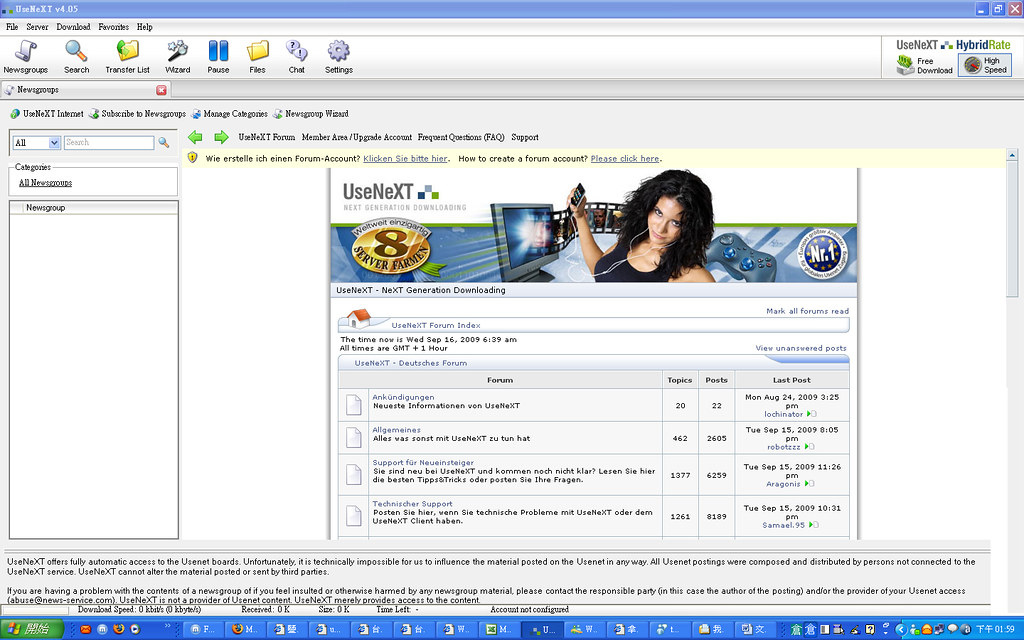
How to Use
- Install a Newsreader
To use UseNeXT, first install a newsreader. After sending your email address, you’ll receive a list of recommended newsreaders. - Enter Access Data
Input the access data provided via email into the installed newsreader. - Enjoy Usenet
Your download speed is limited only by the speed of your DSL connection. - Free Registration and Use
Registration and use of the UseNeXT Free Account are completely free. After you submit your email address and register, you’ll immediately receive your personal access data!
FAQ’s
What is UseNeXT?
UseNeXT is a powerful Usenet client that provides access to a vast selection of newsgroups and Usenet content. It simplifies the process of finding, downloading, and managing files such as media, software, and documents from Usenet.
What are the benefits of using UseNeXT?
UseNeXT offers several advantages including high-speed downloads with unlimited bandwidth, a large archive of text and binary files, robust search functionality, and strong privacy protections. It also features a user-friendly interface, built-in preview, automatic repair and extraction of files, and high retention periods.
How does UseNeXT ensure security and privacy?
UseNeXT prioritizes security with 256-bit SSL encryption to protect your downloads and maintain user privacy. The platform does not log user activity, ensuring a higher level of anonymity compared to some other file-sharing methods.
How can I start using UseNeXT?
To start using UseNeXT, first install a newsreader. After submitting your email address, you’ll receive a list of recommended newsreaders. Input the access data provided via email into the installed newsreader to begin accessing Usenet. Registration and use of the UseNeXT Free Account are free, and you’ll receive your personal access data immediately after registration.
Are there any limitations or drawbacks to using UseNeXT?
Some potential drawbacks include the subscription cost, which may be higher than some free Usenet alternatives. Additionally, there may be a learning curve for new users unfamiliar with Usenet. Customer support can sometimes be less responsive, and, as with any file-sharing platform, there is a risk of copyright violations if the service is used improperly.
Can I preview files before downloading them with UseNeXT?
Yes, UseNeXT allows you to preview files before downloading, which is particularly useful for multimedia content to ensure you are getting the right file.
How does UseNeXT handle file repairs and extraction?
UseNeXT automatically repairs and extracts downloaded files to ensure they are in a usable condition, saving you the hassle of dealing with corrupted files.
Conclusion
UseNeXT offers a powerful and user-friendly Usenet experience with high-speed downloads, extensive content, and strong security. Its features, like built-in previews and automatic file repairs, enhance usability and convenience. While it does require a subscription and may have a learning curve, the benefits of fast, secure, and reliable access make UseNeXT a valuable tool for exploring Usenet.
ad


Comments are closed.