Universal USB Installer
The Universal USB Installer is a user tool that guides you through the process of installing Linux on your USB drive or flash drive.
What makes the Universal USB Installer so handy? Well to begin with it enables you to test out Linux without making any changes, to your computers hard drive partitions. Moreover it’s a way to carry around a Linux setup on a portable USB drive.
ad
Another plus point of the universal usb installer uui is that it lets you use Linux distributions to fix issues with Windows like virus infections.
With the uui installer you can select the Linux distribution you want to install download its ISO file and complete the installation smoothly.
It offers access to versions of Ubuntu, Linux Mint, Kali Linux, Debian, Fedora, OpenSUSE as well as different Puppy Linux versions and derivatives. You can also find recovery disks from companies like Avira, AVG, Dr.Web, Kaspersky among others.
Furthermore the uui universal usb installer provides options, for installing Microsoft Windows operating systems.
ad
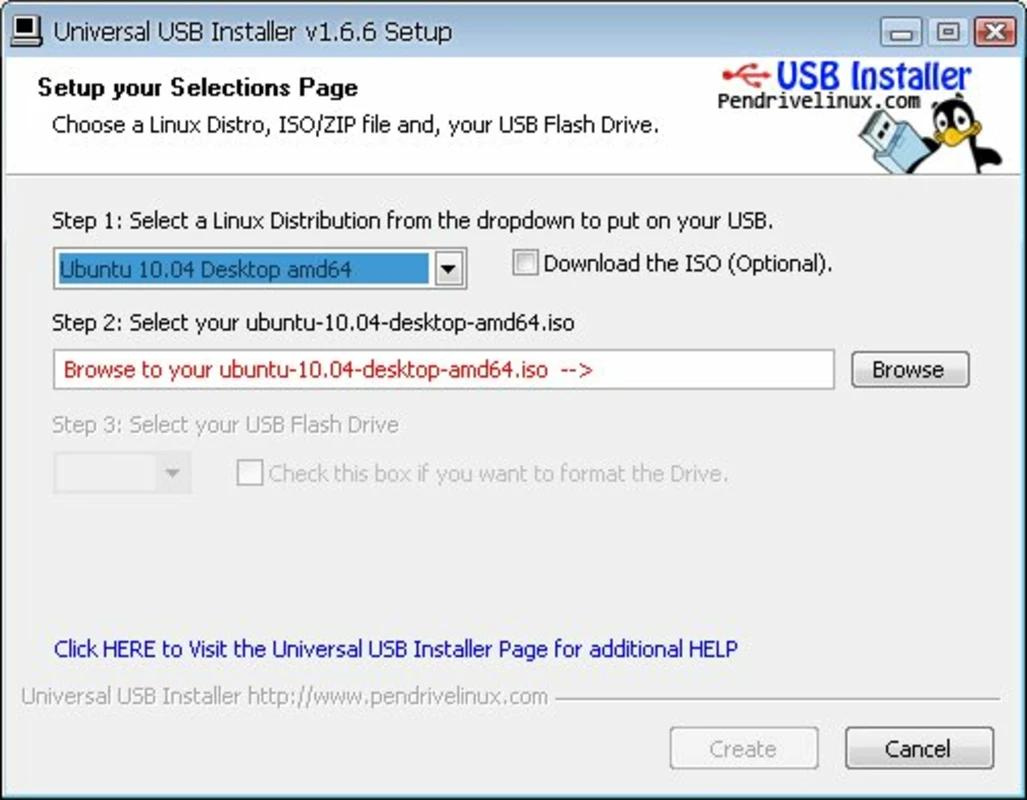
Features of Universal USB Installer
- Bootable USB: Create bootable USB drives for Windows, Ubuntu, and other Linux distributions.
- Customizable: Tailor your installation with various options.
- Diagnostic Tools: Comes with a range of tools for diagnosing and troubleshooting issues.
- Easy to Use: Features a straightforward interface, making the creation of bootable USB drives simple.
- Flash Drive Support: Compatible with most USB flash drives.
- Formatting: Format USB drives before installing operating systems.
- Install Multiple OS: Install multiple operating systems on a single USB drive.
- Multi-Platform: Works with Windows, Linux, and Mac OS.
- Persistent Files: Maintain important files and settings across multiple installations.
- Portable OS: Store and run multiple operating systems from a single USB drive.
- Quick Setup: Installs with just a few clicks.
- Secure: Protect your data with encryption and password support.
- Step-by-Step Instructions: Provides detailed instructions for creating USB drives.
- Unattended Installation: Supports the unattended installation of operating systems.
PROS
- Simple three-step installation process.
- Create a bootable Linux drive.
- Explore various Linux builds.
CONS
- Possible compatibility issues.
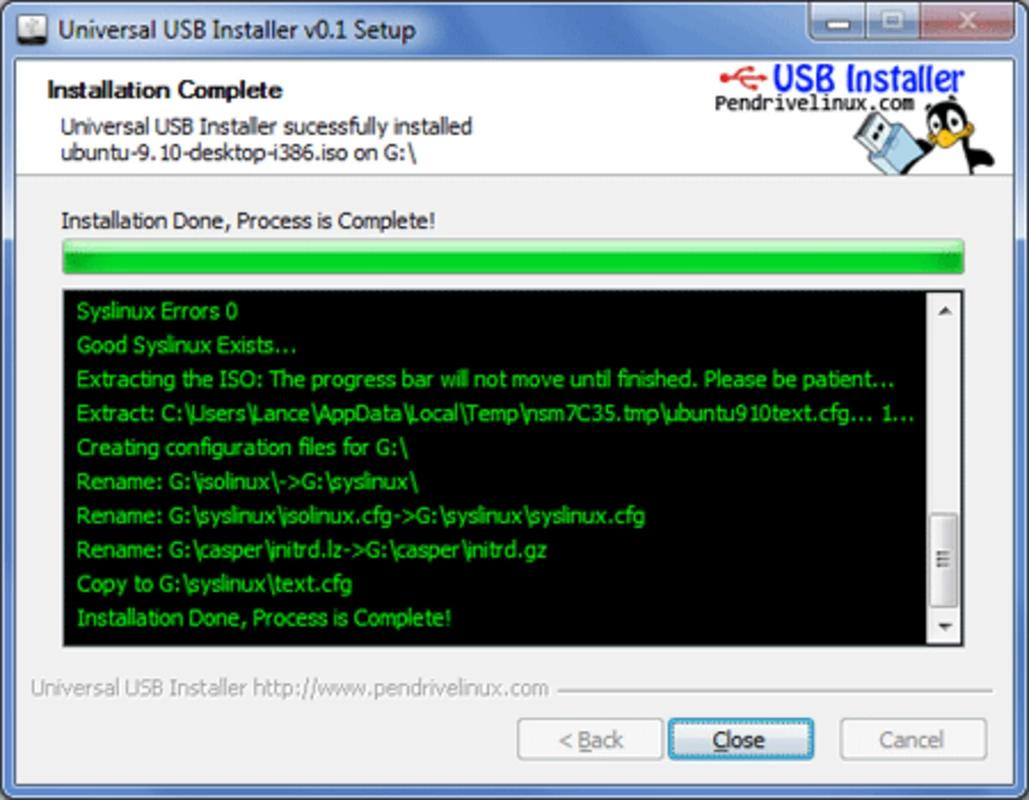
FAQ’s
What is the Universal USB Installer?
The Universal USB Installer (UUI) is a tool that helps you install Linux or other operating systems on your USB drive or flash drive. It guides you through a simple process to create a bootable USB drive.
Why is the Universal USB Installer useful?
The UUI allows you to test Linux without modifying your computer’s hard drive partitions, carry a portable Linux setup on a USB drive, and use Linux distributions to fix issues with Windows, such as virus infections.
How do I use the Universal USB Installer?
Using UUI involves three easy steps: selecting the Linux distribution you want, downloading the ISO file, and completing the installation on your USB drive.
What operating systems can I install with the Universal USB Installer?
You can install various Linux distributions such as Ubuntu, Linux Mint, Kali Linux, Debian, Fedora, OpenSUSE, and different Puppy Linux versions. It also supports recovery disks from companies like Avira, AVG, Dr.Web, and Kaspersky, as well as Microsoft Windows operating systems.
Is the Universal USB Installer easy to use?
Yes, the UUI features a straightforward interface, making it easy to create bootable USB drives with just a few clicks.
Can I install multiple operating systems on one USB drive using UUI?
Yes, UUI supports installing multiple operating systems on a single USB drive, making it a versatile tool for various needs.
Does the Universal USB Installer support persistent files?
Yes, UUI allows you to keep important files and settings persistent across multiple installations, making it easier to maintain your environment.
Are there any compatibility issues with the Universal USB Installer?
While UUI is compatible with most USB flash drives and operating systems, some users might experience compatibility issues depending on their hardware or specific distributions.
Does the Universal USB Installer offer any security features?
Yes, UUI supports encryption and password protection to keep your data secure.
Can I use Universal USB Installer on multiple platforms?
Yes, UUI is compatible with Windows, Linux, and Mac OS, providing flexibility across different operating systems.
What diagnostic tools does the Universal USB Installer include?
UUI comes with a range of diagnostic tools to help diagnose and troubleshoot various issues.
Are there step-by-step instructions available for using the Universal USB Installer?
Yes, UUI includes detailed step-by-step instructions to help you create bootable USB drives with ease.
Does the Universal USB Installer support unattended installations?
Yes, UUI supports the unattended installation of operating systems, making it convenient for automated setups.
Conclusion
The Universal USB Installer is a user-friendly tool for creating bootable USB drives for various Linux distributions and Windows. Its straightforward interface, customization options, and diagnostic tools make it ideal for both beginners and experienced users. Despite potential compatibility issues, UUI offers great flexibility and convenience for portable computing.
ad


Comments are closed.