Twitch Desktop Free Live Streaming Software Download
Twitch Desktop (Previously knowns as Curse App) is a social video gaming software and next generation in gaming communication directly from your Windows PC! Strengthen the connections between you, your friends, and your entire community! The official client that brings Twitch.tv! The app says the new app will benefit streamers and followers alike.

Twitch TV Desktop, an incredibly powerful platform that does not require any kind of presentation for any avid gamer out there. Providing an interesting blend of Free Live Streaming options, Twitch has been at the heart of eSports gaming communities for quite some time now.
Be that as it may, Twitch is not perfect, and having to run it with the help of a web browser might bring out a handful of annoyances for some. Good news, now there’s another way: Twitch Desktop App.
As you can gather just by reading its name, it brings most of the functionality of the platform directly to your computer’s desktop, within a more focused and less distracting environment.
Twitch TV Desktop Mode provides you with a soothing environment where you can watch online video game streams or tutorials, as well as chat with your friends, subscribers, or directly with the person that is currently streaming.
Despite its apparent simplicity, the app actually offers more customization features than you would expect, especially in the Privacy and Notifications areas.
Twitch Desktop App Pros And Cons
| Pros | Cons |
| Compatible with a range of gaming titles | Age-inappropriate content could be an issue |
| Too much in-app advertising |
System Requirements
| Processor | Intel Core i5-4670 or the AMD equivalent processor. |
| Memory | 8 GB RAM |
| Operating System | Windows 7, Windows 8, Windows 10 |
A newly-branded Twitch Desktop App (Formerly Curse App) with the following features
- Servers: A community’s home base — complete with Twitch streams and chat.
- Friends: Easily connect with gaming friends from all across the internet.
- Whispers: Twitch’s private chat messaging works seamlessly between the Twitch platform and the Twitch Desktop App.
- Voice and Video Calls: World-class voice and video calls in one click.
- Addons: Powerful game addons and mods that automatically update.
- Game Commerce: Download games purchases fulfilled by Twitch when the sales program launches this spring.
- Activity Sharing: The ability to see when your friends are streaming, watching a stream or playing a game on both platforms
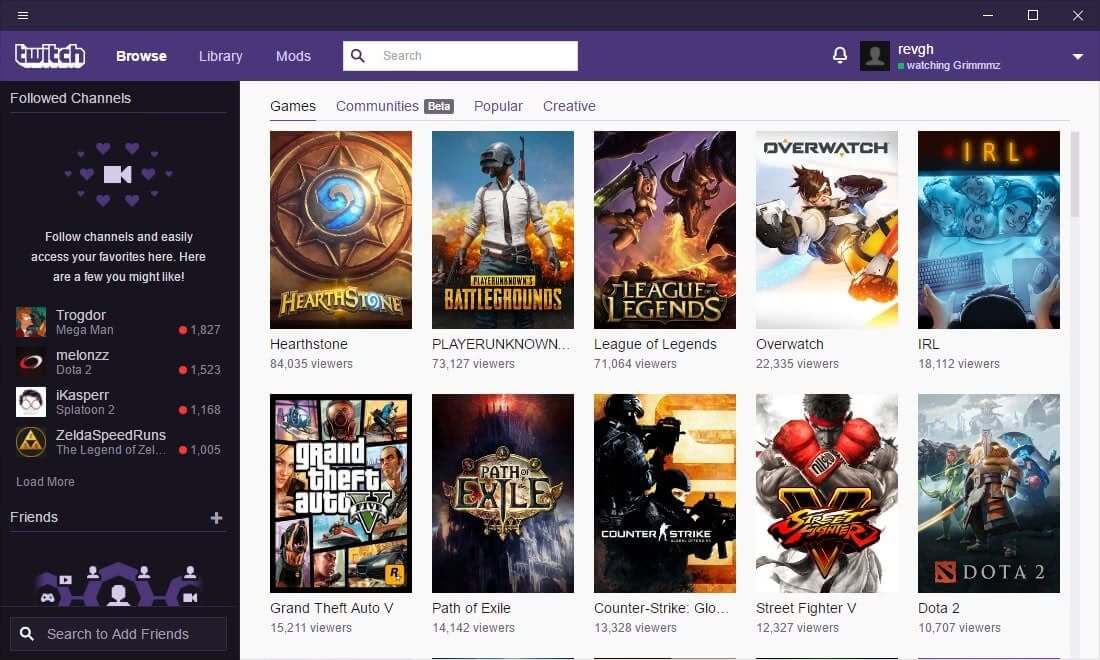
Twitch Desktop App Features and Highlights
Servers
A virtual home for your community to chat, watch and play with fully customizable text and voice rooms. Attach your channel to your server so your community can watch live and use Twitch Chat right within the app.
Friends & Messaging
Friend Sync quickly imports all your friends and games you follow. So you can spend less time herding cats, and more time, chatting, video messaging, and playing together.
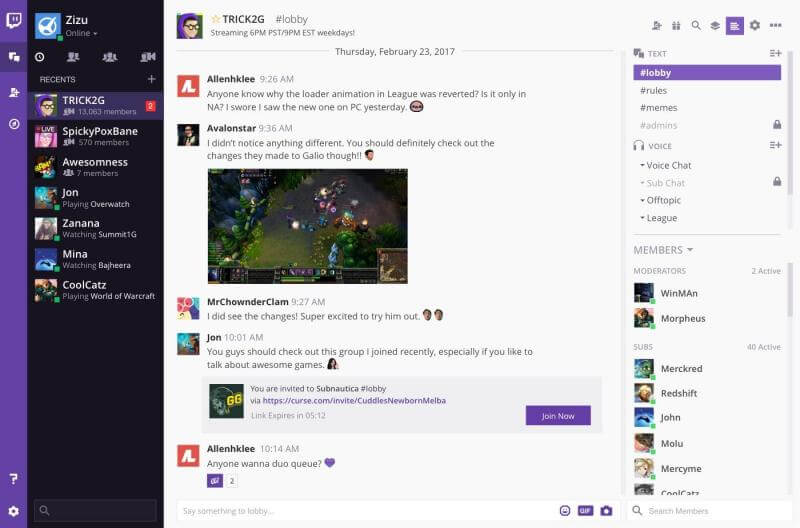
Voice & Video Calls
Crystal-clear voice calls whether between one or two friends or an entire raid group. Start a call with anyone by sending an instant invite link to chat. Or hang out face-to-face with your nearest and dearest friends, subs, and teammates with video calls. Up to five people can chat together in beautiful HD. Screen-sharing is also a breeze. Twitch Desktop App for Windows PC is Amazing!
Addons And Overlays
Find, install, and manage addons for your favorite games directly within the app. And coming soon, cloud storage makes it super easy to carry your settings over across multiple machines. You can also enable in-game overlays to manage your voice and video calls without alt-tabbing.
Screenshots of Twitch TV Desktop
Followed Channels
Official Video Intro Twitch Desktop App
Twitch Desktop Streaming Software Site FAQs
How do I put twitch on my desktop?
ad
Installing on Windows
Head over to Twitch Downloads to download the Twitch App. The Twitch App will work on legal copies of Windows 7 and newer. You may get a popup to confirm the download and to save the file. Choose Save File and allow it to download.
ad
Is there a twitch app for desktop?
ad
Twitch App for Android
Keep up with your favorite games, events, and broadcasters on the go.
ad
Can you watch twitch on computer?
ad
ad
How do I make twitch desktop darker?
ad
Light/Dark Theme
Click on your profile icon in the upper right corner of the app. Then you can toggle between the light and dark themes in the drop down menu.
ad
How do I turn off twitch desktop app?
ad
ad
Twitch Desktop App Older Versions
| Version Name | Size | Download |
| TwitchSetup.exe | 86.5 MB | Download |
Twitch TV Desktop Overview

Technical Specification
| Software Name | Twitch Desktop App For Windows V 8.0.0.0 |
| File Size | 86.5 MB |
| Language | English |
| Requirements | Windows 7, Windows 8, Windows 10, Windows Vista, Windows XP |
| Available languages | English, Italian, French, Spanish, Polish, Chinese, German, Japanese |
| License | Free |
| Date added | April 19th, 2019 |
| Developer | Twitch Interactive, Inc. |
Conclusion
To conclude, whether you want to watch a tournament stream of your favorite game or get a better idea about one that you are planning on buying, or you simply want to chat with other gamers that share your passion for gaming, Twitch still remains the top pick, but you can now do all that without having to use your web browser thanks to Twitch Desktop App.
ad


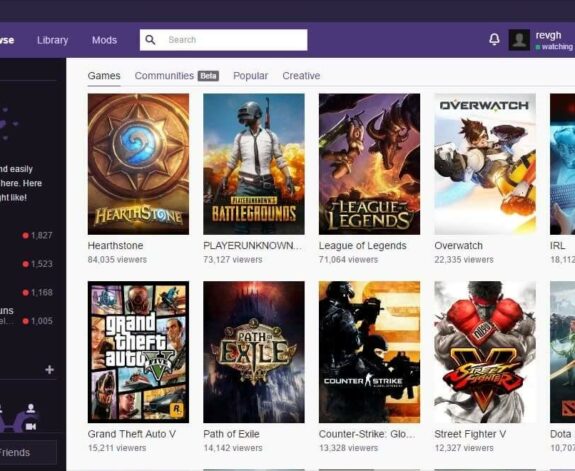
Comments are closed.