Total Uninstall Download For Windows
Program uninstallers are notorious for leaving behind traces of programs you are trying to uninstall. Over time this can lead to a huge amount of wasted hard drive space as well as a raft of unnecessary entries clogging up the registry. Total Uninstall is an uninstall utility that ensures that all traces of unwanted programs are removed.
The program can be used in one of two ways. The first option is to use Total Uninstall to remove unwanted programs that are already on your hard drive. The program will analyze installed programs and determine the best way to go about removing software and any associated files.
But the best way to use Total Uninstall is to use it to monitor software installations. If you do this, the program is able to keep a log file of any changes a particular program makes to your computer so they can be easily reversed when you choose to uninstall it.
If you have a large number of programs installed, Total Uninstall has a search facility that can be used instead of having to manually search through a list of software. The program provides one of the most complete methods of software removal available, helping to ensure that your hard drive only contains what you want it to.
How does it work?
Total Uninstall creates a snapshot of your system prior to installing a new application. It then takes an additional snapshot after the installation has completed. It then compares the two snapshots and displays all changes in a graphical tree view, marking all registry values and/or files that have been added, changed or deleted. Total Uninstall saves these changes and if you decide to uninstall the application, it will reverse the changes to the previous state.



Pros And cons
| Pros | Cons |
| It allows you to install programs with peace of mind. | Long scanning time |
| Easy to use |
System Requirements
| Operating System | Windows XP, Windows Vista (32 bit),c Windows 7 (32 bit), Windows Vista (64 bit), Windows 7 (64 bit), Windows 8, Windows 10
|
Total Uninstall Features and Highlights
- Intuitive Interface: Take full control over the app uninstall process with few mouse clicks.
- Power of the Complete Uninstall: Select apps, analyze their presence on your PC, and quickly remove them.
- Remove Corrupt programs: Remove every trace of corrupt apps and stubborn files that are hidden on your hard drives.
- Scan for Leftovers: Modern Apps bring with them secondary services and leave tons of registry entries and temporary files after regular uninstallation. The app can clean your drive from all those leftovers.
- Manual adding of stubborn “not listed” programs: Some apps that are corrupted or have crashed during their regular uninstallation procedure can become missing from the both OS and the program listings of apps. Thankfully, you can manually add them, attempt scan and completely remove them.
- Regularly updated tutorials for the handling of various apps – Developers of Total Uninstall educate their users on the specific procedures for the uninstallation of many popular and difficult-to-remove apps via their official blog. Visit that online space for many tips and tricks.
- Stats for deleted changes
- User-configurable scanning profiles and uninstall profiles
- Monitor installation changes of registry and files system
- Export registry changes to install and uninstall
- Available to all Windows users as shareware during a Free to Try period.
Build 6.27 ships with these new features/fixes:
- Better follow up of the launched built-in uninstaller(s) during the uninstall process.
- Detected changes tree view: more from registry binary data is displayed as a text-based on the encoding detection.
- Uninstall log entries are no longer truncated.
- Added support for dedicated analysis of Click Once applications.
- Russian, Hindi interface translation updated.
Screenshots of Total Uninstall Software
Application Name
Official Video Intro Total Uninstall Software
- Bulk Crap Uninstaller
- Revo Uninstaller
- Geek Uninstaller
- IObit Uninstaller
- HiBit Uninstaller
- Uninstall Tool
- AppZapper
Total Uninstall Software Overview

Technical Specification
| Version | 7.0.2 |
| File Size | 20.4 MB |
| Languages | English |
| License | Free Trial |
| Developer | Gavrila Martau. |
ad



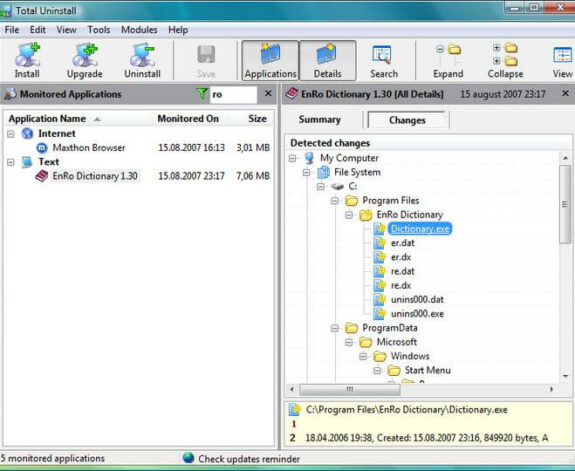
Comments are closed.