Topaz Sharpen AI Download For Windows
Topaz Sharpen AI is a photo enhancement tool built from the ground to take full advantage of modern AI and machine learning research in the manipulation of digital images. The result of that work is a streamlined tool that can restore your photos that feature high amounts of noise, blur, and grain to the crisp status where you can see new additional details and sharp image elements.

The app works fast, detecting all the various elements of the image, and applying specific amounts of image sharpening, noise reduction, and grain control. In just a few seconds, you can take your digital photographs that featured excessive amounts of visual noise and transform them into completely usable images that are ready for storage, online sharing or importing into your work projects.
Topaz Sharpen AI is a standalone digital photo editing solution that brings the power of AI and machine learning into your workflow. The application relies on real-time calculation for the removal of visual data loss during the denoising procedure. It can resolve fuzzy contours of objects, restore rich texture details to surfaces, and even restore visual data on the most common focus points on the finished image – human faces.
In addition to automatic processing, users also have the ability for manual control, easy to reach sliders for denoising, blur removal, sharpening and even adding new grain. Depending on the complexity of the image, and the number of effects that need to be calculated, the processing of the final image could take a substantial amount of time. For fast rendering, developers of this app recommend the usage of modern PC hardware with multi-core processors, large pools of RAM and fast modern GPU that will accelerate the entire procedure.
This tool is not a plugin. Topaz AI Gigapixel is a fully standalone application that can be used without the need for any other freeware or premium image editing suite.
Topaz Sharpen AI Gigapixel can be installed on your PC easily by simply downloading the app installer and then following the on-screen instructions.
The app features the traditional user interface found in many photo editing apps – central canvas dedicated for the currently loaded photo, and the set of easy-to-reach tools on the right side of the screen. That side panel features tab selector for three main processing modes (Sharpen, Stabilize and Focus), with an individual set of sliders inside each of them. For example, in the Sharpen tab, you can manually control Remove Blur, Suppress Noise and Add Grain sliders. On top of the app, you can select image preview mode, Zoom level picker, and Undo/Redo tools. In the bottom-right area of the apps are the file management tools – Open, Close and Save As.
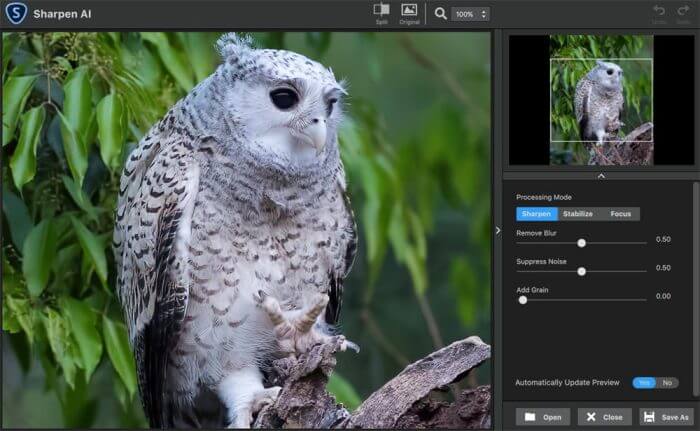
Topaz Sharpen AI Software Features
- Powered by AI: Topaz Sharpen AI was trained with millions of images so it could learn the characteristics of detail vs. noise – and then enhance just the detail. In some cases, it can even recover image detail.
- Seamless integration: Works wherever you currently edit your photos. Use Sharpen AI either as standalone software or as a plug-in for Topaz Studio / Photoshop / Lightroom Classic.
- Stabilize: Even the steadiest hands don’t compare to a tripod when it comes to image sharpness. Unlike a tripod, though, you always have your hands with you! Sharpen AI’s Stabilize module has been trained to reverse motion blur and make handheld images look like they were taken from a tripod.
- Focus: Focus correction is a notoriously difficult problem that’s easy to get wrong, but Sharpen AI’s Focus module excels at correct up to ten pixels of focus blur. This is perfect for sharpening out-of-focus eyes or correct issues caused by incorrect in-camera focus.
- Sharpen: Even with no motion blur or focus issues, images generally come out of the camera soft. Topaz Sharpen AI includes the Sharpen module that specializes in correcting small amounts of general softness without any artifacts or halos. It’s the most natural-looking sharpening tool that you will ever use.
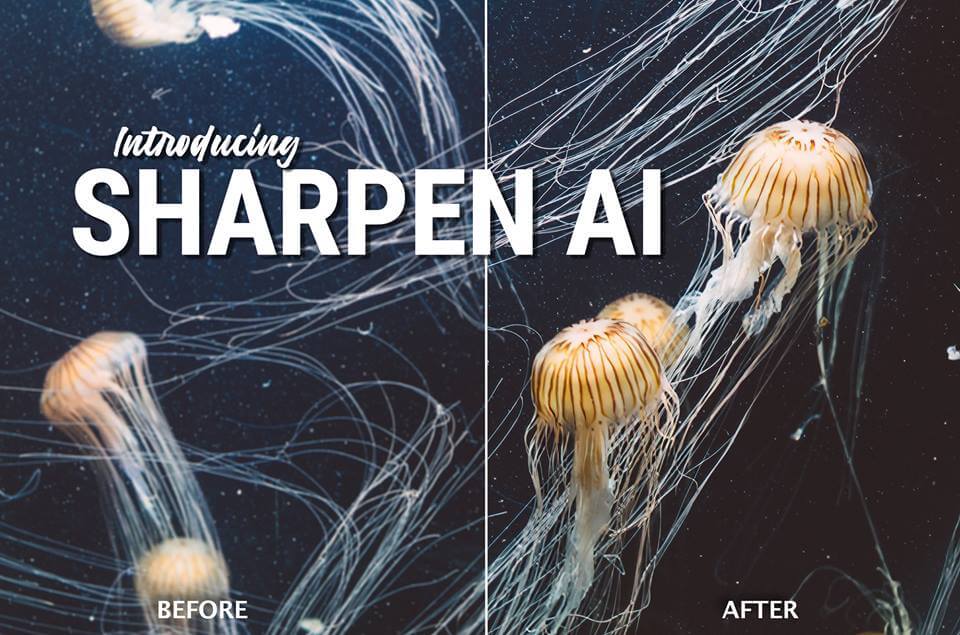
System Requirements
| Processor | Intel i7 processor |
| Memory | 32 GB of memory |
| Storage Space | 1 Terabyte SSD Hard Drive, 2 Terabyte HDD for photo storage |
| Graphics Adapter | Nvidia 4GB graphics adapter. |
Official Video Intro Topaz Sharpen AI Software
- Adobe Photoshop Express
- Upscalepics
- Luminar AI
- Back In Focus
- Focus Magic
- Focalblade
Topaz Sharpen AI Software Overview

Topaz Sharpen AI Technical Specification
| Software Name | Topaz Sharpen AI Software For PC V 1.4.4 |
| File Size | 18.7 MB |
| Languages | English |
| License | Trial Version |
| Developer | Topaz Labs |
Conclusion
The Topaz Sharpen AI is a good tool for editing images and improving their sharpness, adding grain or even increase stabilization in very shaky photographs. However, due to its very slow processing time, it might not be ideal for advanced users.
ad


Comments are closed.