10 Best Data Recovery Software For Pc Free Download
We are presenting best data recovery software of 2019 which are completely free. These data recovery tools save a lot of hassles after we accidentally delete some important files or we do not take backups before formatting a hard drive. Using these free recovery programs, you can recover your data back on your PC.
We lose our important data from hard disk by accidentally pressing the Delete key. Sometimes, a software bug or virus can also corrupt your hard disk. At this point, a data recovery software comes in handy.
ad
You can choose free and paid solutions as per your need. To answer your query and help you make an informed decision while undeleting your files, we have compiled a list of best free data recovery software considering factors such as whether the software can recover RAW, Unallocated, Corrupt or Formatted Hard Disk; its ability to recover from different file systems such as FAT, FAT32, HFS, NTFS etc.; the array of devices supported; time taken for file recovery and user-friendliness to name a few. Let’s take a look at some of the best data recovery software you can use to recover lost data.

Note: You may also recover data from scratched or damaged CD DVD with this method suggested in this link.
List of Top 10 Data Recovery Software:
ad
1. Recuva:

Recuva (pronounced “recover”) is a freeware Windows utility that can help you to restore your files, which have been accidentally deleted from your computer. This includes files accidentally emptied from the Recycle bin as well as images and other files that have been deleted by user error from memory cards or external devices, such as MP3 players. With Recuva, you can even rescue files that have been ‘lost’ due to bugs, crashes or viruses!
Features of Recuva:
- Simple to use interface – just click ‘Scan’ and choose to recover deleted files you have been lost.
- Easy to use the filter for results based on file name/type.
- Simple Windows like interface with List and Tree view.
- Can be run from a USB thumb drive.
- Restores all types of files, including office documents, images, video, music, email etc.
- Supports FAT12, FAT16, FAT32, exFAT, NTFS, NTFS5 , NTFS + EFS file systems.
- Restores files from removable media such as digital cameras, memory sticks, CF cards, Smart Media Cards, SD cards, etc.)
- Restores files from external ZIP drives, Firewire, and USB hard drives.
- Lightweight and fast.
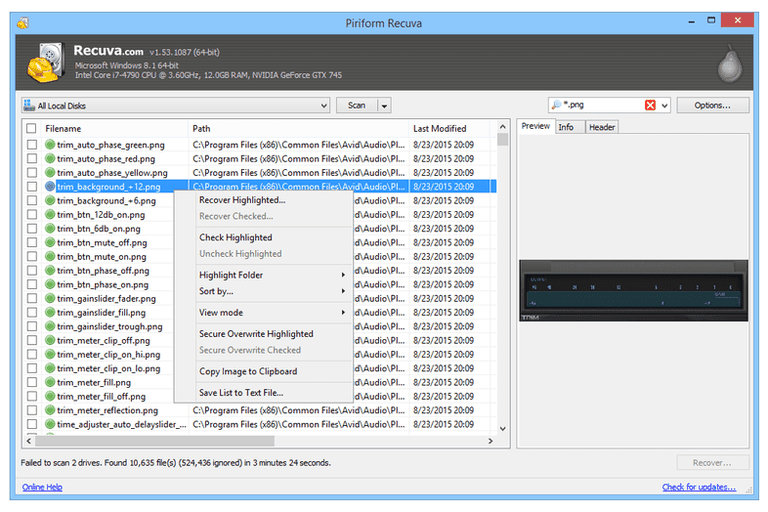
2. TestDisk:

TestDisk is powerful free data recovery software! It was primarily designed to help recover lost partitions and/or make non-booting disks bootable again when these symptoms are caused by faulty software: certain types of viruses or human error (such as accidentally deleting a Partition Table). Partition table recovery using TestDisk is really easy.
Feature of TestDisk:
- Fix partition table, recover deleted partition
- Recover FAT32 boot sector from its backup
- Rebuild FAT12/FAT16/FAT32 boot sector
- Fix FAT tables
- Rebuild NTFS boot sector
- Recover NTFS boot sector from its backup
- Fix MFT using MFT mirror
- Locate ext2/ext3/ext4 Backup SuperBlock
- Undelete files from FAT, exFAT, NTFS and ext2 filesystem
- Copy files from deleted FAT, exFAT, NTFS and ext2/ext3/ext4 partitions.
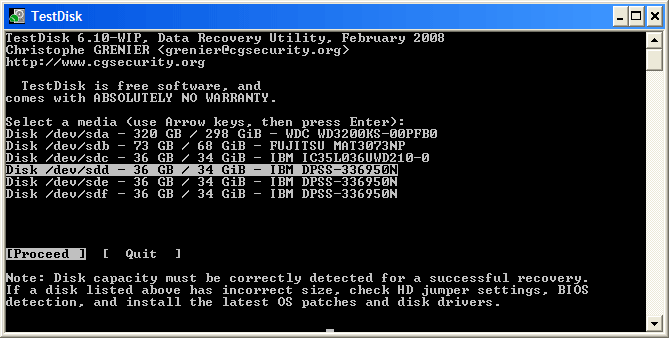
Click here to download TestDisk.
3.PC Inspector file
PC INSPECTOR ™ File Recovery 4.x is a data recovery program that supports the file systems FAT 12/16/32 and NTFS.
Here are some innovations of PC INSPECTOR ™ File Recovery 4.x:
- Finds partitions automatically, even if the boot sector or FAT has been erased or damaged.
- Recovers files with the original time and date stamp.
- Supports the saving of recovered files on network drives.
- Recovers files, even when a header entry is no longer available. Competition products cannot recover such files. The “Special Recovery Function” supports the following disk formats: ARJ, AVI, BMP, CDR, DOC, DXF, DBF, XLS, EXE, GIF, HLP, HTML, HTM, JPG, LZH, MID, MOV, MP3, PDF, PNG, RTF, TAR, TIF, WAV, and ZIP.
4. Pandora Recovery:

Pandora Recovery is a relatively lightweight, yet powerful, free data recovery tool, which provides you with an effective way to attempt recovery of permanently deleted files.
It is capable of recovering files that have been removed from Recycle Bin, deleted using Shift + Delete keys (bypassing Recycle Bin), and also files that have been deleted from DOS prompt.
Pandora Recovery allows you to browse, search, preview, and recover files deleted from NTFS and FAT volumes. It supports different kinds of storage devices such as hard drives, flash drives and memory cards. Pandora Recovery can successfully process archived, hidden, encrypted and compressed files and can recover Alternate Data Streams (ADS).
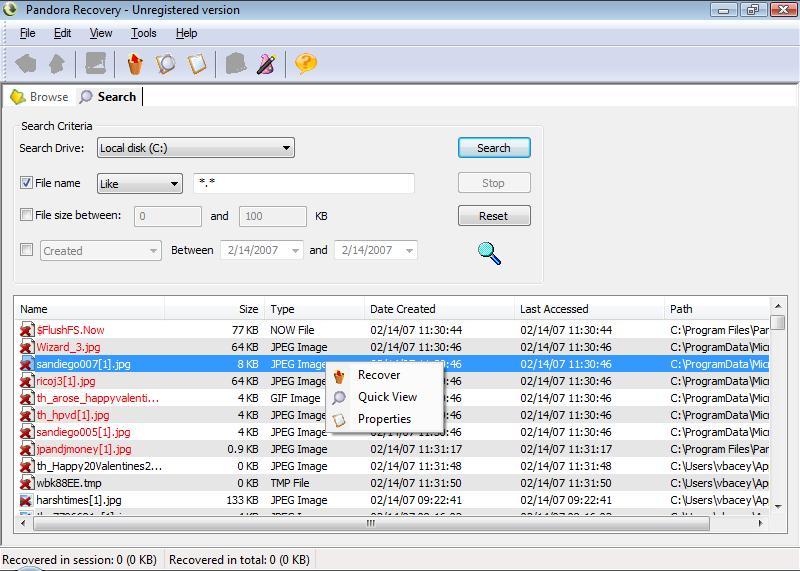
5. Undelete 360:

Undelete 360 is one of the best programs to use for restoring accidentally or unintentionally deleted files from your computer, regardless of the storage medium.
Built on a very fast and efficient algorithm, the program will browse, search, and recover files that have been deleted as a result of an accident, a virus, or software and computer failures.
Undelete 360 can recover files deleted from computer hard drives, USB/thumb drives and memory sticks, the memory cards used in cameras, smartphones, and other devices, pen drives, and more. The program supports both file recovery and folder recovery.
Features of Undelete:
Using Undelete 360, you can restore files:
- accidentally deleted from your PC or other media.
- deleted by viruses.
- too large to fit in the recycle bin.
- deleted on Windows network shares.
- deleted from a USB Memory Stick.
- deleted when you press “Shift+Delete” keys.
- erased when the Move or Cut command has been used.
- created and deleted by certain applications.
- deleted from the command line.
6. PhotoRec:

7. Wise Data Recovery:
Wise Data Recovery is a lightweight application built specifically for helping you recover files that have been accidentally deleted from the computer or were lost during a system crash.
It sports a simple and clean layout that gives users the possibility to select the drive to be scanned, and perform searches based on keywords or different criteria (image, audio, or video files, documents, compressed files, email items).
Features of Wise Data Recovery
- Can retrieve documents such as word, excel, txt etc.
- Restore image formats, such as .jpg, .png, .gif etc.
- Retrieve email file, such as .eml
- Can recover other data such as audio, video, archive
- Recover files from removable drives, like iPods, MP3 players etc.
- Vew the status of the data to be recovered
Click here to download Wise Data Recovery software.
8. Puran File Recovery:
Puran file recovery works in 3 main recovery modes. These recovery modes are:
- Default Quick Scan (It simply reads the FAT or NTFS file system for deleted files from the recycle bin etc.)
- Deep Scan (includes scanning all available free space) and,
- Full Scan (checks all space on the device for the best chance of recovery)
- Works from Windows XP to Windows 8
Using the “Find lost files” option turns Puran File Recovery into a tool to recover all files from a lost or damaged partition. Something else you can do is edit the custom scan list which stores file signatures for more accurate recovery of badly damaged data.
Supported Platforms: Puran file recovery software can run on Windows 10, 8, 8.1, 7, Vista, XP, and older versions of Windows.
Click here to download Puran File Recovery.
9. MiniTool Partition Recovery
MiniTool Partition Recovery a built-in feature in MiniTool Partition Wizard, is able to recover lost partitions from IDE disk, SATA disk, SCSI disk, mobile hard disk, and other types of disk.
Supported file systems: FAT12/16/32, NTFS, EXT2/3/4, exFAT
Supported OS: Windows 10, Windows 7, Windows 8
Features of MiniTool Partition Recovery:
- Flexible scanning range.
- Different scanning methods.
- Explore partition.
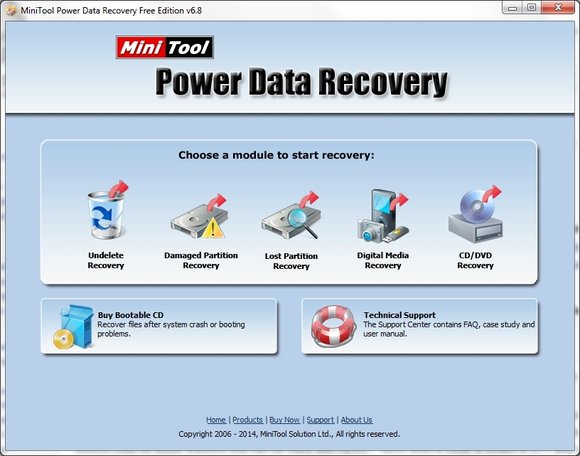
Click here to download MiniTool Partition Recovery.
10. Stellar Data Recovery

Stellar Data Recovery performs a stellar job in recovering your data from your Windows PC and Mac. If you are regretting your decision of deleting recent files, Stellar Data Recovery tool is here to help you in an effective way. Stellar also has many other tools for home and business applications but here we’ll be focusing on software for photo, USB, and hard drive recovery.
Features of Stellar Data Recovery.
- Risk-free program recovers data from different types of storage devices like memory cards, smartphones, USB drives, hard disks etc.
- Using Stellar Data Recovery program is simple.
- Full of advanced features and fast drive file recovery.
- Suitable for beginners and non-technical users.
- In-app preview of files available before making the final recovery attempt.
- Best data recovery software from CD/DVD for small office or home
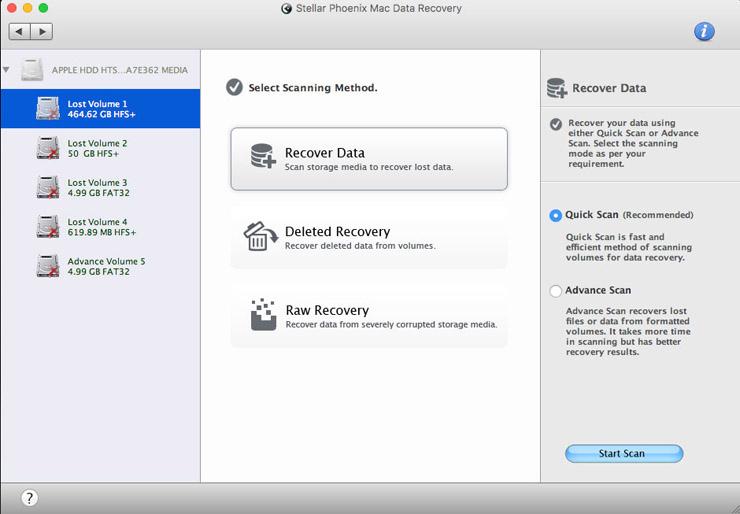
Click here to download Stellar Data Recovery
ad


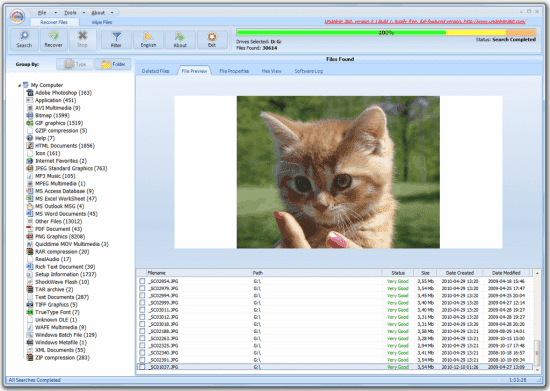

Comments are closed.