Tenorshare ReiBoot Review: iOS System Repair Software
There’s no doubt that iPhones provide the best smartphone experience. Apple’s iPads and iPhones have the best user experience in the industry and have features that you don’t find in any other device. But even these devices are not 100% free of problems. Many iOS users complain that their iPhones or iPads get stuck from time to time. Even brand new iPhones sometimes get stuck in the recovery mode, and users have no choice other than to visit the Apple Store. Have you run into the same “Stuck on recovery” problem and need a quick solution? The tenorshare reiboot tool allows you to recover your iOS devices with your Mac or PC even if you are not a tech geek – keep reading to find out more!
What is Tenorshare ReiBoot?
Tenorshare ReiBoot is a recovery and repair tool for all your iOS devices. You can use this tool on both your Windows and Mac computers. This tool allows you to fix various problems in iPhones and iPads like phones stuck on the Apple logo, stuck updates, applications stuck, and so on. Users in such situations have to rely on the factory reset if there’s no option available, leading to data loss. This tool helps you overcome these problems without losing your data or getting any help from Tech support.
 Tenorshare ReiBoot is a free utility enabling you to reboot your device by putting your iPhone / iPad / iPod into and out of Recovery Mode. is the iPhone screen frozen and won’t turn on? Any iOS System Repair (ReiBoot) is capable of repairing 50+ iOS system problems without data loss like stuck on Apple logo, black screen, start loop, recovery mode, blue screen, etc.
Tenorshare ReiBoot is a free utility enabling you to reboot your device by putting your iPhone / iPad / iPod into and out of Recovery Mode. is the iPhone screen frozen and won’t turn on? Any iOS System Repair (ReiBoot) is capable of repairing 50+ iOS system problems without data loss like stuck on Apple logo, black screen, start loop, recovery mode, blue screen, etc.
Did iPhone stick in Recovery Mode when updating the latest iOS 9.3.2/9/8, restore, or jailbreak? Now with free Tenorshare ReiBoot software, you can easily enter and exit iPhone/iPad/iPod touch Recovery Mode without manually holding down any of the buttons. Just one-click! It can keep your iOS device’s data safely enter into Recovery Mode and then get out of Recovery Mode even when iPhone/iPad/iPod Touch encountered reboot failures, such as getting stuck with Apple logo, black screen, iTunes logo/cable, or an endless loop of rebooting.
Need to put an iPhone in recovery mode but wondering how to implement it? Can’t enter/exit recovery mode because the Home or Power button on your iPhone/iPad is broken? Here Any iOS System Repair (Tenorshare ReiBoot) comes to empower you to enter or exit iOS recovery mode by one click, no need to press the button.
iPhone/iPad/iPod recovery mode, which presents a Connect to iTunes message on the screen, is a situation that can happen during/after an iOS update/jailbreak. Let’s see how to put an iPhone/iPad in recovery mode with iOS System Repair free.
Get Know More Information about iPhone Data Recovery Software to recover your lost data, accidentally deleted data, and more files.
|More:- AimerLab FixMate – iOS System Repair Tool Review
One-click to enter & exit recovery mode free and fix 50+ iOS system problems without data loss using Tenorshare Reboot:
Support System Problem:
- iPhone keeps restarting
- iPhone black screen
- iPhone won’t turn on or charge
- iPhone screen has frozen
- iPhone crash
- iPhone wheel spinner
- iPhone update problems
Supported iPhone:
- iPhone XS
- iPhone XS Max
- iPhone XR
- iPhone X
- iPhone 8 (Plus)
- iPhone 7 (Plus)
- iPhone SE
- iPhone 6s (Plus)
- iPhone 6 (Plus)
- iPhone 5s/5c/5
- iPhone 4/4s
Tenorshare ReiBoot Free VS Tenorshare ReiBoot Pro
Tenorshare ReiBoot is an amazing tool that allows you to fix all your issues with iOS devices. This tool comes in both the Free and Pro versions To ensure that all users get the best experience. You can get the basic functionality of this tool with the Trial version. However, if you want the best iOS troubleshooting experience, you have to buy the Tenorshare ReiBoot Pro version. Keep reading to find the differences between the Free and the Pro version.
Tenorshare Reiboot For The Best iOS System Features
Here are some of the most prominent features of Tenorshare Reiboot:
- This tool allows you to repair the iOS system like a charm. Using this software, you can get rid of around 150 technical problems that iPhone users face on average. The best benefit is that you can solve these issues without using any of the data stored on your device.
- iPhone users often have to enter the Recovery Mode in the iPhone, which can get tricky if the home button or the volume buttons are not working. It allows you to enter or exit the Recovery Mode on your iPhone with a single click.
- Resetting your iPhone allows you to clean your device for better performance, or you may want to reset your device if you are selling it. Tenorshare ReiBoot allows you to reset your iPhone using the General Reset or Factory Reset feature. Factory Reset is super helpful if you’ve forgotten the password of your iPhone or don’t have access to iTunes.
- iPhone users sometimes face issues like connection timeout to iTunes, downloading errors, update errors, which you can effectively fix using this tool.
Screenshots of Tenorshare reiboot Software For PC
Official Video of tenorshare Reiboot iOS System Repair Tool
Tenorshare Reiboot Software FAQs
What’s The Difference Between Free And Paid App?
| Free | Paid |
| 1. Reiboot free cannot access the Recovery Mode. | 1. Enter Recovery Mode. |
| 2. Exit the Recovery Mode. | 2. Quit the Recovery Mode on your device. |
| 3. No solution for an iOS device stuck on the Apple logo. | 3. Troubleshoots any iOS device stuck on the Apple logo screen. |
| 4. Cannot fix iPhone Black Screen issue. | 4. Fixes the iPhone Black Screen issue quickly. |
| 5. Cannot fix iTunes errors. | 5. Can fix iTunes errors easily. |
| 6. No feature for fixing the iPhone Disabled screen. | 6. Troubleshoots iPhone Disabled screen in no time. |
| 7. No tool for fixing iOS Restore issues. | 7. Can easily fix iOS Restore issues. |
| 8. No solution for iPhone stuck on loading issue. | 8. Can solve the iPhone stuck on loading bug. |
| 9. Cannot solve the iPhone Boot loop problem. | 9. Fixes the iPhone Boot loop problem easily. |
| 10. No feature to Reset iPhone without iTunes. | 10. Can Reset your iPhone without iTunes. |
ad
Is There A Discount In Tenorshare Reiboot?
When it comes to the pricing of Tenorshare ReiBoot, it’s already lower than other solutions available in the market. You can compare its prices with other tools Dr.Fone and check it yourself that it’s already priced comparatively low. But what if you still want to purchase it on a lower budget? The good news is you can buy it at a discount with the coupon code given here!
Follow these simple steps:
ad
- Open the tenorshare.com website.
![Tenorshare Reiboot Software Download]()
- Hover over the “Products” section.
- Under the “System Repair Software” section, click on the “Reiboot – iOS System Repair” button.
- Click on the “Buy Now” button. You have to follow steps 1-4 if you don’t have the reiboot free installed on your computer. However, if you have the reiboot installed on your Mac or Windows PC, you can click on the “Buy Now” button directly to buy the tenorshare reiboot pro version. The next steps explain how you can use the coupon code for the superb 30% discount.
![Tenorshare Reiboot Software iOS System Repair]()
- From there, you can choose the “Individuals” or “Business” section.
![Buy Tenorshare Reiboot]()
- Press the “Buy Now” button on your favorite License option.
- Use the “Redeem Coupon Code” option.
- Paste the coupon code “A7E5E” to get an instant 30% discount.
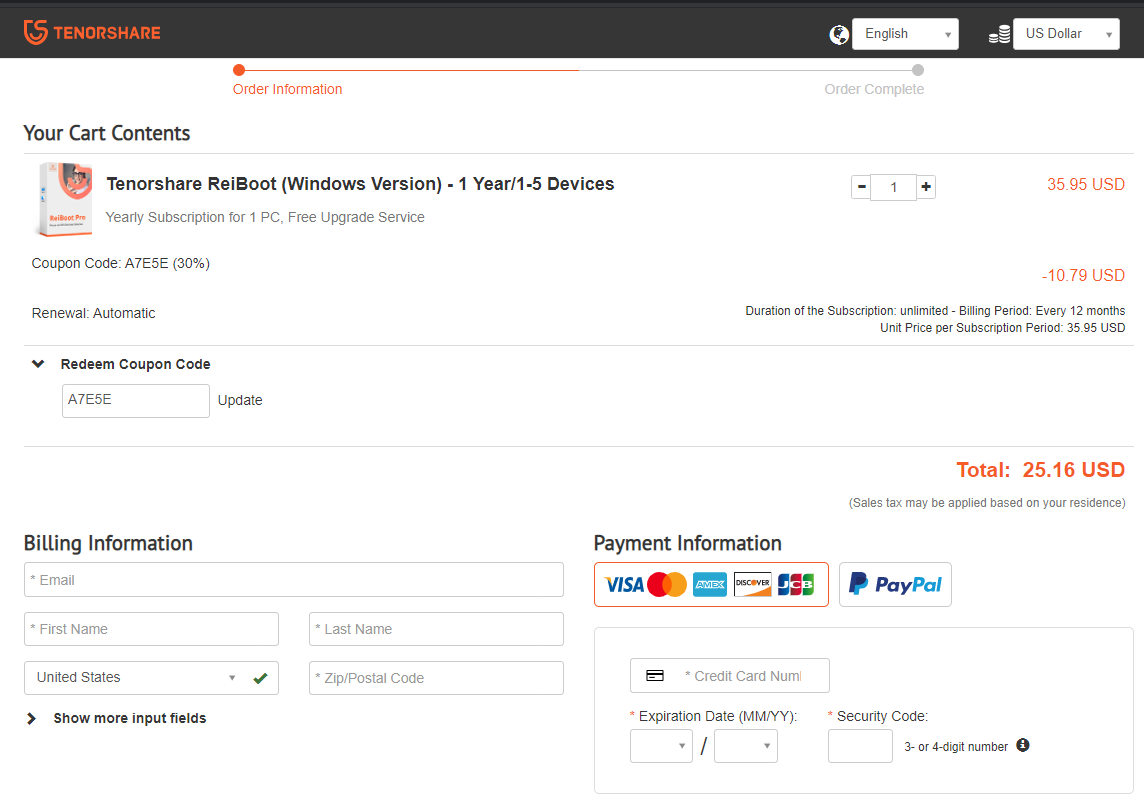
ad
How to Use Tenorshare ReiBoot to Repair iOS System Error?
One of the most-used features of Tenorshare ReiBoot is its Repair iOS System feature. This feature allows you to fix any issues in your iOS device without going to your nearest Apple store. The best thing is that you don’t have to get guidance from any Tech support guy, as you can find the exact step-by-step guidelines given here:
- Open up the Reiboot app on your Mac or PC.
- Attach your Apple device to your computer.
- Click on the green-colored “Start” button.
![Tenorshare Reiboot Software iOS System Repair]()
- You will find a list of bugs here. If you are not sure what bug is bothering your device, you can click on the blue-colored “Fix Now” button.
![Reiboot Fix Issue]()
- On the next screen, you should press the “Standard Repair” button.
- The “Standard Repair” feature allows you to save your data during the process. But if you choose the “Deep Repair” feature, you will lose the data stored on your device.
- You will have to click on the “Download” button when asked on the next screen.
- You will have to click on the “Start Standard Repair” button, and in some minutes, your device will be all set to use!
ad
ad
Tenorshare Reiboot Software For PC Older Versions
| Version Name | Date | Size | Download |
| 8.0.11 | June, 16th 2021 | 31.5 MB | Download |
- Gihosoft iPhone Data Recovery
- PhoneRescue
- Wondershare dr.fone
- Joyoshare UltFix
Tenorshare Reiboot Software Overview
Technical Specification

| Version Name | 8.0.11 |
| File Size | 31.5 MB |
| Languages | English |
| License | Free Trial |
| Developer | Tenorshare |
Final Thoughts
iOS users run into errors now and then. Taking your devices to Apple Support or any other shop is not the valid option for solving these errors, right? Tenorshare reiboot provides you with amazing tools so you can fix issues on your own. Here are some final thoughts on why you should be using the tenorshare reiboot pro:
Superior Comfort
Most iPhone users don’t bother getting into the DIY mode because troubleshooting is difficult. But the best thing about this software is that it is super easy to use for both beginners and pros. You don’t have to spend hours and hours figuring out what to do with your iOS device. You can visit the Tenorshare website or YouTube channel if you get stuck in any step.
The Price Point
There are many iOS tools both for Mac and Windows PCs, but not all of them provide the best value for the money. Tools like Dr.Fone are very costly and don’t provide a lot of features. Using tenorshare reiboot pro is affordable compared with any other tool in the market. You can first use the reiboot free version to get the feel of this software. You can ultimately buy the pro version if you want extra features anytime.
Powerful Tools
One of the best things about reiboot is that it comes with so many amazing features that you can’t find in any of its alternatives. Take Dr.Fone, for example. Dr.Fone lacks a friendly UI, isn’t compatible with all iPhone models, and has a higher chance of destroying your data in the recovery process. Tenorshare Reiboot outperforms Dr.Fone and many other tools in all areas and provides a suitable solution for all iOS users.
Positive Ratings
Ratings play an essential role in the credibility of a software tool. Reiboot has gained superb positive ratings on different platforms. It has an average rating of 4+, which is high for a 3rd-party recovery tool. Positive ratings show that users rely on this software for troubleshooting common iOS problems.
Fixing all of the issues with your iOS devices is super easy with the tenorshare reiboot tool. It is an all-in-one solution for troubleshooting problems that are present even in brand-new iPhones and iPads.
Powerful tools, positive ratings, affordable pricing, and user-friendliness all adds up – making Reiboot an amazing option for iOS users.
Do consider buying the pro version if you want an all-in-one solution for your iOS Troubleshooting needs!
ad


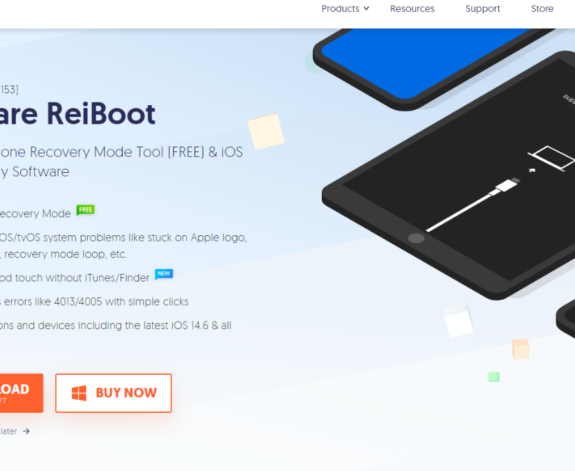
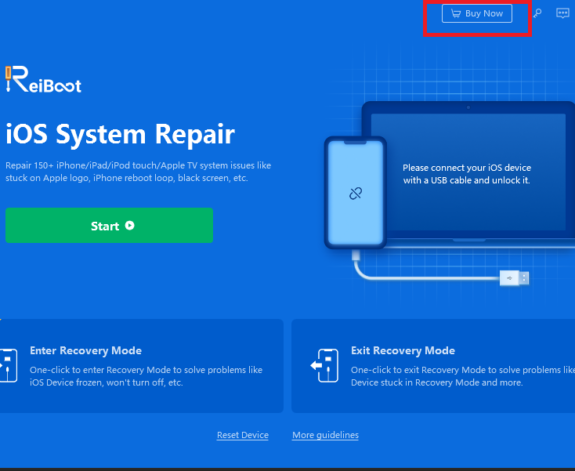
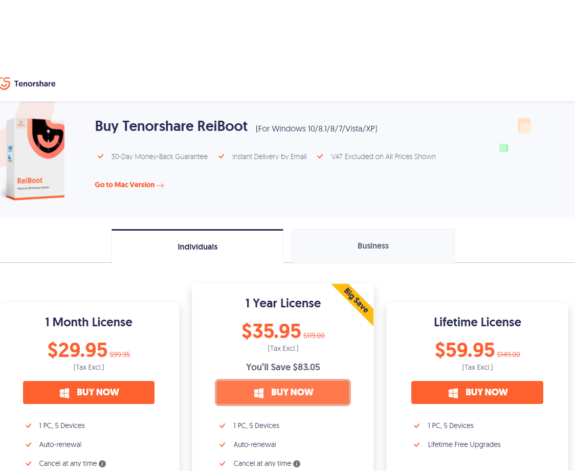
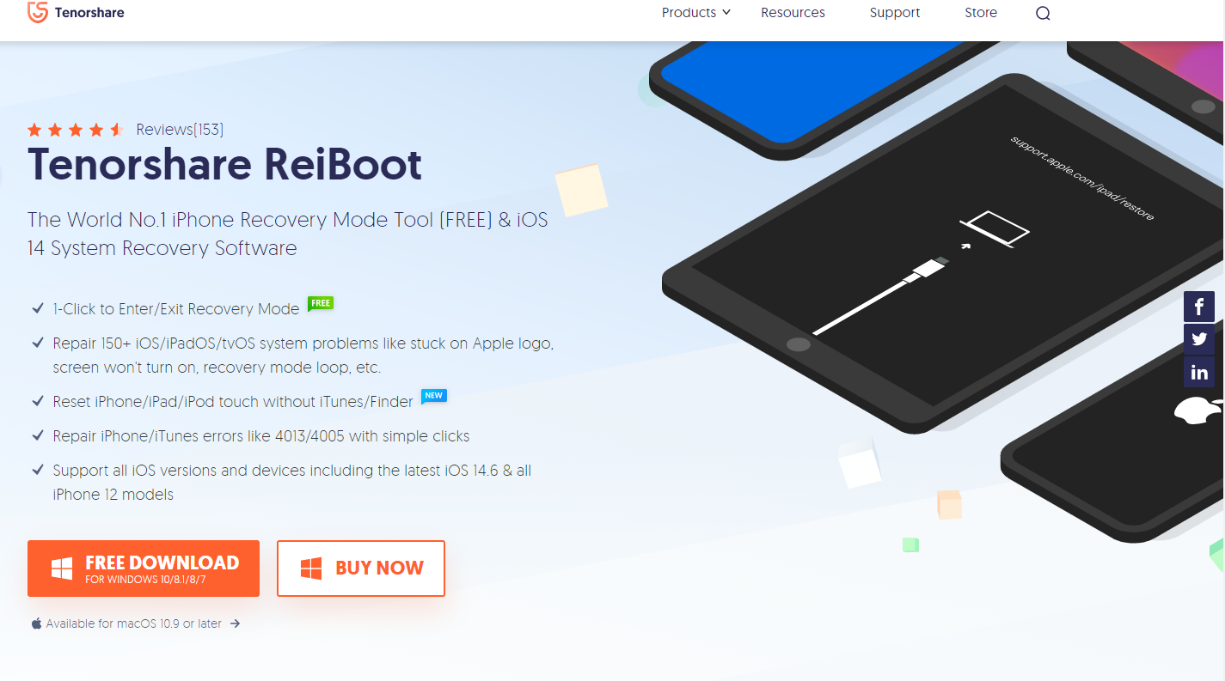


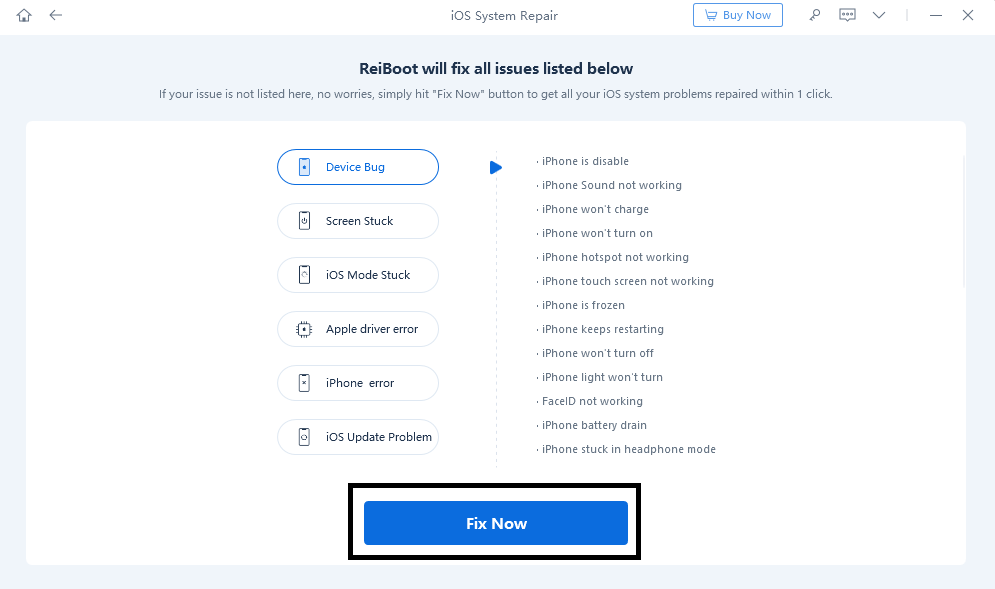
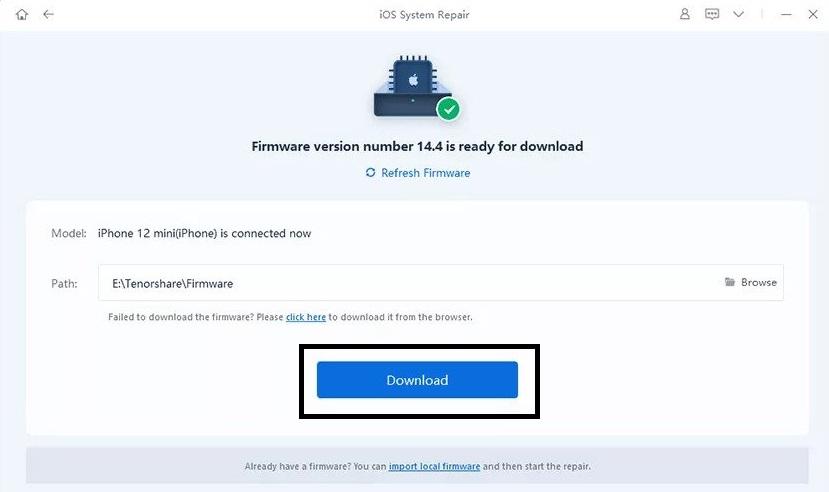
Comments are closed.