SymMover
SymMover, a freeware developed by Moba Software for Windows, allows users to transfer installed programs to different locations on their PC. It accomplishes this by creating symbolic links that maintain the appearance of the program’s original location in Windows Explorer. This means that even after relocation, software and games continue to function correctly from their new disk location. SymMover simplifies the management of software and games, providing an easy-to-use interface where users can add, move, and manage their installations across disks effortlessly.
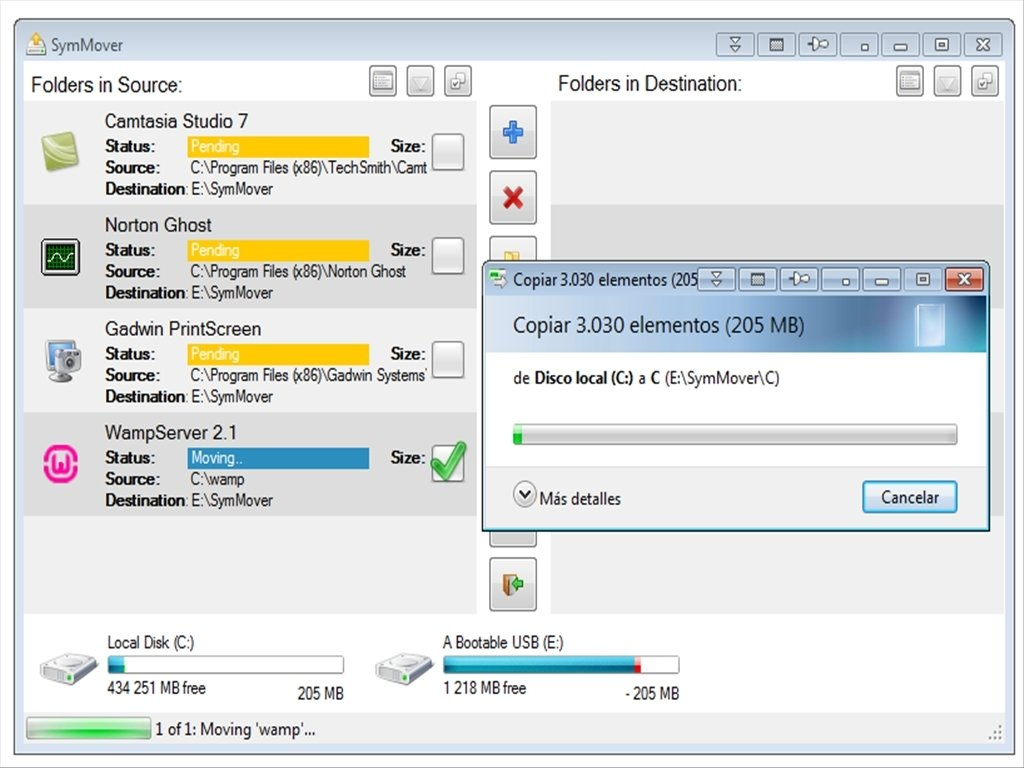
ad
How SymMover works
SymMover operates simply by relocating installation folders to new locations while establishing dynamic links between the original and new destinations. This setup tricks Windows into believing the files remain in their original locations, enabling normal operation of programs and games despite their relocation.
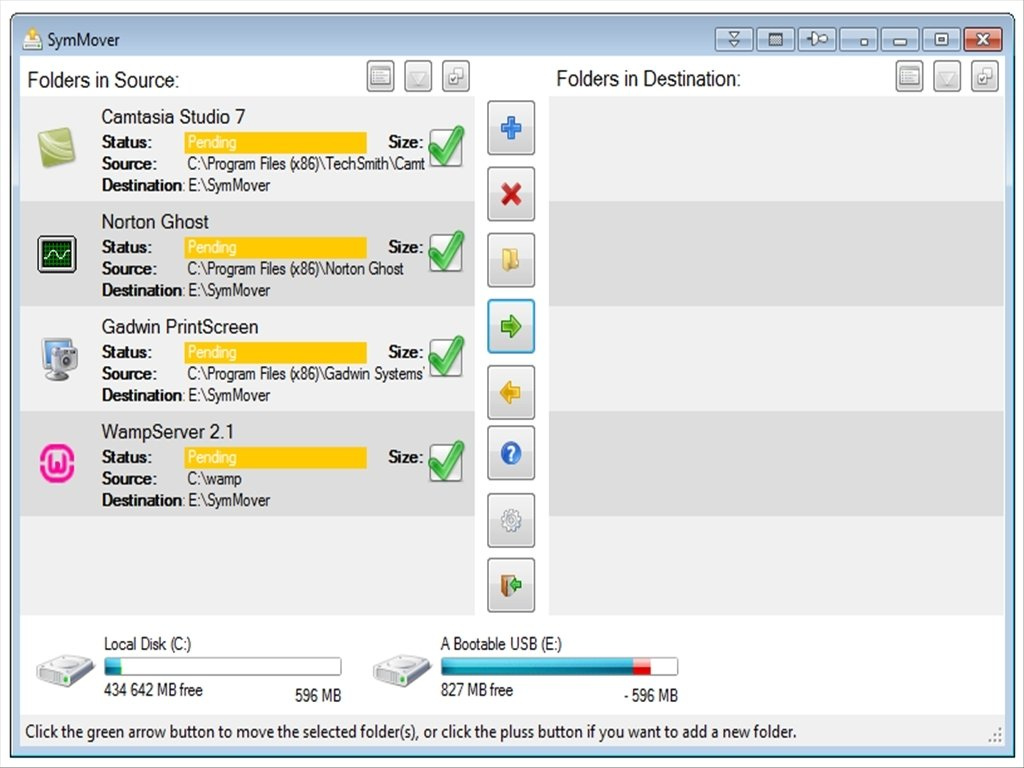
Features of SymMover
ad
- Cleanup: Automatically removes empty folders and orphaned shortcuts.
- Configurability: Customize the move process with advanced options.
- Drag-and-drop functionality: Easily move programs between drives.
- File backups: Ensures files are backed up before moving.
- File verification: Checks files for integrity after moving.
- Intelligent moving: Automatically selects the most efficient move process.
- Multi-drive support: Moves programs between local and external drives.
- Preservation of settings: Maintains registry settings and environment variables.
- Renaming capability: Allows quick and easy renaming.
- Selective moves: Moves only selected files.
- Smart mapping: Remembers original program installations and configurations.
- Space efficiency: Consolidates drive space by removing empty folders.
- Unattended operation: Schedule moves ahead of time.
- Uninstallation: Automatically uninstalls programs from the original drive.
- Version control: Tracks program versions during the move process.
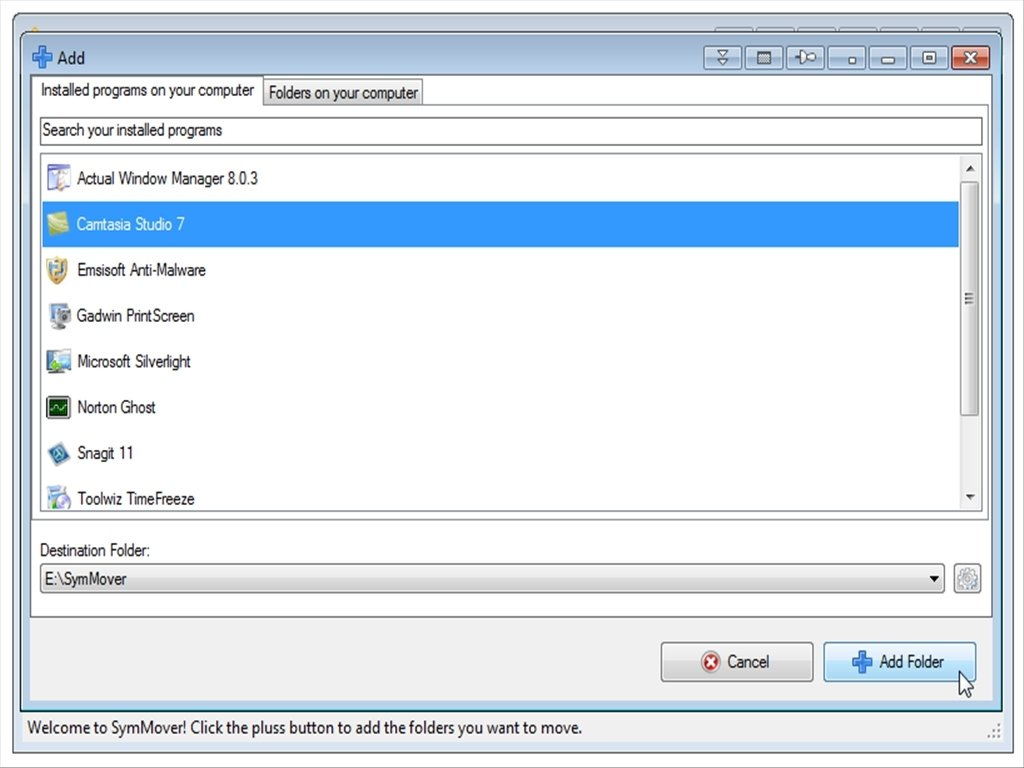
PROS
- Displays real-time disk space data
- Features an intuitive, neat, and straightforward interface
- Free to use
CONS
- Compatible only with Vista and 7 operating systems
- Supports only disks formatted with the NTFS file system

FAQ’s
What is SymMover?
SymMover is a freeware developed by Moba Software for Windows that allows users to transfer installed programs to different locations on their PC using symbolic links.
How does SymMover work?
SymMover works by creating symbolic links that mimic the original program’s location in Windows Explorer. This allows software and games to function seamlessly from their new disk location while appearing to still be in their original installation directory.
Is SymMover free to use?
Yes, SymMover is completely free to use.
How can SymMover benefit users?
SymMover simplifies the process of moving installed programs to different locations on your PC without breaking their functionality. It’s particularly useful for managing disk space efficiently and organizing software installations.
Can I trust SymMover to handle sensitive files during the move? A: SymMover ensures file integrity with features like file backups and verification, making it reliable for transferring programs while maintaining data integrity.
Is SymMover easy to use for beginners?
Yes, SymMover features a user-friendly interface with drag-and-drop functionality and intuitive options for configuring moves, making it accessible even for those new to managing software installations.
How does SymMover manage updates and changes in program versions?
SymMover tracks program versions during moves, ensuring that updates and changes are handled seamlessly without affecting the program’s functionality or user settings.
Can SymMover be scheduled to perform moves at specific times?
Yes, SymMover supports unattended operation, allowing users to schedule moves ahead of time for convenience.
What should users consider before using SymMover?
Users should note that SymMover is compatible only with Windows Vista and 7, and works exclusively with disks formatted with the NTFS file system.
Conclusion
SymMover from Moba Software provides Windows users with an effective way to manage and relocate installed programs. By utilizing symbolic links, it ensures seamless operation of software and games from new disk locations while maintaining their original appearance in Windows Explorer. Despite its compatibility limited to Windows Vista and 7 and NTFS disks, SymMover’s user-friendly interface and comprehensive features make it a valuable tool for optimizing disk space and organizing software across drives, suitable for both personal and professional use.
ad


Comments are closed.