Startpage Search Engine Download – Private & Secure Browsing
Startpage search engine download is gaining recognition as a beacon of digital privacy in a world where every click, keyword, and scroll can be tracked. Formerly known as the Ixquick search engine, Startpage combines powerful Google-based search results with industry-leading privacy protection. Whether you’re seeking a Startpage search engine free experience on your desktop or planning to install the Startpage search engine Android app, this guide covers everything you need to browse safely and anonymously.
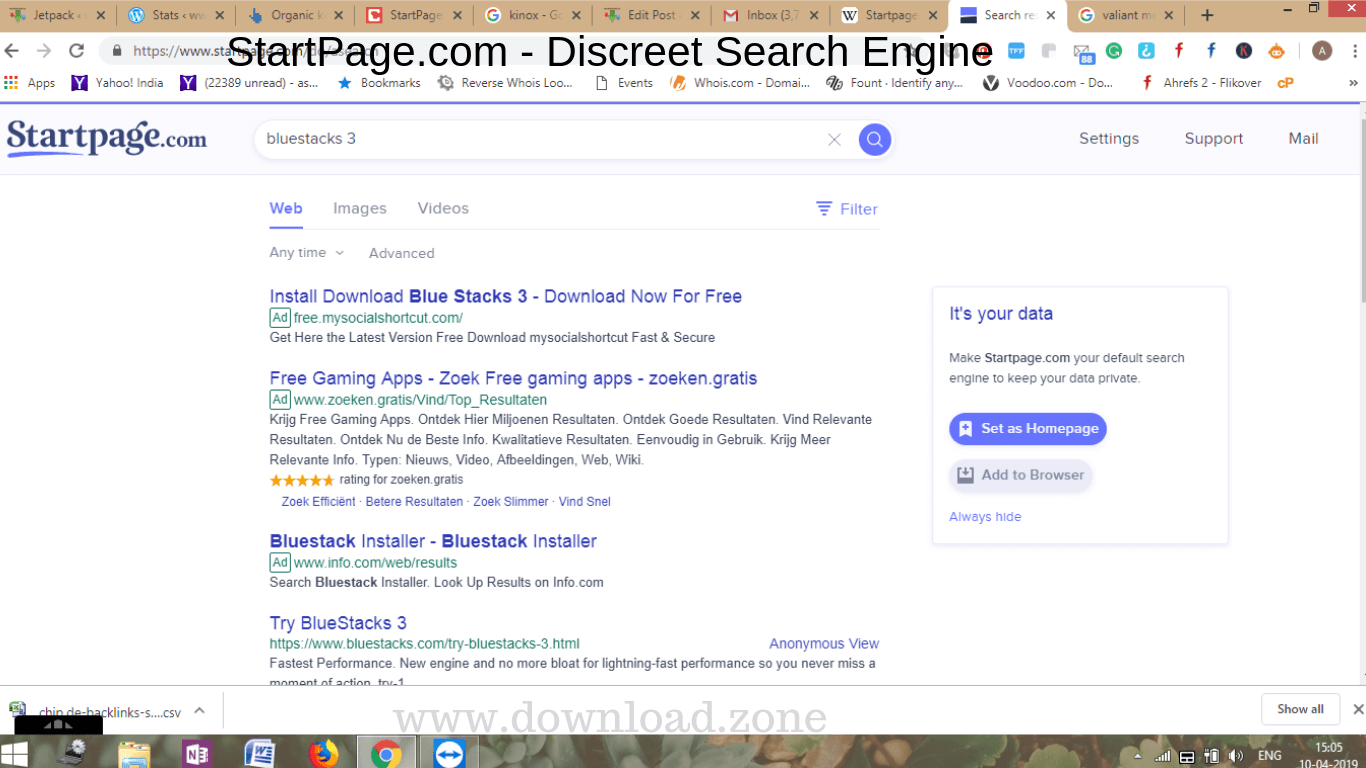
ad
🌐 What is Startpage Search Engine?
Startpage is a free private search engine developed by Startpage B.V., a Netherlands-based company committed to online privacy. Originally launched as Ixquick in 1998 by David Bodnick, it rebranded to Startpage and merged both services in 2016. Unlike mainstream search engines, Startpage doesn’t track user data or create user profiles.
It provides Google search results — but without the surveillance. Through anonymization, Startpage submits your queries to Google and retrieves the results without sharing your IP address or personal data.
✅ Startpage Key Features
ad
No Personal Data Collection 🚫
One of Startpage’s core strengths is its strict policy of not collecting, storing, or sharing any personal data from its users. Unlike many other search engines that track your searches, location, and browsing habits, Startpage operates with a zero-data collection approach. This means you can search freely without worrying about your privacy being compromised or your information being sold to advertisers or third parties.
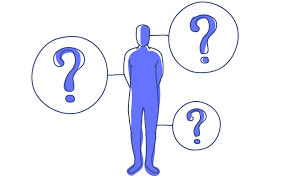
Anonymous View 🕵️♂️
Startpage offers a unique Anonymous View feature that allows you to visit websites through a built-in proxy. When you click on search results, instead of going directly to the site, your request is routed through Startpage’s proxy server. This hides your IP address and personal identity from the websites you visit, ensuring total anonymity and protecting you from trackers, profiling, and malicious scripts.
Google Results Without Tracking 🔎
Startpage delivers search results powered by Google’s highly effective search algorithm but removes all tracking and profiling components. You get the accuracy and relevancy of Google’s search engine without any of the privacy drawbacks. This unique combination allows you to benefit from Google’s vast index and advanced ranking methods while maintaining your anonymity.
Discreet Interface 🎨
The Startpage search engine features a sleek, minimalist user interface designed to keep distractions and clutter at bay. There are no ads, no unnecessary widgets, and no intrusive pop-ups, giving you a clean and smooth browsing experience. This simplicity helps you focus on what matters most: finding accurate information quickly and privately.

No Filter Bubble 🌐
Unlike many popular search engines that use your previous search history, location, and personal data to filter and personalize your search results, Startpage intentionally avoids this practice. This means you won’t be trapped inside an “echo chamber” or filter bubble where you only see results that align with your past behavior or preferences. Instead, you receive unbiased, neutral, and broad search results, helping you discover diverse perspectives and information.
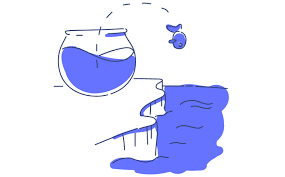
📚 Also Read:
📲 How to Use Startpage Search Engine on Any Platform
🔧 Make Startpage Your Default Search Engine in Chrome
- Open Chrome browser
- Click the three-dot menu > Settings
- Go to Search engine > Manage search engines
- Add Startpage using this URL:
https://www.startpage.com/sp/search?query=%s - Set Startpage as the default
📱 Startpage Search Engine Android App
To install the Startpage search engine APK, follow these steps:
- Visit the official Startpage website or trusted APK provider
- Download and install the APK on your Android device
- Set it as your default browser or search tool
✔️ Startpage is lightweight, fast, and free — making it one of the best Google alternatives for mobile and desktop use.
Make startpage.com your default search engine.
Startpage is compatible with most of the web browser, see the step by step method to make it your default search engine.
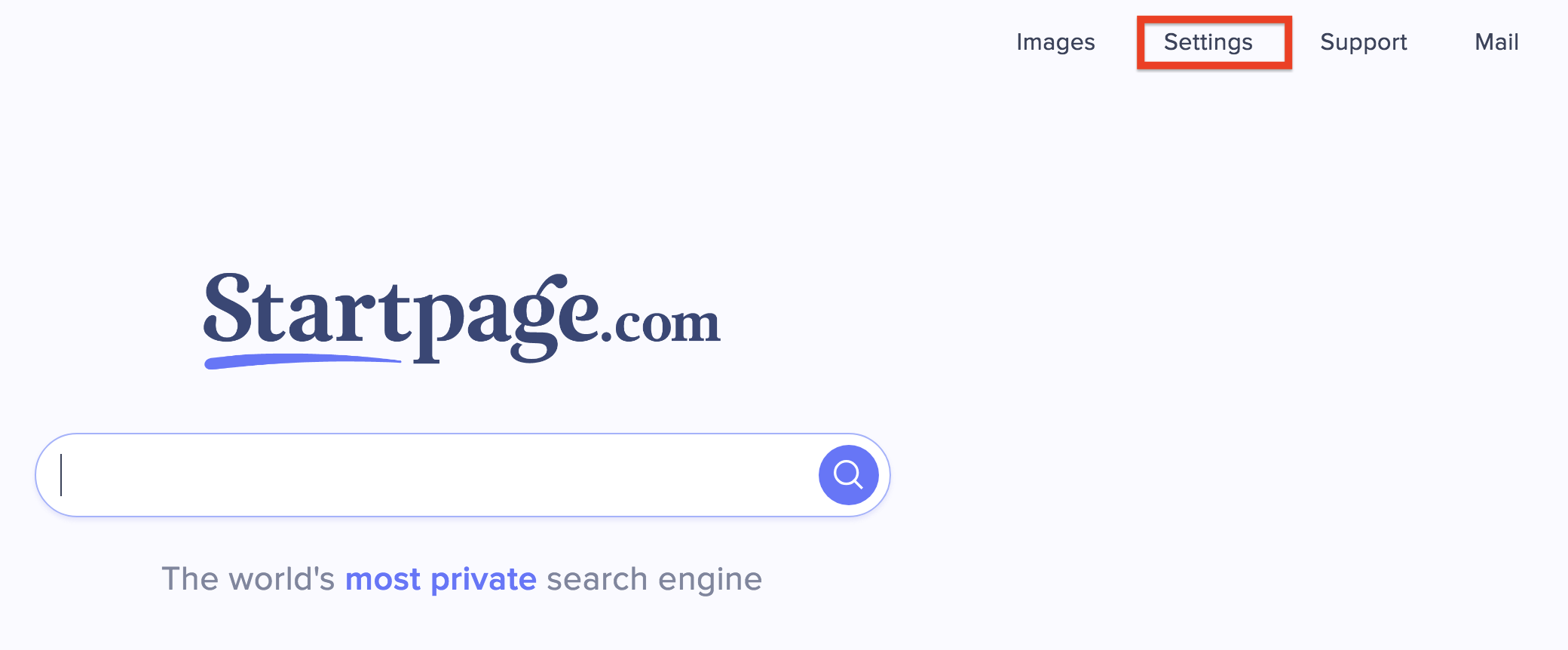
- Click the wrench icon on the toolbar.
- Select Options (or Preferences, or Settings)
![start]()
3. It will open on the Basic tab. Go to Search options. Press the Manage Search Engines Button.
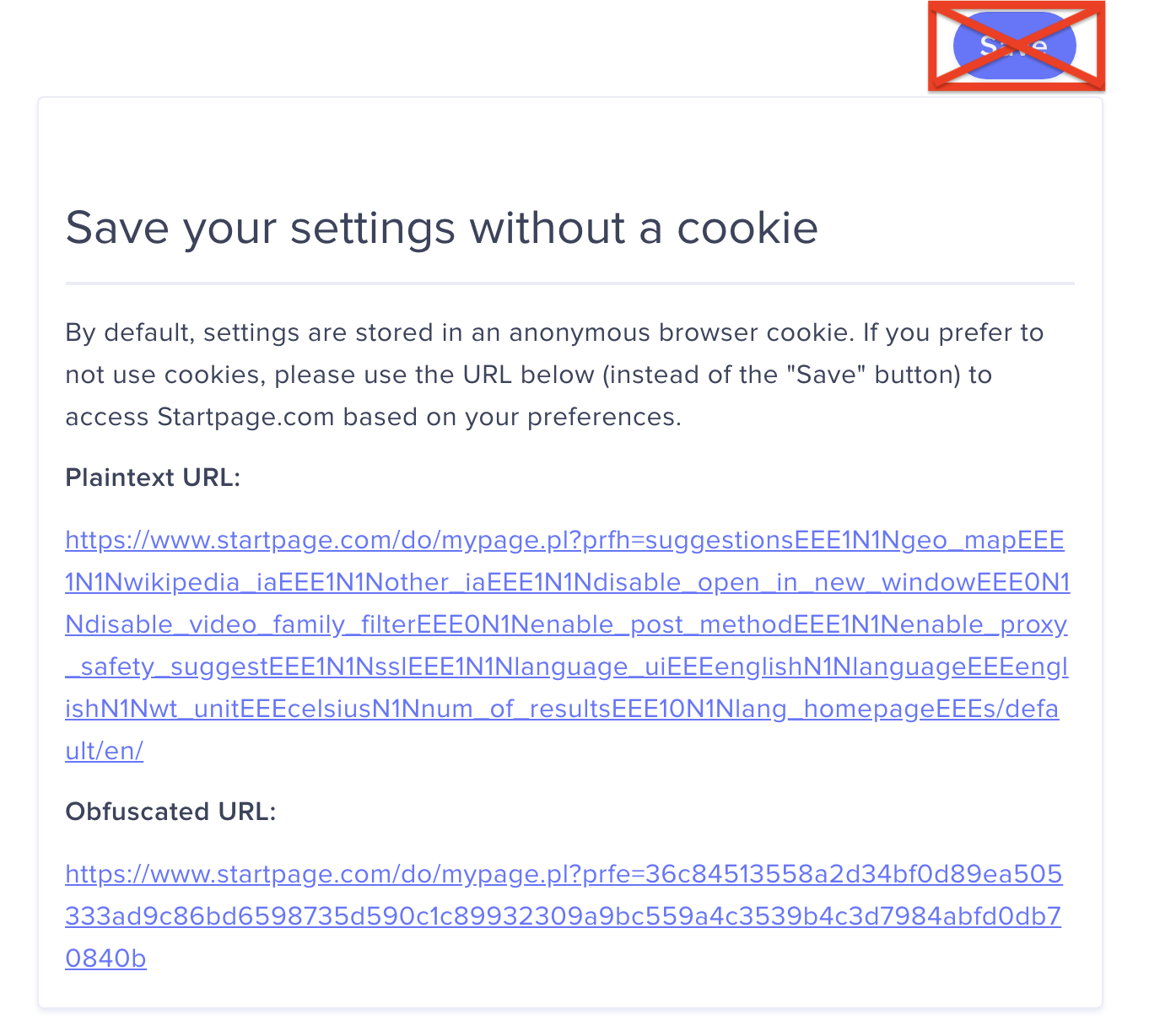
🔁 Comparison: Startpage vs DuckDuckGo vs Ixquick
| 🔎 Engine | 🔒 Data Collection | 🌐 Search Results | 🛡️ Proxy Browsing | 🌍 Ownership |
|---|---|---|---|---|
| Startpage | ❌ No | ✅ Google-based | ✔️ Yes | 🇳🇱 Netherlands |
| DuckDuckGo | ⚠️ Minimal (aggregated) | 📰 Yahoo / Bing / Wikipedia | ❌ No | 🇺🇸 USA |
| Ixquick (Now Startpage) | ❌ No | ✅ Google-based | ✔️ Yes | 🇳🇱 Netherlands |
Unlike DuckDuckGo, Startpage goes a step further with proxy-based Anonymous View. Meanwhile, the legacy Ixquick login and services have been fully integrated into Startpage for a unified experience.
🛡️ Why Choose Startpage?
Choosing the Startpage search engine free version means putting privacy first. Here’s why it’s worth it:
- You get unbiased, unfiltered Google results
- You remain invisible to third-party trackers
- It’s completely free to use
- Supports HTTPS encryption and anonymous browsing
- Not under US jurisdiction due to EU-based servers
Whether you’re looking for a Startpage search engine app or a simple Ixquick Startpage experience in your browser, you’re guaranteed unmatched privacy.
❓ Frequently Asked Questions (FAQs)
Q1: Is Startpage really anonymous?
Yes. Startpage anonymizes all your search queries and doesn’t store your IP address or search history.
Q2: What happened to Ixquick?
Ixquick and Startpage merged in 2016. All Ixquick features are now available under the Startpage brand.
Q3: Can I use Startpage as a browser app?
Absolutely. You can download the Startpage search engine app for Android or set it up on Chrome, Firefox, Safari, and Edge.
Q4: Is there an iOS app for Startpage?
While there’s no official iOS app yet, Startpage works perfectly in Safari and can be added as a homepage or shortcut.
Q5: Is Startpage better than DuckDuckGo?
Startpage offers Google-powered results without tracking, whereas DuckDuckGo aggregates from multiple sources. For users who prefer Google’s relevance and privacy, Startpage is a superior choice.
Q6: How is StartMail different from Startpage?
StartMail is Startpage’s private email service designed to offer end-to-end encrypted, spam-free email communication.
✅ Final Verdict: Go Startpage!
In a world driven by data surveillance, choosing a free private search engine like Startpage is no longer just a choice — it’s a necessity. With powerful features like Anonymous View, no personal data collection, and a clean interface, Startpage search engine outshines most competitors in the privacy space.
Whether you’re downloading the Startpage search engine APK, installing it on Chrome, or comparing it with DuckDuckGo, this search engine delivers on its promises.
So if you value freedom, privacy, and efficiency — Go Startpage!
ad


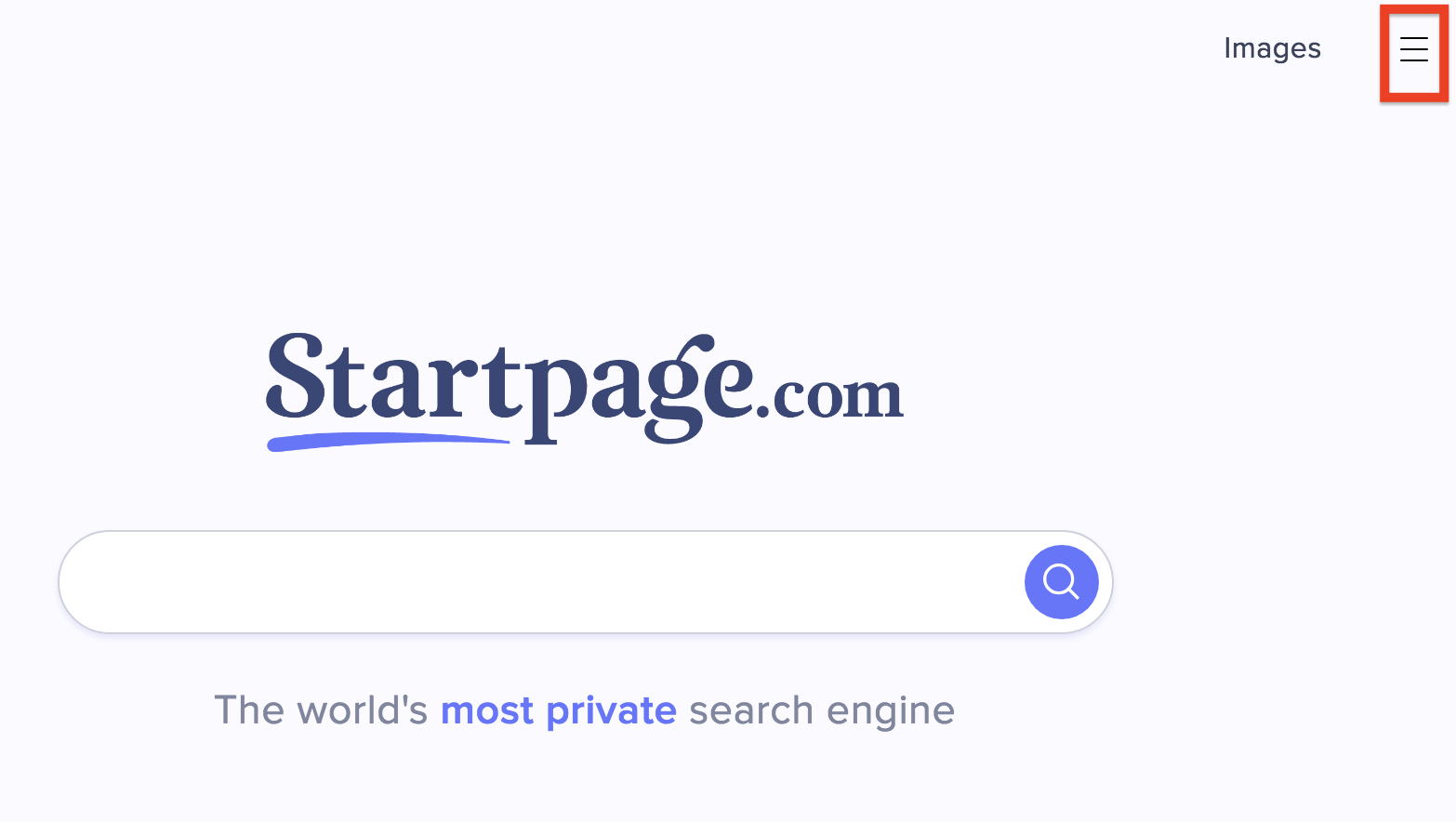
Comments are closed.