SpyShelter Anti-Keylogger Premium For Windows Software Download
SpyShelter Anti-Keylogger Free is a comprehensive and effective security program designed to protect your computer against malicious agents from the online environment when it comes to rootkits, Trojans, keyloggers, and other types of malware.
SpyShelter Anti-Keylogger Premium is an effective and easy-to-use anti-keylogger that helps you to protect your PC system against known and unknown custom compiled malware like keystroke loggers. SpyShelter constantly monitors all vulnerable areas in your operating system to ensure that your personal data is being protected from information-stealing malware.
Various modules integrated into the program’s core allows it to understand how malware works and how it tries to alter your system files. Those modules ensure that your computer is being protected from hostile intrusions that may expose your private information. It means that SpyShelter Premium is able to detect and stop the most sophisticated zero-day financial malware, even before anti-virus labs discover a way to detect and remove it.

The graphical user interface (GUI) is simple to use and is based on a single window that has a pretty straightforward layout. The window contains multiple tabs that allow users to view the protection status, establish rules, examine log details, restrict applications, and configure settings.
On the first tab, you will find a list of all of the accessible components, along with an indication of whether or not they are protected. These include the anti-keylogger, screen, and Clipboard protection (against screenshot grabbers and copying from the Clipboard), anti-get text (against text copying from any source), system protection, and anti-kernel mode logger features. The ones that are left are exclusive to the premium edition, which can be purchased here.
You have the ability to prevent any programmes from starting thanks to the utility software. In addition, you have the ability to mark files that have access violations, folders that have write access, and objects that have been executed as restricted.
The history of all program activity is kept in a log section, which may be browsed at any moment to find specific events and consulted whenever necessary.
It is possible to switch to a different language and skin for the interface, disable the app from automatically launching at system startup, integrate it into the system shell for quick access, select the security level (for example, medium, high, or allow Microsoft), specify the method of process termination (child processes or all instances), as well as check out a list of monitored actions, amongst other things.
This latest iteration of SpyShelter Anti-Keylogger features a dedicated firewall module, for those who require that extra bit of functionality.
SpyShelter Anti-keylogger Premium Software For Windows
- Real-Time System Protection: SpyShelter guards your registry, physical memory (RAM), and other sensitive computer parts among processes so that malicious code cannot be injected to take control of your PC.
- Anti key logger: It ensures that whatever you type into your computer, is protected against dangerous people who want to steal your data! With this security software, your personal data will be safe.
- Clipboard Protection: SpyShelter shields sensitive data that can be found in your Windows clipboard as a result of copying, cutting, and pasting. The software ensures that this information will not be maliciously monitored by other people.
- 64-bit system support: SpyShelter Anti-Keylogger is fully compatible with both 32 and 64-bit editions of Windows XP (SP2 and SP3), Windows Vista, Windows 7, Windows 8, Windows 8.1, and Windows 10.
- Keystroke Encryption: Anti-Keylogger Premium has an integrated keystroke encryption driver that encrypts your keystrokes while you are browsing the web. This means that even if you allow any malicious application to run on your system, it will only retrieve meaningless random text.
- Virus Total uploader: Afraid of viruses? Spy Shelter allows you to perform a quick online scan of any suspicious files using over 50 different antiviruses, with just one mouse click!
System Requirements
Operating system:
| Operating System | Windows XP/Vista/7/8/8.1/10 (32&64bit supported) |
| Processor | Intel Pentium 300 MHz or higher (or equivalent) |
| Memory | 256 MB available RAM |
| Storage Space | 50 MB free space on the hard drive |
| Network Connection | Internet Connection Required. |
| CD Drive | CD-ROM (if installed from the CD) |
Screenshots of SpyShelter Anti-keylogger Premium For PC Software
Spyshelter Anti Keylogger Premium Software Gallery
Official Video Tutorial of SpyShelter Anti-Keylogger Premium Software
SpyShelter Anti Keylogger Premium FAQs
What Is The Difference Between Spyshelter Free Anti-keylogger And Paid Versions?
- Keystroke Encryption in SpyShelter Free Anti-Keylogger works only with popular browsers and it’s configuration options are limited.
- Keystroke Encryption in SpyShelter Premium and SpyShelter Firewall supports all applications and is fully configurable.
- The system Protection module is monitoring fewer actions than in SpyShelter Premium and SpyShelter Firewall.
- Anti Kernel Mode Keylogger module disabled.
- Screen Protection module disabled
- Anti Sound Logger module disabled
- Anti WebCam Logger module disabled
- Internet Security module disabled
- User-Defined Protected Files list is unavailable
- User-Defined Trusted Signers list is unavailable
- The terminate option in the alert window is unavailable
- Sandbox Mode is unavailable for SpyShelter Free Anti-Keylogger users.
- In the Free version, it is impossible to turn off monitoring of individual actions.
ad
Can I Completely Trust System Processes Like Explorer.exe?
Basically, alerts initiated by system processes are safe, unless they are of unknown origin. Sophisticated malware can use injection techniques, which allow to inject malicious code into system processes and attempt to execute dangerous actions – malicious files can cover themselves by using a system process name. SpyShelter protects your files from injections. Keep in mind that SpyShelter cannot undo injection once it happens
ad
How Can I Tell If Action Is Dangerous?
Read the alert window carefully and check if the file is digitally signed. Signed files are usually legitimate however this is not always accurate. Also some less popular but safe applications can be safe. Every action out of the ordinary is potentially dangerous. Two examples:
– It is natural for Skype to request access to a webcam – it would be impossible to make a video call without it.
– Downloaded document from the e-mail attachment should not want to intercept the sound from your microphone. Why would it want to capture your sound?
It is always safer to block the action if you do not trust it. If the block results in application instability(i.e. you have blocked legitimate action), you can simply go back to the Rules tab, locate the Rule you have just created, click on it with your Right Mouse Button and allow the action.
ad
How To Add A Custom File Scanning Service?
In order to use other scanning service than Jotti, you must either install the application provided by file scanning service or know the syntax of the URL used to look up the results of scan.
Open up SpyShelter, go to Settings > Security > Configure external file analyzers , click on New button in top left corner and fill out the form. In the Name field, enter the name of your file analyzer – it can be any random name which will be displayed in SpyShelter.
In command line field, you need to point to the executable file of your scanner and include {FILEPATH} at the end of the command. Example:
C:\Program Files\JottiQ\JottiQ.exe {FILEPATH} – This will launch the JottiQ scanner and upload the suspicious file.
ad
It is also possible to calculate the hash of the scanned file and check the results online, without scanning the file. To use this method, you need to enter the path of your target browser and input the URL of the website followed by either {MD5}, {SHA1} or {SHA256} macros.
Example:
C:\Program Files (x86)\Mozilla Firefox\firefox.exe https://SomeFileScanningService.com/get_hash?sha256={SHA256} – This command will calculate the SHA256 of the suspicious file, launch Mozilla Firefox and open the website of the file scanning service, displaying the results for given SHA256.
ad
- McAfee Lab Stinger
- Symantec Diagnostic Tool
- Hitman Pro Alert
SpyShelter Anti Keylogger For Windows Overview
Technical Specification

| Version | 12.5 |
| File Size | 125 MB |
| Languages | English |
| License | Free |
| Developer | SpyShelter Team |
Conclusion
SpyShelter Free Anti-keylogger comes loaded with many powerful options and configuration settings dedicated to all-around PC security, especially when taking into account the fact that’s free to use.
ad


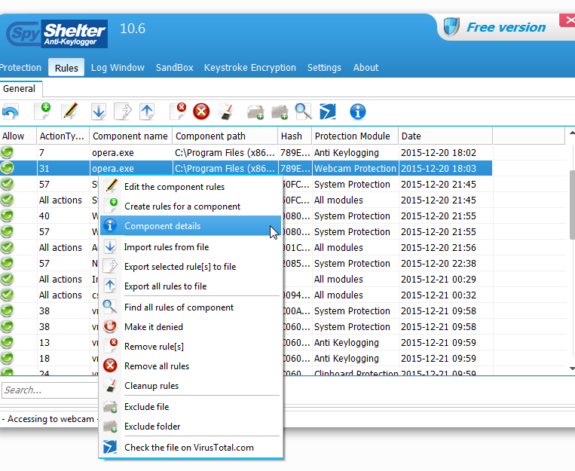
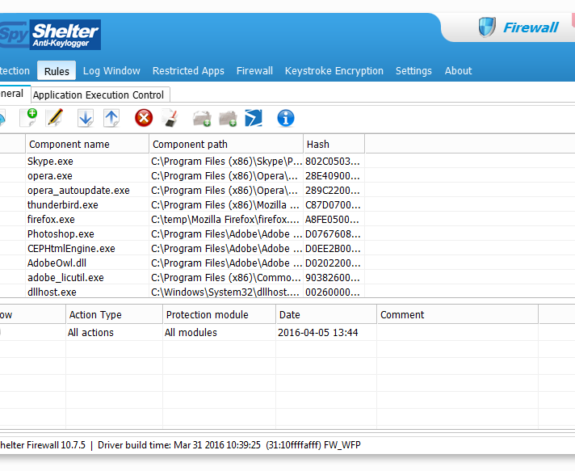
Comments are closed.