Spybot Anti Beacon Spyware Software To Protect Your System
Spybot Anti-Beacon is a single tool that was made to stop and block the different tracking (telemetry) problems in Windows 10. Since then, it has been altered to prevent a tracking functionality that is analogous to that found in the operating systems Windows 7, Windows 8, and Windows 8.1.
Anti-Beacon is a lightweight, portable, and user-friendly software application that is offered at no cost. It was developed as a solution to address the privacy concerns of Windows 10 customers who do not want Microsoft to receive information about how they use their personal computers (PCs). If you go to the main screen of Anti-Beacon and select the button labelled “Immunize,” the programme will immediately turn off any tracking capabilities that are known to be included by Microsoft in the operating system.
![]()
Spybot Anti-Beacon doesn’t need to be set up, so just double-click on the executable file to run it. The programme is easy to use, and it doesn’t automatically create a restore point, but it’s a good idea to do so anyway, just to be safe.
It can change a lot of different settings. There are checkboxes that let you pick the ones you want, but you can’t see them until you click “Show Options.” So, don’t think that Spybot Anti-Beacon is all or nothing and just use the settings that come with it. You can choose which ones to use.
Spybot Anti Beacon also gives short descriptions of the registry keys, tasks, or services that will be changed by each option. So, you’ll know exactly what you need to do. There is a “Undo” button everywhere, so you can undo the changes at any time.
![]()
Spybot Anti Beacon can block telemetry-related hosts and services, restrict the telemetry group policy, and automatically block apps that use the advertising ID. Furthermore, it can tamper with other group policies, such as the CEIP (Consumer Experience Improvement Program), AIT (Application Impact Telemetry), Steps Recorder Group Policy or WiFi Sense, in order to prevent data collection without the user’s permission.
Optional settings enable you to disable web search and Cortana, remove OneDrive and block the remote registry service. For these, you get to pick the settings to apply, with undo options for each.
If any issues occur with your PC while using this spyware removal tool, undoing the changes made can be done by clicking the “Undo” button in the main window. This will re-enable all tracking services.
However, there is still room for improvement to meet the users’ requirements. At the moment, there are competitor applications that do more. For instance, it would be great to have the application disable the access of apps to wireless connections, block localization access, and services, disable the automatic Windows updates or the feedback reminders.
| Read More: What Is Spyware and How To Remove It?
![]()
Spybot Anti Beacon Frequently Ask Question
Does Anti-Beacon support Windows 10 April Update (1803)?
Yes, they’ve updated Anti-Beacon to support changes made by Windows 10 April Update (Version 1803). To benefit from blocking the new tracking schemes, please use at least Spybot Anti-Beacon version 2.1.
How to activate my Anti-Beacon license?
To activate your Anti-Beacon License:
Press License within the software then click the button Enter License Key.
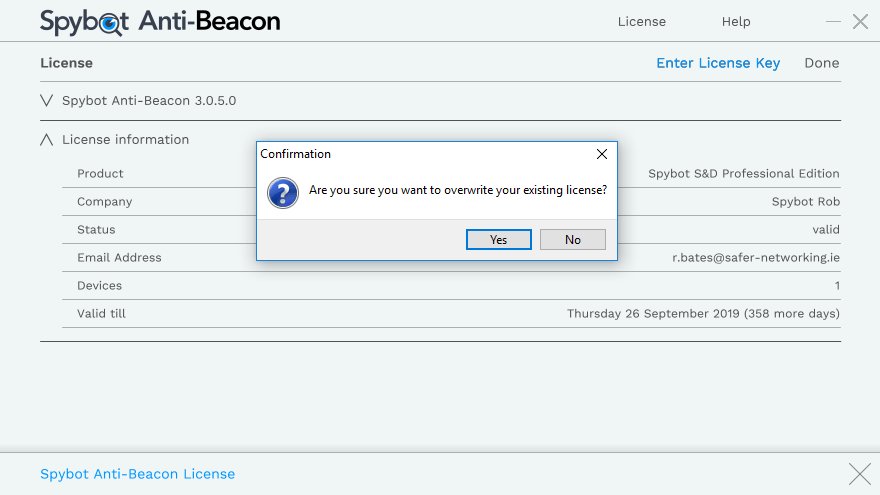
Here you can enter the license key you’ve received on the purchase confirmation page (and in the email and receipt as well).
Why should I buy Anti-Beacon Plus?
Keeping track of changes that appear in Windows updates requires time and knowledge. A curated list packed into a simple to use application saves you the effort required to research all necessary settings. They are regular updates that will help you to keep your mind on more important things.
System Requirements
| Recommended Hardware | |
|---|---|
| Computer Processor | Pentium 4 2.4 GHz or higher or any AMD64 or Intel64 processor |
| Computer Memory (RAM) | 1 GB or more |
| Hard drive space (Spybot – S&D Free Edition) | 200 MB or more |
| Hard drive space (Spybot – S&D Licensed Edition) | 750 MB or more |
Official Video Intro Spybot Anti-Beacon
Spybot Anti-Beacon Older Versions
| Version Name | Size | Download |
| SpybotAntiBeacon-3.5-setup | 11.2 MB | Download |
- ShutUp10
- W10Privacy
- WPD
- Privatezilla
- WindowsSpyBlocker
Spybot Anti-Beacon Overview

Technical Specification
| Software Name | Spybot Anti beacon Software For Windows V 3.7 |
| File Size | 14.2 MB |
| Languages | English, Italian, French, Spanish, Polish, Chinese, German, Japanese |
| License | Free |
| Developer | Safer-Networking Ltd. |
ad


Comments are closed.