Social Media Image Sizes for all Networks
Everything you need to know about social media image sizes for all types of posts. Effortlessly optimize your visual content for platforms like Facebook, Instagram, Twitter, LinkedIn, TikTok, YouTube, Pinterest, Snapchat, and Google Business Profile.
Navigating social media’s digital world can feel overwhelming, but here’s the secret: understanding the right image sizes makes it easier to get things right. Using the correct dimensions ensures your pictures appear just as you intended, avoiding awkward cropping or quality loss.
ad
Each social platform has its own specific guidelines for visuals.
Whether you’re a seasoned marketer, a creative content creator, or a beginner, mastering these dimensions is essential.
A Quick Social Media Image Size
Here’s a brief overview of the image dimensions for various social media platforms:
ad

1. Facebook Image Sizes
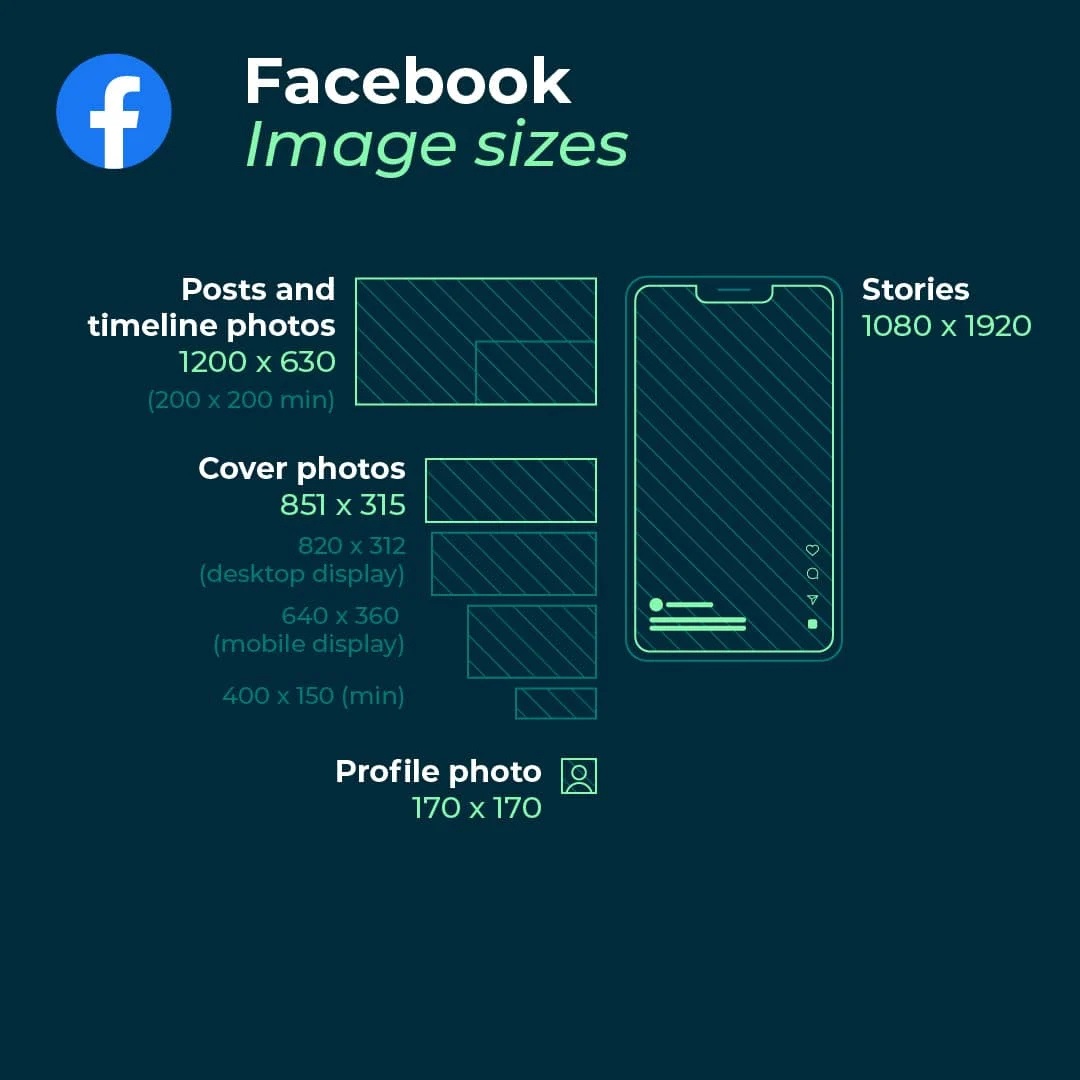
Cover Photo
- Desktop: 820 x 312 pixels
- Mobile: 640 x 360 pixels
- Recommended Dimension: 851 x 315 pixels
Event Cover Photo
- Recommended size: 1200 x 628 pixels (approximately a 2:1 aspect ratio).
- Note: The event cover photo size cannot be changed once it’s added to an event.
Group Cover Photo
- Ideal size: 1640 x 856 pixels (1.91:1 aspect ratio).
- This size minimizes auto-cropping and ensures the best display for your Group cover photo.
Stories
- Recommended dimensions: 1080 x 1920 pixels.
- Aspect ratio: 9:16, designed to fill the entire screen on a smartphone.
Ads
Facebook offers various ad formats, each with specific design specifications:
- Feed Ads:
- Recommended size: At least 1080 x 1080 pixels.
- Aspect ratio: 1.91:1 to 1:1.
- Minimum size: 600 x 600 pixels.
- Right Column Ads (desktop-only):
- Minimum size: 254 x 133 pixels.
- Recommended size: 1200 x 1200 pixels.
- Marketplace Ads:
- Recommended size: 1080 x 1080 pixels.
- Aspect ratio: 1:1.
- Search Ads:
- Minimum size: 600 x 600 pixels.
- Recommended size: 1080 x 1080 pixels.
- Aspect ratio: 1.91:1 or 1:1.
- Messenger Inbox Ads:
- Minimum size: 254 x 133 pixels.
- Recommended size: 1080 x 1080 pixels.
- Stories Ads:
- Required resolution: 1080 x 1080 pixels.
- Minimum width: 500 pixels.
- Aspect ratio: 9:16.
2. Instagram Image Sizes
Mastering Instagram goes beyond snapping the perfect photo—it’s about ensuring every pixel is positioned perfectly. Whether it’s your profile picture or Story uploads, selecting the correct image size can transform your posts from ordinary to eye-catching.
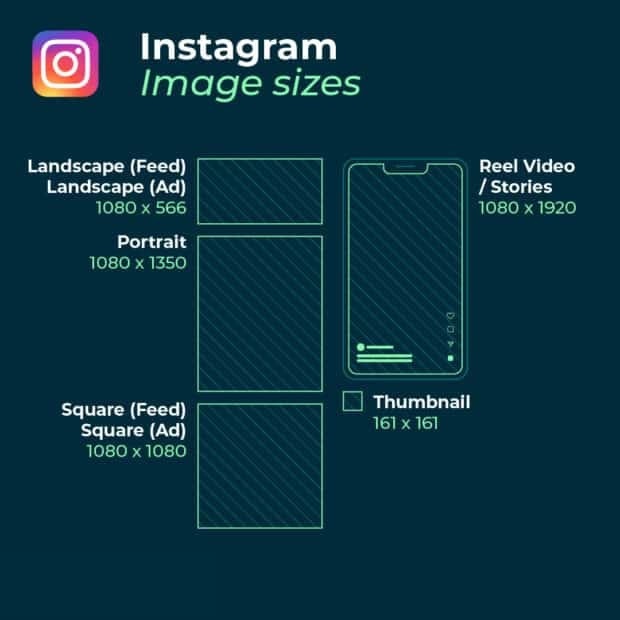
Instagram Image Size: Profile Photo
- Display size: 110 x 110 pixels.
- Upload size: 320 x 320 pixels.
Instagram Image Size: Story
Instagram Stories have become a cornerstone of the platform, with over 500 million monthly active users. This feature is a prime way to engage your audience and showcase your brand.
- Recommended resolution: 1080 x 1920 pixels.
- Aspect ratio: 9:16.
Instagram Image Size: Feed Photos
Feed photos come in multiple orientations, each with specific dimensions:
- Landscape: 1080 x 566 pixels (aspect ratio: 1.91:1).
- Portrait: 1080 x 1350 pixels (aspect ratio: 4:5).
- Square: 1080 x 1080 pixels (aspect ratio: 1:1).
- Supported aspect ratios: Between 1.91:1 and 4:5.
If your image doesn’t match these ratios, Instagram will crop it automatically to fit a supported ratio.
Instagram Image Size: Carousel Photos
For carousel posts, the recommended image sizes vary by orientation:
- Landscape: 1080 x 566 pixels (aspect ratio: 1.91:1).
- Portrait: 1080 x 1350 pixels (aspect ratio: 4:5).
- Square: 1080 x 1080 pixels (aspect ratio: 1:1).
- Supported aspect ratios: Landscape (1.91:1), Square (1:1), Vertical (4:5).
Instagram Image Size: Ads
The recommended dimensions for Instagram ads depend on the format:
- Landscape Ads: 1080 x 566 pixels.
- Square Ads: 1080 x 1080 pixels.
- Minimum width: 320 pixels.
- Maximum width: 1080 pixels.
- Supported aspect ratios: Between 1.91:1 and 4:5.
- Stories Ads: 1080 x 1080 pixels (aspect ratio: 9:16).
- Reels Ads: 1080 x 1920 pixels (aspect ratio: 9:16).
- Profile Feed Ads: 1080 x 1080 pixels (aspect ratio: 1:1).
3. Twitter Image Sizes
First impressions matter on Twitter. Your cover photo serves as the billboard of your online persona, while your profile picture acts as a friendly handshake. These visuals are the first things users notice—where their eyes land and judgments are formed.
With Twitter’s algorithm determining what users see, investing time in perfecting these images ensures your content stands out and drives engagement.
However, using the wrong dimensions can result in blurry or awkwardly cropped images. To avoid this, getting the sizes right is essential. Like cover photos on other platforms, your Twitter header is a branding opportunity. Use it to highlight your marketing message or tagline.
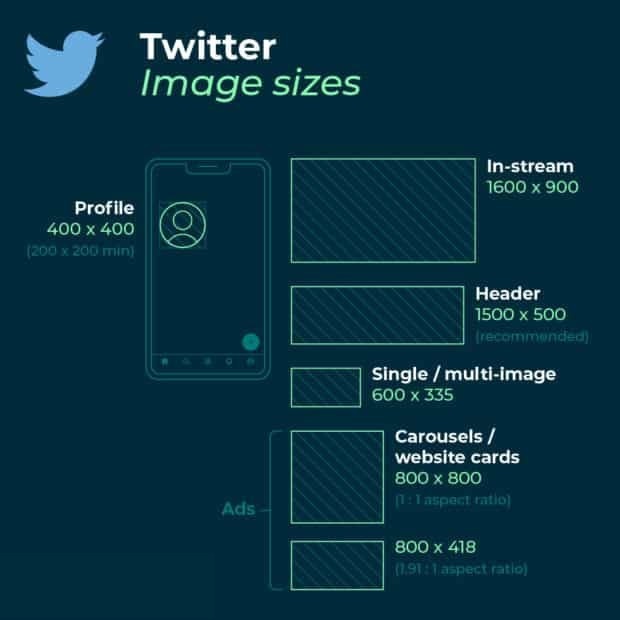
Twitter Image Size: Profile Photo
- Recommended dimensions: 400 x 400 pixels.
- File size: Less than 2 MB.
Twitter Image Size: Header Photo
- Dimensions: 1500 x 500 pixels.
- Aspect ratio: 3:1.
- File size: Less than 5 MB.
Twitter Image Size: In-Stream Photos
- Recommended size: 1600 x 900 pixels.
- Minimum size: 600 x 355 pixels.
- Aspect ratios:
- Desktop: Between 2:1 and 1:1.
- Mobile: 2:1, 16:9, and 3:4.
Twitter Image Size: Shared Photos
- Ideal dimensions: 900 x 450 pixels.
Twitter Image Size: Ads
Recommended sizes for various Twitter ad types:
- Single and Multi-Image Tweets: 600 x 335 pixels.
- Website Card Image:
- 800 x 418 pixels (aspect ratio: 1.91:1).
- 800 x 800 pixels (aspect ratio: 1:1).
- App Card Image:
- 800 x 800 pixels (aspect ratio: 1:1).
- 800 x 418 pixels (aspect ratio: 1.91:1).
- Max file size: 3 MB.
- Direct Message Card:
- 800 x 418 pixels (aspect ratio: 1.91:1).
- Max file size: 3 MB.
- Conversation Card:
- 800 x 418 pixels (aspect ratio: 1.91:1).
- Max file size: 3 MB.
- Carousels:
- 800 x 800 pixels (aspect ratio: 1:1).
- 800 x 418 pixels (aspect ratio: 1.91:1).
- Max file size: 20 MB for 2-6 image cards.
4. LinkedIn Image Sizes
LinkedIn stands out as the largest professional network. While other platforms may excel at driving traffic and acquiring customers, LinkedIn is an ideal space for B2B brands and recruiters to connect with industry leaders.
By effectively utilizing LinkedIn, you can engage with more professionals and industry peers. To make a lasting impression, use your banner and cover images to showcase the most important aspects of your business and brand. Creative visuals with the correct LinkedIn image sizes can significantly boost your visibility.
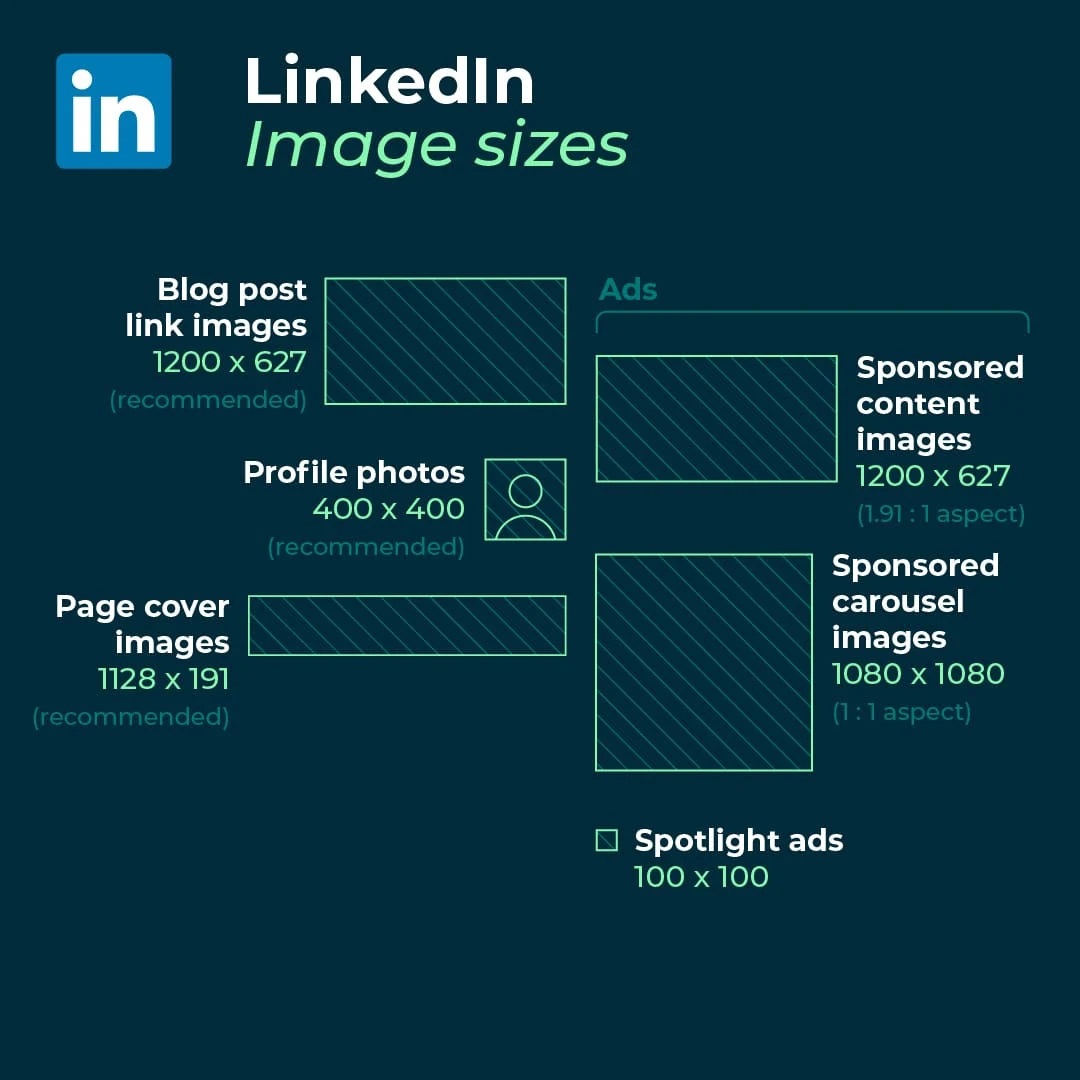
LinkedIn Image Size: Profile Picture
- Recommended size: 400 x 400 pixels.
- Aspect ratio: 1:1.
- Maximum file size: 8 MB.
LinkedIn Image Size: Profile Cover Picture
- Recommended dimensions: 1584 x 396 pixels.
- Aspect ratio: 4:1.
LinkedIn Image Size: Company Page
- Logo Size:
- Minimum: 300 x 300 pixels.
- Maximum: 400 x 400 pixels.
- Maximum file size: 4 MB.
- Cover Image: 1128 x 191 pixels.
- Blog Post Image: 1350 x 440 pixels.
- Square Logo Size: 60 x 60 pixels.
- Maximum file size: 10 MB.
LinkedIn Image Size: Life Tab
The LinkedIn Life Tab provides a platform to showcase your company’s human side to potential clients and job seekers. Use it to highlight your company culture, values, photos, and employee experiences.
- Hero Image Size: 1128 x 376 pixels.
- Custom Module Image Size: 502 x 282 pixels.
- Company Photos: 900 x 600 pixels.
LinkedIn Image Size: Blog Post Link Pictures
- Recommended dimensions: 1200 x 627 pixels.
LinkedIn Image Size: Custom Image for Sharing Links in Updates
- Suggested size: 1200 x 627 pixels.
LinkedIn Image Size: Ads
- Company Logo for Ads: 100 x 100 pixels.
- Spotlight Ads Logo: 100 x 100 pixels.
- Spotlight Ads Background Image: 300 x 250 pixels.
- Sponsored Content Images: 1200 x 627 pixels (aspect ratio: 1.91:1).
- Sponsored Content Carousel Images: 1080 x 1080 pixels (aspect ratio: 1:1).
5. TikTok Image Sizes
TikTok is more than just playful loops and catchy beats—it’s a sprawling digital space with over 1.1 billion monthly active users across 150+ countries. Its rapid rise, particularly among Gen Z and millennials, has turned it into a platform where creators, brands, and music flourish.
While the platform is renowned for its 15-second videos, its success also relies heavily on well-optimized visuals. Using the correct TikTok image sizes is essential for connecting with an audience that values detail and aesthetics.
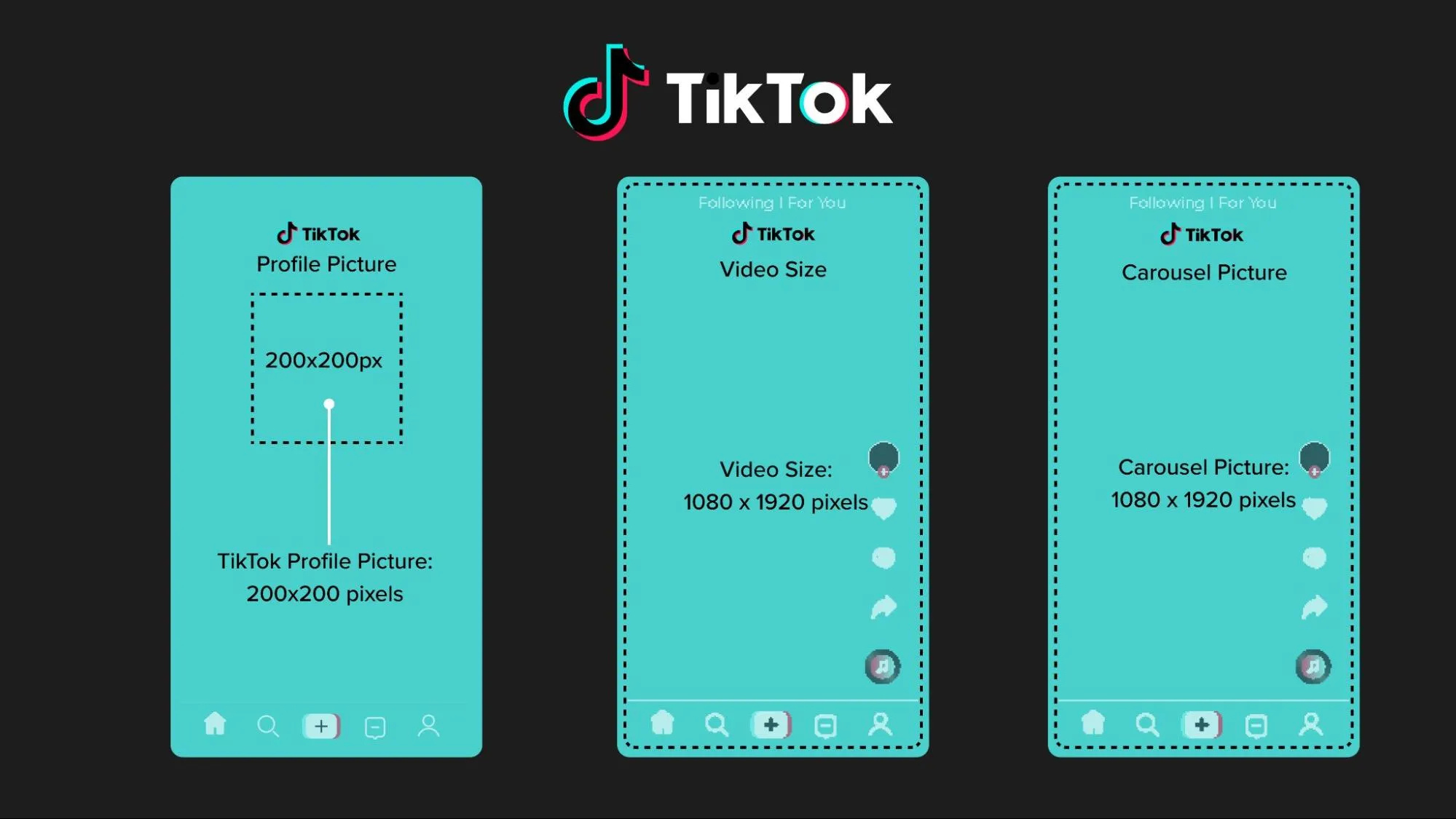
Here’s a guide to the recommended dimensions for TikTok images to ensure your visuals complement your dynamic content.
TikTok Image Size: Profile Picture
- Recommended size: 200 x 200 pixels.
- Minimum size: 20 x 20 pixels.
TikTok Image Size: Video
- Recommended size: 1080 x 1920 pixels.
- Ideal aspect ratio: 9:16.
TikTok Image Size: Carousel Picture
- Recommended size: 1080 x 1920 pixels.
- Aspect ratios:
- Recommended: 9:16 or 1:1.
- Alternate option: 4:16.
6. YouTube Image Sizes
YouTube has evolved into a massive video-sharing platform with over 2.49 billion monthly users. While videos are the core content, accompanying visuals like channel banners, profile pictures, and video thumbnails significantly enhance your channel’s appeal.
Following YouTube’s recommended image sizes ensures your content not only fits the platform but also stands out.

Additionally, for optimal visual quality, adhering to the recommended video upload sizes is essential for ensuring clear and engaging content.
YouTube Image Size: Profile Picture
- Recommended size: 800 x 800 pixels.
- Rendered size: 98 x 98 pixels.
YouTube Image Size: Banner Picture
- Recommended size: 2048 x 1152 pixels.
- Aspect ratio: 16:9.
- Maximum file size: 6 MB.
YouTube Image Size: Video Thumbnail
- Recommended size: 1280 x 720 pixels.
- Aspect ratio: 16:9 (to meet HD standards).
YouTube Image Size: Ads
- Recommended size: 1280 x 720 pixels.
7. Pinterest Image Sizes
Pinterest is an excellent platform for driving referral traffic to your website. To maintain consistent traffic, leveraging social media automation tools is essential. Equally important is optimizing your Pinterest page regularly and using the correct image sizes for boards and pins.
Similar to other platforms, Pinterest displays your profile photo as a circle. While your Pinterest profile image may not carry the same weight as on Facebook or Twitter, it still needs to be visually appealing and representative of you or your brand. Visitors to your boards or pins will likely check your profile as well.

Pinterest Image Sizes: Profile Photo
- Recommended size: 165 x 165 pixels.
Pinterest Image Sizes: Profile Cover Photo
- Recommended size: 800 x 450 pixels.
- Aspect ratio: 16:9.
Pinterest Image Sizes: Pins
- For square pins: Ideal size is 1000 x 1000 pixels.
- Recommended size: 1000 x 1500 pixels.
- Maximum file size: 20 MB.
- Aspect ratio: 2:3.
Pinterest Image Sizes: Story Pins
- Recommended size: 1080 x 1920 pixels.
- Aspect ratio: 9:16.
- Maximum file size: 20 MB.
Pinterest Image Sizes: Collection Pins
- Recommended size: 1000 x 1000 pixels or 1000 x 1500 pixels.
Pinterest Image Sizes: Ads and Carousels
- App Install Ads: Recommended size is 1000 x 1500 pixels with a 2:3 aspect ratio.
- Carousel Pins and Ads: Aspect ratio of 1:1 or 2:3. Recommended sizes are 1000 x 1500 pixels or 1000 x 1000 pixels. Up to 5 images can be included.
- Shopping Ads: Same specifications as standard pins. Recommended size is 1000 x 1500 pixels with a 2:3 aspect ratio.
8. Snapchat Image Sizes
Snapchat, renowned for its temporary messages and fun filters, has revolutionized social storytelling. With over 406 million daily active users, the platform is more than just fleeting snaps. Images, whether for ads, geofilters, or profile pictures, are crucial in engaging users and establishing brand identity.
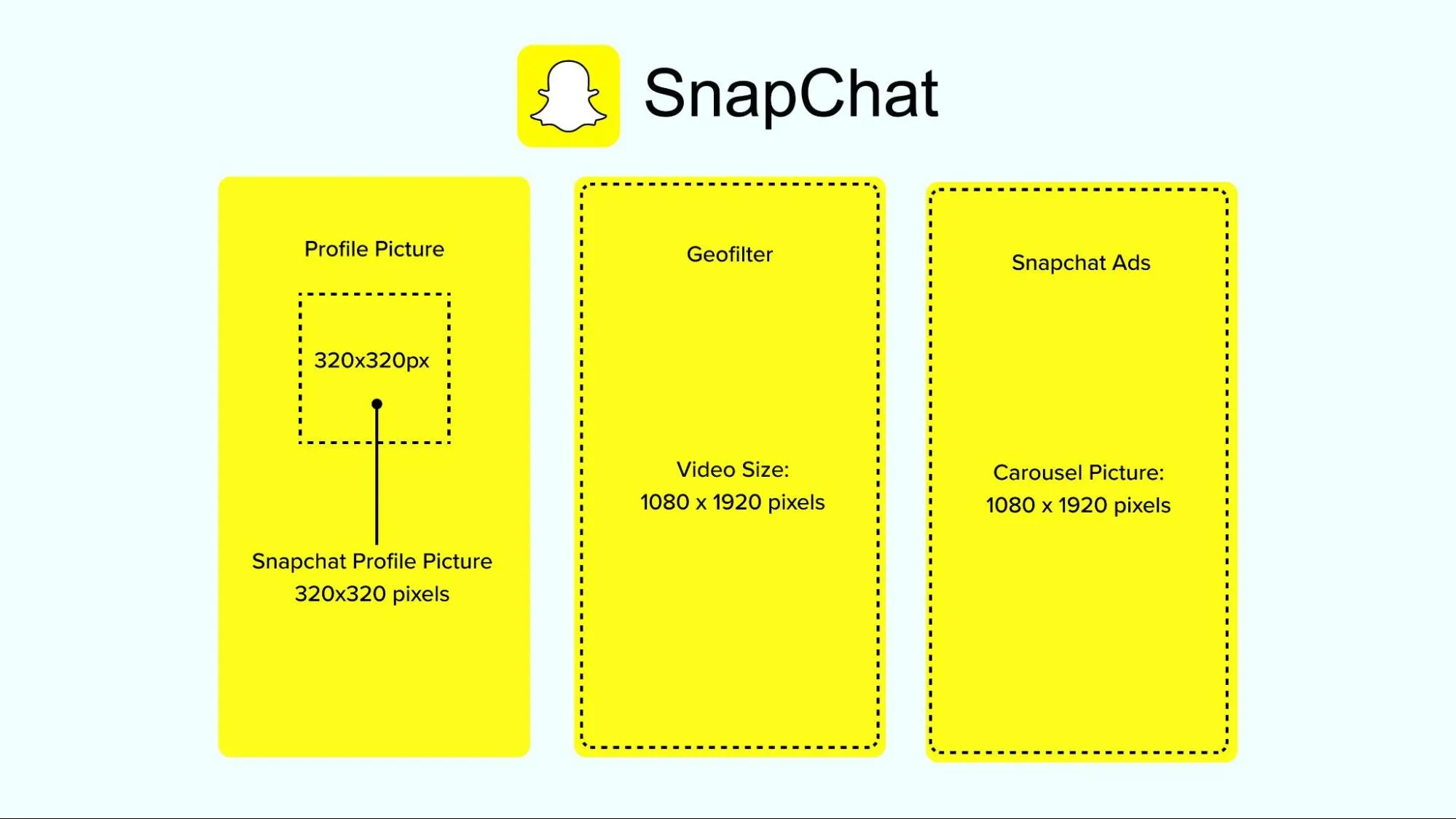
Ensuring your visuals adhere to Snapchat’s image size guidelines is essential for crisp, distortion-free content that captures the moment without unnecessary cropping.
Snapchat Image Size: Profile Picture
- Recommended size: 320 x 320 pixels.
- Maximum file size: 2 MB.
Snapchat Image Size: Geofilter
- Recommended size: 1080 x 1920 pixels.
- Aspect ratio: 9:16.
- Maximum file size: 5 MB.
Snapchat Image Size: Ads
- Recommended size for Snapchat ads: 1080 x 1920 pixels.
- Aspect ratio: 9:16.
- Maximum file size: 5 MB.
9. Tumblr Image Sizes
Tumblr is known for its high level of customization, making it easy to share content with your audience. While your profile photo may not be the focal point across the platform, selecting one that fits well with your page’s layout is essential. To maximize your reach, ensure that your visuals, especially your Tumblr banner, are optimized for the platform’s ideal dimensions.
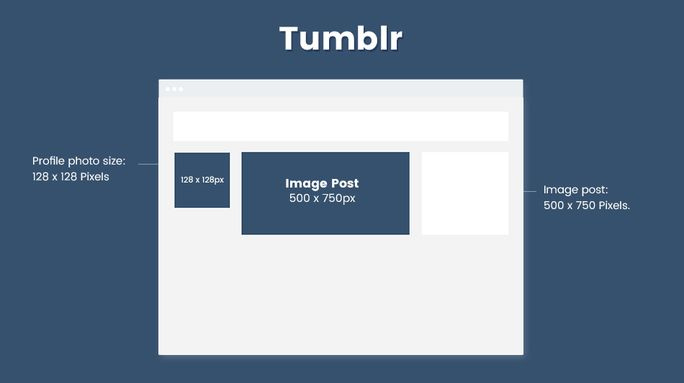
Tumblr Image Size: Profile Picture
- Recommended size: 128 x 128 pixels.
Tumblr Image Size: Profile Banner
- Recommended size: 3000 x 1055 pixels.
- Aspect ratio: 16:9.
Tumblr Image Size: Image Post
- Recommended size for image posts: 500 x 750 pixels.
Tumblr Image Size: Ads
- Recommended size for image ads: 1280 x 1920 pixels.
10. Google Business Profile Image Size
Google Business Profile (formerly Google My Business) has specific image and video size requirements. Adhering to these sizes is crucial for optimal display across all Google services, including Google Maps and Search.

These sizes have evolved over time, but we’ve outlined the most up-to-date image sizes for Google Business Profile in 2024. The four key image sizes for Google Business Profile are as follows:
Google Business Profile Image Size: Logo
- Ideal logo size: 720 x 720 pixels (square format).
- For best results, avoid stretching the logo, and ensure it remains clear even at a minimum size of 250 x 250 pixels.
- Maximum file size for the logo: 5 MB. Make sure the logo remains visible within this limit.
Google Business Profile Image Size: Profile Photo
- Minimum resolution: 250 x 250 pixels.
- Maximum resolution: 750 x 750 pixels.
- This image represents your business in Google interactions, so it’s important to keep it professional.
Google Business Profile Image Size: Cover Photo
- Recommended resolution: 1024 x 576 pixels.
- Your cover photo is essential for representing your business accurately.
Google Business Profile Image Size: Video Post
- Recommended video duration: 30 seconds maximum.
- Minimum resolution: 1280 x 720 pixels for optimal quality.
- Maximum file size: 100 MB.
- Following these image and post sizes ensures your visuals appear professional.
Conclusion
Understanding and applying the correct image sizes for each social media platform is crucial for maximizing your content’s visibility and engagement. By ensuring your visuals are optimized for Facebook, Instagram, Twitter, LinkedIn, TikTok, YouTube, Pinterest, Snapchat, and Google Business Profile, you can avoid issues like pixelation, awkward cropping, or misalignment. Whether you’re posting photos, creating ads, or sharing stories, adhering to these guidelines ensures your content looks professional and reaches its full potential. Stay updated with platform-specific dimensions, and you’ll make a lasting impression with every post.
ad


Comments are closed.