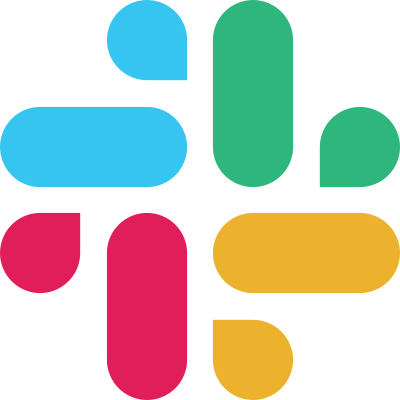
Slack for Team Collaboration – Free download 4.17
In today’s fast-paced and digital-driven workplace, effective team collaboration is more important than ever. Communication barriers and inefficiencies can hinder progress and delay projects. This is where Slack, a cloud-based team collaboration tool, comes in. Since its inception in 2013 by Stewart Butterfield in the United States, Slack has revolutionized how teams communicate and collaborate.

ad
What Is Slack?
Slack stands for “Searchable Log of All Conversation and Knowledge,” a fitting name for a tool designed to organize and streamline communication. Originally developed as an internal communication tool for Butterfield’s company, Tiny Speck, during the development of a game called Glitch (which was later discontinued), Slack quickly evolved into a platform that would change how teams communicate and work together.
Slack offers a range of tools and services to help organizations collaborate efficiently. These include instant messaging, video conferencing, file sharing, and the ability to create dedicated workspaces for teams, projects, and clients.
Slack has grown beyond its initial focus on internal team communication and now integrates with many popular platforms and services, such as Salesforce, Jira, Zendesk, and Google Drive, among others. Slack’s flexibility allows businesses to connect external vendors, clients, and even contractors in a secure, centralized platform.
ad
Key Features of Slack
1. Channels: The Backbone of Slack Communication
Slack’s channels are at the core of its functionality. They provide a centralized space where team members can communicate, collaborate, and share information. Channels can be dedicated to various aspects of work, such as:
- Teams (e.g., Marketing, HR, Engineering)
- Projects (e.g., Product Launch, Website Redesign)
- Clients (e.g., Client A, Client B)
- Topics (e.g., Social Media, Budgeting)
The flexibility of channels allows teams to customize their communication according to the nature of their work. Slack’s Shared Channels also enable seamless collaboration between different organizations, such as clients, vendors, and partners, without leaving the Slack environment.
2. Direct Messaging (DMs) and Group Chats
Slack makes it easy for team members to have one-on-one or group conversations through direct messages (DMs). Group DMs are perfect for quick, ad-hoc discussions that don’t require the whole team to be involved. DMs serve as an ideal alternative to in-person conversations and email threads.
In addition, group direct messages (group DMs) are an efficient way for multiple members to communicate about a particular topic without cluttering up the channels.
3. Notifications: Stay Updated Without the Noise
One of the challenges of team communication tools is the overwhelming number of notifications. Slack allows users to customize notifications based on channels, ensuring that only relevant updates are pushed to your device. You can choose to receive notifications on your desktop, mobile, or email, giving you control over how and when you’re alerted.
4. Mentions and User Groups
When you want to bring attention to specific team members or groups, you can use mentions. Simply type “@username” to notify the person directly, or create user groups to send a message to a team without typing individual names. This feature keeps everyone aligned on key decisions and actions.
5. Integration with Third-Party Apps
Slack’s flexibility extends beyond its built-in features, allowing integration with a wide range of third-party apps and services. You can integrate your team’s favorite tools like Google Drive, Trello, Asana, Zendesk, and Salesforce to streamline your workflows.
This integration eliminates the need to switch between multiple apps and consolidates your team’s work in a single interface. Additionally, you can add bots and custom apps to automate routine tasks, improving efficiency and reducing the chances of human error.
6. Searchable History: Never Lose Important Information
In fast-moving teams, finding the right information at the right time can be challenging. Slack’s searchable history allows you to search through messages, files, and channels to quickly find what you need. Whether you’re searching for a specific conversation or revisiting a document shared weeks ago, Slack ensures that no important information gets lost in the shuffle.
Even when you leave or archive a channel, the content remains searchable for future reference. This ensures that past discussions and decisions are easily accessible for new team members or for when you need to refer back to old work.
7. Security and Data Protection
Security is a top priority for Slack. The platform supports two-factor authentication (2FA), which provides an added layer of protection for user accounts. It also supports SAML-based single sign-on (SSO), allowing businesses to securely manage access to Slack via their chosen identity provider. Additionally, Slack’s enterprise-level security features ensure that team communication remains safe and encrypted.
Why Choose Slack for Team Collaboration?
1. Enhanced Communication and Collaboration
Slack removes the barriers to effective communication that can arise from traditional email threads and phone calls. It fosters a collaborative environment where teams can share ideas, discuss issues in real-time, and quickly find solutions to problems. By reducing email clutter and providing a central hub for team interactions, Slack helps teams work smarter, faster, and more efficiently.
2. Streamlined Project Management
With features like channels, direct messages, and integrations with popular project management tools, Slack simplifies project tracking and management. You can create channels dedicated to specific projects and include all relevant stakeholders, making it easier to stay on top of deadlines, share progress updates, and address potential roadblocks.
3. Remote Work-Friendly
As remote work becomes the norm for many organizations, Slack has positioned itself as a top-tier communication platform for remote teams. With its video conferencing feature, file-sharing capabilities, and mobile apps, Slack enables remote workers to stay connected and collaborate effortlessly, regardless of location.
Slack Team Collaboration Software FAQs
How Does Slack Work?
Slack allows teams to communicate in various ways, including direct messages, group chats, and channels. It also offers video and voice calling, file sharing, and integration with a wide range of apps. To start, simply create a workspace, invite team members, and set up channels based on your needs. Slack’s intuitive interface ensures that new users can quickly adapt to the platform.
Does Slack Show Deleted Messages?
No, once a message is deleted in Slack, it cannot be retrieved by anyone, including administrators. However, team owners can disable the ability to delete messages entirely. Deleted messages are permanently erased from the system.
Is Slack Easy to Set Up?
Yes, Slack is designed to be flexible and easy to set up. You can create channels, invite team members, and integrate third-party apps with just a few clicks. Slack also provides various guides and resources to help you customize the platform to fit your team’s needs.
What Are the Benefits of Using Slack?
Slack enables teams to collaborate efficiently by providing a central hub for communication, file sharing, and project management. By organizing conversations into channels and offering easy-to-use tools for messaging and notifications, Slack keeps everyone aligned and ensures that important information is never lost.
Alternatives
- Mattermost
- Discord
- Element
- Zulip
- Rocket.Chat
- Matrix.org
- Jitsi
- Wire
- AirSend
Technical Specification
| Specification | Details |
|---|---|
| Version | 4.17 |
| File Size | 87.5 MB |
| Languages | English |
| License | Free Trial |
| Developer | Slack Technologies, Inc. |
Conclusion
Slack has transformed the way teams collaborate and communicate, offering a powerful suite of features that help businesses stay connected and productive. From team channels to real-time messaging and integrations with other tools, Slack provides everything a modern team needs to work together efficiently, regardless of location. Whether you’re a small startup or a large enterprise, Slack is an invaluable tool for enhancing team collaboration and driving business success.
By adopting Slack, your team can communicate more effectively, stay organized, and boost productivity, making it the ideal solution for today’s fast-paced work environment.
ad



Comments are closed.