Send Anywhere File Sharing Software Download For PC
Send Anywhere is a cross-platform file sharing service that allows users to easily share digital content peer-to-peer, in real-time, without cloud storage. Unlike messenger or cloud-based storage apps, Send Anywhere allows the end-user to send as many files, of any file type and size, as many times as they want, across Android, iOS, Windows Phone, Windows 8, Chrome, Linux, and Desktop. SA utilizes p2p networking to bypass cloud storage thereby making the transfer process more secure and quicker. Furthermore, This app requires no login or registration – all that is needed is a one-time six-digit code that will sync the sending and receiving device.

Features of Send Anywhere
- A Truly Global Product: It has been downloaded over 9 million times across 140+ countries with over 2.5 million monthly users.
- Supports All OSs: Regardless of the OS or device, Send Anywhere is there for you.
- Send Any File Type: With the program, you can send images, videos, music files, documents, compressed files, contacts, and more! Literally any file type imaginable.
- Send Large Files: The average transfer in Send Anywhere is 300MB for mobile and 800MB for desktop. However, people consistently send over 100GB through the mobile app and 300GB on the desktop.
- Very Quick Transfer Speeds: Send Anywhere’s average transfer speed across the same network is between 4x and 40x that of the competition.
- High-Level Security: When sending via a P2P transfer, files never touch the Cloud and leave no trace after the transfer is complete.
Screenshots of Send Anywhere
Send To Devices
Official Video Intro Send Anywhere
Send Anywhere FAQs
How do I receive files from send anywhere?
ad
ad
Can send anywhere send text messages?
ad
ad
Does send anywhere have limit?
ad
ad
Is send anywhere safe?
ad
ad
Send Anywhere Older Versions
| Version Name | Size | Download |
| SendAnywhereSetup.exe | 92.9 MB | Download |
- MediaFire
- Onionshare
- WeTransfer
- ShareDrop
- NitroShare
- Snapdrop
- SHAREit
- Smash
Send Anywhere Overview

Technical Specification
| Version | 21.4.211415 |
| File Size | 92.9 MB |
| Languages | English |
| License | Free |
| Developer | Estmob Inc. |
ad


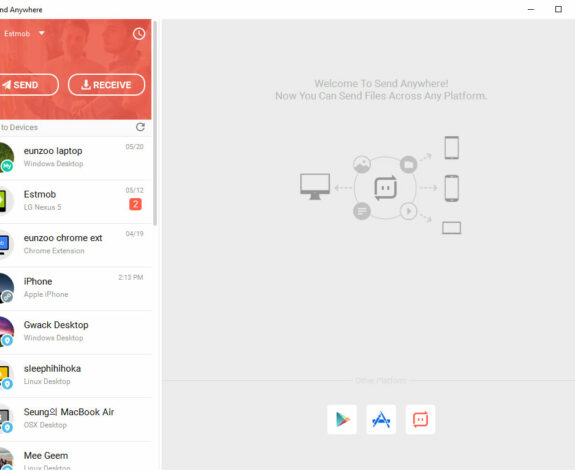
Comments are closed.