Scribus Free Desktop Publishing Software Download
Scribus for Windows is a free, open-source desktop publishing software that rivals professional tools like Adobe InDesign. If you’re searching for Scribus download for Windows 11, you’ve come to the right place. Scribus offers a powerful suite of tools to create stunning, print-ready publications at no cost. Whether designing brochures, newsletters, business cards, or digital documents, Scribus makes high-end page layout accessible to everyone.
In this guide, we’ll explore Scribus’s benefits, compare it to paid alternatives like InDesign, walk you through installation and usage, and answer frequently asked questions. Whether you’re new to desktop publishing or a seasoned designer looking for an affordable solution, this article will help you unlock Scribus’s full potential.
ad
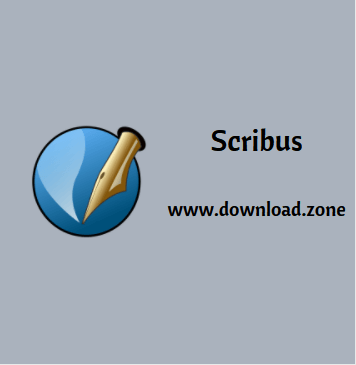
📄 What is Scribus?
Scribus is a free and open source desktop publishing software that delivers professional-grade features. It supports a wide range of operating systems including Windows, macOS, Linux, BSD, Haiku, and even OS/2. Scribus lets you design anything from flyers and posters to complex magazines and interactive PDFs.
ad
★ Key Features of Scribus:
🎨 CMYK and Spot Color Support
Create professional print-ready documents with full CMYK color separation and spot colors for accurate printing.
🌈 ICC Color Management
Ensure consistent color across devices with International Color Consortium (ICC) profiles for precise color control.
📄 Advanced PDF Support
Export to PDF/X-3, PDF 1.4+, and create interactive PDF forms with fillable fields, making your documents versatile and professional.
✍️ Typography Control
Fine-tune your text with kerning, line spacing, ligatures, and advanced typography features for polished layouts.
📑 Master Pages, Templates & Python Scripting
Speed up your workflow using master pages and templates; automate repetitive tasks with powerful Python scripting support.
🌐 Multilingual Interface and Documentation
Work comfortably with a wide range of languages supported in the user interface and comprehensive multilingual documentation.
Scribus makes it easier to create press-ready output with full control over design details.
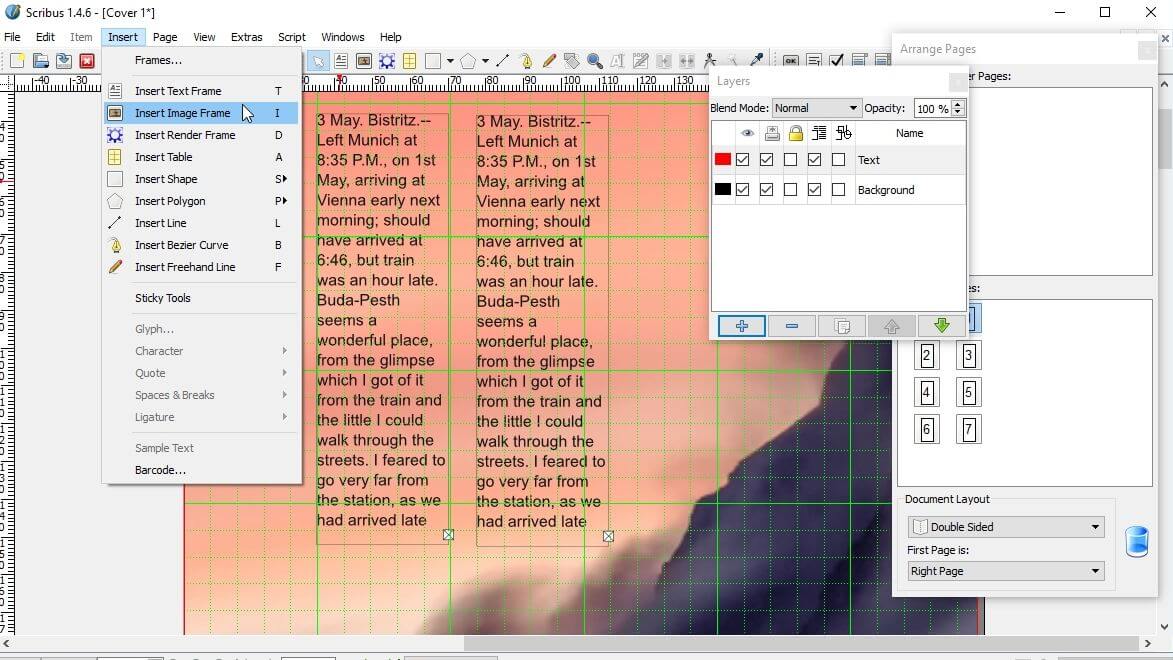
🆚 Scribus vs InDesign: Which One Should You Choose?
| ✨ Feature | 🖥️ Scribus | 💼 Adobe InDesign |
|---|---|---|
| 💰 Cost | Free & Open Source | Subscription (Adobe Creative Cloud) |
| 🖥️ Operating Systems | Windows, Mac, Linux, BSD, etc. | Windows, macOS only |
| 📄 PDF Export Capabilities | Extensive, including PDF/X-3 | Industry-standard PDF support |
| 🎓 Learning Curve | Moderate | Moderate |
| 🤝 Community Support | Strong open-source community | Premium support via Adobe |
| 🧩 Templates & Plugins | Growing library | Extensive |
| 🎯 Ideal For | Individuals, small businesses | Enterprises, professionals |
If you’re evaluating Scribus vs InDesign, consider your budget and needs. For most non-enterprise users, Scribus is more than capable.
🚀 Scribus Download and Installation Guide
🔧 How to Get Scribus on Windows
To download Scribus for Windows 11 or earlier versions:
- Visit the official Scribus website.
- Navigate to the “Downloads” section.
- Choose the latest version (e.g., Scribus 1.6.4) for your OS.
- Follow installation instructions provided.
For Linux and Ubuntu users, you can run:
sudo apt install scribusFor Mac users, the .dmg installer is available on the site.
Currently, there is no Scribus download for Android, as it’s not optimized for mobile platforms.
🔮 Getting Started with Scribus: Basic Scribus Tutorial
Once you install Scribus:
- Launch the application.
- Choose to create a new document or open a template.
- Set document properties like:
- Page size and orientation
- Margins and bleeds
- Number of pages
Use the intuitive drag-and-drop interface to place:
- Text frames
- Image boxes
- Shapes and lines
Scribus offers versatile PDF creation options, including:
- Interactive fields (checkboxes, text fields)
- Password-protected exports
- CMYK output for professional printing
Looking for a Scribus tutorial? The Scribus Wiki and community forums have plenty of beginner guides and video tutorials.
👨💼 Who Should Use Scribus?
Scribus open source desktop publishing is ideal for:
- Graphic Designers
- Small Business Owners
- Educators
- Students
- Nonprofit Organizations
It provides everything you need to create:
- Newsletters
- Brochures
- Flyers
- Books
- Digital and print ads
- Product packaging
📊 System Requirements for Scribus
| ⚙️ Specification | 🪟 Windows | 🍎 macOS |
|---|---|---|
| 🖥️ OS | Windows 7, 8, 10, 11 | macOS X 10.9 or newer |
| 🧠 Processor | Pentium III – 750 MHz or better | Intel Core recommended |
| 💾 RAM | 512MB minimum (1GB+ preferred) | 1GB minimum |
| 🗄️ Disk Space | 200MB+ | 200MB+ |
| 🧰 Additional Software | Ghostscript 8.7+ | Ghostscript 8.7+ |
✨ Highlights of Scribus Latest Version (1.6.4)
- Improved user interface with customizable themes
- Enhanced typography and layout tools
- New color palettes and rendering engines
- More built-in templates for quick design
- Support for external Python scripts
🔄 Alternatives to Scribus
If you’re considering other tools, here are some popular Scribus alternatives:
- Adobe InDesign (paid)
- Affinity Publisher (one-time purchase)
- Microsoft Publisher (included in MS Office)
- Lucidpress (browser-based DTP)
- QuarkXPress (premium option)
💾 Technical Specifications
| 🔤 Software Name | Scribus Software For Windows V 1.6.4 |
|---|---|
| 💾 File Size | 109.8 MB |
| 🌐 Languages | English |
| 📄 License | Open Source |
| 👨💻 Developer | The Scribus Team |
❓ Frequently Asked Questions (FAQs)
Q1: Is Scribus really free to use?
Yes! Scribus is fully free under the GNU General Public License (GPL). It’s legal for both personal and commercial use.
Q2: Can I use Scribus on Mac?
Absolutely. Just head to the Scribus website and download the latest macOS installer.
Q3: What formats can Scribus export to?
PDF (interactive and print-ready), EPS, SVG, and image formats like PNG, JPEG.
Q4: Does Scribus support right-to-left languages?
Yes, Scribus supports RTL languages and has multilingual UI capabilities.
Q5: Can I run Scribus on Android?
No official Scribus download for Android exists yet.
Q6: How does Scribus handle fonts and typography?
It supports OpenType and TrueType fonts, and advanced typographic features like ligatures, kerning, and small caps.
Q7: Is Scribus good for making eBooks?
While not an eBook converter, Scribus can export interactive PDFs suitable for digital reading.
Q8: How can I run Python scripts in Scribus?
Go to Scripts > Execute Script in the menu, and select your .py file.
📈 Conclusion: Why Scribus is the Best Free DTP Software for Windows
Scribus for Windows is a reliable and robust open source desktop publishing solution. It’s loaded with professional features, is continually updated, and is backed by an active global community. Whether you’re creating a simple flyer or a complex magazine layout, Scribus offers all the tools you need—without the high price tag.
If you’re serious about design but want to avoid the cost of proprietary software, give Scribus download for Windows 11 a try. You’ll gain access to one of the most capable and flexible free desktop publishing tools available today.
ad



Comments are closed.