Sandboxie Plus
Sandboxie Plus is a sandbox-based isolation software for 32-bit and 64-bit Windows NT-based operating systems. Developed by David Xanatos since it became open source, it was previously developed by Sophos, which acquired it from Invincea, the original developer Ronen Tzur.
The software creates an isolated environment where applications can run or be installed without permanently affecting the local or mapped drive. This virtual sandbox allows for controlled testing of untrusted programs and safe web browsing.
ad
Since becoming open source, Sandboxie is available in two versions: the classical build with an MFC-based UI and the plus build with new features and a new Q’t-based UI. New features are added to the plus branch but can often be used in the classical edition by manually editing the sandboxie.ini file.
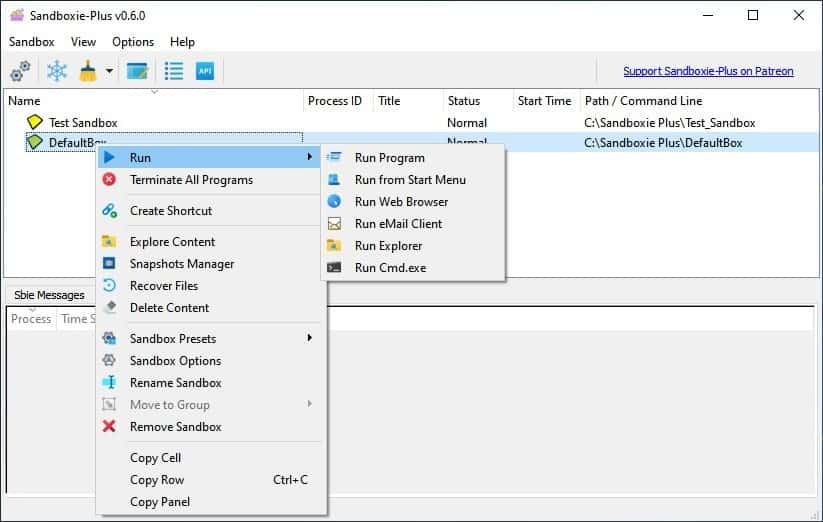
Benefits of the Isolated Sandbox Plus
Secure Web Browsing
ad
Running your web browser under Sandboxie Plus for Windows PC 64-bit ensures that all malicious software downloaded by the browser is trapped within the tool and can be easily discarded.
Enhanced Privacy
Browsing history, cookies, and cached temporary files collected during internet browsing remain in the program and do not leak into Windows.
Secure Email
Viruses and other malicious software hiding in your email cannot escape the app and infect your real system.
Windows Stays Lean
Prevent wear and tear on Windows by installing software into an isolated sandbox.
The full archived classical Sandboxie documentation is available through the Support Page Index, or you can start directly with the Help Topics overview.
What’s new in Sandboxie Plus 1.14.3 Plus
In the 1.14.x release line, several significant updates and fixes have been introduced to enhance the functionality and performance of sandboxed processes. These improvements aim to provide users with a more robust and versatile experience, ensuring smoother and more secure operations.
A major update is the introduction of the ability to force sandboxed processes to use a predefined SOCKS5 proxy, allowing for more controlled and secure network interactions. Additionally, the capability to intercept DNS queries for logging or redirection has been added, giving administrators greater oversight and flexibility in managing network traffic. Notably, support for SOCKS5 proxy authentication based on RFC1928 has been incorporated, thanks to contributions from Deezzir, who also developed a Test Dialog UI for the SOCKS5 proxy. It is important to note that utilizing the Proxy and DNS features requires an advanced type certificate.
PROS
- Modern UI
- Free and open-source utility tool
- Enhanced security features and added functionalities
- Allows safe testing of untrusted programs
CONS
- Steep learning curve for beginners
FAQ’s
What is Sandboxie Plus?
Sandboxie Plus is software that isolates applications in a secure environment on Windows systems, preventing them from affecting the main operating system.
Who develops Sandboxie Plus?
Sandboxie Plus is currently developed by David Xanatos. Previously, it was managed by Sophos, which acquired it from the original developer, Ronen Tzur.
What are the main benefits of using Sandboxie Plus?
- Secure Web Browsing: Ensures any malware downloaded by the browser is contained within Sandboxie Plus.
- Enhanced Privacy: Keeps browsing history and cookies isolated from the main Windows system.
- Secure Email: Prevents viruses from escaping email attachments and infecting the computer.
- System Optimization: Helps maintain system performance by running applications in an isolated environment.
What are the differences between the classical build and the plus build of Sandboxie?
The classical build uses an MFC-based UI, while the plus build introduces new features with a Q’t-based UI. Features added to the plus build can sometimes be accessed in the classical edition by adjusting the sandboxie.ini file.
What’s new in Sandboxie Plus 1.14.3?
- SOCKS5 Proxy Support: Allows sandboxed processes to use a predefined SOCKS5 proxy for secure network interactions.
- DNS Query Interception: Administrators can intercept DNS queries for logging or redirection, enhancing network management.
- Improved Authentication: Support for SOCKS5 proxy authentication based on RFC1928 and a new Test Dialog UI for SOCKS5 proxy configuration.
Is Sandboxie Plus suitable for beginners?
Sandboxie Plus provides powerful features but may have a learning curve for beginners. Detailed documentation and support resources are available to help new users understand and use the software effectively.
Conclusion
Sandboxie Plus is a robust solution for enhancing security and privacy on Windows systems. Developed by David Xanatos and building upon a legacy of sandboxing technology, it creates isolated environments that ensure safe web browsing, protect against malicious emails, and maintain system integrity. With features like SOCKS5 proxy support and DNS query interception, Sandboxie Plus continues to evolve, offering both advanced users and beginners a versatile tool for secure computing. Supported by comprehensive documentation and user-friendly resources, it remains a valuable asset for those prioritizing secure web surfing, enhanced privacy, and system optimization.
ad


Comments are closed.