Retroshare File Share For Windows PC Download
RetroShare is an open-source software application designed specifically for helping you securely chat and share files with your friends on a decentralized communication platform. Unlike other peer-to-peer programs, this one puts a special emphasis on security and privacy by establishing encrypted connections between authenticated friends.
User-friendly layout
The GUI looks clean and well organized. The News Feed offers detailed notifications about all your messages while other tabs are dedicated to providing quick access to a list with all your friends, sharing files, joining chat lobbies, sending messages, creating channels, reading feeds, and checking links.
Communication options and new identities
You can make use of various communication features, such as private chats with your friends, private or public chat lobbies, messages, forums, as well as VoIP services. In addition, it provides asymmetric encryption capabilities via PGP.
When you run the tool for the first time, you need to create a new identity. This can be done by providing information about the name, password, and location.
Channels and forums
Channels are used in RetroShare in order to share/broadcast a set of files to all your friends. You may create a new channel and add a set of files so your friends can automatically download these items (if they are subscribed to your channel).
In addition, the tool lets you disable automatic downloads so you can manually grab the desired items. The channels are anonymous (each peer has its own list with friends that are subscribed to the channel) and each message is signed with a private RSA key.
Forums are semi-anonymous and give you the option to text your friends. When you create a forum, all your friends become aware of it. The network may increase if friends subscribe to the forum and spread it to other friends.
You can opt for a public or private type of forum. In the first one, everyone can read the forum and post in it, while the second adds an extra layer of security by signing messages with the profile’s GPG key.
Chat lobbies
RetroShare gives you the possibility to opt for decentralized chat rooms called ‘chat lobbies.’ There are two types of lobbies, public (they are advertised to friends and friends can join the desired chat room) or private (they are not advertised to friends; peers require an invitation in order to be able to access it).
File sharing capabilities
The program helps you share files securely with your friends and download data using anonymous tunnels (only if the uploader allows it). You can make use of links that allow a download directly to RetroShare, create a collection of your files, as well as make shared folders browsable to your friends (they can see and download the items) or network-wide (the files can be seen not only by your friends but also by other users).
What’s more, you can perform searches, send files in chats, messages, channels and forums, view simultaneous downloads in the queue list, as well as cancel or pause/resume downloads and set priorities.

The rich suite of configuration settings
RetroShare lets you configure general settings that help you run the utility at Windows startup, automatically log in and specify the idle time. Server parameters enable you to tweak the network configuration (e.g. local and external address, port) and bandwidth (maximum download and upload speed).
You can alter the file transfer by specifying the maximum number of simultaneous downloads and disk space limit, enable relay connections (e.g. you can enter the number of friends and limit the bandwidth per link), automatically share incoming directory, and enhance the overall functionality of the utility with the aid of plugins.
You can set up popup notifications for various events (e.g. connected friend, new message, complete download, private chat), view information about your profile, change the looks of the utility by selecting between several themes, and automatically update the news feed reader.

Retroshare Features:
- Connect with Friends and Family: Retroshare creates encrypted connections to your friends. Nobody can spy on you. It is completely decentralized. This means there are no central servers. It is entirely Open-Source and free. There are no costs, no ads and no Terms of Service.
- Chat: Send text and images. Discuss with various people in chat rooms. Express your emotions with the rich smiley set. Use distant chat to securely chat with friends-of-friends
- Voice and Video: Make free and secure calls with the VoIP plugin. Catch up face to face with a video call
- Mail: Send encrypted messages to other members of the network. Retroshare can store encrypted messages on friends nodes to deliver messages while you’re offline
- File sharing: Share files with your friends or with the whole network. Use the search to find files. Retroshare uses swarming similar to BitTorrent, to accelerate the download. This makes it possible to share big files with 1 GB or more. Your privacy is protected with anonymous tunnels. Only your direct friends might learn which files you download
- Forums: You can read and write forum posts offline. This is perfect while you’re on the go. When you have an Internet connection, Retroshare will automatically sync forums with your friends. Decentralized forums are censorship resistant by design
- Posted: Share your favorite links. See which links others like. Vote and discuss links
- Channels: Publish files in channels. Subscribe to channels and automatically download the latest files. Comment on files and spread them to your friends
- Protect your IP with Tor/I2P: Need to hide from Internet surveillance? Can’t connect to your friends because of censorship? Need to bypass nasty firewalls? Use Retroshare over Tor to hide the connection between you and your friends
Last but not least, you are allowed to set up chat parameters in order to allow custom fonts and emoticons in private and group chat, anonymously chat to other users in the network using encrypted tunnels, keep a history of your messages, and change the layout of the group chat, private chat and history with the aid of different style (default, compact or bubble).
📚 Also Read: ShareMe for PC – Download
An overall reliable peer-to-peer communication and file sharing platform
RetroShare comes with a powerful package of features and an intuitive environment for helping you communicate inside of a decentralized, private and secure communication and sharing platform.
System requirements:
| Operating system: | Windows 7, Windows 8, Windows 10/ Windows XP |
| RAM: | 512 MB |
- Signal
- Element
- Discord
- Tox
- Jami
- Deluge
Retroshare Software Overview

Technical Specification
| Version | 0.6.6 |
| File Size | 31.3 MB |
| Languages | English |
| License | Free |
| Developer | RetroShare Team |
ad


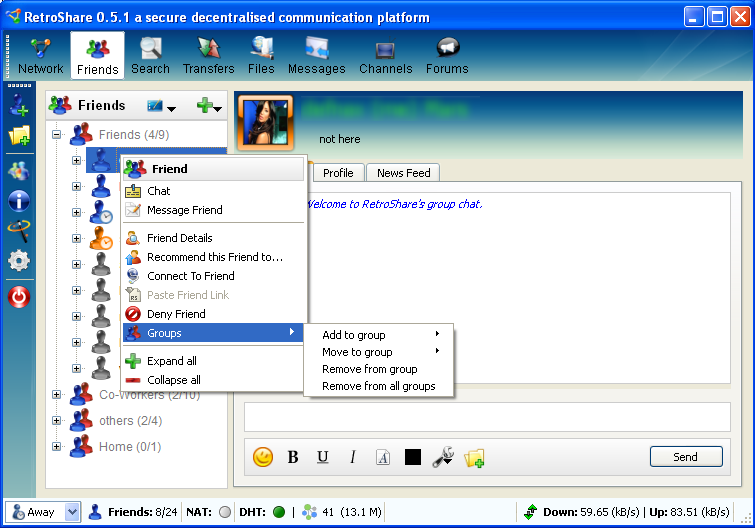
Comments are closed.