R-Studio
R-Studio stands out as the most extensive data recovery solution, capable of recovering files from a wide range of partitions including NTFS, NTFS5, ReFS, FAT12/16/32, exFAT, HFS/HFS+, and APFS (Macintosh), as well as Little and Big Endian variants of UFS1/UFS2 (FreeBSD/OpenBSD/NetBSD/Solaris) and Ext2/Ext3/Ext4 FS (Linux). It employs raw file recovery (scanning for known file types) for severely damaged or unrecognized file systems. RStudio operates effectively on both local and network disks, even when partitions are formatted, damaged, or deleted. With customizable parameter settings, it offers complete control over the data recovery process.
Beyond its data recovery capabilities, R Studio includes advanced features such as RAID reconstruction, a feature-rich text/hexadecimal editor, and a comprehensive disk copying/imaging module, making it the ideal all-in-one solution for setting up a data recovery workstation.
ad
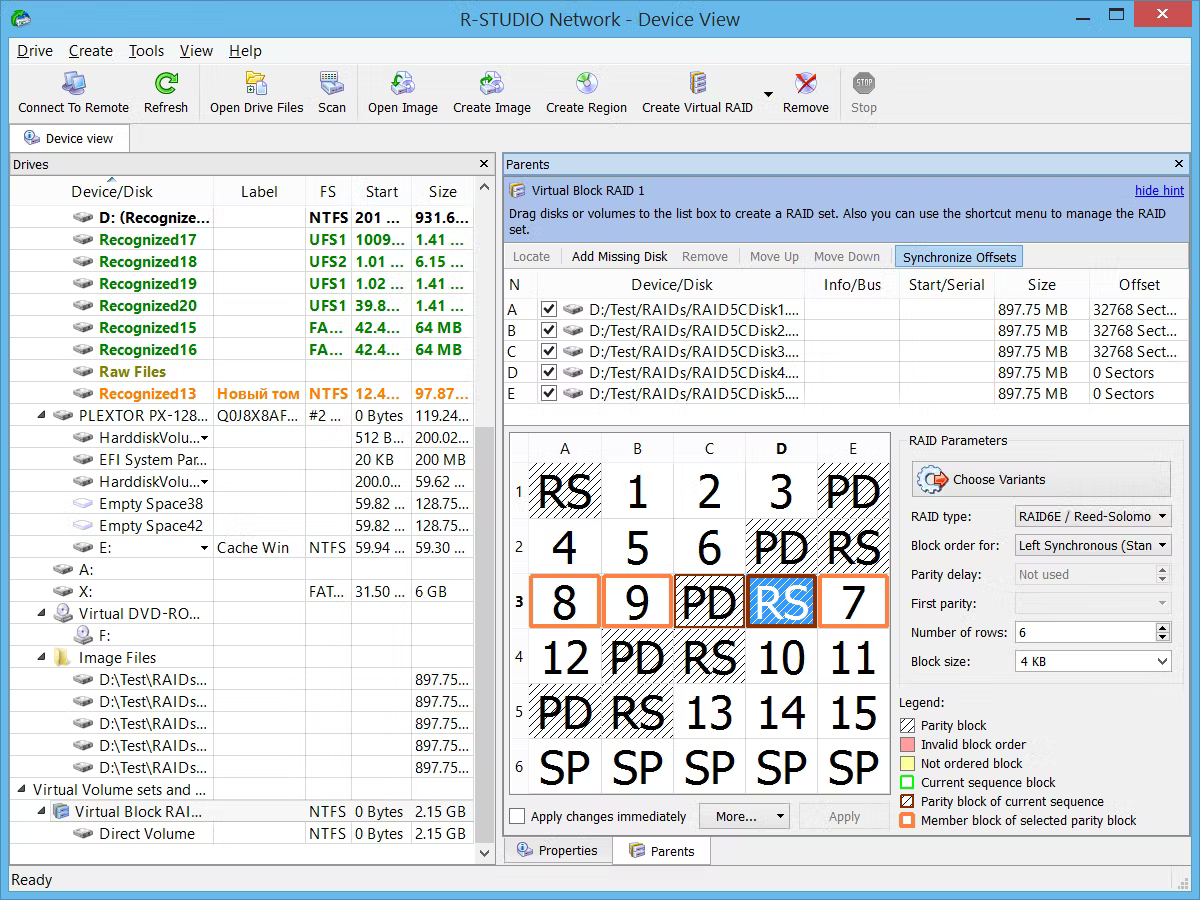
Features and Highlights
- Utilizes a familiar “Windows Explorer” style interface.
- Enables data recovery over networks, retrieving files from computers running Win95/98/ME/NT/2000/XP/2003/Vista, Linux, and UNIX.
- Supports various file systems: FAT12, FAT16, FAT32, NTFS, NTFS5 (modified by Win2000/XP/2003/Vista), Ext2FS/Ext3FS (Linux), UFS1/UFS2 (FreeBSD/OpenBSD/NetBSD).
- Recognizes and interprets Dynamic (Windows 2000/XP/2003/Vista/7/8/Windows 10 and Windows 11), Basic, and BSD (UNIX) partition layouts.
- Recovers damaged RAID configurations; if the OS cannot detect your RAID, you can construct a virtual RAID from its components, treatable like a physical one.
- Generates IMAGE FILES of entire hard disks, partitions, or segments, which are treated as standard disks.
- Recovers data from corrupted or deleted partitions, encrypted files (NTFS 5), and alternate data streams (NTFS, NTFS 5).
- Capable even after FDISK or other disk utilities have been utilized; resilient against viruses, damaged FAT, or destroyed MBR.
- Recognizes localized file names.
- Allows saving of recovered files to any accessible disks, including network drives, supported by the host operating system.
- Provides a hexadecimal editor to view and modify file or disk content, with support for editing NTFS file attributes.
FAQ’s
ad
What file systems does R-Studio support for data recovery?
R-Studio supports a wide range of file systems including NTFS, NTFS5, ReFS, FAT12/16/32, exFAT, HFS/HFS+, APFS (Macintosh), UFS1/UFS2 (FreeBSD/OpenBSD/NetBSD/Solaris), and Ext2/Ext3/Ext4 FS (Linux).
How does R-Studio handle data recovery from heavily damaged file systems?
R-Studio employs raw file recovery by scanning for known file types, which is effective for recovering data from severely damaged or unrecognized file systems.
Can R-Studio recover data from network disks?
Yes, R-Studio can recover data from both local and network disks, even if the partitions are formatted, damaged, or deleted. It supports recovery from computers running Win95/98/ME/NT/2000/XP/2003/Vista, Linux, and UNIX.
What advanced features does R-Studio offer beyond data recovery?
Apart from data recovery, R-Studio includes features like RAID reconstruction, a text/hexadecimal editor for detailed file inspection, and a disk copying/imaging module for creating image files of entire disks or partitions.
How does R-Studio handle RAID recovery?
R-Studio can recover damaged RAID configurations and allows users to create virtual RAID arrays from RAID components when the OS cannot recognize the RAID setup.
Can R-Studio recover data from encrypted files or alternate data streams?
Yes, R-Studio can recover data from encrypted files (NTFS 5) and alternate data streams (NTFS, NTFS 5) along with damaged or deleted partitions.
What editing capabilities does R-Studio provide for recovered files?
R-Studio includes a hexadecimal editor that allows users to view and modify file or disk content, including editing NTFS file attributes.
How does R-Studio ensure compatibility with different partition layouts?
R-Studio recognizes and interprets various partition layouts including Dynamic (Windows), Basic, and BSD (UNIX) layouts, ensuring compatibility across different operating systems and configurations.
Can R-Studio handle disk imaging effectively?
Yes, R-Studio can create image files of entire hard disks, partitions, or specific segments, treating these images as regular disks for further processing or recovery.
What are the system requirements for using R-Studio?
R-Studio runs on a variety of operating systems including Windows (from Win95 to Windows 11), Linux, and UNIX variants, making it versatile for different computing environments.
Conclusion
R-Studio is a powerful data recovery solution renowned for its extensive file system support and robust features. From recovering data on local and network disks to handling RAID configurations and encrypted files, it offers versatile tools for IT professionals and users alike. With features like RAID reconstruction and a robust hexadecimal editor, R-Studio ensures effective data recovery in diverse scenarios, making it an essential tool for anyone dealing with data loss.
ad


Comments are closed.