PrivadoVPN Tunneling Application Free Download For Windows
A VPN can protect your Windows computer from malware and eavesdropping. You can get PrivadoVPN for free right now and use it to keep all of your communications safe.
PrivadoVPN is an easy-to-use VPN tunnelling application and service that provides users of all skill levels with fast, anonymous, and secure web browsing on their Windows PC. PrivadoVPN’s free service enables users to mask their online location, encrypt their private browsing data, and perform a variety of other tasks without any impact on connection speed or the volume of transferred data. This is accomplished by leveraging the most recent advancements in virtual private network development and the zero-log policy enforced by this Switzerland-based service. Even better, this VPN service’s free tier gives a very generous 10GB of free data every month.
Its extensive selection of servers can decrypt region-restricted content on any continent, anonymize user data to prevent online tracking, protect sensitive information such as login credentials, and encrypt all incoming and outgoing data using the industry’s top encryption algorithms (OpenVPN, IKEv2, and SOCKS5). Even the most demanding online usage scenarios, including P2P data transfers, may be effortlessly routed over this VPN, making it suitable for both home users and enthusiasts.

The latest 32-bit and 64-bit versions of Windows 10 are supported by Privado Free VPN for PC, which is offered online as a lightweight Windows programme. Additionally, clients are available for additional desktop operating systems and mobile devices, allowing customers to protect internet traffic on all of their home or office devices.
The primary window of PrivadoVPN is user-friendly and well-organized, displaying your current IP address and suggesting the most convenient place to move to.
If you are dissatisfied with the initial recommendation, you may explore the list of supported locations and connect to one of these servers. Once the connection is established, you can begin browsing the web knowing that no one can steal or read your confidential information.
The Windows app has an intuitive user interface that provides a quick overview of the current internet connection and a few additional options for activating security features such as the innovative “Kill Switch” service, which will only keep the internet connection active when it is routed through Privado VPN servers. This reduces the possibility of people unintentionally or unknowingly accessing the Internet via an insecure connection. By default, the application will connect users to the server situated nearest to them, however users have the option to connect to any of the other servers located across the world.
Once you have PrivadoVPN download on your Pc and you can use it on all of your devices. Whether through the free, dedicated app for Windows, iOS, macOS, and Android, or manually installed, you’ll be able to take advantage of global secure server network that will not only hide your location, but send all of your data through an end-to-end encrypted tunnel. Whether you’re at home, out on the town, or traveling internationally, your information will remain closely guarded. Select your operating system to check how it works smoothly. If not, follow the step-by-step guides to install PrivadoVPN manually.
Use Multiple Devices With PrivadoVPN
You can use PrivadoVPN on as many devices as you like. You will be able to take advantage of our global secure server network whether you install it manually or use one of the free dedicated apps we offer for Windows, iOS, macOS, and Android. This network will not only conceal your location, but it will also encrypt all of the data that passes through it from beginning to end. Your information will be held in the strictest confidence at all times, regardless of whether you are at home, out on the town, or travelling worldwide.
This VPN free service that provides each user with 10GB of free data per month on a single device, as well as access to the 12 most popular server locations worldwide. The $4.99 per month premium plan (when paid annually) unlocks unlimited monthly data, hundreds of server locations, support for up to 10 devices, and all VPN tunnelling encryption techniques, among other features.
Regardless of the chosen pricing level, all users get access to a zero-log service and fully anonymous and encrypted VPN use. This makes PrivadoVPN one of the most appealing and feature-rich VPN services available on the market today.
Top Notch Encryption
Every piece of data that leaves or enters your computer does so through a protected encryption tunnel. This prevents data leaks and ensures that no one can view your information while it is in transit. Whether you use our free service or our premium service, you will always have the same level of safety.
Choose the most appropriate virtual private network (VPN) protocol for your requirements from among the top protocols available, such as OpenVPN, IKEv2, WireGuard®, and SOCKS5.
PrivadoVPN : The Best Free VPN For Entertainment And Safe File Transfer
Numerous free VPN services limit internet entertainment and file transfer protocols on their free plans. They will either limit your speeds (throttling) or prohibit you from performing these actions entirely.
PrivadoVPN is the only virtual private network that allows you to enjoy online entertainment and all file transfer protocols with a free VPN service without throttling your connection speeds. That means you don’t have to worry about significant buffering when attempting to watch a video or excessively slowed data transmission speeds, as you might with another free VPN service.
If you want to watch your favourite show or download a large file, our free VPN download can get you up and running in a matter of minutes.
PrivadoVPN Highlights
- There are hundreds of servers located in 62 cities and 47 countries across the globe.
- Extremely quick connections, as well as the ability to rapidly locate the quickest server available for your region.
- Direct connection with a single click on Windows, iOS, macOS, Android, Android TV, and the Amazon Fire TV Stick.
- You can watch information coming from anywhere in the world in complete safety by selecting the area of your choice.
PrivadoVPN VPN Tunnel Software FAQs
What’s the Best Free VPN?
PrivadoVPN is the best, fastest, and most secure VPN on the planet. Not only are we based in Switzerland so our users get the benefit of some of the best consumer privacy laws on Earth, but we also keep no activity logs, are completely ad-free, give our free account users more server choices than anyone else, and provide more no-strings-attached, unlimited speed monthly data than anyone else.
How do I download a VPN on my phone?
It’s so easy to download and use PrivadoVPN on your phone. Simply choose your operating system above and click the “Download for [your OS]” button. It will bring you to the appropriate AppStore where you can download and install the software the same way you would any other application.
How many devices can I install the app on?
You can instantly secure 1 device with our free service, and up to 10 with PrivadoVPN’s premium service, twice as many as most VPNs.
System Requirements
| Required Network Connection | Internet Connection Required. |
Screenshots of PrivadoVPN VPN Tunnel Software For Pc
PrivadoVPN Software Gallery
Video Tutorial of PrivadoVPN – VPN Tunnel Software
- NordVPN.
- OpenVPN.
- ProtonVPN.
- Windscribe VPN.
- ExpressVPN.
PrivadoVPN For Windows Overview
Technical Specification

| Version | 2.5.2.0 |
| File Size | 8.8 MB |
| Languages | English |
| License | English |
| Developer | Privado Networks AG |
Conclusion
PrivadoVPN provides you with all the features you might expect from any VPN software so that no online service can track your geographical location or other personal info. The built-in Kill Switch is a bonus, along with the auto-connect function that can automatically connect you with the previous server or the recommended country.
ad


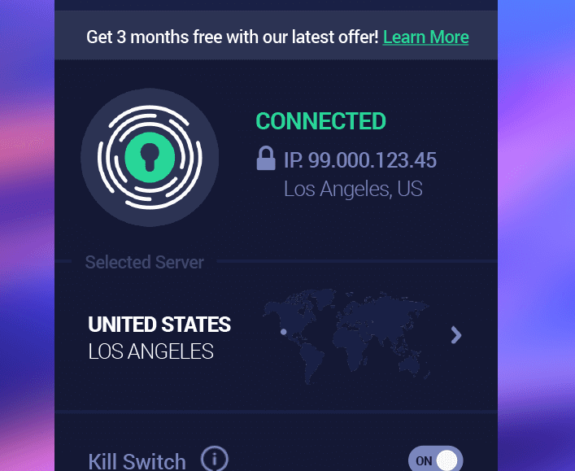
Comments are closed.