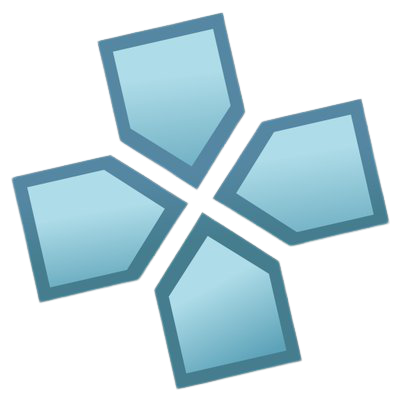
PPSSPP PlayStation Emulator For PC Download 1.11.3
PPSSPP is a PSP emulator for Windows, macOS, Linux, iOS, Android, BlackBerry 10 and Symbian with free and open-source creased focus on speed and portability. This software can run your PSP games on your PC in full HD resolution, and play them on Android too. This software can even upscale textures that would otherwise be too blurry as they were made for the small screen of the original PSP. Even on modern Android phones and tablets, you can often run at double the original resolution.
This is the first PSP emulator for Android (and other mobile platforms), and also runs faster than any other on Windows, Linux, and Mac OS X. This software is in its early stages, and game compatibility is thus still somewhat spotty.
ad
A computer build can be pretty powerful and can even support the full functionality of consoles and games through emulators. Moreover, some consoles also come as debuggers to aid developers in finding and fixing bugs. For instance, this software is a powerful PlayStation Portable emulator that also offers an impressive library of games and demos.

PPSSPP Benefits
Accepts games from PSN and under ISO formats
ad
- The application fires up pretty quickly and is ready to go without additional configurations. It’s both a fully-functional emulator and debugger, allowing you to simply enjoy your PSP games on the desktop, but also to take a shot at finding and fixing bugs in your own projects and products.
- On the bright side of things, you can play all the PSP games you own and can easily transfer them to your computer. Input can come under the form of an ISO or CSO format, so it’s quite easy to bundle the game in a supported ISO image yourself. Games downloaded from the PSN onto your PSP device can simply be copied and launched without any configurations.
Debugging tools and control configuration
- As mentioned, the application isn’t all just about playing games and having fun. The debug menu offers a variety of tools to help out, such as a disassembly utility, GE debugger, or memory view. You can also save and load map and SYM files, show debug statistics, take snapshots, and more.
- In case you’re not really fond of the default overall configuration, you can dive in the game settings menu. Here, nearly all aspects of the emulator and its behavior are put at your disposal, such as control mapping, display layout editor, rendering, hardware acceleration, texture scaling, filtering, frames kipping, rendering resolution, and a lot more.
- Controls can be altered to your advantage. External controllers are supported, and you can map and test out all buttons, including analog sticks. There’s support for touch-enabled devices, with the possibility to manually configure the touch layout and make it visible on-screen for better guidance.
Pros & Cons
| Pros | Cons |
| Lots of Configuration options | Advanced features are a bit complex for less experienced users |
| No Installation Required | |
| Ability to capture Screenshots | |
| Saves the state of the console | |
| Perfect Emulation of PSP games |
System Requirements
| Processor | Any Dual-Core CPU, or a Single-Core CPU of at least 2.0 GHz. |
| Internal Memory | 2 GB RAM |
| Hard disk space | 5 GB minimum free disk space |
| Graphics Card | 256 MB Stand-Alone Graphics Card |
PPSSPP PSP Emulator For PC Features
- Play in HD resolution.
- Support for big-screen mobile gaming.
- Customize on-screen touch controls or use an external controller or keyboard.
- Save and restore game state anywhere, anytime.
- Support for anisotropic filtering and texture scaling.
- Save game transfer support.
PPSSPP PSP Emulator FAQs
How Can I Run My PSP Games In PPSSPP?
You need to have your PSP games as .CSO or .ISO files. I do not have the right to distribute those with the app, so you’ll have to provide them on your own. To convert your real PSP games for use with PPSSPP, you need to install a “Custom Firmware” on your PSP. Google for that. Then follow these steps:
- Insert the UMD into your PSP.
- Connect your PSP to your PC with a USB cable.
- At the PSP main menu, press Select. In the menu that pops up (only on Custom Firmware), choose to UMD as USB Device.
- Still in the PSP menu, choose USB Connection in the Settings menu (to the left).
- On your PC, a folder will pop up, containing a virtual ISO file. To copy the game to your PC, simply drag this to somewhere on your harddrive and the copy will start. Done!
There are tools to turn ISO files into CSO (compressed ISO) files to save space, such as maxcso by [Unknown].
If you have digital downloads on your real PSP, they can be used directly on PPSSPP. Just copy the EBOOT.PBP over. Note that this has not been tested as much as ISO loading so there may still be issues with some games.
How Do I Install Game DLC?
Install it exactly the same way as you would on a PSP, that is, copy the files to PSP/GAME or PSP/SAVEDATA (depending on the DLC) on the memory stick. In the Android version of PPSSPP, the memory stick is simply the SD card or USB storage of your phone, PPSSPP will create a PSP folder in the root of that. On Windows without installer, the memory stick is the “memstick” subdirectory in the PPSSPP folder. On iOS, it’s in /User/Documents/PSP/ . On Mac and Linux, it’s in ~/.config/PPSSPP.
Will PPSSPP Be Able To Emulate The PSP Vita In The Future?
No. PSP Vita is a completely different machine, far more powerful than the PSP and with different security technologies. I don’t have neither the information needed nor the time.[/vc_toggle]
Do I Need A BIOS File To Run PPSSPP, Like With PSX And PS2 Emulators?
ad
Can I Use My Gamepad To Control PPSSPP?
Yes, PPSSPP has built-in XInput and DirectInput support on Windows so it will “just work” with any Xbox 360 pad and most other pads that you plug into your PC.
On Android, many Bluetooth gamepads like iPega Red Knight work just fine, sometimes with a few limitations.
PPSSPP PSP Emulator Older Versions
| Version Name | Size | Download |
| PPSSPPSetup.exe | 17.5 MB | Download |
Alternatives
- RetroArch
- Jpcsp
- Nostlan
- MultiEmulator
- PCSP
- Dolphin Emulator
- GBA Emulator
- ePSXe for Android
Technical Specifications
| Version | 1.11.3 |
| File Name | PPSSPPSetup.exe |
| File Size | 17.5 MB |
| Requirements | Windows 10, Windows 7 64-Bit, Windows Vista 64-bit, Windows 10 64-bit, Windows 2008 R2, Windows 2008 64-bit, Windows Vista, Windows 2003, Windows 7, Windows 2000, Windows 9x, Windows 8, Windows XP, Windows 2012, Windows 2008, Windows XP 64-bit, Windows 8 64-bit |
| Language | English |
| Available Languages | English, Italian, French ,Spanish ,Polish ,Chinese ,German, Japanese |
| License | Open Source |
| Date Added | Monday, March 18th, 2019 |
| Developer | Henrik Rydgard |
ad



Comments are closed.