Polypane
Polypane is a sophisticated web browser specifically designed to offer web developers and designers a platform to test their cloud-based projects with a wide array of debugging tools.
Instead of manually testing various website renderings for different mobile screen sizes, this versatile browser allows users to create numerous individual viewports ranging from the smallest mobile screens to the largest 5K displays. Users can test rendering features, UI designs, accessibility, and more in real time.
ad
When a website is loaded in Polypane, users can easily split the rendering pages into multiple viewpanes representing various mobile displays. This feature enables quick and reliable checks of resizing and UI rendering, with automatic syncing of scrolling and clicking across all active viewpanes. The syncing is so advanced that even hovers are replicated on all viewpanes. Users can also swiftly check website themes (light and dark) in a fully synced side-by-side viewport rendering mode.
The Polypane browser extension, available for Chrome, allows users to send any link or tab to Polypane effortlessly.
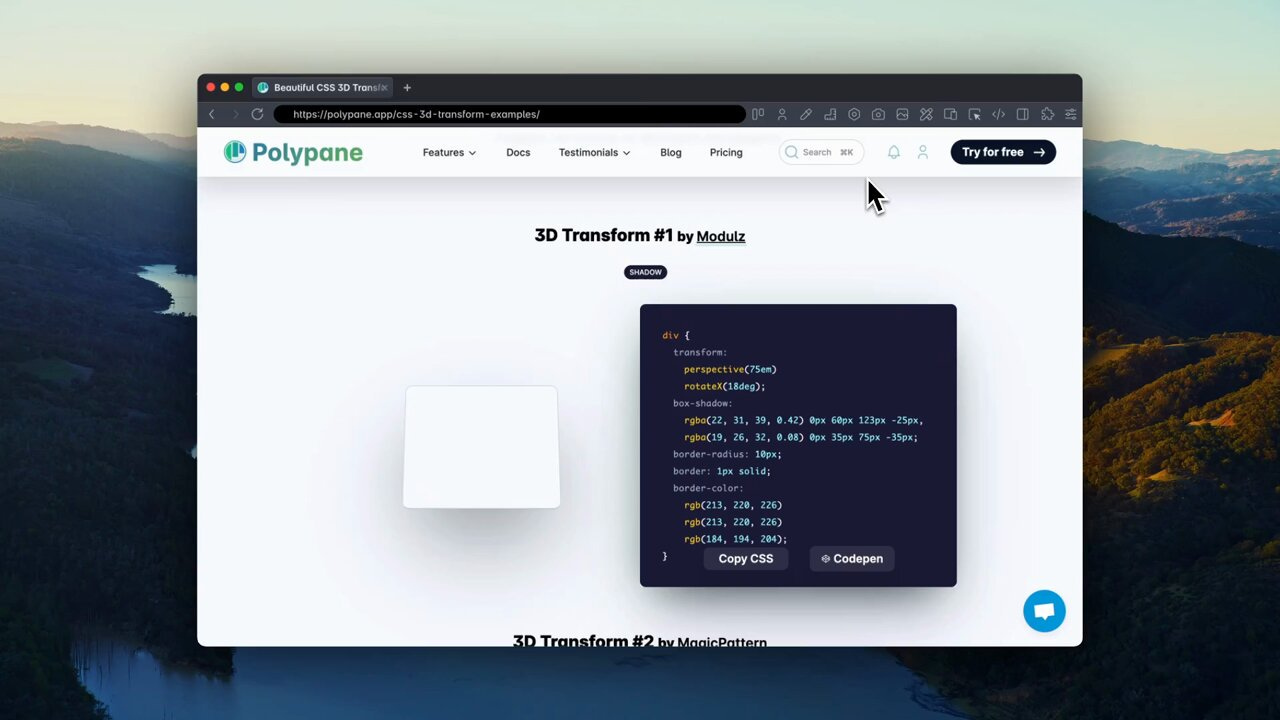
CSS debugging is simplified, enabling individual panes to be debugged with over 40 CSS states, including categories like Dev Tools, Simulators, Color Blindness, Visual Impairment, and more. Besides website designs, the app provides pixel-perfect representations of social media sharing cards, supporting major platforms like Facebook, Twitter, LinkedIn, Discord, Slack, and others.
ad
Built on the Chromium platform, Polypane allows experienced designers to install any of their favorite DevTools browser extensions (such as React DevTools, Vue.js DevTools, Redux DevTools, Angular, and many others) and framework add-ons (React, Vue, Svelte, Bootstrap, Bulma, Foundation, jQuery, and more).
This extensive feature set is just the beginning of what Polypane offers. It also includes live CSS editing, automated form testing, device presets and emulation, accessibility audits, live reloading, touch emulation, and much more.
Price
Free Trial:
- 14 days of complimentary access to the app.
- Full access to all features during the trial period.
- No credit card required to start the trial.
Features and Support:
- Access to all features whether using the app alone or with a team.
- Onboarding chat support available to assist users.
Platform Compatibility:
- Compatible with Windows, macOS, and Linux operating systems.
Business Plan – $39/month:
- Designed for business use, priced at $39 per month.
- Includes access for an entire team of up to 10 users.
- Each user can use the app on up to 3 computers.
- Provides full access to all features offered by Polypane.
Additional Benefits:
- Regular updates to keep the app current and optimized.
- Support available via email and live chat for assistance.
- Ability to prioritize feature requests.
- Tools for managing user access and centralized billing.
Polypane, designed for ambitious developers seeking professional tools, is offered exclusively as a premium application through monthly subscriptions in Individual, Business, and Enterprise tiers. Users can experience all the app’s features with a free 14-day trial. It supports modern versions of Windows and provides dedicated clients for Linux and macOS platforms.
PROS
- Compatible across multiple platforms
- Facilitates streamlined responsive design
- Includes live testing capabilities
- Enhances accessibility features
- Offers time-saving functionalities
CONS
- Steep learning curve
- Limited project management capabilities
FAQ’s
What makes Polypane different from other web browsers?
Polypane is specifically designed for web developers and designers, offering a platform with extensive debugging tools tailored for cloud-based projects. It allows users to test various website renderings across different devices and screen sizes in real time.
How does Polypane help with responsive design testing?
Polypane allows users to create multiple viewports, ranging from mobile screens to 5K displays, facilitating quick checks of resizing and UI rendering. The browser automatically syncs scrolling and clicking across these viewpanes, making it easy to verify responsive design across devices.
Can you explain the CSS debugging features in Polypane?
Polypane simplifies CSS debugging with over 40 individual CSS states, including tools for Dev Tools, Simulators, Color Blindness, and Visual Impairment. This feature helps developers identify and fix styling issues efficiently.
What platforms does Polypane support?
Polypane is compatible with Windows, macOS, and Linux operating systems, ensuring accessibility across different platforms for developers and designers.
How does Polypane support collaborative work among teams?
The Business plan of Polypane allows up to 10 users to access the app, with each user able to use it on up to 3 computers. It also includes tools for managing user access and centralized billing, making it ideal for collaborative projects.
What are some additional benefits of using Polypane?
Polypane offers features like live CSS editing, automated form testing, device presets and emulation, accessibility audits, live reloading, and touch emulation. Regular updates and responsive support via email and live chat further enhance the user experience.
Is there a trial period available for Polypane?
Yes, Polypane offers a free 14-day trial period with full access to all features, allowing users to explore its capabilities without requiring a credit card.
What are the main pros and cons of using Polypane?
Pros include its compatibility across multiple platforms, streamlined responsive design testing, live testing capabilities, enhanced accessibility features, and time-saving functionalities. Cons include a steep learning curve and limited project management capabilities.
How can I get support if I encounter issues or have questions about Polypane?
Polypane provides onboarding chat support during the trial period and offers ongoing support via email and live chat for subscribed users. Users can also prioritize feature requests and manage their subscriptions through centralized billing.
Can Polypane integrate with other developer tools and frameworks?
Yes, Polypane is built on the Chromium platform, allowing users to install favorite DevTools browser extensions and framework add-ons such as React DevTools, Vue.js DevTools, and others, enhancing its versatility for developers.
Conclusion
Polypane is a powerful browser designed for web developers and designers, offering robust debugging tools and responsive design testing across various devices. It supports Windows, macOS, and Linux, making it accessible to a wide audience. With features like live CSS editing and automated testing, Polypane enhances productivity for both individuals and teams. The free 14-day trial allows users to experience its capabilities, while the Business plan provides extensive benefits including multiple user access and centralized management features. Overall, Polypane facilitates efficient and innovative web development practices.
ad


Comments are closed.