PlayOn Streaming Video Recorder Download
PlayOn Desktop is a PC-based streaming video recorder and media server. When you select a show or movie from the PlayOn desktop app, an invisible browser opens and starts streaming the video from the selected streaming site (such as Netflix, or Hulu). By using online video recorder software you can as they stream — just like a cable DVR or TiVo.
All the recordings are saved as .MP4 video files which can be easily transferred to an iPad or iPhone via iTunes, or to an Android mobile device. As an added bonus, when you playback recordings of network TV shows via an iOS, Roku, Chromecast, Android, or FireTV device, PlayOn’s Ad Skip automatically skips the ads for you.

It is a software solution that is capable of bringing together a large quantity of quality multimedia material on your TV and mobile devices in a simple manner.
You are just one click away from recording all of your favorite shows and movies with the PlayOn Desktop Cloud mobile app for iPad and iPhone. Record any video from Netflix, Hulu, Amazon Video, ABC, NBC, CBS, Fox, HBO NOW, PBS, The CW, and YouTube. Download recordings to your device or to a PC or Mac. Watch offline and skip the commercials.
It simply creates the server which provides the content. To be able to process the stream you need to have a home-networked entertainment device such as Xbox 360, Playstation 3 or Wii, connected to both the TV and computer on which PlayOn is installed. A wireless network is best suited as it gives you total freedom when using mobile devices.
Creating the connection itself is an easy task since the devices used to connect to the PlayOn server will automatically recognize in on the network the second it starts. The way you interact with the application differs accordingly to the device you are using.
The only thing you interact with on your computer is the PlayOn settings window. There is nothing intricate about it. It’s merely a tabbed interface that allows you to run or close the server, perform system checks, choose the channels, add plugins and enable mobile or social network connections.
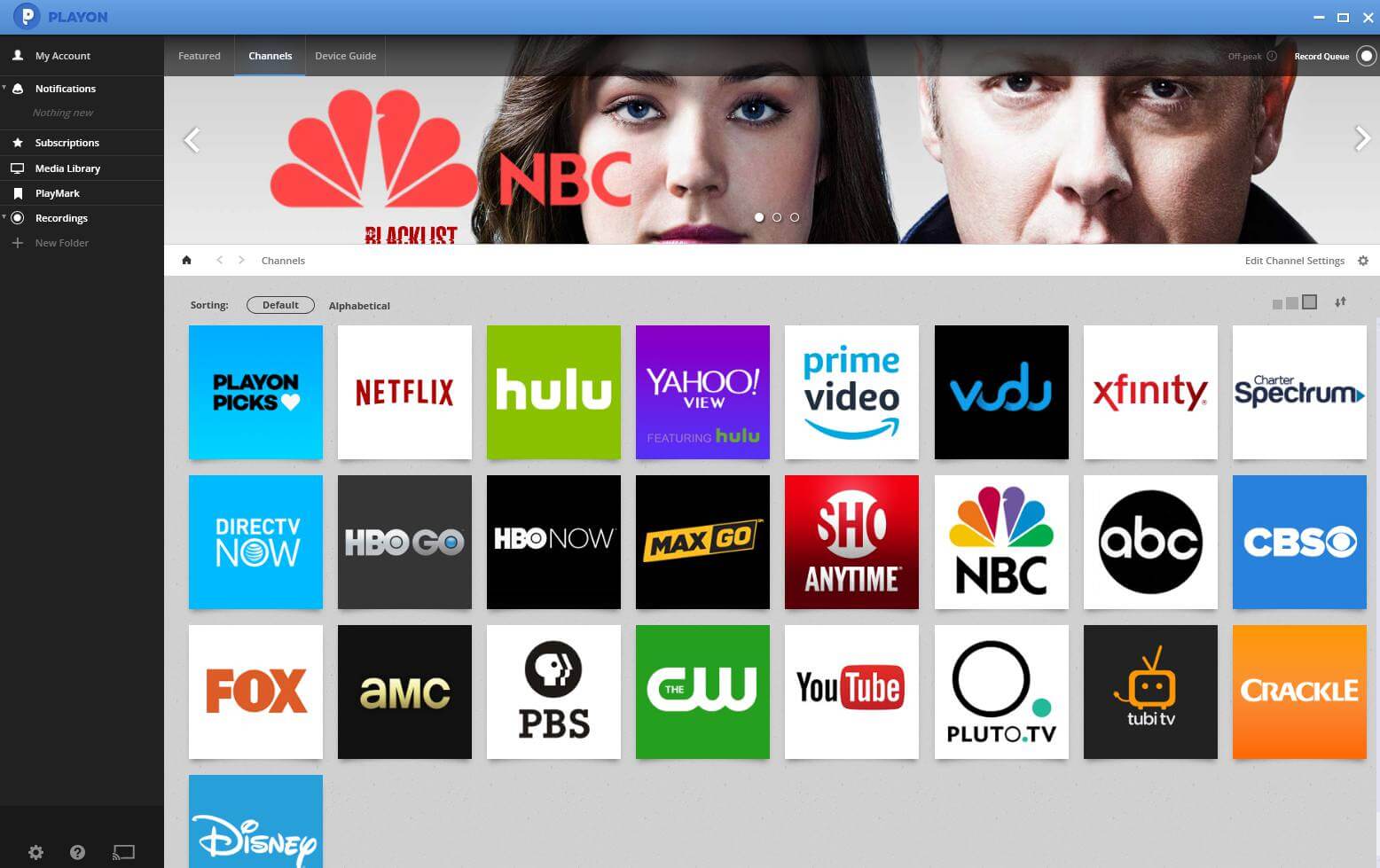
System Requirements
| Processor | A CPU with a passmark score of 500 or higher |
| Operating System | Windows XP, Windows Vista, Windows 7, Windows 8, Windows 10 |
| Memory | 512 MB RAM (1 GB recommended) |
| Storage Space | 100 MB of available disk space for installation, plus recommended 4-5 GB extra space on the same drive where Windows is installed |
| Broadband Connection | Internet broadband connection with a speed of at least 1.5 Mbps |
| Internet Explorer | Internet Explorer 9 or Newer |
| Additional Information | Both the PlayOn PC and playback device should be connected directly to the same router (on the same network).
ADOBE FLASH WINDOWS MEDIA PLAYER 9 OR LATER |
Online Video Recorder Features
- All Your Channels In One Place: PlayOn is a launchpad to all your favorite streaming shows, movies and more from Hulu and Netflix, to Comedy Central and all the major networks. You will instantly get over 100 channels, and there are tons more that you can add along the way.
- Watch TV on Your TV: This bringing TV back to the big screen. With PlayOn it’s easy to cast or stream to any TV in your house. Just connect your TV to a streaming device like Chromecast, Roku, or PlayStation, Wii, or Xbox, then sit back and enjoy.
- Record Anything: Record any movie or show on the web from streaming sites like Netflix, Hulu, HBO Go, and more. You can even record an entire TV series with just a single click. Or subscribe to automatically record your favorite series as soon they come online.
- Did We Mention You Can Skip Ads?: In case you needed more reasons to love PlayOn, you can record videos and then play them back commercial-free with AdSkip. We will skip over the commercials for you, leaving you with a seamless watching experience.
- One Powerful App: Not only can you stream and cast videos with the PlayOn App but now you can remotely record videos straight to your home PC to watch later.
- TV Just Got Personal: PlayOn also lets you add all your local media and watch it on any device. From home videos, movies, music and even photos — watch it any time, anywhere.
- Stream & Cast: Easily stream and cast shows to a streaming device from your desktop, tablet or phone.
- Record & Download: Record and download streaming videos as .MP4 files. No expiration date on downloads.
- Off-Peak Recording: Tell PlayOn when to record, so you can keep your bandwidth and PC free during peak hours.
- Skip the Ads: Automatically skip the ads with AdSkip when you playback your recordings.
With this online video recorder software you don’t stream only online content. The application provides you with a MyMedia function that enables you to select images, songs and videos from your computer or any other network device that is visible to PlayOn TV.
Screenshots of PlayOn Streaming Video Recorder
ChanPlayOn Channels
Official Video Intro PlayOn Streaming Video Recorder
PlayOn Streaming Video Recorder Software FAQs
What do I need to get started?
Just a Windows PC which meets the minimum requirements. PlayOn Desktop is installed on and runs on a PC and provides a ton of value without the use of any other equipment. Of course, PlayOn also allows you to stream to most any network connected device, so if you’d like to watch at your TV or on a phone or tablet on the go then you would need such a device.
ad
Do I need a Netflix account to download Netflix? What about Hulu or Amazon?
Yes, you need to have a subscription with Netflix or Hulu or Amazon to record and download from those services. PlayOn simply enables you to record and download the content you already have access to watch. PlayOn is a time- and place-shifting app.
ad
I already have a Chromecast, why do I need PlayOn Desktop?
In a word – flexibility. PlayOn organizes online content into one convenience place. Browse all your favorites from PlayOn at your PC, choose a video, and cast to your Chromecast. Record videos with your PlayOn DVR and stream ad-free using the AdSkip feature.
ad
How many recordings can I make? Do recordings expire?
Unlike a traditional DVR, recording capacity isn’t capped. Since recordings are made to your PC’s hard drive (internal, external or network) the amount of recordings you can make is only limited by the amount of storage space you have available. Recordings are only removed if you make the decision to delete.
ad
Can I set up PlayOn to automatically record my favorite shows?
Yes! – PlayOn offers a cool subscription feature. Just find a show in PlayOn you’d like to automatically record new episodes of and click on the subscribe button. PlayOn will then automatically record new episodes as they come online.
ad
PlayOn Streaming Video Recorder Older Versions
| Version Name | Size | Download |
| PlayOnSetup.4.5.117.exe | 128 MB | Download |
- Splash
- OSMC
- Infuse
- MediaPortal
- JRiver Media Center
- Kantaris
- Android TV
- VLC Streamer
- TVersity
PlayOn Streaming Video Recorder Overview

Technical Specification
| Software Name | PlayOn Desktop Software For Windows V 4.5.117 |
| File Size | 128 MB |
| Languages | English, Italian, French, Spanish, Polish, Chinese, German, Japanese |
| License | Free Trial |
| Developer | MediaMall Technologies, Inc. |
Conclusion
PlayOn TV Desktop software is certainly a practical solution if you want to stream multimedia content across your home, office or bar in a practical way.
ad


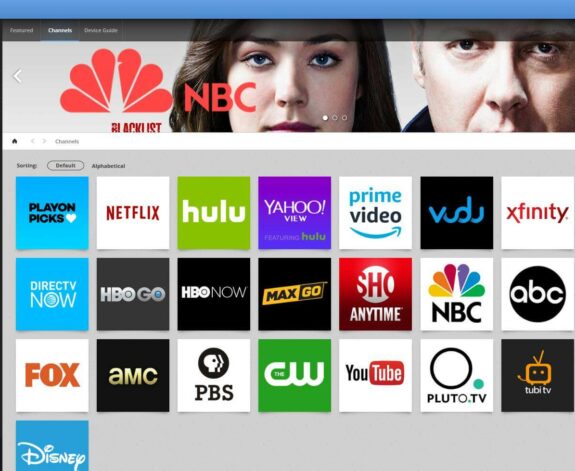
Comments are closed.