Playnite Launcher Download
Playnite launcher is an open-source video game library manager software with one simple goal: To provide a unified interface for all of your games. Import popular games libraries from Steam, Origin, GOG Galaxy, Battle.net, and Uplay services, including games that are not installed! Windows Store (UWP) games are also supported. Finally, a program to display your whole games library, easily and in an elegant way. Playnite is developed to put your favorite games to the foreground, but also improve your gaming experience, where other programs act just as PC game launchers.
Playnite is an open-source application that aims to provide you with a unified UI for managing your games, regardless of their platform. It enables you to organize your titles, install and launch games, and it updates your library automatically.

When you launch the program for the first time, it will prompt you to import games from Steam, GOG, Origin, or Uplay. Of course, you can skip the process and only import DRM-free games if you don’t use any of these services.
Your Steam library can be imported instantly, but your account details will be required for GOG and Origin. Playnite can either import only installed games or every title that you own.

Once you have added all your games, you will find that they are neatly organized, and the application downloads and fills in all their details automatically. The only exception seems to be Origin game icons, which are only extracted from installed titles.
Any game can be launched by simply double-clicking its entry, and the program is minimized or sent to the system tray automatically once you have started a game.
You can install games in your library directly from this game library manager, as well as launch any of the available third-party clients from the tray icon’s context menu. Your available games can be viewed in a simple list, with their details being displayed once you click on a title, but the application can also show their covers or more detailed records.
You can choose between a classic and modern UI theme from the program’s settings, and additional themes are also available for download. You can even create your own themes, but the process isn’t exactly novice-friendly.
Pros And Cons of Playnite Launcher
| Pros | Cons |
| Organize all games in a single platform | Some games still needed manual organization |
| Supports digital distribution services | May not recognize libraries from various digital distribution services |
| Supports plugins, scripts, and API | Still opens other launchers before opening the game |
| Portable via storage services |
System Requirements
| Operating System | Microsoft® Windows® 7/8/10 with up-to-date patches and service packs installed. |
| Processor | Intel Core 2 Duo T5250. |
| Memory | 2 GB of RAM. |
| Storage Space | 300 MB Hard Disk Space. |
| Graphics Card | Intel HD 2000. |
Playnite Game Library Manager Features
- Extensions: This software can be extended with plugins (written in .NET languages) or by scripts (PowerShell and IronPython are currently supported).
- Fast: Playnite’s user interface is fast and light on resources, even with large libraries.
- Safe: The app doesn’t store any user information. It stores the same amount of information as a web browser when linking accounts (cookies).
- Emulation support: The software supports a wide variety of console emulators.
- Fullscreen mode: Fullscreen mode with full controller support is available.
- Portable: The app can run from portable storage with the option to configure the database location for automatic sync via services like DropBox or Google Drive.
- igdb.com integration: The program can automatically download metadata for all of your games, including custom ones (covers, descriptions, and other information).
- Themes: The tool’s look can be fully customized, from simple color changes to complete layout re-designs.
- Playtime counter: The app tracks your time in-game (any game including emulated ones) and can also import your play-times from Steam and GOG.
- Completely Free: No Playnite features are locked behind a paywall and the complete source code is available under the MIT license.
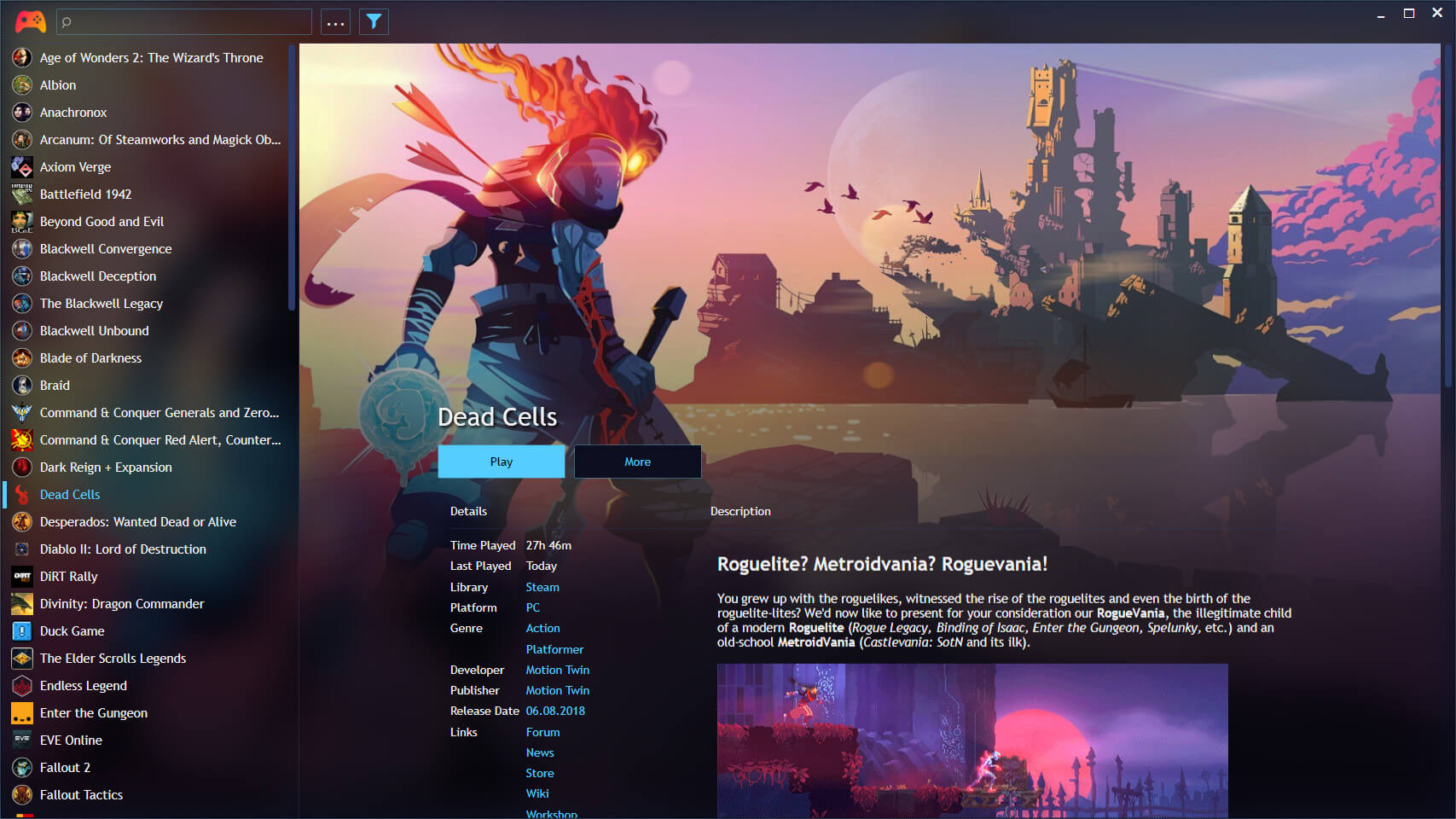
Screenshots of Playnite Game Library Manager Software
Recently Played
Official Video Intro Playnite Game Library Manager
- GOG GALAXY
- Lutris
- GameHub
- LaunchBox
- Pegasus
- Razer Cortex
- Athenaeum
- FreeToGame
Playnite Game Library Manager Overview

Technical Specification
| Software Name | Playnite Software For Windows V 8.11.0.0 |
| File Size | 70 MB |
| Languages | English, Italian, French, Spanish, Polish, Chinese, German, Japanese |
| License | Open source |
| Developer | Josef Nemec |
Conclusion
Playnite Launcher is an application that gamers should definitely consider using, especially those who have a large game library that extends across multiple digital distribution platforms. It is very easy to configure, and it provides access to all your games, regardless of their source, from an intuitive, unified UI.
ad


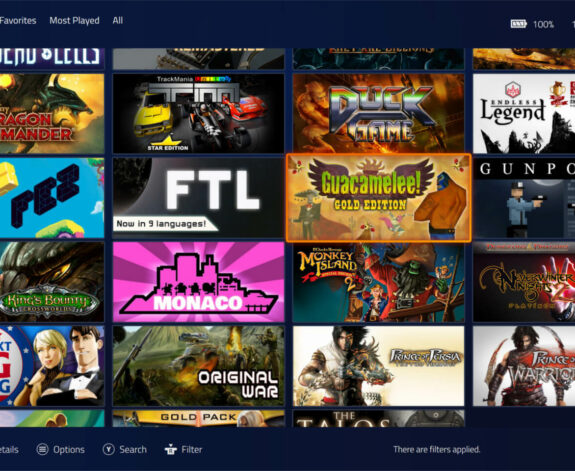
Comments are closed.