Password Safe
Password Safe is a free security application designed to keep your passwords secure, organized, and easily accessible. It creates a virtual safe where you can store your passwords, allowing you to open the safe when needed, copy the desired password, and then close it afterward. You can create multiple safes to organize different areas of your life separately.
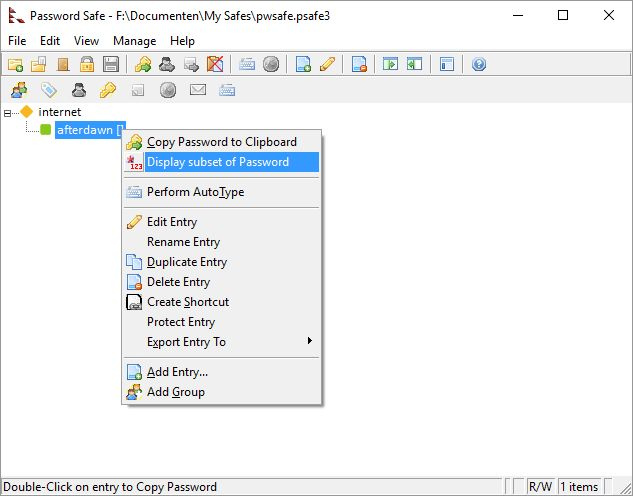
ad
One of Password Safe’s key advantages is its user-friendly layout combined with extensive options. You can set up a safe and store as many passwords as necessary. The configuration settings are among the most comprehensive we’ve encountered, offering features like a virtual keyboard, import/export capabilities, hotkeys, password policy settings, and security configurations.
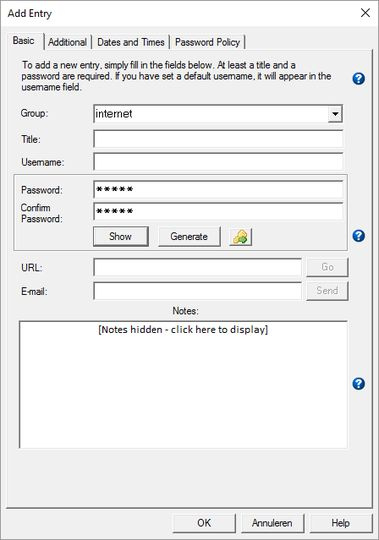
While Password Safe is convenient to use, only time will tell if its safe-based approach suits your needs best. Although it’s easy to use, we preferred apps like BlackBox slightly more, but Password Safe could be the ideal solution for you—it certainly has strong potential.
Additionally, users can now assign a database name and description through the Properties dialog. Filters can be set to match rules based on password length, and the Shift + left mouse button double-click function is now configurable, with the default set to copy the username to the clipboard. Preferences stored in the database are highlighted in blue in the Options dialogs.
ad
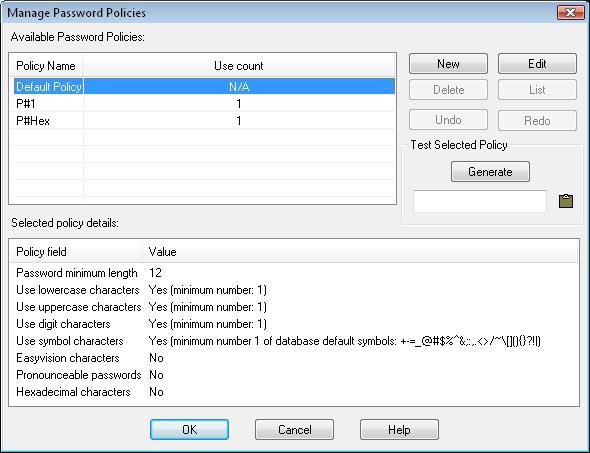
Features
- Strong Encryption: It uses industry-standard encryption algorithms, such as Twofish, to protect your data from unauthorized access.
- Password Generation: The software can create complex, unique passwords to enhance your online security.
- Cross-Platform Compatibility: Available for Windows, macOS, and Linux, the program allows you to access your passwords across different devices.
- Categories and Folders: Organize your passwords and sensitive information into categories and folders for easy access.
- Auto-Type Functionality: The Auto-Type feature automatically fills in your login credentials for websites and applications, boosting convenience and security.
- Backup and Synchronization: You can back up your encrypted password database and securely synchronize it across multiple devices.
- Two-Factor Authentication: Strengthen your vault’s security with support for two-factor authentication (2FA).
- Password Expiry Notifications: Set notifications to remind you when passwords are due for an update, keeping your credentials current.
- Search and Quick Find: Quickly locate specific entries using the search function.
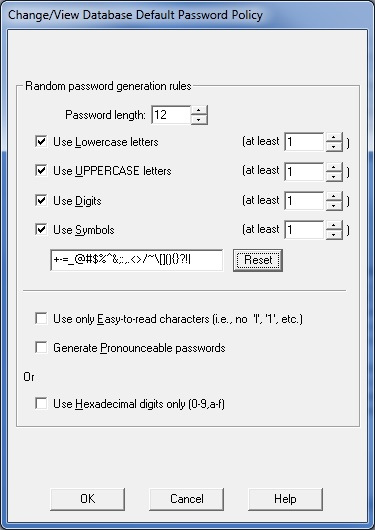
Installation and Setup
Installing the software is simple. You can download it from the official website or trusted sources like Download.zone. During installation, you’ll be asked to create a master password, which is essential for securing your vault. The setup wizard will guide you through the process, and once finished, you’re ready to begin using Password Safe.
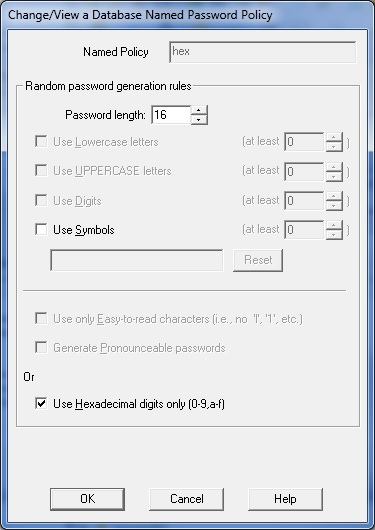
How to Use
- Create a Database: Start by creating a new password database and setting a master password.
- Add Entries: Add entries for websites, applications, or any other sensitive information you need to store in the database.
- Organize Entries: Sort your entries into categories and folders for easier management.
- Auto-Type: Utilize the Auto-Type function to automatically input login credentials for websites and applications.
- Backup and Synchronize: Regularly back up your database and synchronize it across your devices for continuous access.
System Requirements
- Operating Systems: Windows 11, 10, 8, and 7
- RAM: 512MB
- Storage: 20MB of free disk space
Languages
- Arabic
- Czech
- Danish
- Dutch
- French
- German
- Hungarian
- Italian
- Korean
- Latvian
- Polish
- Portuguese (Brazilian)
- Russian
- Simplified Chinese
- Spanish
- Swedish
- Turkish
PROS
- Strong encryption ensures data security.
- Compatible across multiple platforms.
- Auto-Type functionality enhances convenience.
- Supports two-factor authentication.
- Open-source and free to use.
CONS
- The user interface may feel outdated compared to newer alternatives.
- Lacks some advanced features found in premium password managers.
- No automatic update feature.
FAQ’s
What is Password Safe, and how does it work?
Password Safe is a free security application designed to securely store and manage your passwords. It works by creating a virtual safe where you can store passwords for websites, apps, or any other sensitive information. You can open the safe when needed, copy the desired password, and close it afterward. The app also allows you to create multiple safes to organize different sets of passwords separately.
Is Password Safe secure?
Yes, Password Safe uses strong encryption algorithms, such as Twofish, to ensure your passwords are protected from unauthorized access. It also supports two-factor authentication (2FA) for added security, ensuring your vault is safeguarded even if your master password is compromised.
Can I generate passwords using Password Safe?
Yes, Password Safe has a built-in password generator that allows you to create complex and unique passwords. This feature helps improve your online security by ensuring you use strong passwords that are difficult to guess or crack.
What platforms does Password Safe support?
Password Safe is compatible with Windows, macOS, and Linux. This cross-platform support allows you to access your password vault on multiple devices, making it convenient to use across different operating systems.
How do I set up Password Safe?
Setting up Password Safe is simple. You can download the software from the official website or trusted sources. During installation, you’ll be prompted to create a master password to secure your vault. Once installed, the setup wizard will guide you through the initial configuration, and you can start using it right away.
How do I organize my passwords in Password Safe?
Password Safe allows you to organize your passwords into categories and folders. This makes it easy to manage and retrieve specific passwords as needed, especially if you have multiple entries.
What is the Auto-Type feature, and how does it help?
The Auto-Type feature automatically fills in your login credentials for websites and applications. This saves you the trouble of manually typing usernames and passwords, making it a convenient and secure way to log in to accounts.
Can I back up and synchronize my passwords across devices?
Yes, Password Safe allows you to back up your encrypted password database and synchronize it across multiple devices. This ensures you always have access to your updated password vault, no matter which device you’re using.
Does Password Safe support two-factor authentication (2FA)?
Yes, Password Safe supports two-factor authentication (2FA). This adds an extra layer of security to your vault, making it more difficult for unauthorized users to access your data, even if they somehow obtain your master password.
Does Password Safe notify me when my passwords are about to expire?
Yes, Password Safe offers password expiry notifications. You can set reminders to notify you when it’s time to update your passwords, helping you keep your credentials current and secure.
Conclusion
Password Safe provides a reliable and secure solution for managing your passwords, with features like strong encryption, Auto-Type functionality, and support for multiple platforms. Its simplicity and flexibility, such as creating multiple safes and organizing entries, make it an effective tool for both beginners and advanced users. While the interface may feel a bit outdated and it lacks some features found in premium options, its open-source nature and strong security make it a solid choice for those seeking a free, no-nonsense password manager.
ad


Comments are closed.