Paint.NET
Paint.NET is a powerful image and photo editing tool, known for its impressive features and intuitive design, all offered for free. Each element of this software is carefully crafted for immediate usability, allowing users to quickly understand its features without needing additional help.
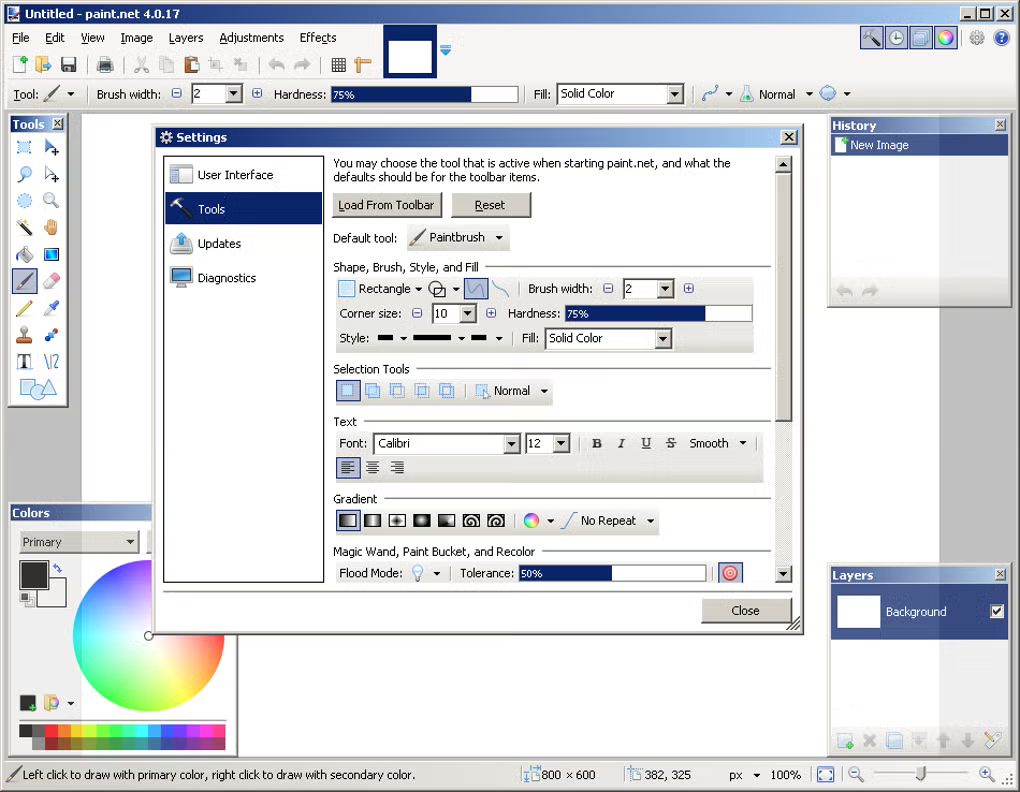
ad
A key highlight is its tabbed document interface, which enables easy management of multiple images. Instead of text labels, these tabs display live thumbnails, making it simple to navigate and switch between projects effortlessly.
Paint.NET is also renowned for its speed and efficiency. Significant effort has gone into optimizing its performance, making it one of the fastest image editors available. Whether you’re using a basic netbook with an Atom CPU or a high-powered Dual Intel Xeon workstation with multiple processing cores, Paint.NET ensures quick startup and responsive actions.
Additionally, the software includes layers—a feature often found in professional and costly editors—enabling users to create complex and detailed compositions. These layers work like transparent sheets stacked together, resulting in a unified image when viewed as one.
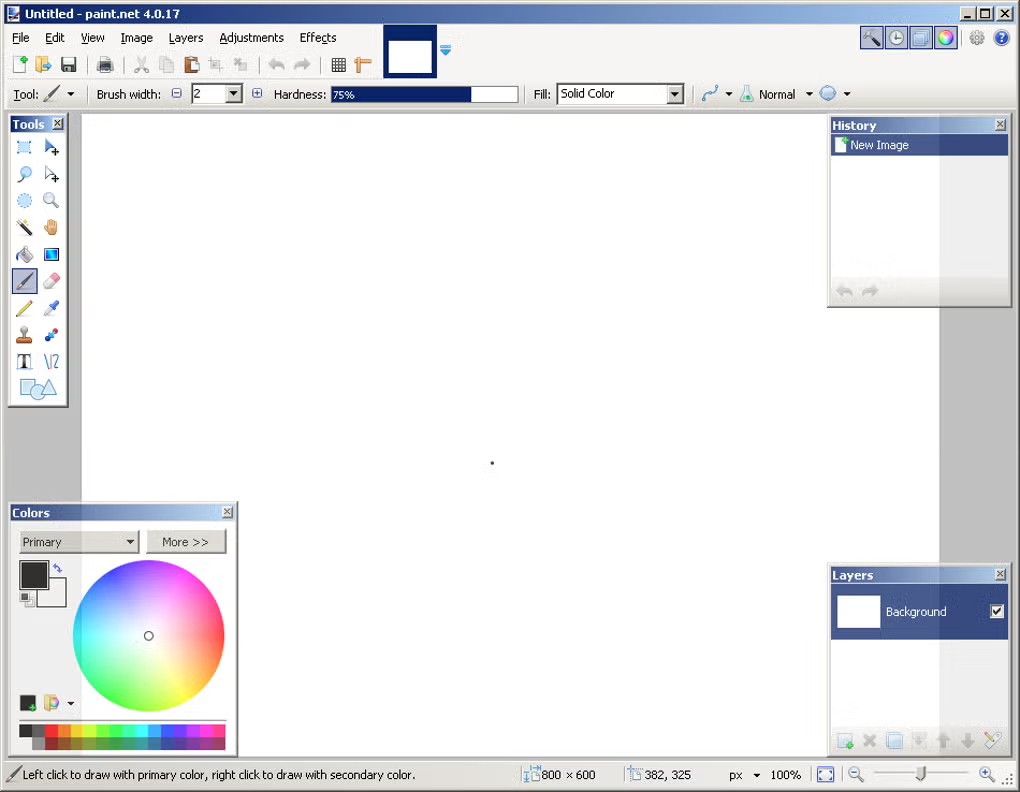
ad
Features and Highlights
Simple, Intuitive, and Innovative User Interface
Every feature and interface element of Paint.NET is designed for immediate intuitiveness, allowing users to quickly understand and use the software without help. The tabbed document interface enables easy handling of multiple images.
Performance
Considerable effort has been put into optimizing Paint.NET to be the fastest image editor available. Whether you’re using a netbook with an energy-efficient Atom CPU or a high-performance Dual Intel Xeon workstation with eight fast cores, the app ensures quick startup and responsiveness to every mouse click.
Layers
Layers, a feature typically found only in expensive professional software, are integral to creating rich and complex images in Paint.NET. Think of layers as transparent slides stacked on top of one another; when viewed together, they form a single cohesive image.
Special Effects
Paint.NET includes a wide range of special effects to enhance and refine your images. These effects include blurring, sharpening, red-eye removal, distortion, noise, and embossing. The software also offers the unique 3D Rotate/Zoom effect, making it easy to add perspective and tilt to your work.
Powerful Tools
Paint.NET offers simple yet effective tools for drawing shapes, including an easy-to-use curve tool for splines and Bezier curves. The new Gradient tool, introduced in version 3.0, has been praised for its innovation compared to similar tools in other software. The software also provides powerful selection creation and editing tools, all of which are simple enough for quick mastery.
Unlimited History
Mistakes happen, and preferences change. To support this, Paint.NET records every action in the History window, allowing you to undo any changes. Once an action is undone, it can also be redone. The history length is only limited by available disk space.
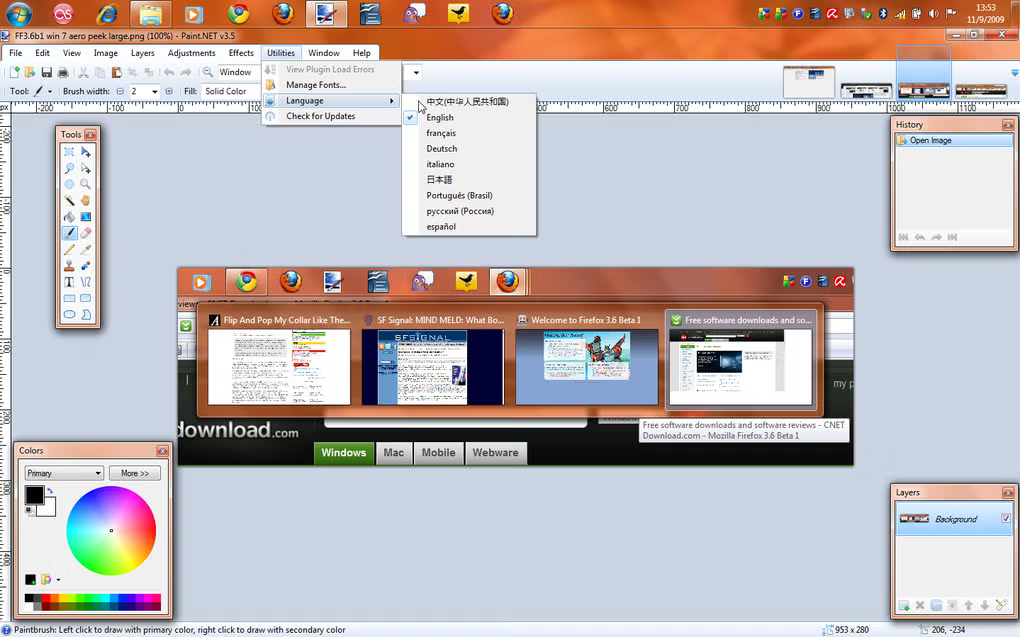
PROS
- User-friendly and intuitive interface
- Supports image layers
- Comprehensive set of tools and features
- Plugin support
CONS
- Only available for Windows users
FAQ’s
Is Paint.NET really free to use?
Yes, Paint.NET is completely free for personal use. It offers a wide range of features typically found in professional software, all without any cost.
Can I use Paint.NET on a Mac or Linux computer?
Unfortunately, Paint.NET is only available for Windows users. It is not compatible with macOS or Linux systems.
What makes Paint.NET stand out from other free image editors?
Paint.NET stands out due to its simple, intuitive interface, support for layers (usually found in expensive software), and its fast performance. It also offers a robust set of tools for editing images, as well as plugin support to extend its functionality.
How does the tabbed interface in Paint.NET work?
The tabbed document interface in Paint.NET allows you to easily manage multiple images. Each tab displays a live thumbnail of the image, making it easy to switch between different projects without losing track of them.
Can Paint.NET handle large image files or high-resolution projects?
Yes, Paint.NET is optimized for speed and can handle large image files and high-resolution projects, making it suitable for both basic edits and more complex compositions.
Does Paint.NET support layers?
Yes, Paint.NET supports layers, which is a powerful feature for creating detailed images. Layers act like transparent sheets stacked on top of each other, enabling you to edit individual components of an image without affecting the entire project.
What types of special effects can I apply in Paint.NET?
Paint.NET includes a variety of special effects, including blurring, sharpening, red-eye removal, distortion, noise, embossing, and the unique 3D Rotate/Zoom effect, which allows you to add perspective and tilt to your images.
How does the history feature work in Paint.NET?
Paint.NET records every action you perform in the History window, allowing you to undo and redo changes as needed. The history length is only limited by available disk space, so you can go back through your edits without worrying about losing previous steps.
Can I extend Paint.NET’s functionality with plugins?
Yes, Paint.NET supports plugins, allowing users to add additional features and tools. The plugin support expands the software’s functionality, making it even more versatile for various image editing needs.
What are the system requirements for Paint.NET?
Paint.NET is optimized for performance on both low-end and high-end systems. It works well on devices with energy-efficient processors like Atom CPUs as well as high-performance workstations with multiple processing cores. However, it is only available for Windows operating systems.
Is there a mobile version of Paint.NET?
Currently, Paint.NET is only available for Windows PCs. There is no official mobile version of the software for Android or iOS devices.
How easy is it to learn Paint.NET?
Paint.NET is designed to be user-friendly, with a simple and intuitive interface. The basic features can be learned quickly, and the more advanced tools and effects can be mastered with practice.
Conclusion
Paint.NET is a powerful yet easy-to-use image and photo editing tool that offers a remarkable combination of features, performance, and flexibility—all at no cost. Its intuitive interface, efficient tabbed document system, support for layers, and range of special effects make it an excellent choice for both beginners and experienced users. While it is limited to Windows users, the software’s speed, plugin support, and extensive toolset provide an impressive editing experience without the need for expensive software. Whether you’re working on simple edits or complex compositions, Paint.NET offers everything you need to create professional-quality images.
ad


Comments are closed.