ooVoo Video Chat For PC
ooVoo is a group video chat app that changing the way people communicate and connect online with its high-quality video and audio and multi-user capabilities that allow up to twelve people to talk face-to-face with each other at the same time. Using the app is easy and fun, all consumers need is a computer, a broadband connection, and a Web camera. In addition, ooVoo offers video messaging to an email or another ooVoo account, text messaging, and file sharing.
ooVoo features a modern design of bold orange and slim rectangle motifs. The layout is quite user-friendly with actions in large circles.
However, the pieces themselves aren’t as intuitive as the user might expect, and some even lack labels, which all lead to a somewhat steep learning curve for a new user.
One of its unique features, the Top 5 wheel, serves as a video call speed-dial. You tap it, and the profiles of your chosen friends show up, allowing you to establish a new chat in seconds. However, if the friend doesn’t have a profile picture, you don’t know who you’re calling.
Pros And Cons
| Pros | Cons |
| Free service | Common crashes |
| Clear video | Confusing UI |
| Screen filters | Privacy concerns |
| Video calls of up to 12 people | |
| Picture and video sharing options |
System Requirements
| Operating System | Windows 7, 8, 10 |
| Processor | 1.2GHz Processor. |
| Memory | 4 GB RAM |
| Storage Space | 50 MB Free Hard Disk Space. |
| Video Card | 400Mhz. |
ooVoo Group Video Chat App Features
- Group video chat: Get your whole crew together on the app – up to 12 friends at once – with free multi-stream and high-definition video calls.
- Free voice calls: Make crystal-clear free voice calls to other users or low-cost phone calls to cell phones and landlines.
- Instant messaging: Send instant text messages to your friends with the program – even while you’re on a call.
- Video call recording: Record your video calls and relive every conversation. Upload your chats to youtube so your friends can catch up on what they missed.
- Video messages: If a friend isn’t around to take your call, you can leave a free video message (up to five minutes).
- Send files: When your email can’t do the heavy lifting, use the tool to send large files (up to 25 Mb per file) to your friends.
- Find and invite friends: Finding friends who are already on the app is easy! Sync your email, Facebook, and Twitter to your account and start group calling, phoning, and texting your friends.
- Watch together: Add Youtube videos to your group video chats and watch with your friends like you’re all kicking back on the same couch. Bring the latest meme, cat clip, or music video right into your conversations!
- Screen sharing: Got a file or image you want to talk about? Use screen share to add files and enhance the conversation.
Screenshots of ooVoo group Video Chat App
ooVoo Chatting App Gallery
Official Video ooVoo Video Chatting App For Windows
Oovoo Group Video Chat App Older Versions
| Version Name | Size | Download |
| 3.0.11.47 | 14.3 MB | Download |
- Cisco Webex Meetings.
- Google Hangouts Meet.
- Skype.
- GoToMeeting.
- join.me.
ooVoo Video Chat App Overview
ooVoo Chat App Technical Specification

| Version | 3.0.11.47 |
| File Size | 14.3 MB |
| Languages | English |
| License | Free Trial |
| Developer | ooVoo LLC |
Conclusion
ooVoo is a free group chat app that lets users send free text messages as well as making voice and video calls. Its main selling point is that it will accommodate up to 12 people in a video chat at the same time, as well as that it is cross-platform, allowing people to communicate regardless of their smartphone.
ad



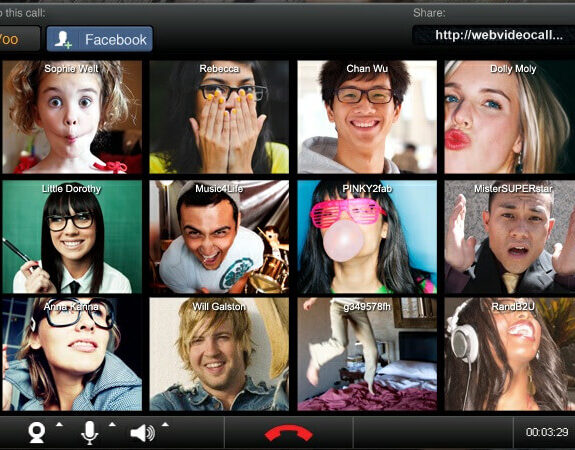
Comments are closed.