Fax is a common platform for official communications. The methods of faxing have advanced to a great extent in recent years. Nowadays people seek easiness as well as quality hence there was a need for such a faxing solution that fulfilled all the demands.
What is the first thing that comes to your mind when you hear the word fax? Let me guess. You are occupied with the thought of huge fax machines that not only occupy a large space but also cost much. Or the ever long telephone lines come to your mind.
ad
But that will not be the case now as we are going to introduce an online fax service, that does an excellent job of providing solutions for all your faxing problems-CocoFax. You can have all your fax queries handled in CocoFax., as it is a one-stop solution for all your faxing problems.

Yup, that’s right. Now you can fax without a fax machine as faxing is possible through your computers, laptops and even mobile phones now.
Windows 7, 8 and 10, all have become fax compatible platforms now. This has been made possible through third party fax services that send faxes from Windows to a fax machine or any other fax platform. Here, we will discuss Windows 10.
ad
Comparing Windows 10 to Fax Machines
You would be wondering how is Windows 10 better than fax machines. Here we have laid out some simple points to help you understand this.

Faxing through fax machines is a hassle as a lot of things are required. Leave alone the fax machine, paper and toner are a must-have if you need to fax through a fax machine. Fax is printed on the paper with toner. Whereas the requirements for faxing through Windows 10 are relatively simple. We will describe them below.
No printing (hard copies) of your documents is required for Windows 10 whereas, in the case of fax machines, you need to print your document first in order to send it over fax. So Windows 10 fax saves not only money but also effort.
Where security is concerned, fax through Windows 10 is way more secure than fax through fax machines. This is because the hard copies (printed documents) can come in anyone’s hand and they can read it easily. In the case of Windows 10 fax, you have the option of locking your documents so that they reach the relative person they are supposed to reach.
Also, there are different ways to fax through Windows 10 and only one way to fax through a fax machine.
CocoFax – All you need to know
Faxing through Windows 10 requires a third-party fax service that works as a translator. As Windows 10 operate on digital signals where fax machine work on analog signals, hence a translator is required to translate the work of each one and send to the other.
CocoFax is the best fax app in its field and here you will get to know why is it the number one. CocoFax is the most reliable and secure fax app that works to transmit your fax from windows 10 to a fax machine or any other fax medium.
Not only Windows 10, but CocoFax online fax service also works on a number of devices and also provides the choice of operating systems. The devices on which CocoFax works include computers, laptops, tablets, MacBooks and even smartphones. It also works on both Windows and Mac OS.
Here we will guide you about how Windows 10 works to send and receive faxes through CocoFax and also through Windows 10 Fax and Scan. You can then decide for yourself which method suits your requirements the best.
Requirements
First things first. There are some requirements for every process. Windows 10 fax through CocoFax requirements are given below.
- First of all, you need a Windows 10 device, computer or laptop.
- That device must also have an internet connection
- Also, the device must have an installed web browser like Chrome, Firefox or Safari, etc.
- Last but not least, you must have a CocoFax account if you need to use CocoFax services.
Windows 10 Fax using CocoFax Online Dashboard
Step 1: To fax through Windows 10 using the services of CocoFax, you need to have an account. You can create an account by going to the CocoFax website and filling in the details. Provide your name and email address.
Avail the 30-day free trial and then you can have a free fax number. CocoFax online fax service provides free of cost fax numbers to its users. Also, these free fax numbers are custom made. You can choose your fax number yourself.

However, this fax number is not permanent. If you want to use it permanently, then subscribe to one of the subscription plans offered by CocoFax.
Step 2: Once you have registered yourself, you can visit your online dashboard. There you will be managing all your faxes. To send new fax, click on the ‘New Fax’ button and fill in all the fields in the pop-up window.

In the ‘To’ field, give the fax address of the recipient person, consisting of the fax number followed by ‘@cocofax.com’. Subject and Cover Page fields are optional. Text written in these fields will appear as a note at the top and first page of the fax document respectively.
Step 3: Once you have double checked everything, press the ‘Send’ button to send your fax. You will receive a notification upon the successful delivery of your fax. You will still be notified if your fax was not able to deliver.
The main reasons for unsuccessful delivery are the wrong recipient fax number, slow or no internet connection or any other technical problem. In other words, there can be no problem at CocoFax end. You can manage all your faxes from the dashboard.

Receiving Faxes through Online Dashboard: Receiving faxes is more simple and easy than sending them. All the faxes sent to you will appear on your dashboard. you can access them by opening the ‘Inbox’ tab from your dashboard.
Fax using Windows Scan and Fax
Windows has many pre-installed features which also include fax and scan. It is a system app on Windows to send and receive faxes directly through your Windows 10 computer. However, Windows fax and scan does not involve any third party online fax service like CocoFax for the purpose.
However, there are many facts due to which CocoFax is preferred over Windows Fax and Scan. Here we will talk about the difficult requirement hassle of Windows Fax and Scan.
The requirements are not as simple as the ones needed with CocoFax. Windows fax and scan requires fax modem and telephone lines along with a Windows 10 device.
A fax modem is necessary if you are not using any kind of third party online fax service. It converts the digital data sent from Windows 10 into an analog form that telephone lines can carry. It transmits your data to the receiver with the help of phone lines. Furthermore, telephone lines need to be laid and set up all the time.
Conclusion
You might have an idea now about how CocoFax is the best choice for every fax problem. There is no other app or service that can replace CocoFax and its services.
ad