NVDA
NVDA, short, for NonVisual Desktop Access is a screen reader for free on Microsoft Windows. It was first created in 2006 by Michael Curran. Is now managed and improved by NV Access, a charity and software company. Widely chosen by individuals with vision challenges for accessing content NVDA ranked as the most popular screen reader in a 2021 survey conducted by WebAIM.
This tool works seamlessly on Windows operating systems such as Windows 7 8 8.1 10, 11 and Server OS, from Windows Server 2008 R2 onwards. Users can easily use NVDA by connecting a USB drive without requiring any installation process.
ad

The tool can also convert text into braille for users who have a device known as a “braille display.” This app is crucial for enabling education and employment opportunities for many blind individuals. It also grants access to social networking, online shopping, banking, and news.
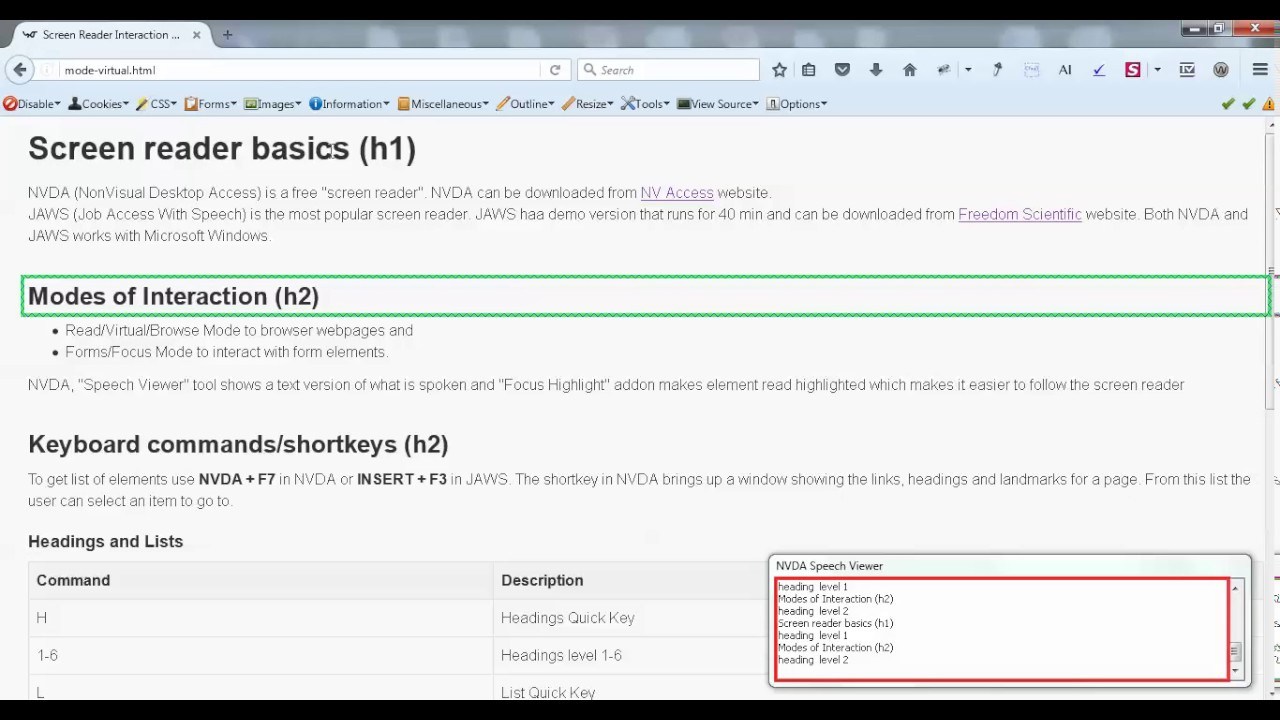
NVDA features
NVDA users can take advantage of the following features:
ad
- A built-in speech synthesizer that supports over 55 languages.
- Compatibility with popular browsers like Google Chrome and Mozilla Firefox, as well as email clients, internet chat software, music players, and Microsoft Office applications (e.g., Word documents).
- Support for various refreshable braille displays, including braille input from displays with a braille keyboard.
- The ability to announce textual formatting elements like font name, size, and style, as well as spelling errors, where available.
- Automatic announcement of text under the mouse cursor, with an option to enable an audible indication of the mouse position.
- A seamless onboarding process.
- The ability to run entirely from a USB flash drive or other portable media without needing installation.
- Optional telephone support and access to comprehensive training materials.
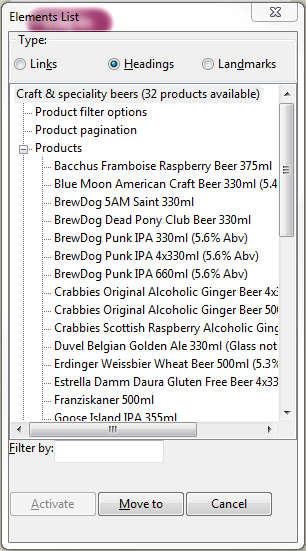
FAQ’s
What is NVDA, and who can benefit from using it?
NVDA (NonVisual Desktop Access) is a free, open-source screen reader for Microsoft Windows. It was first created in 2006 by Michael Curran and is now developed and maintained by NV Access, a charity and software company. NVDA is widely used by individuals with vision impairments or blindness to access digital content, enabling them to perform tasks such as reading documents, browsing the internet, and using email.
How can I install NVDA on my computer?
NVDA can be run directly from a USB flash drive or other portable media without the need for installation. Simply connect the USB drive to your computer, and NVDA will start running automatically. This makes it easy to use on different devices without requiring any setup.
What languages does NVDA support?
NVDA comes with a built-in speech synthesizer that supports over 55 languages, making it accessible to users around the world. You can easily switch between languages depending on your needs.
Can NVDA work with braille displays?
NVDA supports a variety of refreshable braille displays, including those that allow braille input via a braille keyboard. This feature is particularly important for users who rely on braille to interact with their computers.
How does NVDA help with formatting and spelling in documents?
NVDA can announce textual formatting elements, such as font name, size, and style, as well as spelling errors, where available. This helps users with vision impairments to understand the structure and formatting of the text they are working with.
How does NVDA handle mouse navigation?
NVDA automatically announces the text under the mouse cursor, making it easier for users to understand what they are pointing at. Additionally, users can enable an audible indication of the mouse position, which can further assist in navigation.
What kind of support and training materials are available for NVDA users?
NV Access offers optional telephone support and provides comprehensive training materials to help users get the most out of NVDA. These resources ensure that users can effectively use the tool for various tasks.
Can NVDA be used on all versions of Windows?
NVDA is compatible with Windows 7, 8, 8.1, 10, 11, and all Server Operating Systems starting with Windows Server 2008 R2. This wide compatibility ensures that users can run NVDA on most Windows-based systems.
How does NVDA contribute to education and employment opportunities for blind individuals?
NVDA provides blind individuals with access to essential digital tools, such as word processors, web browsers, and email clients. This access is crucial for education and employment, enabling users to learn, communicate, and work effectively in various professional environments.
Conclusion
NVDA is a screen reader that’s available, for free helping people with visual impairments to easily access online content for learning, job related tasks and everyday activities. Its wide range of compatibility support for languages and the option to be used from a USB drive make NVDA a user friendly and effective tool for exploring the realm, on ones own terms.
ad


Comments are closed.