Developing, debugging, and testing APIs has become significantly faster and more user-friendly with NativeRest, a native REST API client designed for Windows PC. With an impressive 100x increase in efficiency compared to Postman or Insomnia, it ensures a seamless API development experience. Try the fastest REST client for PC!
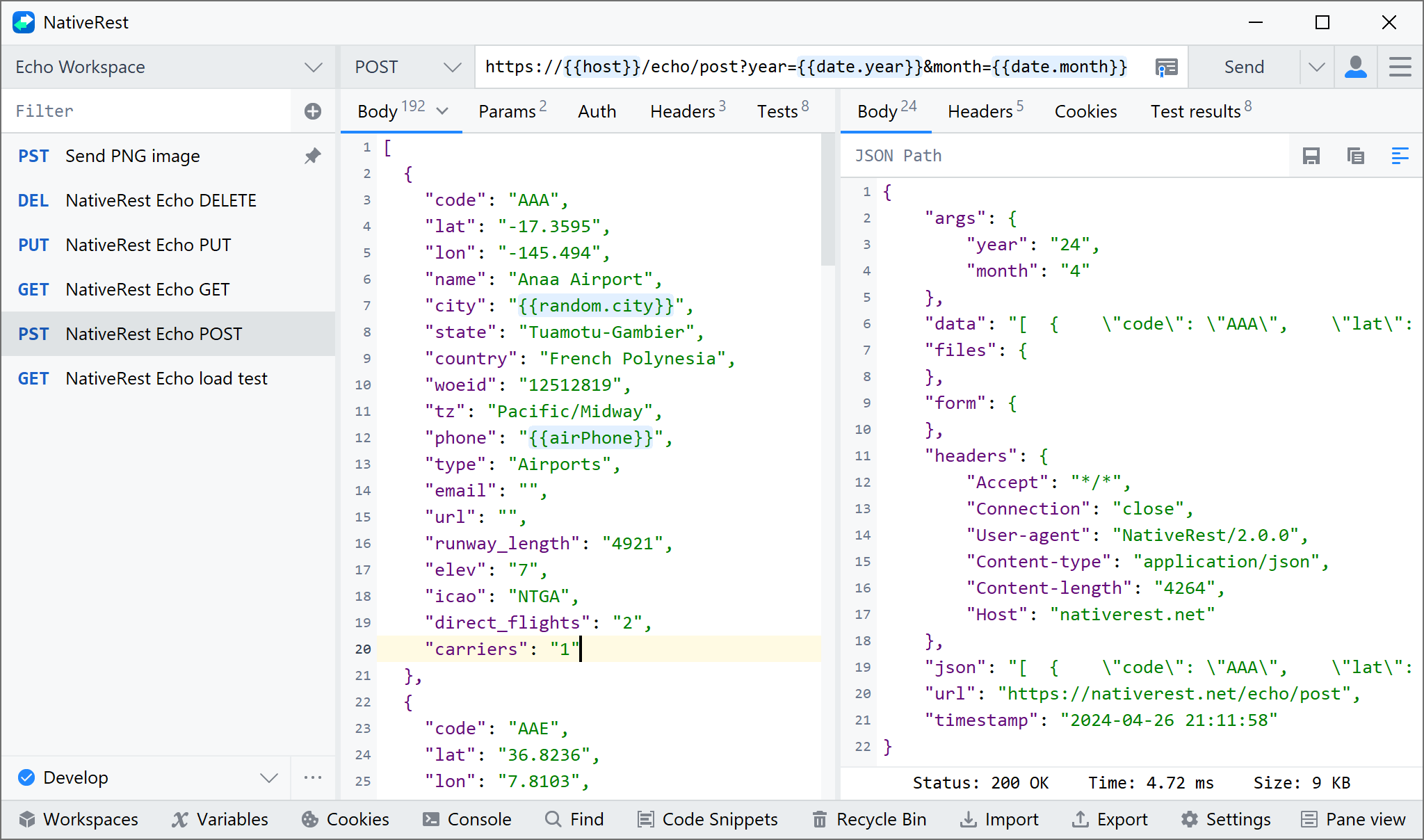
ad
Key Features
High-performance and memory efficient
NativeRest is a 100% native application, utilizing all the features of Windows without relying on Electron, Chromium, Node.js, or JavaScript frameworks. This allows it to start quickly and use significantly less memory and CPU. In fact, some popular Electron-based REST clients can use up to 100 times more RAM. Additionally, NativeRest offers a very fast GUI without any lags.
Preconfigured proxy server
ad
NativeRest includes a high-performance preconfigured proxy server. Acting as an intermediary between the user and the web server, the proxy server uses a different IP address on behalf of the user, concealing the user’s real address from web servers. Users can also configure the app to use a custom proxy configuration when sending requests.
Simple testing
NativeRest enables users to easily test their APIs, using single-line tests to check the status, time, body, headers, and cookies of responses. Users can also access a list of commonly-used test code snippets available in the Test Examples window.
No login required
NativeRest can be used without login for free and unlimited time, storing data locally in this case. However, users can log in to activate subscriptions and sync their requests, workspaces, and other settings across all devices. It does not send statistics to NativeSoft servers if this option is disabled in the settings.
Easily organize your requests
NativeRest combines an easy-to-use interface with advanced functionality like environment variables, authentication helpers, and code generation. Users can organize their requests to reflect their workflows or API data models, grouping and ordering them as desired.
Manage multiple environments
Users can use system variables for seamless development, defining workspace variables like authentication credentials, tokens, or session IDs for global or public production workflow re-use.
Generating code snippets
NativeRest supports generating code snippets in over fifteen different languages and frameworks, including C, C#, cURL, Go, HTTP, Java, JavaScript, Kotlin, Node.js, PHP, PowerShell, Python, Ruby, Shell, and Swift.
Custom HTTP Methods
In addition to standard HTTP methods, NativeRest allows users to add custom HTTP methods for each workspace separately, specifying methods in the needed order and excluding standard methods that are unnecessary.
Full-featured portable version
NativeRest offers a portable version distributed as a single executable file, requiring no administrator privileges. All features are available in the portable version, with a file size of approximately 7 MB. Users can download the portable version from the official download page.
Import and export data
Users can import data from other HTTP clients, migrating previously created collections, environments, and variables without loss. NativeRest also supports data export, with the export file format fully compatible with the most popular HTTP clients.
Multilingual User Interface
NativeRest supports multiple languages, currently including English, Spanish, Portuguese, French, German, and Russian. It uses the system language by default, but users can change the language in the settings window without restarting the application.
Light and dark themes
NativeRest supports Light and Dark themes for all components and windows, using the system theme by default. Users can manually choose a Light or Dark theme in the Settings window, and the dark theme is also supported by the app installer.
System Requirements
- Compatible with Windows 7, 8, 10, and 11 (64-bit)
- Keyboard: Integrated
- Mouse: Integrated
Pricing
Free Plan
- All core features
- No login required
- Unlimited local workspaces
- Portable version
- Free updates forever
Personal Plan – $5 per user/month Includes everything in the Free Plan, plus:
- Unlimited cloud workspaces
- Sync across your devices
- Proxy server
- Priority support
- Data recovery for 30 days
Team Plan – $12 per user/month Includes everything in the Personal Plan, plus:
- Team of up to 50 members
- Collaborative workspaces
- Sharing permissions
- User management
- Data recovery for 90 days
PROS
- Excellent alternative to Postman and Insomnia REST client
- High-performance and memory efficient
- Easy testing
- Supports sending HTTP requests
- No login required
- Multilingual user interface
- Supports Light and Dark themes
CONS
- Not available for Linux and Mac (currently)
FAQ’s
What is NativeRest?
NativeRest is a native REST API client designed for Windows PC, providing a significantly faster and more user-friendly experience for developing, debugging, and testing APIs. It is known for its impressive 100x increase in efficiency compared to Postman or Insomnia.
What makes NativeRest different from other REST API clients like Postman or Insomnia?
NativeRest is a 100% native Windows application, which means it does not rely on Electron, Chromium, Node.js, or JavaScript frameworks. This allows it to start quickly, use significantly less memory and CPU, and offer a fast, lag-free GUI.
What are the system requirements for NativeRest?
NativeRest is compatible with Windows 7, 8, 10, and 11 (64-bit). It requires an integrated keyboard and mouse.
Do I need to log in to use NativeRest?
No, NativeRest can be used without logging in for free and unlimited time, with data stored locally. However, logging in allows you to activate subscriptions, sync requests and settings across devices, and access additional features.
Does NativeRest support proxy servers?
Yes, NativeRest includes a high-performance preconfigured proxy server that acts as an intermediary between the user and the web server, concealing the user’s real IP address. Users can also configure custom proxy settings.
How does NativeRest handle testing?
NativeRest makes it easy to test APIs using single-line tests to check the status, time, body, headers, and cookies of responses. It also offers a list of commonly-used test code snippets available in the Test Examples window.
Can I generate code snippets with NativeRest?
Yes, NativeRest supports generating code snippets in over fifteen different languages and frameworks, including C, C#, cURL, Go, HTTP, Java, JavaScript, Kotlin, Node.js, PHP, PowerShell, Python, Ruby, Shell, and Swift.
Does NativeRest support custom HTTP methods?
Yes, NativeRest allows users to add custom HTTP methods for each workspace separately, specifying methods in the needed order and excluding standard methods that are unnecessary.
Is there a portable version of NativeRest?
Yes, NativeRest offers a full-featured portable version distributed as a single executable file, requiring no administrator privileges. All features are available in the portable version, which has a file size of approximately 7 MB.
Can I import and export data with NativeRest?
Yes, NativeRest supports data import from other HTTP clients, allowing migration of previously created collections, environments, and variables without loss. It also supports data export, with the export file format fully compatible with the most popular HTTP clients.
Does NativeRest support multiple languages?
Yes, NativeRest supports multiple languages, including English, Spanish, Portuguese, French, German, and Russian. Users can change the language in the settings window without restarting the application.
What themes does NativeRest support?
NativeRest supports both Light and Dark themes for all components and windows. It uses the system theme by default, but users can manually choose a Light or Dark theme in the Settings window. The dark theme is also supported by the app installer.
Conclusion
NativeRest is a powerful native REST API client designed for Windows PC users, offering exceptional speed and user-friendliness with a 100x efficiency improvement over competitors like Postman and Insomnia. Built natively for Windows, it ensures quick startup, minimal resource usage, and a responsive interface. Key features include preconfigured proxy servers, easy API testing, extensive customization options, and flexible pricing plans to meet various needs. Whether you’re an individual developer or part of a team, NativeRest streamlines API development, making it the ideal choice for Windows-based workflows.




Comments are closed.