What is MTU (Maximum Transmission Unit)?
To a programmer or developer, MTU stands for Maximum Transmission Unit. It measures the largest data packet a device can accept over an internet connection, typically in bytes.
A smaller MTU allows for faster data transfer. To reduce network delays, consider evaluating MTUs.
ad
However, lower MTU limits increase the need for fragmentation, which can expose vulnerabilities to hackers. Fortunately, there are measures you can take to safeguard your organization.
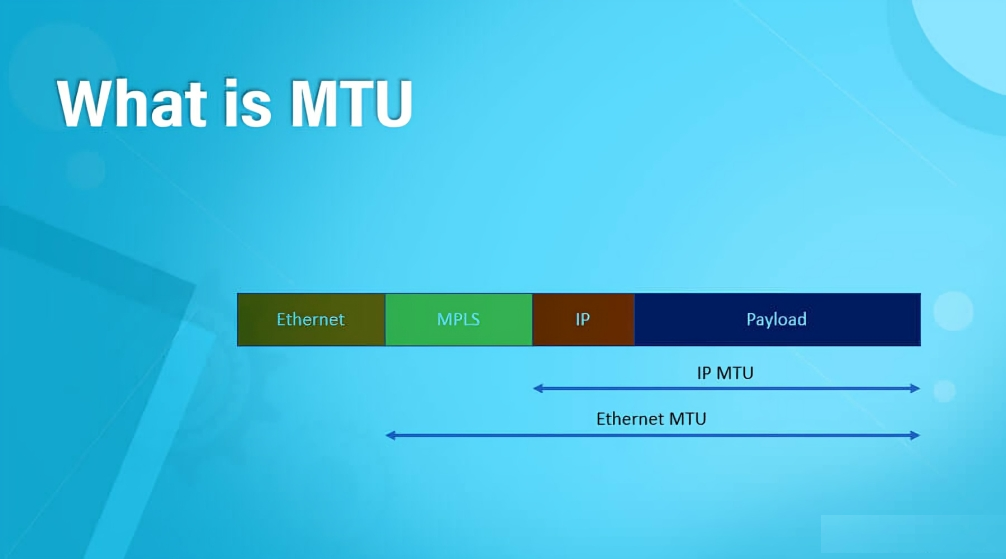
What is MTU?
Think of MTU as a capacity measurement. Knowing a device’s MTU tells you how much data (in bytes) you can send without needing fragmentation.
ad
Let’s define a few terms:
MTU: The MTU is determined by the physical properties of your device, whether it’s a large server or a small switch. In most Ethernet networks, 1500 bytes is the standard MTU. However, different media types might allow for larger MTUs.
Packet: The MTU measures the size of a packet, which is a chunk of data sent from one place to another.
Fragmentation: When sending a large piece of data, it must be broken into smaller pieces that are reassembled upon arrival. Each packet has destination and source information and reassembly instructions.
Now, let’s apply these terms.
Suppose you are preparing to send a packet of 1,500 bytes. Your router can handle this, but the first switch can only accept 700 bytes at a time. The router will split the packet into three pieces and send them to the switch. Once all three packets arrive, they are reassembled.
The MTU network offers many benefits. For instance, most consumers expect websites to load in under two seconds. If a device must wait for a large data element, like a big photograph, impatience can grow. Fragmentation allows such elements to load in pieces as they arrive.
However, fragmentation also carries risks, and sometimes, these dangers outweigh the benefits.
When can’t you fragment?
While breaking packets up according to the MTU is useful, it can be exploited by hackers. Consequently, some programmers aim to limit or eliminate this practice.
For instance, hackers can send packets that appear fragmented, causing the destination to wait for all pieces to arrive. If the missing pieces never come, the server uses excessive resources waiting, eventually leading to a crash.
To mitigate this, some developers include a “Don’t Fragment” tag in the packet headers. If any router, switch, or device can’t handle the full packet size and attempts to fragment it, the packet will be dropped, and an incomplete message will be sent back to the origin.
In IPv6, the latest version of the Internet Protocol, the “Don’t Fragment” state is the default. Developers must code around this default if they need fragmentation.
Dropped packets are problematic for both senders and recipients. Therefore, developers are encouraged to thoroughly research their data paths before sending anything. The Path MTU Discovery technique helps by sending small packets with “Don’t Fragment” tags along the intended path. This process is repeated until they encounter warnings about packet size limits, allowing them to understand the MTU of each component in the path.
Why does MTU matter?
The better you understand basic computing terminology, the more effectively you can protect your company from hackers. While MTUs and fragmentation techniques may appear simple, they are potent tools that hackers can use to compromise your system if you are not vigilant and prepared.
What is the ‘Don’t Fragment’ flag in an IP header?
Think of the IP header like a form consumers fill out when shipping a package. This form includes the source address, destination address, delivery speed, and other special instructions for the delivery workers.
The “Don’t Fragment” flag is a special instruction for routers, an option that can be selected in the IP header form. When this flag is set, the attached packet cannot be fragmented.
Any router that receives the packet will analyze the header and check for the Don’t Fragment flag. If the flag is set and the packet exceeds the MTU, the router drops the packet instead of fragmenting it.
Additionally, the router sends back an ICMP message to the packet’s origin. An ICMP message is a small data packet that provides a status update. In this case, it essentially indicates, “This router or device could not deliver these packets because they were too large and could not be fragmented.”
What is path MTU discovery?
Path MTU Discovery (PMTUD) is the process of determining the MTU of all devices, routers, and switches on a network path. For example, if Computer A and Server A used PMTUD, they would identify Router B’s MTU requirements and adjust their packet size accordingly to avoid fragmentation.
PMTUD functions differently depending on whether the connected devices use IPv4 or IPv6:
IPv4: IPv4 allows fragmentation and includes the Don’t Fragment flag in the IP header. PMTUD in IPv4 works by sending test packets along the network path with the Don’t Fragment flag enabled. If any router or device along the path drops the packet, it sends back an ICMP message with its MTU. The source device then reduces its MTU and sends another test packet. This process continues until the test packets are small enough to traverse the entire network path without being dropped.
IPv6: In IPv6, which does not allow fragmentation, PMTUD works similarly but without the Don’t Fragment flag since IPv6 headers lack this option. Routers supporting IPv6 will not fragment IPv6 packets. If test packets exceed the MTU, the routers drop the packets and send back ICMP messages without checking for a Don’t Fragment flag. IPv6 PMTUD sends progressively smaller test packets until they can traverse the entire network path without being dropped, just as in IPv4.
What is MSS?
MSS stands for Maximum Segment Size and is used by TCP at layer 4 of the Internet, the transport layer, instead of layer 3. MSS focuses solely on the size of the payload within each packet. It is determined by subtracting the length of the TCP and IP headers from the MTU.
While packets exceeding a router’s MTU are either fragmented or dropped, packets that exceed the MSS are always dropped.
FAQ’s
What is MTU?
MTU, or Maximum Transmission Unit, refers to the largest data packet a device can accept over an internet connection, typically measured in bytes. It’s a crucial aspect for efficient data transmission.
When can’t you fragment?
Fragmentation, while useful, can be exploited by hackers. Some developers aim to limit or eliminate this practice to avoid potential security vulnerabilities.
Why does MTU matter?
Understanding MTU and fragmentation techniques is essential for safeguarding against potential hacking attempts. Hackers can exploit weaknesses in these areas, making it crucial to remain vigilant and prepared.
What is the ‘Don’t Fragment’ flag in an IP header?
The ‘Don’t Fragment’ flag is a special instruction for routers in the IP header. When set, it prohibits fragmentation of the attached packet. This flag helps prevent potential issues associated with packet fragmentation.
What is Path MTU Discovery?
Path MTU Discovery (PMTUD) is a process to determine the MTU of all devices, routers, and switches on a network path. It’s crucial for optimizing data transmission and avoiding fragmentation-related issues.
What is MSS?
MSS, or Maximum Segment Size, is used by TCP at the transport layer of the Internet. It focuses on the payload size within each packet. Understanding MSS helps ensure efficient data transmission and network performance.
Conclusion
Comprehending MTU, fragmentation, ‘Don’t Fragment’ flags, Path MTU Discovery, and MSS is essential for network efficiency and security. By understanding these concepts, developers and organizations can enhance network resilience, mitigate risks, and ensure smooth data transmission.
ad


Comments are closed.