Movavi Download For Windows
Movavi Photo Editor provides a quick and easy method to enhance your photos. Whether you want to erase an element in the scenery that ruins its beauty or improve image quality and adjust colors, this application can do it.
Photo editing made simple
The principle that Movavi Photo Editor relies on is simple: there is no need for a complex graphics editor to perform simple operations such as removing objects or adjusting graphics parameters. One can do it all from the simple and user-friendly interface of this application, where all the options and functions are one-click away.
To help you even more and make things much easier, popup messages with a short description of a button and its function are displayed each time you select a new tool. And if that is not enough, there is a help section that comprises detailed usage instructions.
Remove objects and enhance photos
With Movavi Photo Editor, removing an object from an image is easy. Select areas of the same color with the ‘Magic Wand’, use the ‘Lasso’ tool to outline an item, and the eraser to remove selections. Additionally, you can clone objects or replace entire picture areas, crop photos, flip and rotate images.
Aside from object removal, this application enables you to easily adjust photo parameters, such as brightness, contrast, saturation, hue, temperature, tint, exposure, gamma, highlights and shadows, blur, and sharpness. A smart combination of these and you can obtain a work of art.
A reliable photo editing utility
Used properly, Movavi Photo Editor can remove an unwanted object from an image, making it look like it was never there in the first place. Furthermore, it allows image manipulation and fine adjusting, improving picture quality. With a bit of patience and the image adjusting toolset that this application provides, you can get the perfect shot.

Movavi Photo Editor Features:
Remove Excess Stuff from Your Photos
Tired of your photos getting spoiled by random people or things caught on camera by mistake? Something always seems to get in the way, even after you’ve framed the perfect shot. Especially if your own finger is that annoying intruder! But don’t worry about potentially ruined images – picture-editing software will take care of that little accident, no sweat.
Make the Colors in Your Image Pop
Is cloudy weather making your pictures dull and hazy? Shooting on overcast days can be tricky but you can amp up your outdoor images with Magic Enhance. Enrich the colors and improve the contrast with a single click! Drag the slider until your photos look as natural as possible.
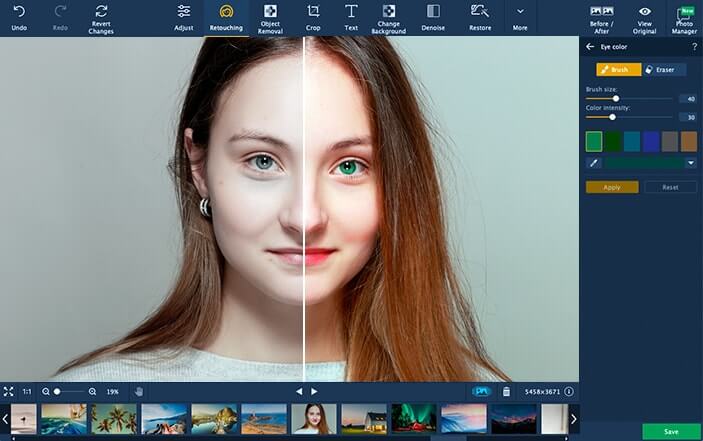
Preserve Your Family’s History
It can’t stop the flow of time – but we can relive the cherished moments captured by photographs. Ever wondered how to fix your grandparents’ antique photos that have seen better days? Movavi is happy to present the recent innovation – photo restoration software that will make black-and-white photo repair a breeze! Get rid of visual noise, erase cracks and stains, and flatten creases with the touch of a button. Rescue vintage prints and bring back precious memories!
Travel Wherever You Want – in Minutes
Dreaming about a holiday getaway while you’re stuck at work? Bring your dreams to life with improved backdrop change tools! Now you can teleport yourself to warmer places in 3 simple steps. Or maybe create festive wallpapers for your computer desktop, or personalize greeting cards for your family and friends to make them feel loved.
Other Features:
- White Balance: Restore natural lighting in photos.
- Effects: Apply filters to create different looks.
- Text: Insert captions and titles. Align the text to fit your picture. Add decorations.
- Sharpness & Details: Adjust clarity in blurred images and bring out textures.
- Retouching: Remove blemishes, smooth out wrinkles, get rid of shine, and correct red-eye effect.
- Crop, Rotate, Resize: Improve composition, straighten the horizon, shrink images for the web.
- Color Correction: Make your colors more vivid while keeping skin tones healthy-looking.
- Makeup: Airbrush digital eyeshadow, mascara, and lipstick onto your portraits.
- Noise Reduction: Use presets to reduce visual noise in low-light photos.
- Image Backgrounds: Replace the background, make it transparent, or choose any color for a new background.
Movavi Photo Editor Comparision:
| Movavi Photo Editor | Adobe Lightroom | Adobe Photoshop |
 |
 |
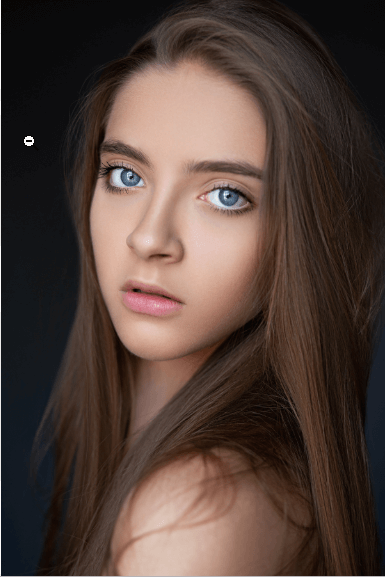 |
| Time took: 20 Minutes | Time took: 10 Minutes | Time took: 40 Minutes |
| Color correction | Color correction | High-end beauty retouching |
| Vignetting | Face/background blemishes removal | Color correction |
| Spots removing from the background | Skin smoothing | |
| Eyes brightening | ||
| Dodge & Burn |
Movavi Photo Editor System Requirements:
| Operating system: | Microsoft® Windows® XP/Vista/7/8/10 |
| Processor: | Intel®, AMD®, or compatible dual-core processor, 1.5 GHz |
| Graphics card: | Intel® HD Graphics 2000, NVIDIA® GeForce® series 8 and 8M, Quadro FX 4800, Quadro FX 5600, AMD Radeon™ R600, Mobility Radeon™ HD 4330, Mobility FirePro™ series, Radeon™ R5 M230 or higher graphics card with up-to-date drivers |
| Display: | 1280 × 768 screen resolution, 32-bit color |
| RAM: | 512 MB RAM for Windows XP and Windows Vista, 2 GB for Windows 7, Windows 8, and Windows 10 |
Official Video Intro Movavi Photo Editor
- Adobe Photoshop
- Adobe Photoshop Lightroom
- Photoshop Elements
- GIMP
- CorelDRAW
Movavi Photo Editor Overview

Technical Specification
| Version | 2021 |
| File Size | 60.8 MB |
| Languages | Multiple |
| License | Free Trial |
| Developer | Movavi Software Limited. |
ad


Comments are closed.