Moonlight Game Streaming app allows you to play your Windows PC games on nearly any device, whether you’re in another room or miles away from your gaming rig. It utilizes NVIDIA’s GameStream protocol, formerly known as Limelight, to stream from your GameStream-compatible PC to a variety of devices. Moonlight for PC ensures you can enjoy high-quality gaming on the go without compromising graphics or game selection. Additionally, Moonlight for ChromeOS lets you stream to ChromeOS laptops and tablets. Ready to start streaming? Enjoy gaming freedom wherever you are!
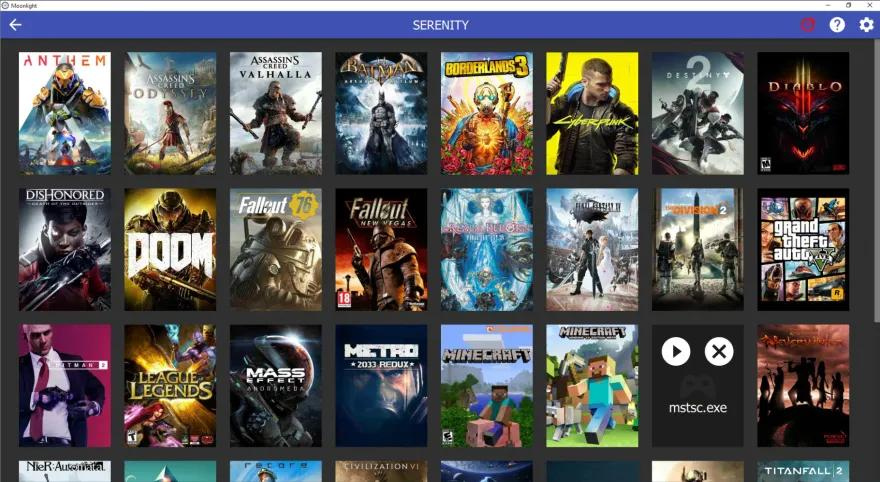
ad
Features and Highlights
Stream in up to 4K resolution
Moonlight Desktop allows you to stream anything visible on your PC, including your entire Windows desktop, at 4K 120 FPS with a compatible client.
Support for 120 FPS streaming
ad
Utilize the latest Moonlight PC client to stream at up to 120 FPS, with the option to disable V-Sync for minimal latency.
Host your own cloud gaming server
Simply install the Moonlight Internet Hosting Tool on your gaming PC to run your gaming server, compatible with many residential ISPs.
Cross-platform compatibility
Whether you’re using an Android device, iOS device, Apple TV, PC, Mac, Chromebook, PS Vita, or Raspberry Pi, Moonlight supports streaming games to all these platforms.
Open-source
Moonlight clients’ code is available on GitHub under the GPLv3 license.
Completely free
Moonlight is a community-driven project, not affiliated with any company, and is entirely free to use.
FAQ’s
What is Moonlight Game Streaming?
Moonlight Game Streaming is a software application that allows you to stream your Windows PC games to various devices over a network, enabling you to play games remotely.
How does Moonlight Game Streaming work?
Moonlight utilizes NVIDIA’s GameStream protocol (formerly known as Limelight) to facilitate high-quality streaming from your GameStream-compatible PC to other devices. It captures the screen output and streams it to your chosen device in real-time.
What devices can I stream to using Moonlight?
You can stream games from your PC to a wide range of devices including Android and iOS devices, Apple TV, PCs, Macs, Chromebooks, PS Vita, and even Raspberry Pi.
Can I stream games in 4K resolution with Moonlight?
Yes, Moonlight Desktop supports streaming at up to 4K resolution and 120 FPS, provided your client device supports these specifications.
Is Moonlight Game Streaming free to use?
Yes, Moonlight is an open-source project available under the GPLv3 license, which means it is completely free to download, use, and modify.
Can I host my own gaming server with Moonlight?
Yes, you can host your own gaming server using Moonlight’s Internet Hosting Tool on your gaming PC. This allows you to stream games from your own PC to any supported device, using your residential ISP.
Does Moonlight support high frame rate (120 FPS) streaming?
Moonlight’s latest PC client supports streaming at up to 120 FPS, with options to optimize latency by disabling V-Sync.
Is Moonlight easy to set up?
Yes, Moonlight is designed to be user-friendly with straightforward setup instructions for both your PC and client devices. Once configured, you can start streaming games quickly and efficiently.
How secure is Moonlight Game Streaming?
Moonlight uses secure protocols for streaming and does not compromise your PC’s security. However, it’s recommended to use secure networks and keep your software updated for optimal security.
Can I stream my entire Windows desktop using Moonlight?
Yes, Moonlight Desktop allows you to stream anything visible on your Windows desktop, making it versatile for not just gaming but also for remote work and other applications.
Conclusion
Moonlight Game Streaming offers gamers a flexible solution to play their PC games at high resolutions and frame rates on a variety of devices, including PCs, Macs, mobile devices, and Raspberry Pi. Being open-source and free to use under the GPLv3 license, it supports community-driven development and ensures transparency. Whether at home or on the move, Moonlight provides a seamless way to enjoy PC gaming wherever you are.
ad


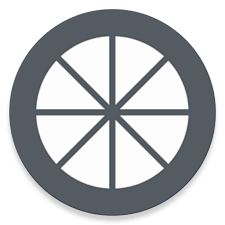

Comments are closed.