
MacClean System Cleaner Software For Mac Download 3.6.0 20190926
MacClean comes to initiate a new round of spring cleaning on your Mac with great technology and services. In addition to your familiar Mac cleaning and OS system maintaining features, it now arms with privacy and security protections to give you a state-of-the-art Mac experience.
MacClean is a comprehensive application that comes equipped with a wide selection of tools designed to help you out in this matter. It can remove useless junk files, duplicates, and language files, as well as securely delete content and uninstall apps without leaving any traces behind.

An easy-to-use tool that enables you to remove junk files with a couple of mouse clicks
Upon launching the app, you will be impressed by its modern and minimalistic design. It looks right at home on your Mac, and finding the application’s various modules is not at all difficult.
In order to free up as much disk space as possible, you should probably start by having the application perform a system scan, so as to locate unnecessary junk files.
You can also choose to scan for internet junk, malicious cookies, or possible security issues. Once the scan is complete, you must navigate the results and select the items that are to be deleted.
Clean duplicates and securely delete sensitive files
MacClean also offers a few other utilities, enabling you to find and remove duplicate items, as well as files that are very large or have not been modified for a long time.
The iOS Backup Cleaning tool can help you identify old iTunes backups that are still stored on your drive and might take up a lot of space unnecessarily.
If you want to make sure a certain file cannot be retrieved after it is deleted, MacClean can remove it and then overwrite the data a certain number of times, making it almost unrecoverable.
Reduce app size, remove leftover content and manage extensions
When it comes to handling apps, MacClean allows you to remove redundant Binary junks in an attempt to reduce file size, as well as uninstall applications together with content that is frequently left behind.
MacClean System Cleaner Software For Mac Features
Protect all your Internet activities from spying eyes
The Internet browser will store your online data by creating caches, cookies and session files. The best way to prevent your privacy from leaks is to clean them up. The Internet Cleanup always protects you from any kind of online privacy threats by cleaning up cookies, cashes, sessions, history, saved passwords and other website data in your Safari, Chrome, and Firefox. Consequently, your online personal data will never be at risk.
Wipeout malicious cookies on your Mac to eliminate hidden dangers
Cookies play a good role when they record your identification and save your time from repetitive log-ins. However, as small and unencrypted, text data are vulnerable to attackers. Through modifying cookies, some rogue applications may easily seed backdoors into your system, trace the information they want and get control over your Mac.
With a full set of Mac cleaning & maintenance tools
MacClean has turned your tedious Mac cleaning and maintaining routines into a one-tap journey. It’s easier than ever to remove old & large files, unneeded iTunes backups, useless duplicates, and extra languages file out of your Mac in an eye blink. Or you can uninstall apps and extensions thoroughly without any leftover. As MacClean has put everything you need in one place, it’s the best time to start an in-depth cleanup on your Mac with ultra ease.
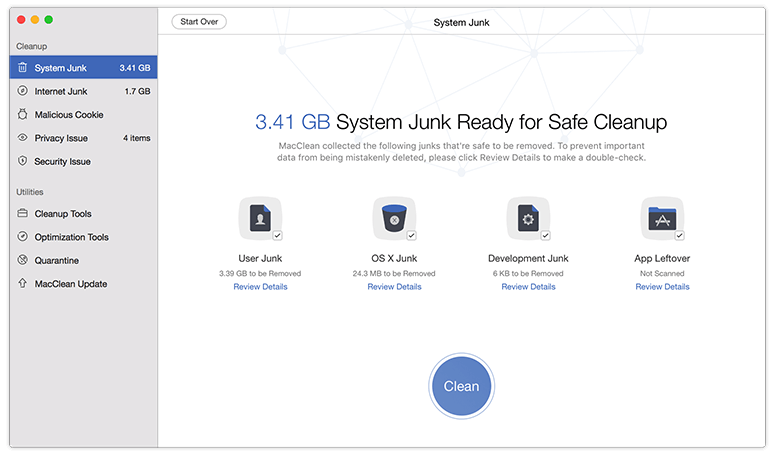
MacClean also has a built-in extension manager that can help you deactivate and remove plug-ins and add-ons that you may not have need of.
MacClean is an impressive application, as it packs a powerful array of functions, enabling you to keep your Mac clean and running at optimal efficiency.
Pros and Cons
| Pros | Cons |
| A clear and logical user interface | Does not detect duplicate files within a system |
| The ability to free up massive amounts of hard drive space | Certain types of malware might not be eliminated |
| Built-in virus scanners and speed tests | May not detect certain files which take up only a small amount of memory |
| Many utilities can be modified to suit personal preferences |
System Requirements
| Processor | 64-bit Pentium IV 2.4 GHz or above |
| Resolution | 1024 x 768 display or above |
| RAM | 512 MB system memory |
| Display Card | Accelerated 3D graphics – 64 MB RAM |
| Hard Disk | 100 MB hard drive space |
- BleachBit
- CCleaner
- dupeGuru
- Glary Utilities
- Sysinternals Suite
- SD Maid
MacClean Software Overview

Technical Specification
| Version | 3.6.0 20190926 |
| File Size | 3.21 MB |
| Languages | Multiple |
| License | Free Trial |
| Developer | iMobie Inc. |
ad



Comments are closed.