Lunascape is the only web browser in the world with triple engines and triple add-ons. This means it combines the strengths of Firefox, Google Chrome, and Internet Explorer into one browser. You can switch between the three rendering engines on the fly for each tab, tailored to your specific needs, and view a page in all three engines side-by-side for easy site comparison. Starting from version 6, Lunascape supports a wide range of Firefox add-ons, in addition to Internet Explorer add-ons and Lunascape plug-ins, providing you with extra flexibility. An excellent internet browser for your Windows PC!
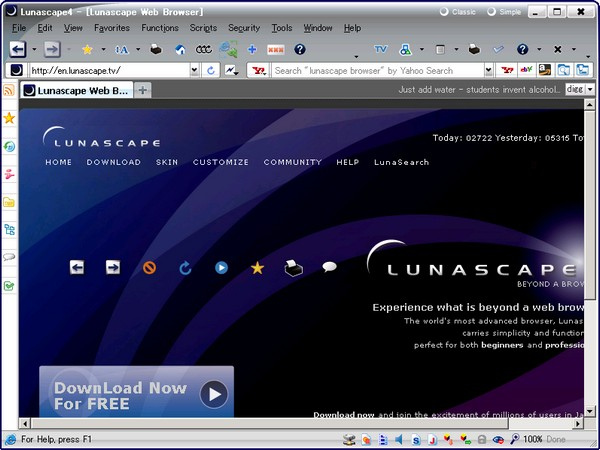
ad
Features and Highlights
Lunascape integrates the three most popular rendering engines (Trident, Gecko, WebKit) into a single browser. With the smart engine-switch button next to the address bar, you can easily switch rendering engines for any page until you find the one that best displays the content. Sites designed specifically for Trident (e.g., banking sites) can be added to the Auto-Engine-Switch list, so they automatically switch to Trident, even if your default engine is Gecko.
All-in-One
Lunascape includes over a hundred built-in functions essential for any modern browser, allowing you to fully utilize today’s web environment without the need for manual extension installations. This means you can browse comfortably and securely without worrying about speed issues or security risks associated with multiple add-ons.
Quick Search with Highlighted Search
Since Lunascape 6.2, the Highlighted Search feature allows you to quickly look up words or sentences on the internet. Simply highlight a phrase with your mouse and select an option from the popup menu. The default search options range from translation to news, but you can add any additional items you like.
Comfortable High-Speed Browsing
Thanks to its independently developed technology, Lunascape offers faster startup speeds and Javascript execution than other browsers using the Gecko engine. It has been optimized to ensure a shorter startup time, even with numerous Gecko add-ons installed.
Gecko Add-On Support
Lunascape supports “triple add-ons,” meaning it can use add-ons from Internet Explorer, Gecko (Firefox), and its own specific add-ons, all in one browser. It supports thousands of Gecko add-ons, which are particularly easy and fun to use, especially those that appear in the app sidebar. You can undock these add-ons from the sidebar to use them in a separate window, similar to desktop gadgets.
Cascade View (Tiled Windows)
The “cascade view” feature allows you to display the contents of open tabs side by side in the same window. This is particularly useful for web designers and developers, who can assign a different rendering engine to each of three tabs and immediately see how the layout differs between engines.
Easy Switching
Switching to Lunascape from other browsers is quick and easy with the user settings import function. You can import your bookmarks and other settings directly from major browsers like Internet Explorer and Firefox.
FAQ’s
What is Lunascape?
Lunascape is the world’s only web browser that integrates three rendering engines (Trident, Gecko, and WebKit) into a single platform. This allows users to switch between the engines for optimal page rendering and compatibility.
How do I switch between rendering engines in Lunascape?
You can switch rendering engines by clicking the smart engine-switch button located next to the address bar. This lets you choose the best engine for displaying a particular page’s content.
What are the benefits of using a triple-engine browser?
A triple-engine browser like Lunascape offers the flexibility to choose the best rendering engine for each webpage, enhancing compatibility and performance. It is especially useful for sites that are optimized for specific engines, such as banking sites requiring Trident.
What are the triple add-ons supported by Lunascape?
Lunascape supports add-ons from Internet Explorer (Trident), Firefox (Gecko), and its own proprietary plug-ins, providing extensive customization options.
How does the Auto-Engine-Switch feature work?
The Auto-Engine-Switch feature allows you to register specific sites to always open with a particular engine. For instance, you can set bank sites to automatically switch to the Trident engine, even if your default is Gecko.
What built-in functions does Lunascape offer?
Lunascape comes with over a hundred built-in functions necessary for modern browsing, eliminating the need for many manual extensions. These include features for enhanced security, speed, and usability.
How does the Highlighted Search feature work?
Highlighted Search, introduced in Lunascape 6.2, lets you quickly look up highlighted words or sentences on the internet. Simply highlight the text, and select an option from the popup menu for fast search results.
Is Lunascape faster than other browsers?
Yes, Lunascape is built on independently developed technology that ensures faster startup speeds and quicker Javascript execution compared to other browsers using the Gecko engine.
Can I use Firefox add-ons with Lunascape?
Yes, Lunascape supports thousands of Gecko (Firefox) add-ons, in addition to Internet Explorer add-ons and its own plug-ins, allowing for extensive customization.
What is Cascade View in Lunascape?
The Cascade View feature allows you to display multiple open tabs side by side within the same window. This is particularly beneficial for web developers who need to compare how different engines render the same webpage.
How easy is it to switch to Lunascape from another browser?
Switching to Lunascape is simple with the user settings import function. You can easily import bookmarks and other settings from major browsers like Internet Explorer and Firefox.
Is Lunascape compatible with Windows PCs?
Yes, Lunascape is designed to be an excellent web browser for Windows PCs, offering enhanced flexibility and performance through its unique features.
Conclusion
Lunascape stands out as a unique and powerful web browser by combining the strengths of Firefox, Google Chrome, and Internet Explorer into one platform. With its triple-engine capability, extensive add-on support, and innovative features like Highlighted Search and Cascade View, Lunascape offers unparalleled flexibility and performance. Whether you are a web developer needing precise engine comparison or a regular user seeking a versatile browsing experience, Lunascape caters to all your needs, making it an excellent choice for your Windows PC.
ad


Comments are closed.