Luminar Neo
Luminar Neo, an advanced AI-powered photo editor, empowers users to fully control their photo projects. It utilizes tools that automatically select, isolate, and manipulate on-screen objects like backgrounds, foregrounds, and human subjects, enabling the creation of striking visual creations suitable for professional projects, online publishing, print, and more.
Enhance your photos effortlessly with cutting-edge Generative AI technology! It provides comprehensive tools for creating vibrant colors and eye-catching effects. Features such as Accent AI allow for effortless adjustment of hue, saturation, highlights, contrast, and details using a single slider. For those desiring more control, manual adjustments for each element are also available.
ad
Luminar Neo represents the next generation of photo editing software, blending AI with powerful editing tools to expand creative possibilities. Designed for photographers and digital artists, it facilitates the realization of creative visions with ease, whether streamlining workflows for professionals or enhancing photos for amateurs.
Available as a standalone application for Windows 11 or Windows 10, and as a plugin for popular photo editing apps like Adobe Photoshop, Adobe Lightroom, and Photos® for macOS, Luminar Neo by Skylum offers users of all skill levels the opportunity to harness AI’s power in photo editing.
The app’s capability to automatically detect objects in photos significantly accelerates workflows for both professional photo editors and casual users. Users can effortlessly select and modify backgrounds, create customizable bokeh effects, enhance photos with AI upscalers for finer details, and transform dark photos using the powerful Relight AI tool to add new lighting effects and spatially illuminate objects within a 2D image, among other features.
To expedite access to objects in images, the app automatically masks up to 9 types of objects (such as skies, water, mountains, and buildings), simplifying layer selection and manipulation.
ad
Among Luminar Neo’s standout features are automated tasks like removing power lines, adding atmospheric elements such as sun rays or fog/mist/haze, blemish removal, and various picture adjustments (detail enhancement, noise reduction, mood adjustment, and targeted AI enhancements for shadows and highlights), alongside comprehensive color correction tools.
Combining features from previous releases like Luminar 4 and Luminar AI, Luminar Neo introduces additional AI-powered tools for faster, more streamlined, and powerful photo editing experiences.
Accessible via subscription (monthly or yearly) or lifetime license purchase, Luminar Neo offers a free trial for new users and is optimized for all modern Windows OS versions.
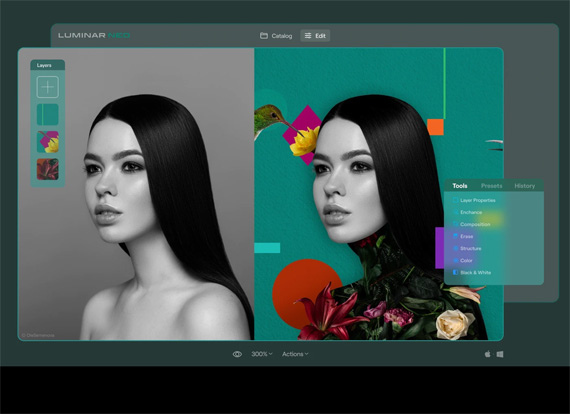
Features
AI-Powered Tools
These tools leverage AI to automate complex tasks such as sky replacement, object removal, and portrait enhancement, intelligently analyzing your images to save you time and effort.
Adaptive Templates
The software offers a wide range of customizable templates that adapt to the specific needs of your images, allowing you to effortlessly achieve consistent and stunning results.
Advanced Masking and Layers
The app introduces a refined masking and layering system, empowering users to apply precise adjustments to specific areas of their images. This feature ensures non-destructive editing for maximum flexibility and control.
Local Adjustments
Users have access to a variety of localized adjustment tools within the software, enabling selective edits to specific areas of their photos. Whether adjusting exposure, color, or sharpness, you can finely tune each aspect to achieve the desired outcome.
Advanced Color Grading
The software includes advanced color grading tools, enabling users to create visually striking images with personalized color schemes and precise tonal adjustments.
How to Use
Importing Images: To start editing, import your images into the software either by dragging and dropping them onto the workspace or using the file menu. The software supports a variety of file formats, ensuring compatibility with different cameras and devices.
Applying Adjustments: Once your image is loaded, you can begin applying adjustments using the diverse editing tools available. The software offers a comprehensive range of tools including exposure, color, detail, and creative effects, allowing you to achieve your desired visual outcome.
Using AI-Powered Tools: Utilize the AI-powered tools to automate tasks such as sky replacement, object removal, and portrait enhancement. Simply select the tool and follow the prompts to achieve professional results effortlessly.
Applying Local Adjustments: For precise editing, use the local adjustment tools to target specific areas of your image. These tools enable you to enhance or modify selected regions while maintaining the overall integrity of your image.
Exporting and Sharing: Once you have finalized your edits, export your images in various formats and resolutions suitable for your intended use. The software also integrates seamlessly with popular social media platforms, enabling easy sharing of your work.
Why Luminar Neo is the best!
- The interface is user-friendly and intuitive, ensuring ease of use for all.
- Utilize powerful AI tools for tasks such as sky replacement, landscape enhancement, and portrait improvement.
- Access a variety of editing tools, including layers, masking, and local adjustments.
- Compatible with both Windows and macOS, and can function as a plugin for Photoshop and Lightroom.
- Save time and achieve professional-quality results with diverse presets.
- Benefit from regular updates and new features, ensuring continuous improvement.
Pricing
Luminar Neo can be purchased directly from the Skylum website, with pricing subject to variations due to promotional offers and upgrade options. For the latest pricing details, it is recommended to visit the official website.
- Pro Monthly: €11.95 per month
- Pro Yearly: €8.25 per month (billed annually)
- Lifetime Plan: €149 (includes one perpetual license)
- Lifetime with Extensions: €398 (includes one perpetual license with extensions
System Requirements
- Compatible with Windows 11/10 (64-bit)
- Intel® Core™ i5 or equivalent processor
- 8 GB RAM
- DirectX 12-compatible graphics card
- 10 GB free hard disk space
PROS:
- User-friendly interface suitable for beginners and professionals alike.
- Powerful AI tools automate complex editing tasks effectively.
- Extensive selection of customizable templates for achieving consistent and impressive results.
- Advanced masking and layers system enables precise adjustments.
- Easily share edited content with seamless integration with popular social media platforms.
CONS:
- Some advanced features may require time to master for beginners.
- Optimal performance of certain features may depend on a more powerful computer configuration.
What is the difference between the Ultimate and Pro plans?
- Access to an educational video library
- Over 300 exclusive Presets or LUTs
- Over 300 unique Skies or Overlays
- 20 new creative items per month
- Ability to use the app on three devices instead of one
- A larger discount (15% instead of 10%) on Marketplace items such as Skies, Presets, LUTs, Overlays, and more.
FAQ’s
How does Luminar Neo utilize AI in photo editing?
Luminar Neo harnesses AI to automate complex tasks such as sky replacement, object removal, and portrait enhancement. These AI-powered tools analyze your images intelligently, saving time and effort while achieving professional-quality results.
Can Luminar Neo be used by beginners as well as professional photographers?
Yes, absolutely. Luminar Neo features an intuitive user interface that caters to both beginners and professionals. It offers powerful AI tools and a variety of editing options, ensuring users of all skill levels can enhance their photos effortlessly.
What are the key features that make Luminar Neo stand out in photo editing software?
Luminar Neo stands out with its advanced masking and layers system, which allows precise adjustments without altering the original image. It also offers a wide range of customizable templates, AI-enhanced tools for creative effects, and seamless integration with popular social media platforms for easy sharing.
How can I use Luminar Neo with other photo editing applications?
Luminar Neo is versatile and can be used as a standalone application on Windows 11/10 and macOS. Additionally, it functions as a plugin for Adobe Photoshop, Adobe Lightroom, and Photos® for macOS, providing flexibility and compatibility across different editing workflows.
What is included in the Ultimate plan that differs from the Pro plan?
The Ultimate plan offers additional benefits such as access to an educational video library, over 300 exclusive Presets or LUTs, over 300 unique Skies or Overlays, 20 new creative items per month, the ability to use the app on three devices instead of one, and a larger discount (15% instead of 10%) on Marketplace items like Skies, Presets, LUTs, and Overlays.
How frequently does Luminar Neo receive updates?
Luminar Neo is regularly updated with new features and improvements to enhance the editing experience. Users can benefit from continuous updates that ensure the software remains cutting-edge and responsive to evolving user needs.
What are the system requirements for running Luminar Neo?
Luminar Neo is compatible with Windows 11/10 (64-bit), requires an Intel® Core™ i5 or equivalent processor, 8 GB RAM, a DirectX 12-compatible graphics card, and 10 GB of free hard disk space. These specifications ensure optimal performance and smooth operation of the software.
How can I get started with Luminar Neo if I’m new to photo editing?
To begin using Luminar Neo, start by importing your images into the software. You can do this by dragging and dropping them onto the workspace or using the file menu. From there, explore the various editing tools, including AI-powered features and customizable templates, to enhance your photos and achieve professional-level results.
Conclusion
Luminar Neo is a versatile photo editing tool suitable for both beginners and professionals alike. With its intuitive interface, powerful AI tools, and extensive editing capabilities, users can effortlessly enhance their photos with vibrant colors and precise adjustments. Whether you’re enhancing landscapes, removing objects, or experimenting with creative effects, Luminar Neo offers a seamless experience across different platforms and integrates smoothly with popular editing software. Regular updates ensure the software remains innovative, making it a valuable asset for anyone looking to take their photography to the next level.
ad


Comments are closed.