Light Image Resizer Download
Use the Light Image Resizer to resize pictures. The batch image converter for PC can easily convert your pictures into different formats. Select your output resolution, resize the original or create a copy, move and/or rename files or compress, choose a specific destination for your processed images. You can work on individual photos or edit large numbers of images by simply doing a batch resize in just one click. Light Image Resizer is an Amazing image converter software for your Windows PC!

All you have to do is add the source file or files, configure their options, and hit the Process button. Tasks are done in just a few seconds, after which you can click the small arrow near the Close button to process more images.
In the Options tab, you can select profile (e.g. desktop resolution, Sony PSP, iPhone), width and height (in pixels, percent, inches or centimeters), resize mode (fit, stretch, center, crop, retarget), toggle whether you want to keep aspect ratio or not, select action as well as destination directory.
Thanks to this tool you can resize and create copies, resize the original, resize and move, resize and compress as ZIP, create PDFs, or share on Facebook.
Advanced settings can be changed according to filtering (e.g. fast linear), policy (always resize, enlarge or reduce), format (as original, BMP, JPG, GIF, PNG, TIF, PDF, PSD, PCX, TGA), quality, size, resolution, and filename mask.
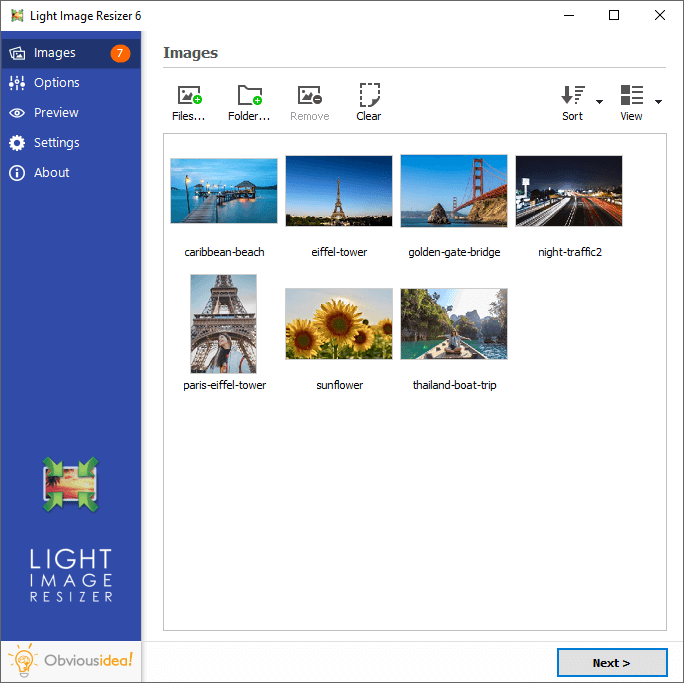
Benefits of Light Image Resizer
Extra settings
Add your own watermark to protect your work or add a copyright to photos with HTML-like text formatting and transparency support. Customize pictures by converting them to sepia or add a border. Use the live preview to see what the final result will look like before actually processing the image. The ObviousIdea Photo Resizer/Picture Resizer works on files, subfolders, and folders, and supports RAW formats. With multi-core support integrated, you can convert images even faster. Launch the application easily from Windows shell explorer with a right-click on the image or folder.
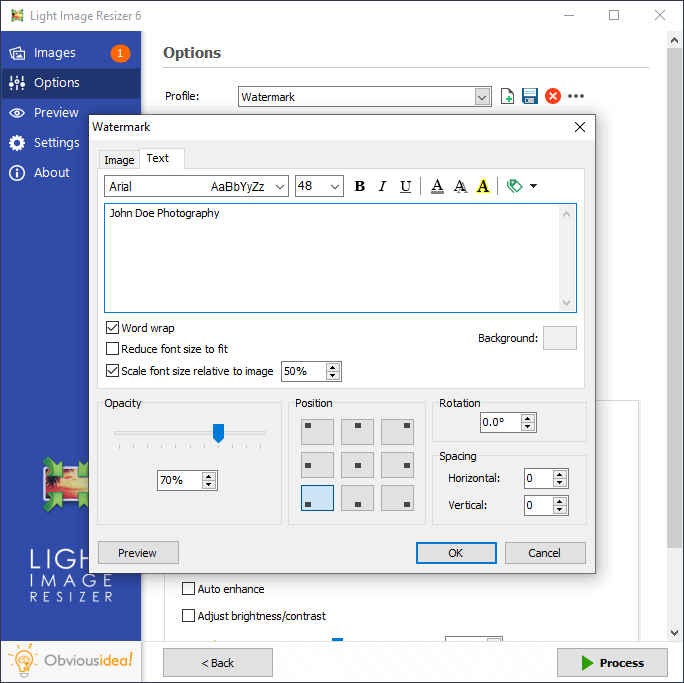
Output and export
Photos can be added directly as attachments, individually or in a ZIP file, to email by using the publish function, without exceeding the maximum size permitted by email servers. Create PDF files from your images, like jpg to PDF; do this for individual or multiple images. Edit, create, and export, backup new profiles with your favorite settings. The most popular profiles are already pre-defined, such as FULL HD resolution wallpaper images, iPod, NTSC, 640 x 480. Access to profiles in 1 click with the shell integration.
Digital frame
Transfer photos and optimize space on digital frames with the Digital Picture Frame Wizard. You can use the resize picture options to resize to the frame’s supported resolution, and add even more photos for viewing!
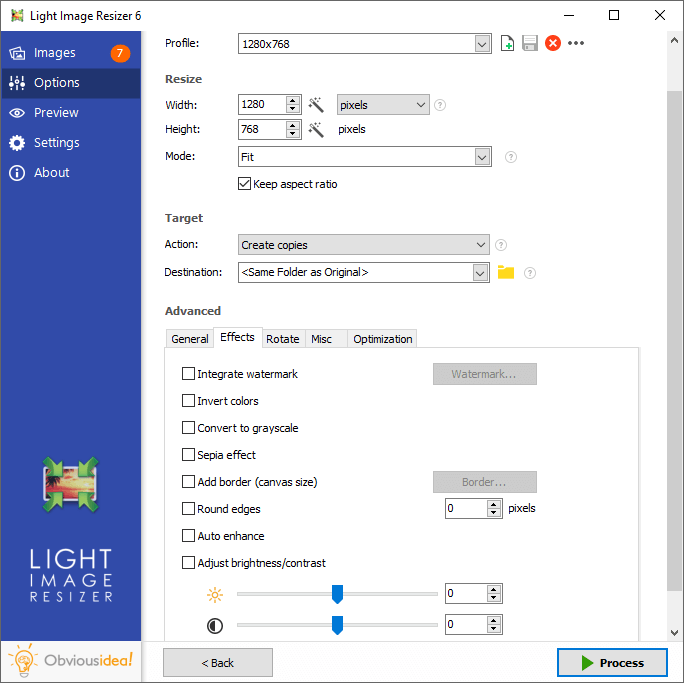
Light Image Resizer Software Features
- Resize pictures, resize photos and resize images – compress, convert, and easily create copies of your pictures
- A fast batch photo resizer
- High-quality results using ultra fast multi-core, photo resize technology
- High-quality image resizing filters – Lanczos and Bicubic for best compression quality, and Linear for speed
- Create e-mail friendly images or use them for internet publishing
- Sort, rename or add a watermark to protect your pictures from being stolen
- Use the profiles library – iPhone, iPad mini, forum, HQ
- Create custom PDF pages!
- Easily convert JPEG to PDF
- New: redesigned interface
- New: create a collage of several images for print or social networks
- New: adjust brightness and contrast, change color depth (BMP and JPEG).
What’s New
- Extend to square mode makes the image rectangular by adding blurred content (for Instagram)
- Create animated GIFs from separate images with several transition effects
- Rename action to just rename image files without changing content
- Manual visual crop for added images (sample image)
- Background removal
- Metadata customization: select which metadata to keep, or remove, or even override (for text-based values)
- New collage templates for stunning layouts
System Requirements
| Processor | Processor Intel Pentium III / 4 / AMD, core 2 duo, core i3, i5, i7, Athlon XP or equivalent recommended. |
| Memory | 2 GB of RAM. |
| Storage Space | 50 MB Hard disk space. |
| Operating System | Windows XP, Windows Vista, Windows 7, Windows 8, Windows 10 |
Official Video Intro Light Image Resizer
- Caesium Image Compressor
- RIOT
- XnConvert
- Squoosh
- FastStone Photo Resizer
- Image Tuner
- PNGGauntlet
Light Image Resizer Overview

Technical Specification
| Software Name | Light Image Resizer Software For Windows V 6.0.0.24 |
| File Size | 9.4 MB |
| Languages | English |
| License | Free |
| Developer | ObviousIdea |
Conclusion
Light Image Resizer is clearly designed for both rookies and power users. It supports several languages, features descriptions for each option, uses a moderate amount of system resources, and it is generally very intuitive (you don’t need a help file to learn how to use it).
ad


Comments are closed.