How To Run LDPlayer Android Emulator For Windows
LDPlayer is a powerful, lightweight, and highly customizable Android emulator optimized specifically for gaming. If you’re looking to LDPlayer download for PC Windows 10, you’re in for a treat. Whether you’re exploring the LDPlayer 9 download, checking out earlier versions like LDPlayer 4 download or LDPlayer 5 download, or curious about alternatives like BlueStacks, this guide has everything you need.
ad
🌟 What is LDPlayer?
LDPlayer is a high-performance Android emulator for Windows PCs, focused on providing a seamless environment for running Android games and apps. Unlike typical emulators, LDPlayer prioritizes gaming performance, making it the go-to choice for mobile gamers who want to play on a larger screen with better control.
It fully utilizes your PC’s CPU, GPU, RAM, and storage, often outperforming mobile devices in terms of performance and stability. Thanks to partnerships with gaming giants like Tencent, LDPlayer has even helped launch PC versions of popular mobile titles like PUBG Mobile.
🌐 Key Features of LDPlayer Android Emulator
ad
✨ Optimized for Gaming
LDPlayer is built specifically for gamers, offering a smooth, lag-free experience even with resource-heavy Android titles like PUBG Mobile or Genshin Impact. It maximizes your PC’s performance to deliver seamless gameplay.
🌪️ Multiple Version Support
LDPlayer provides multiple versions—LDPlayer 3, 4, 5, and the latest LDPlayer 9 (64-bit)—to suit different system capabilities. This flexibility ensures compatibility whether you’re running a low-end setup or a high-performance rig.
⚖️ Custom Configuration
You can fine-tune emulator settings such as CPU cores, RAM allocation, screen resolution, and even device ID. This allows you to customize the experience for both performance and compatibility.
🔗 Macro & Mapping Tools
With LDPlayer’s built-in macro recorder and key mapping features, you can automate actions and assign touchscreen controls to your keyboard and mouse. This is especially useful for competitive gameplay and complex command sequences.
🚀 Faster Loading & FPS
LDPlayer delivers quick app loading and supports high frame rates—often 60 FPS or more—reducing latency and offering a smoother overall gaming experience.
🔒 Safe & Secure
The emulator is completely free from malware, adware, or hidden costs. It’s designed with user safety in mind, providing a secure environment for gaming, testing apps, or daily use.
📅 System Requirements of LDPlayer
💡 Minimum Requirements (for 2D and lighter games)
| 🧩 Component | 📋 Specification |
|---|---|
| 🖥️ Operating System | Windows XP SP3 / 7 / 8 / 8.1 / 10 |
| 🧠 Processor | Intel/AMD x86 or x86_64 |
| 💾 Memory | 4 GB RAM |
| 💽 Storage | 36 GB free disk space |
| 🎮 Graphics | DirectX 11 / OpenGL 2.0 |
| 🛠️ Virtualization | VT-x / AMD-V must be enabled in BIOS |
🏋️ Recommended Requirements (for modern 3D games)
| 🧩 Component | 📋 Specification |
|---|---|
| 🧠 Processor | Intel Core i5 7500 or better |
| 💾 Memory | 8 GB RAM |
| 💽 Storage | 100 GB HDD space |
| 🎮 Graphics Card | NVIDIA GeForce GTX 750 Ti or equivalent |
🏙️ Customization Options in LDPlayer
LDPlayer offers deep customization through its Settings Panel with these core tabs:
- Basic: Control screen rotation, root access, mic settings, language preferences.
- Advanced: Manage CPU cores, RAM, resolution presets, or custom resolutions.
- Properties: Mimic specific devices for compatibility with game servers.
- Shortcuts & Network: Set hotkeys and adjust network configuration.
These features ensure compatibility, performance tuning, and seamless gameplay across genres.
📼 Popular Games That Run Well on LDPlayer
Some popular Android titles known to perform excellently on LDPlayer include:
- PUBG Mobile (with Tencent collaboration)
- Call of Duty: Mobile
- Genshin Impact
- Clash of Clans
- Mobile Legends: Bang Bang
🥇 Top Alternatives to LDPlayer
| 🎮 Emulator | 🌟 Notable Features |
|---|---|
| 🟦 BlueStacks | Leading Android emulator with app syncing |
| 🔁 GameLoop | Official emulator for Tencent games |
| ⚡ MEmu | Fast, lightweight, ideal for older PCs |
| 🎯 KOPlayer | Simple UI with gaming enhancements |
| ☁️ Genymotion | Developer-focused emulator with cloud support |
📊 Technical Specifications
| 🆔 Version Name | 4.0.67 |
|---|---|
| 📦 File Size | 3.65 MB |
| 🌐 Languages | Multiple languages support |
| 🆓 License | Free |
| 👨💻 Developer | LDPlayer Team |
❓ FAQs About LDPlayer Download
Q1: What is the difference between LDPlayer 4 and LDPlayer 5?
A: LDPlayer 5 download offers enhanced performance, better GPU support, and smoother gameplay compared to LDPlayer 4, which is optimized for compatibility with older PCs.
Q2: Is LDPlayer 9 64-bit better for gaming?
A: Yes, LDPlayer 9 64-bit is optimized for the latest 64-bit Android apps and games, offering superior stability and speed.
Q3: Can I run LDPlayer on a low-end PC?
A: Yes, you can run LDPlayer 3 or LDPlayer 2 on a low-end PC. Just make sure to meet the LDPlayer 2 system requirements.
Q4: Is LDPlayer better than BlueStacks?
A: It depends. LDPlayer is more lightweight and gaming-focused, while BlueStacks has a broader app compatibility.
Q5: How do I download LDPlayer safely?
A: Visit the official LDPlayer website to download the latest version and avoid third-party installers.
📊 Conclusion: Why LDPlayer is the Best Android Emulator for Windows PCs
If your goal is to enjoy mobile games on your PC, there’s no better choice than LDPlayer download for PC Windows 10. With versions like LDPlayer 9 download, rich configuration options, and wide compatibility, it’s an unbeatable tool for gamers. Whether you’re into high-end battle royales or simple 2D games, LDPlayer adapts to your hardware and maximizes performance.
ad


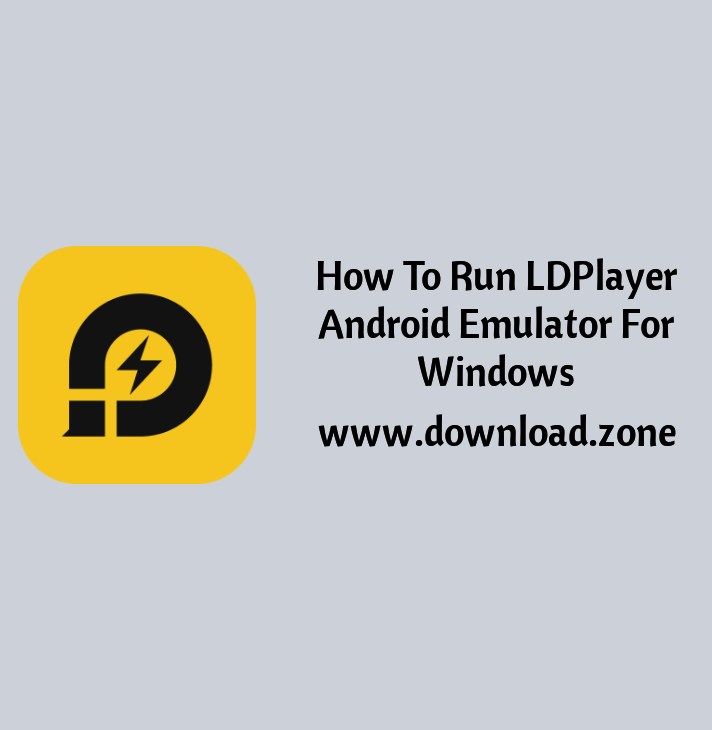
Comments are closed.