IBM UrbanCode Deploy: Automate Your Application Deployments
IBM UrbanCode Deploy (Udeploy) is a leading solution for automating application deployments in today’s agile development environments. This powerful tool helps teams achieve rapid feedback, continuous delivery, and smooth deployments while maintaining necessary audit trails, versioning, and approvals. Whether you’re working in a public, private, or hybrid cloud environment, IBM Udeploy provides seamless integration and scalable automation. If you’re looking to download Udeploy, explore its features, and understand its use cases, this guide is the perfect place to start.
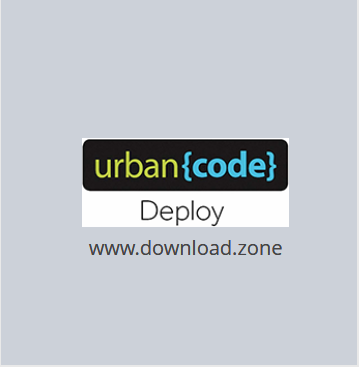
ad
💻 What is Udeploy Used For?
Udeploy is primarily used to automate and orchestrate the deployment of applications across different environments. It is designed to streamline the deployment process, reduce manual errors, and accelerate delivery cycles in modern, agile development workflows. Whether you’re deploying to on-premises infrastructure or cloud-based environments, IBM Udeploy can help teams automate the entire lifecycle, from development to production.
✨ Key Features of IBM UrbanCode Deploy Software
1️⃣ Multitier Tier Application Model
ad
Modern applications are often complex, consisting of multiple components that need to work together seamlessly. Udeploy allows you to model and manage these components in a multitier architecture, such as a three-tier application with database, application, and content layers. With the ability to create snapshots, you can ensure that different versions of each component are deployed and tested together, maintaining consistency across environments.
2️⃣ Easy Process Design
Creating deployment processes has never been easier with Udeploy‘s intuitive drag-and-drop process designer. This browser-based tool allows you to define deployment processes without needing extensive scripting knowledge. It provides pre-built integration plugins to automate tasks and ensure smooth workflows. Whether you’re deploying to multiple environments or orchestrating complex deployments, Udeploy makes it simple to model and automate your deployment pipeline.

3️⃣ Deploy to Public, Private, and Hybrid Cloud
In today’s cloud-driven world, Udeploy supports the deployment of applications across public, private, and hybrid cloud environments. The blueprint designer allows you to easily model cloud environments and define how your applications should be deployed. By connecting to cloud platforms and visualizing virtual images, you can deploy your applications with confidence in various cloud environments.
4️⃣ Scalable Distributed Automation
IBM Udeploy offers scalable automation that can handle deployments at any scale. Using lightweight deployment agents, you can deploy to remote servers and manage load balancing through agent relays. This scalable distributed architecture ensures that your deployments are efficient, even as your infrastructure grows.
5️⃣ Quality Gates and Approval Processes
Deployment automation isn’t just about speed—it’s also about ensuring quality. Udeploy provides Environment Quality Gates and Approval Processes, which ensure that only tested and validated code is deployed to production. These gates can be customized for different applications and environments, ensuring that early-stage environments can bypass approvals while more critical production deployments require rigorous checks.
6️⃣ Integrations Replace Custom Scripting
One of the major advantages of Udeploy is its ability to integrate with various third-party tools, eliminating the need for custom scripting. It provides pre-built integrations with popular tools such as Jenkins, build servers, test automation tools, and application servers. For teams that already have custom deployment scripts, Udeploy allows you to continue using them through plugins or by directly calling the scripts from within the tool.
🔍 Typical Uses of IBM UrbanCode Deploy Software
- 🚀 Continuous Delivery: Integrate with build and test tools to automate deployment, testing, and promotion of new builds.
- 🏗️ Production Deployments: Orchestrate complex deployments to production environments, ensuring consistency and minimizing risks.
- 🔑 Self-Service Deployments: Empower different teams to deploy their applications through user-friendly interfaces, without the need for IT intervention.
- 🔄 Incremental Updates: Deploy only the components that have changed, reducing deployment time and minimizing the risk of errors.
📋 System Requirements for IBM UrbanCode Deploy
- Operating Systems: Windows XP, Windows Vista, Windows 7, Windows 8, Windows 10
⚔️ Udeploy vs Jenkins: Which is Better?
While both Udeploy and Jenkins are popular choices for automating application deployments, they differ significantly in terms of functionality and integration. Jenkins is primarily a build automation tool, while Udeploy is designed specifically for deployment automation across various environments.
- Udeploy offers built-in integrations and a user-friendly interface for designing and managing deployment processes, whereas Jenkins requires more customization and scripting.
- Udeploy supports multi-cloud deployments and scalable distributed automation, making it suitable for larger enterprise environments, while Jenkins is best suited for continuous integration and build pipelines.
For teams focusing primarily on deployment automation, Udeploy might be the better choice, while Jenkins can be an excellent tool for continuous integration if combined with additional deployment solutions.
⚙️ Udeploy Alternatives: What Are Your Options?
While IBM Udeploy is a powerful tool, several Udeploy alternatives can meet similar deployment automation needs:
- Octopus Deploy: A deployment automation tool designed to handle complex deployments and multi-environment releases.
- Build Master: Offers continuous delivery and deployment automation solutions.
- PDQ Deploy: A tool that automates software deployment across networks with ease.
- XL Deploy: Provides robust deployment automation for enterprise environments.
Each of these tools has its own strengths and is worth considering depending on your specific requirements.
💾 Technical Specifications
| 📌 Attribute | 🔹 Details |
|---|---|
| 🆚 Version Name | 6.2.3 |
| 📦 File Size | 1 MB |
| 🎉 License | Free Trial |
| 🌍 Languages | English, Italian, French, Spanish, Polish, Chinese, German, Japanese |
| 💻 Developer | IBM Inc. |
❓ FAQ’s About IBM UrbanCode Deploy (Udeploy) ❓
1. What is Udeploy used for?
IBM Udeploy is used to automate and orchestrate application deployments across various environments, making it an essential tool for continuous delivery, production deployments, and managing multi-cloud infrastructures.
2. How do I download the Udeploy tool?
You can download Udeploy directly from the official IBM website, where a free trial version is available. Simply visit the IBM UrbanCode Deploy page and follow the instructions.
3. Is Udeploy free?
IBM offers a free trial of Udeploy, allowing users to evaluate its capabilities before committing to a full license.
4. What are the main benefits of using Udeploy?
Some of the key benefits of using Udeploy include automated deployment processes, cloud compatibility, scalability, integration with existing tools, and comprehensive security and approval processes.
5. Are there any good Udeploy alternatives?
Yes, some notable alternatives to IBM Udeploy include Octopus Deploy, Build Master, and PDQ Deploy. Each offers unique features that may be more suitable for specific needs or environments.
6. What is the difference between Udeploy and Jenkins?
Udeploy is focused on deployment automation, while Jenkins is more focused on continuous integration and build automation. Udeploy provides pre-built integrations for various deployment tasks, while Jenkins requires additional plugins and customization for deployment management.
🎯 Conclusion: Why Choose IBM UrbanCode Deploy for Application Deployment Automation?
In the ever-evolving landscape of application development, IBM UrbanCode Deploy (Udeploy) offers a reliable, scalable, and efficient solution for automating deployment processes across various environments. With its intuitive drag-and-drop designer, cloud compatibility, and robust integration options, Udeploy stands out as an essential tool for modern development teams.
By automating key deployment tasks, teams can reduce human error, improve deployment speed, and enhance collaboration. Whether you’re looking to automate production deployments, manage cloud environments, or integrate Udeploy with Jenkins, this tool provides a comprehensive solution that can help organizations achieve their continuous delivery goals.
ad


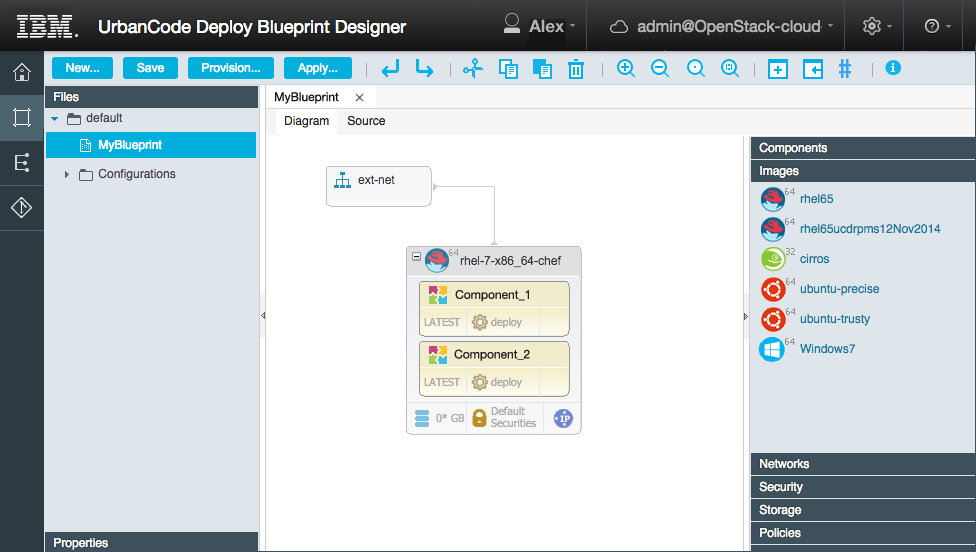
Comments are closed.