HTC Sync Manager Download
HTC Sync Manager is a free tool to synchronize your media files between your HTC phone (for example Android) and your desktop computer. Other than media files (photos, music, and videos) you can also transfer your contacts and calendar entries between your smartphone and PC. HTC Sync includes a photo management tool to organize and edit, for example, crop and rotate, your pictures.

The music player allows importing playlists from iTunes and Windows Media Player, as well as creating your own playlists that can be synced with your phone. Once set up, browser bookmarks, contacts and calendar synchronize automatically every time your phone and computer are connected. Finally, the data on your PC synced with HTC Sync serves as a backup should you lose your phone.
HTC Sync Manager, formerly known as HTC Sync, is the tool you are looking for when searching for the right application to satisfy your synchronizing desires. It works with both Microsoft Outlook and Outlook Express for the contact and schedule side of it and only requires a valid USB connection between your HTC device and your PC.
Friendly interface and simple usage
It comes with the necessary drivers to establish the link when you plug your HTC in and delivers a clean yet attractive interface. Once the connection is set, you are asked to enter a name for your device and then you’re ready to go.
The program’s GUI keeps all of its features in one place, making it easy-to-use in any of the available operations. The top of the screen provides one-click access to your phone’s contents, sorting files in separate folders for music, photos, and documents.
The left part hosts lists of options, while the right side loads up your current selection. You can browse through sections of your phone, explore galleries and videos, listen to music and create new playlists with ease.
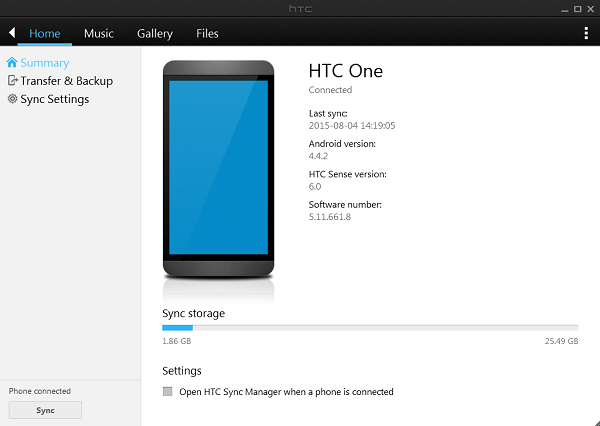
HTC Sync Manager packs all the right tools and features under its hood. It wraps the basics and more advanced options within an intuitive interface. In just a few steps, it allows you to perform file transfers and data synchronizations, which makes it the number one choice for the majority of the HTC community. It keeps your mobile device in sync with your PC and at the end of the day, that’s what it’s meant to do.
Supported Devices
HTC One A9, HTC Desire 626, HTC One ME dual sim, HTC One E9 dual sim, HTC One M9+, HTC One E9+ dual sim, HTC One (M9), HTC Desire EYE, HTC One(E8), HTC One mini 2, HTC Desire 612, HTC Desire 510, HTC Butterfly 2, HTC Desire 820, HTC One (M8), HTC Desire 816, HTC One max, HTC One, HTC One dual, HTC One mini, HTC Butterfly s, HTC J One, Desire L by HTC, Desire P by HTC, Desire Q by HTC, Droid DNA by HTC, HTC Butterfly, HTC Desire 200, HTC Desire 300, HTC Desire 500, HTC Desire 600, HTC Desire 600c dual, HTC Desire 601, HTC Desire 606w, HTC Desire 609d, HTC Desire 610, HTC Desire C, HTC Desire SV, HTC Desire U, HTC Desire V, HTC Desire VC, HTC Desire X, HTC Droid Incredible 4G, HTC E1, HTC EVO 4G LTE, HTC J, HTC J Butterfly, HTC One S, HTC One S Special Edition, HTC One SC, HTC One SU, HTC One SV, HTC One V, HTC One VX, HTC One X, HTC One X+, HTC One XC, HTC One XL, HTC T327d, HTC T327w, HTC T329d, HTC T329w, INFOBAR A02.
System Requirements
| Operating System | Windows XP, Windows Vista, Windows 7, Windows 8, Windows 10 |
| Processor | Intel® or AMD dual-core processor with at least 2 GHz. |
| Memory | 2 GB of RAM or higher recommended. |
| Storage Space | 512 MB of available free hard disk space |
| Display Resolution | 1024 x 768 or higher-resolution video adapter and monitor. |
| Additional Device | USB 2.0 is required. |
HTC Sync Manager Features
- Organize and enjoy your media content section: Sync your world in style. HTC Sync Manager is a free application for your computer that makes it easy to sync all of your media to and from your computer with your HTC phone. You can also sync all of your contacts, calendar events, bookmarks, and documents as well. Once synced, you can easily manage and organize with HTC Sync Manager on your computer. Everything is safely backed up and ready to be updated to your phone.
- A multimedia manager: Organize your photos and personal videos into albums. Crop or rotate photos with ease. Or enjoy all of your music in one place. Create playlists. Import iTunes or Windows Media Player music library and playlists. All can be easily synced back to your phone.

- Sync your personal info: HTC Sync Manager makes syncing your personal info between your computer and phone a breeze. With auto sync, set up once and you can synchronize contacts, calendar, and even web browser bookmarks between your computer and phone every time they are connected.

- Giving you peace of mind: Back up all your precious memories and music with the tool. You can back up photos as well as recorded video from your phone. You’ll never have to worry about losing those cherished memories from your dream vacation.

- Transfer your iPhone content easily: The app makes it super easy to restore iTunes backup files to your HTC phone. In a few simple steps, you can move your iPhone contacts, Calendar, SMS, photos, videos, wallpaper and bookmarks to your new HTC phone through HTC Sync Manager.

Screenshots of HTC Sync Manager
HTC Home Dashboard
Official Video Intro HTC Sync Manager
HTC Sync Manager FAQs
What Phone Model Does HTC Sync Manager Support?
The HTC Sync Manager supports HTC Sense 4.0, 4+, 5.0 and after. You can connect to HTC Sync Manager via USB connection.
ad
How Can I Edit My Photo On HTC Sync Manager?
With HTC Sync Manager, you can edit the photos anytime you’d like. Please follow the steps below:
- Click Gallery tab on the upper left side of HTC Sync Manager
- Select a photo you want to edit and double-click it
- Please on click Edit icon on the upper right side of the window
- Click on Detail to check the photo details such as file name, resolution, and the format itself
- Choose Rotate Right/Left to rotate the photo clockwise/counterclockwise
- Choose Crop to trim the photo by dragging the crop box
- Click Apply when you finished trimming
- There will be a warning message when you move to another photo, simply click OK to save the changes
NOTE: The Edit icon is represented by a pencial over a rectangle.
ad
How Can I Send Photos Or Music To My Phone By HTC Sync Manager?
You can transfer the photos, music, or videos to your HTC phone by following steps below:
- Connect your HTC phone with HTC Sync Manager
- Select the photo, music or video you want to transfer
- Click on the Send to phone icon
NOTE: The Send to phone icon is the square icon with a plus sign next to it.
ad
Playback Of Video Files In HTC Sync Manager Does Not Work, What Can I Do?
The following video formats can be played on HTC Sync Manager: 3GP, 3G2, WMV(Windows Media Video) and MP4 (Video codec: H.264).
You may install proper codec on your computer for supporting all video codes and formats on HTC Sync Manager.
NOTE: WMV formats is only supported in Windows platforms.
ad
How Do I Check My Media Files On HTC Sync Manager?
To check media files with HTC Sync Manager, please follow the steps below:
- Click on the Music tab on the upper left side of HTC Sync Manager
- Click Settings
- Click on Music library
- Click on Add
- By adding the a directory of your media files, the HTC Sync Manager will automatically load all the media files in to Music or Gallery
- You may also simply drag the file or folder to HTC Sync Manager
ad
HTC Sync Manager Older Versions
| Version Name | Size | Download |
| setup_3.1.88.3_htc_NO_EULA | 141.88 MB | Download |
- Samsung Messages Backup
- AirMore
- doubleTwist
- Moborobo
- Google Drive
HTC Sync Manager Overview

Technical Specification
| Software Name | HTC Sync Manager For Windows V 3.1.88.3 |
| File Size | 141.88 MB |
| Language | English |
| Available languages | English, Italian, French, Spanish, Polish, Chinese, German, Japanese |
| License | Free |
| Date added | March 7th, 2018 |
| Developer | HTC Corporation |
ad



Comments are closed.