TikTok Watch History: How To Find TikTok Videos You’ve Already Watched
Can't find TikTok videos you've seen? No worries. We decided to revisit the TikTok videos you've watched before.
Users of TikTok are familiar with the agony of watching an exciting video on the platform, pressing the wrong button unintentionally, and losing it. In those circumstances, you may be wondering how to view your watch history and go back to your video. Fortunately, a remedy exists!
In this article, you’ll see possible ways to view your video history and what you can always do to have your favorite videos available.
ad
How to access your TikTok watch history on the iPhone app.
Like other social apps, TikTok lacks a “Watch History” button. There is a way to gain access to your history, though. You can ask TikTok for your data file. Your bio, comment history, followers list, login history, likes list, settings, and other account-related data are all included in this file. The “Video Browsing History” list, which includes a list of the videos you’ve watched, is also included.
Here’s how to request your TikTok data file to view your watch history:
- Open the “TikTok” app and go to your profile.
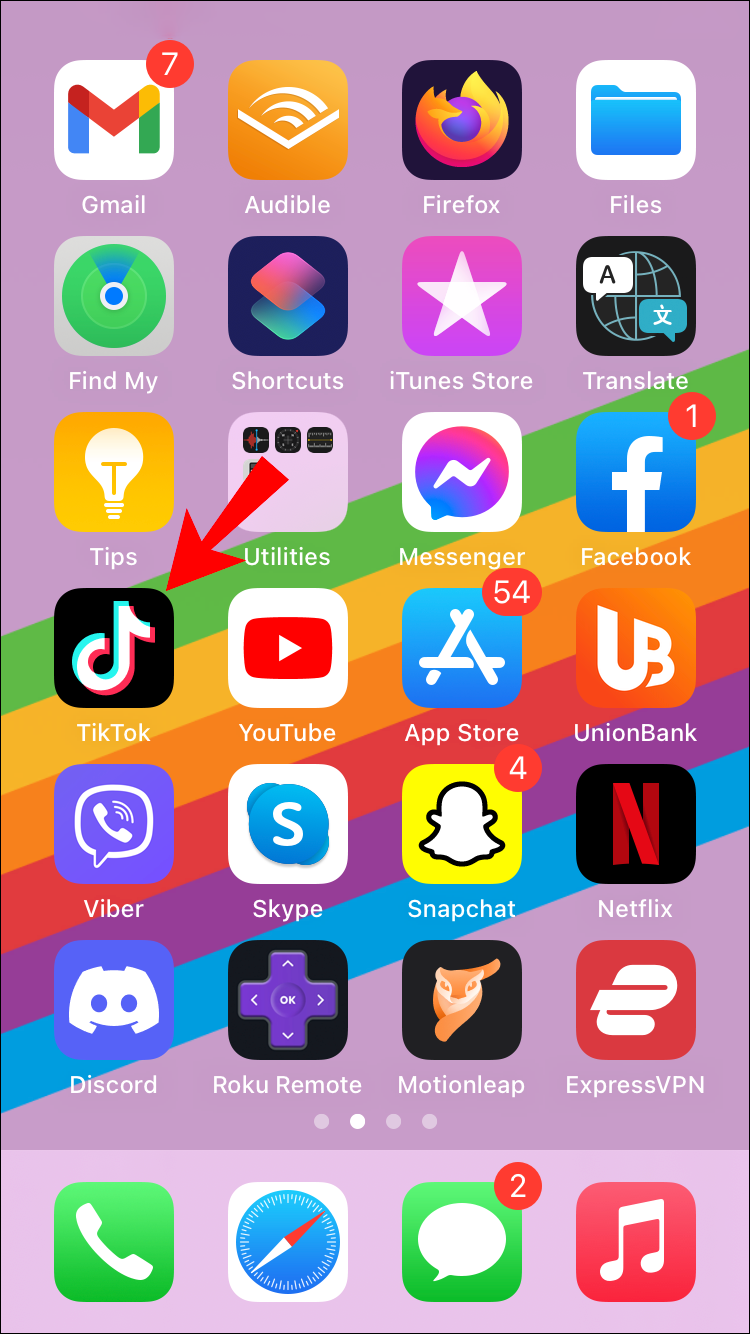
- Tap the three lines at the top-right corner and tap “Privacy.”
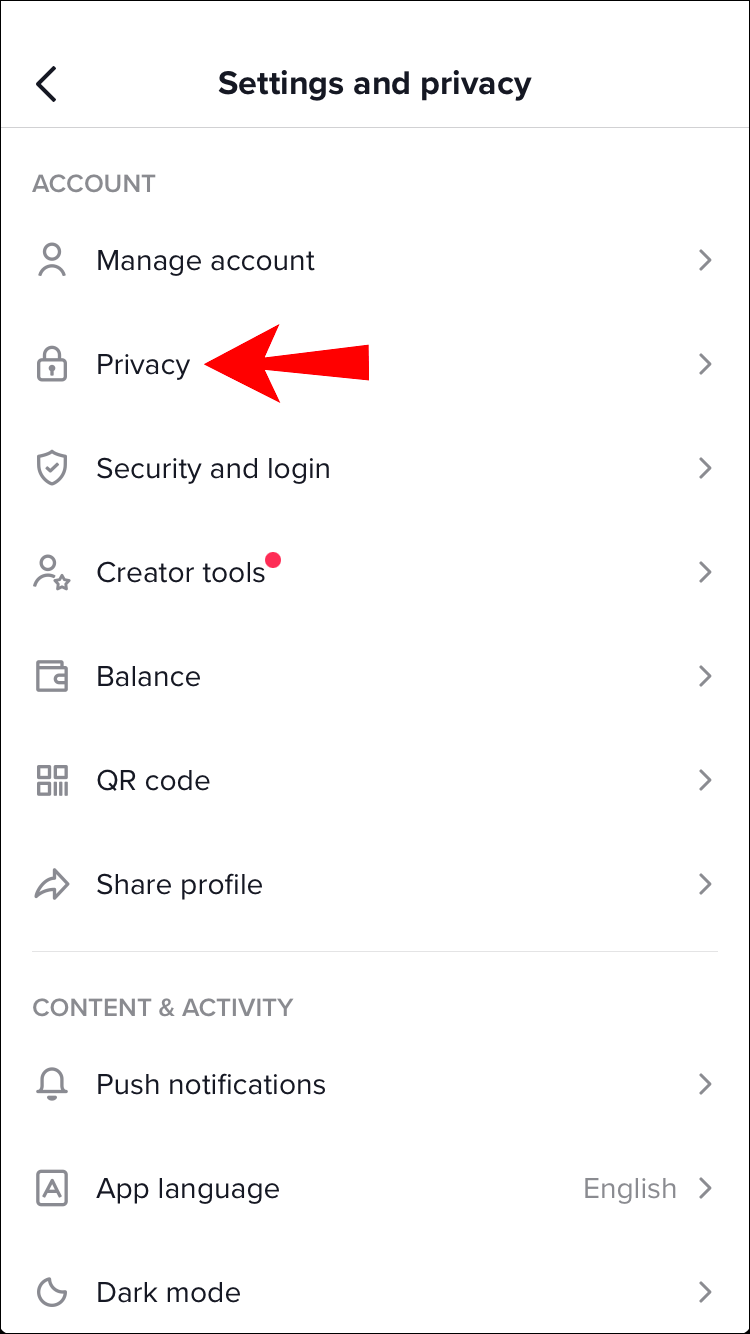
- Select “Personalization and data.”
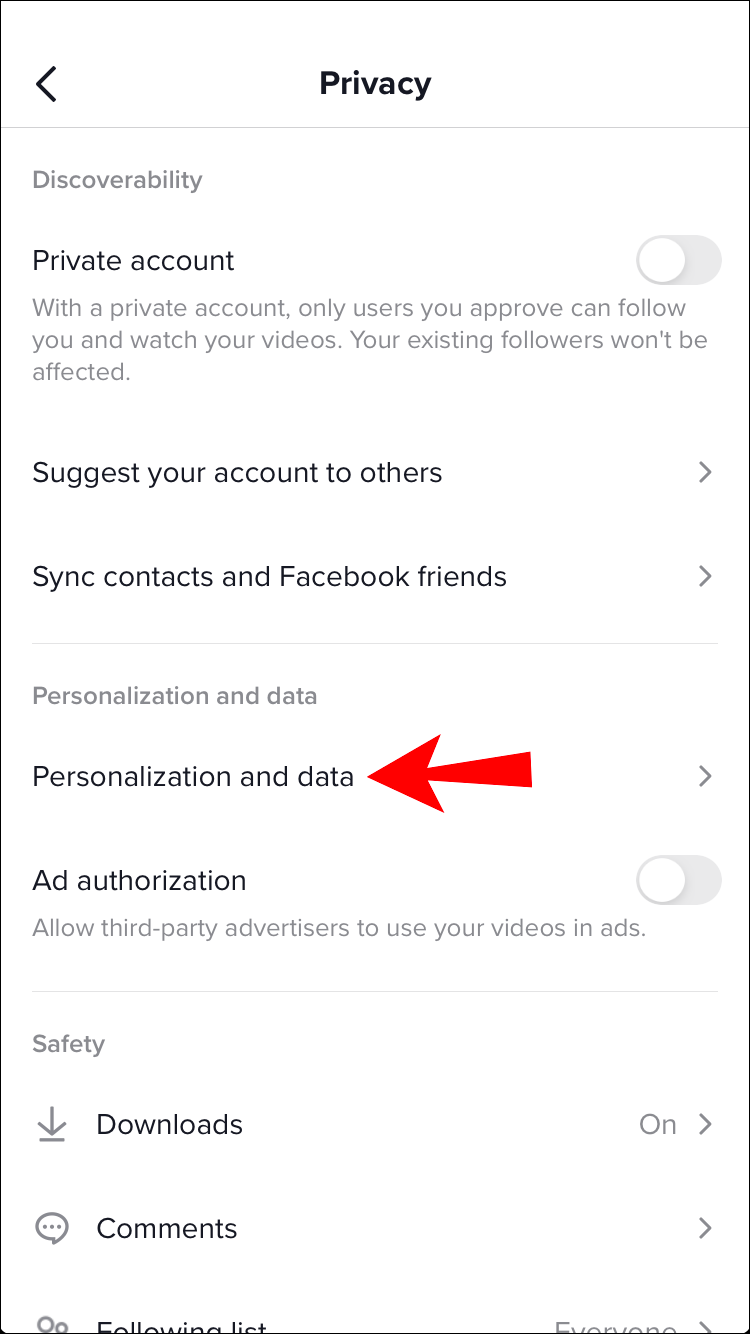
- Choose “Download your data.”
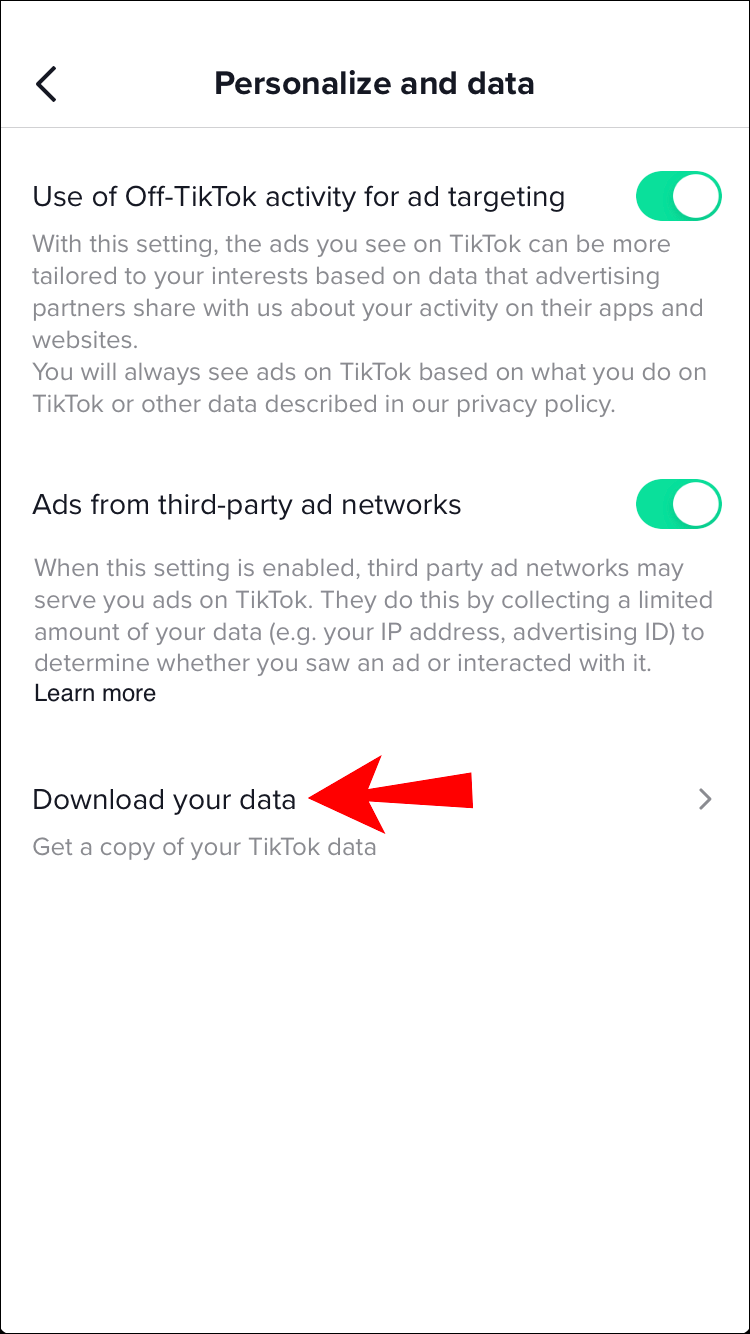
- Tap the “Request data” button at the bottom.
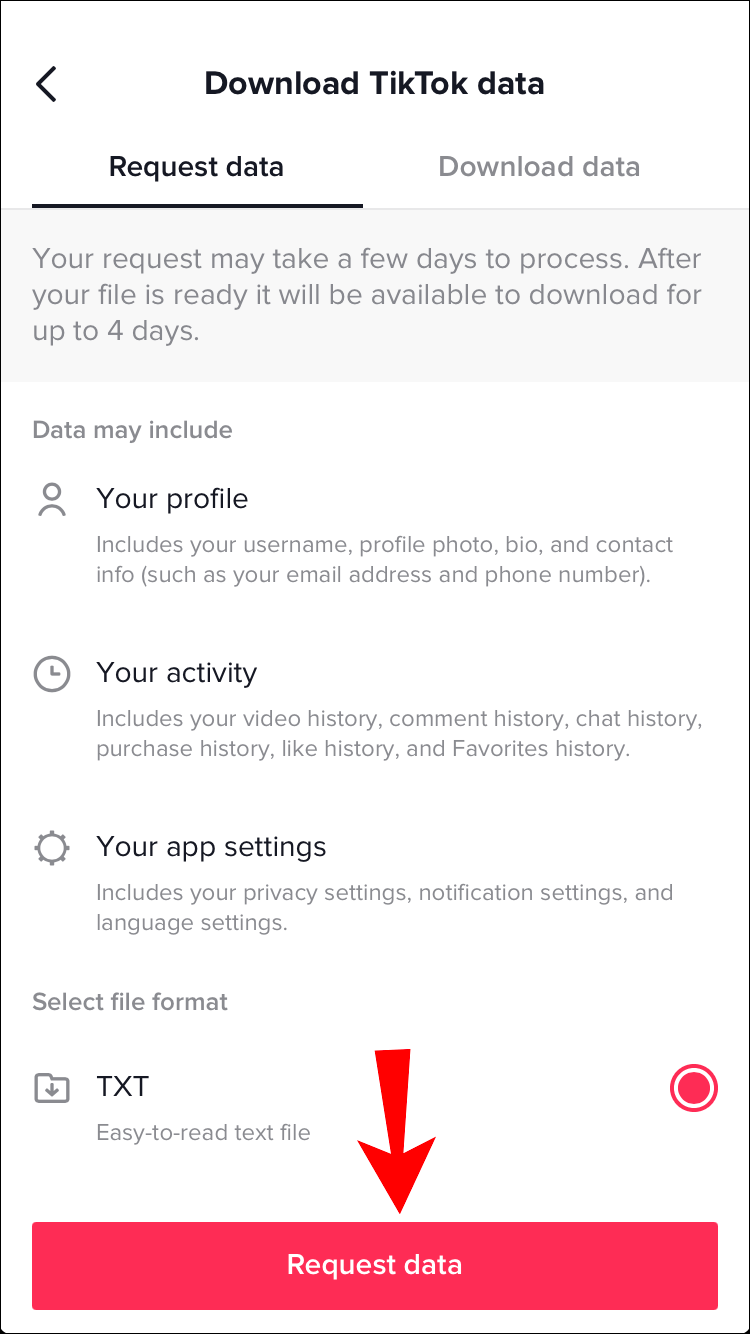
- A data request confirmation will be sent to you. To view the status of your request, select the “Download data” tab. As of right now, TikTok is processing your request as it says “Pending.” Normally, it takes 24 hours.
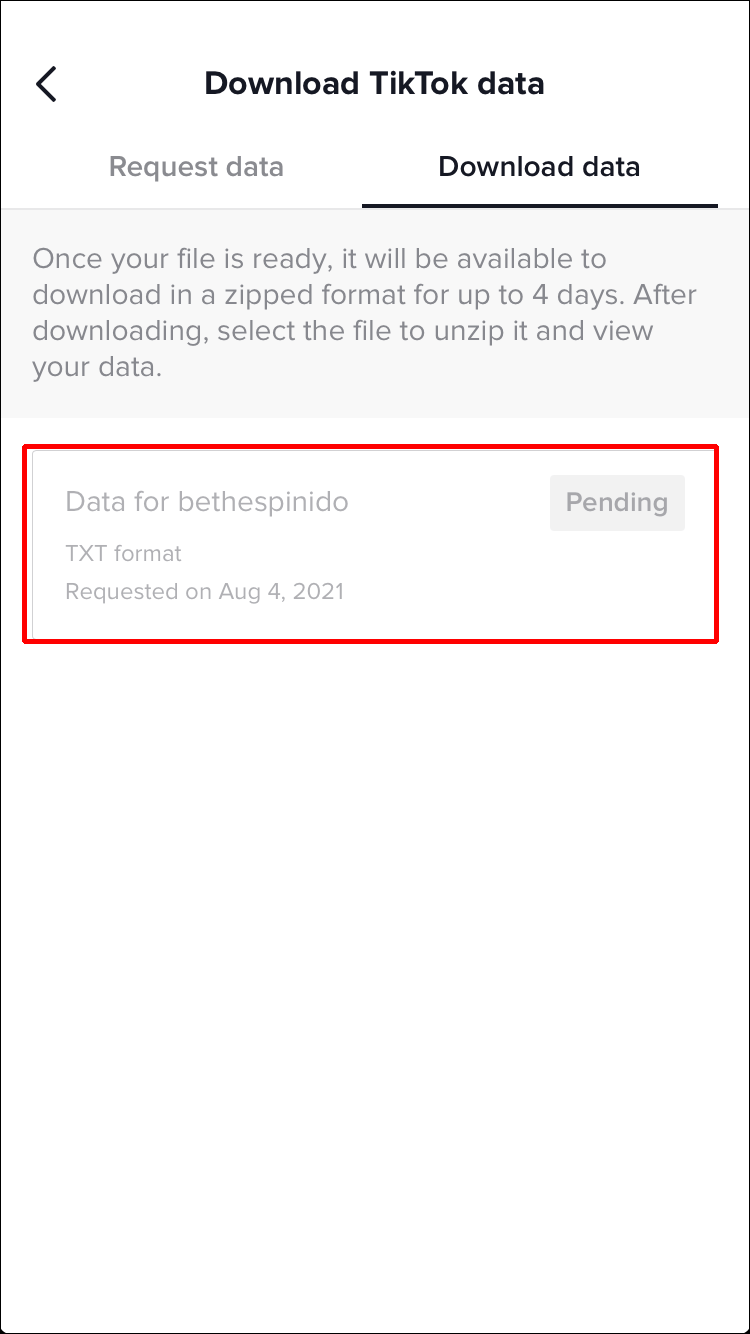
- When the file is ready, select “Download.” You’ll get redirected to your browser.
- Log in to your TikTok account. You might get asked to verify it.
- In the new popup confirmation window, choose “Download.”
- The file downloads in a zipped format using your default file manager. If you can’t open it with your iPhone (no zip app installed), you can transfer it to your computer and open it there.
- Once you open the zip file, you’ll see several .txt files. Open the one named “Video Browsing History.”
- The list in the file contains the date, time, and a link to every video. Use copy/paste to watch any video in your browser.
You can still access your TikTok data file for up to four days. The file vanishes after that, and you must submit a new request.
How to access your TikTok watch history on the Android app.
The TikTok Android app resembles the iOS version a lot. To view your watch history, you must request your TikTok data. Up to 24 hours may pass during this process.
Here’s how to download your TikTok data on Android to see your history:
- Open the “TikTok” app and go to your profile.
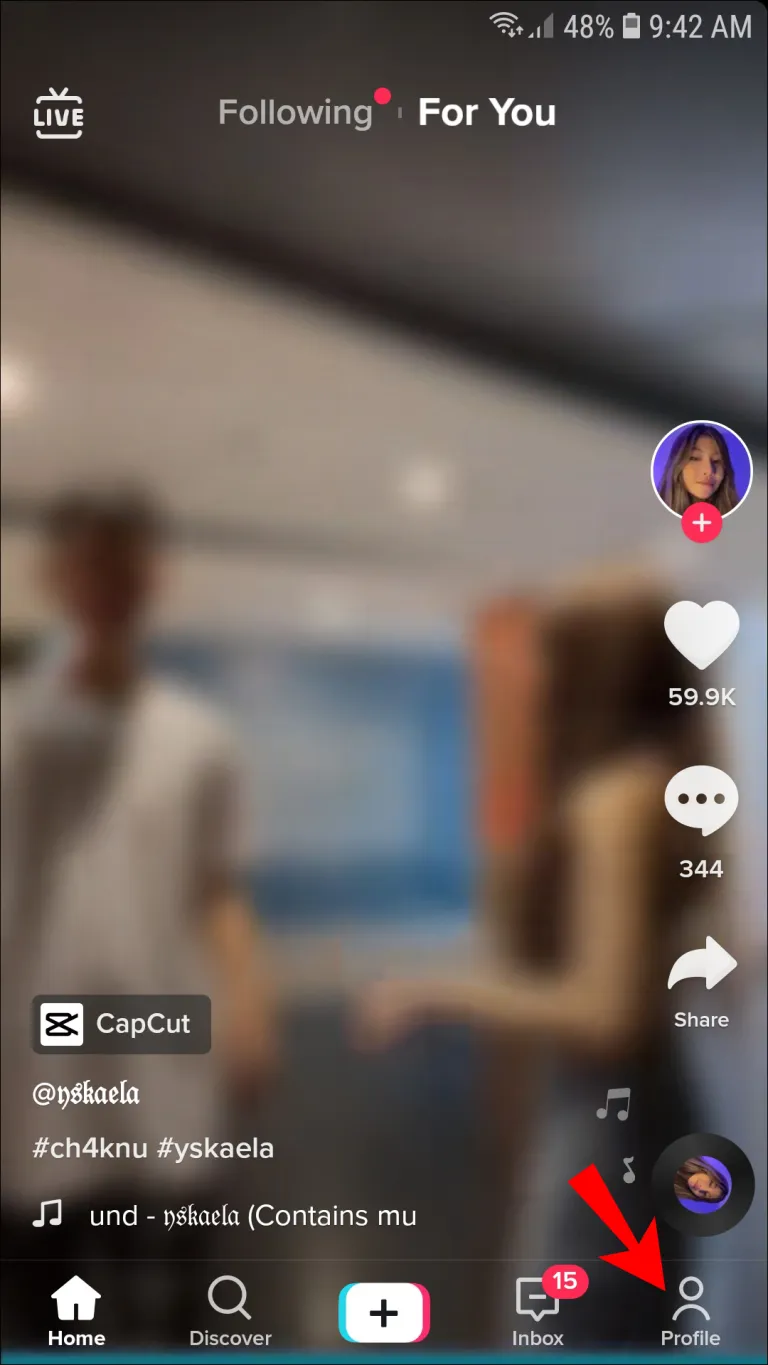
- Tap the “three lines” in the top-right corner.
- Select “Settings & Privacy.”
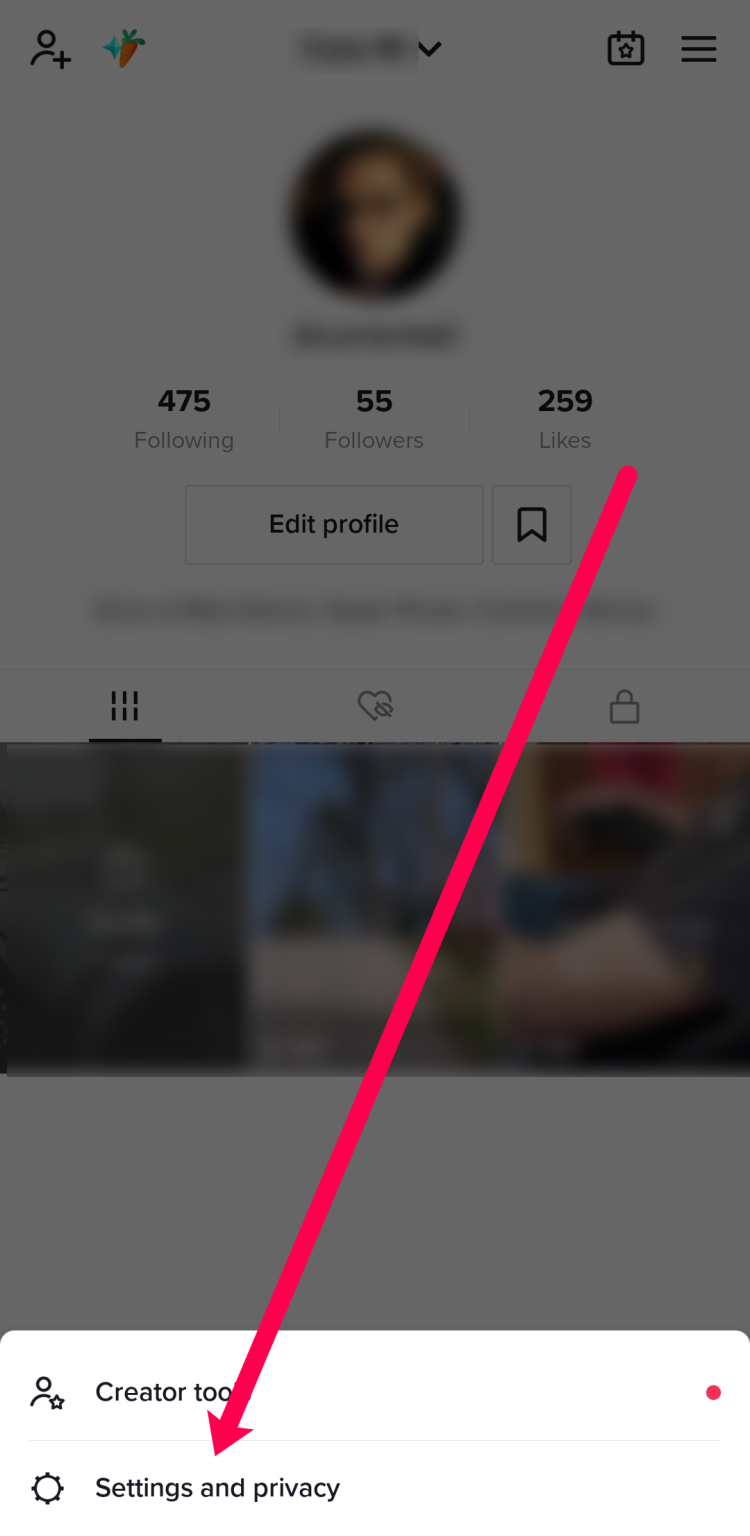
- Tap on “Privacy.”
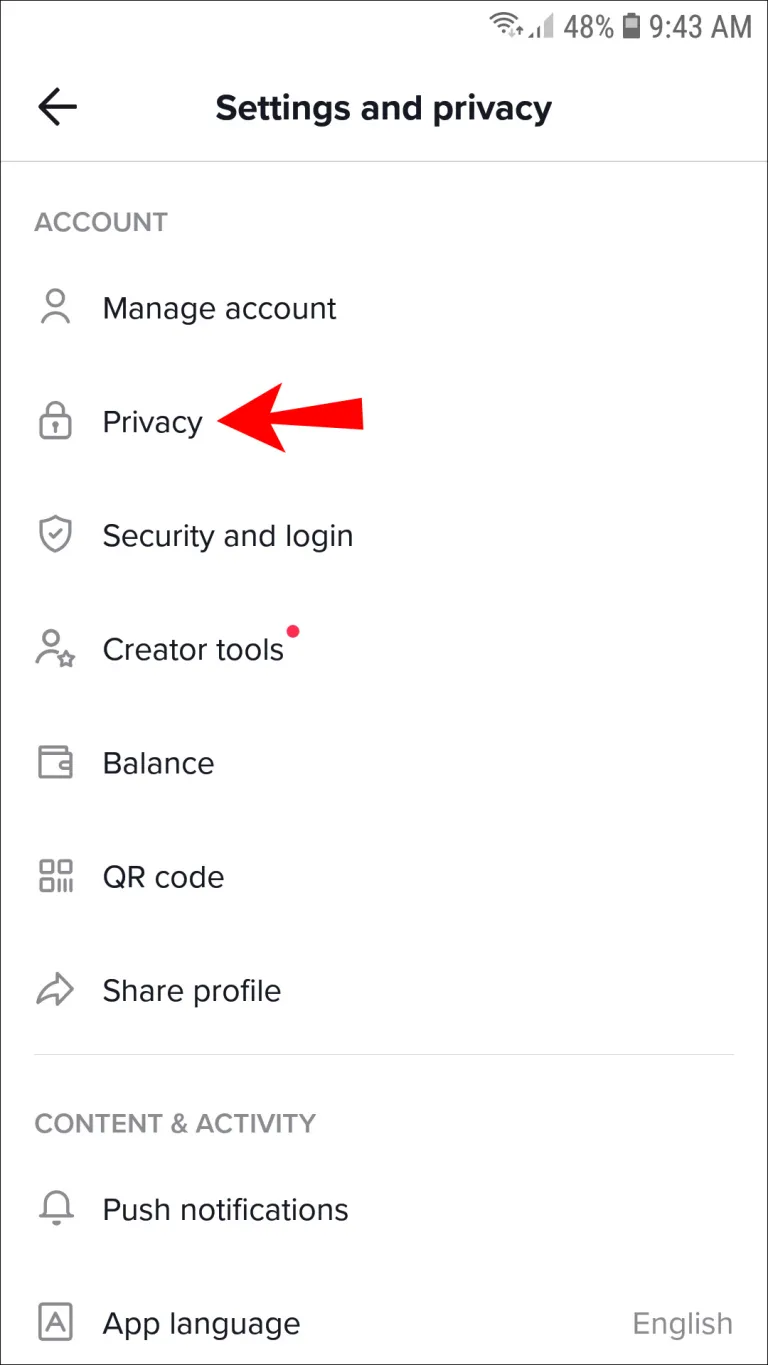
- Choose “Personalization and data.”
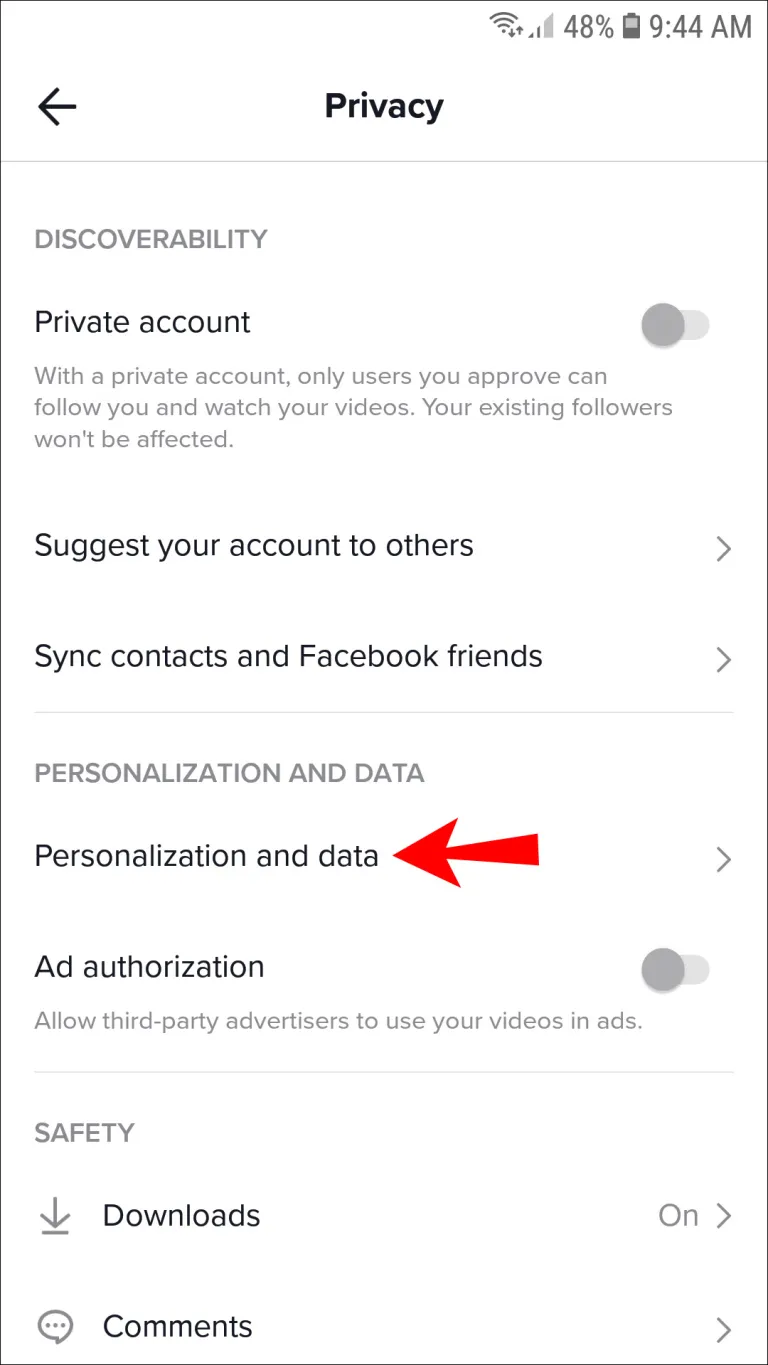
- Select “Download your data.”
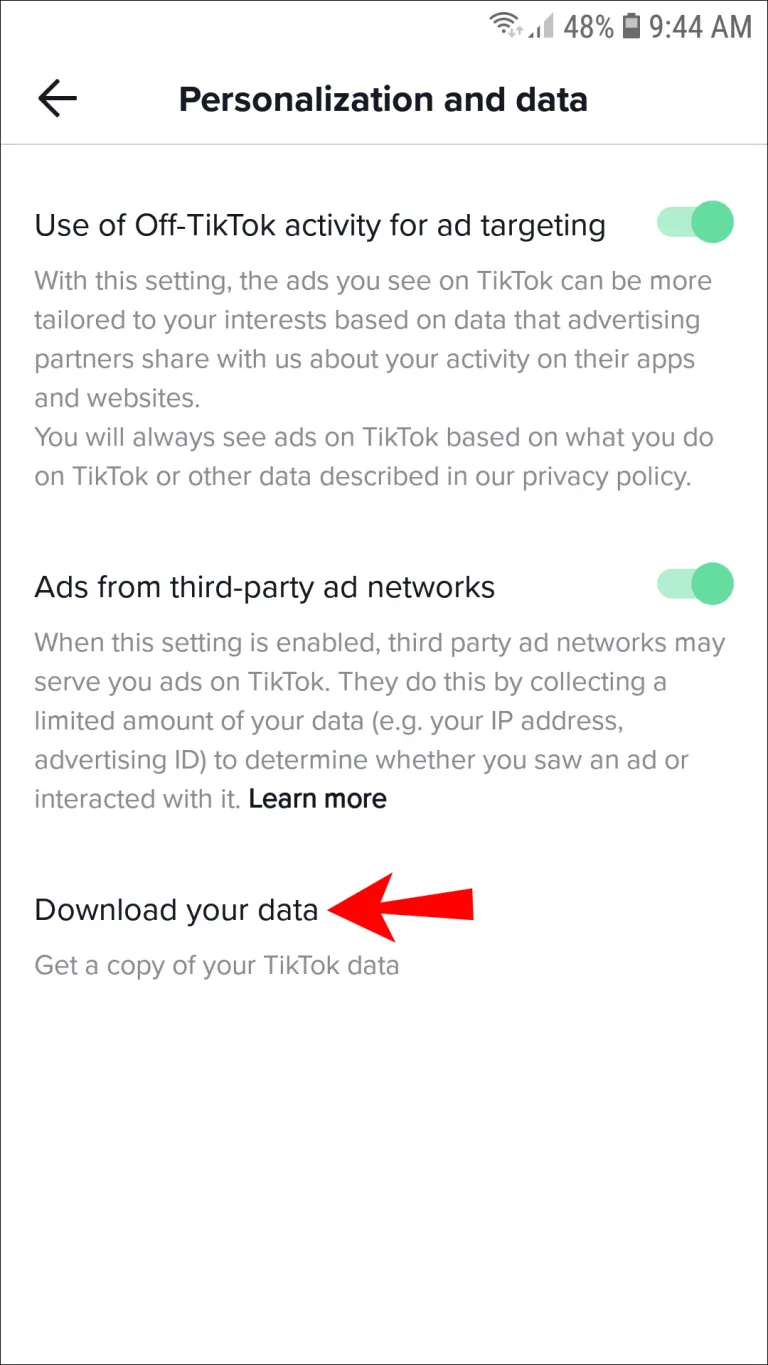
- Tap on the “Request data” button.
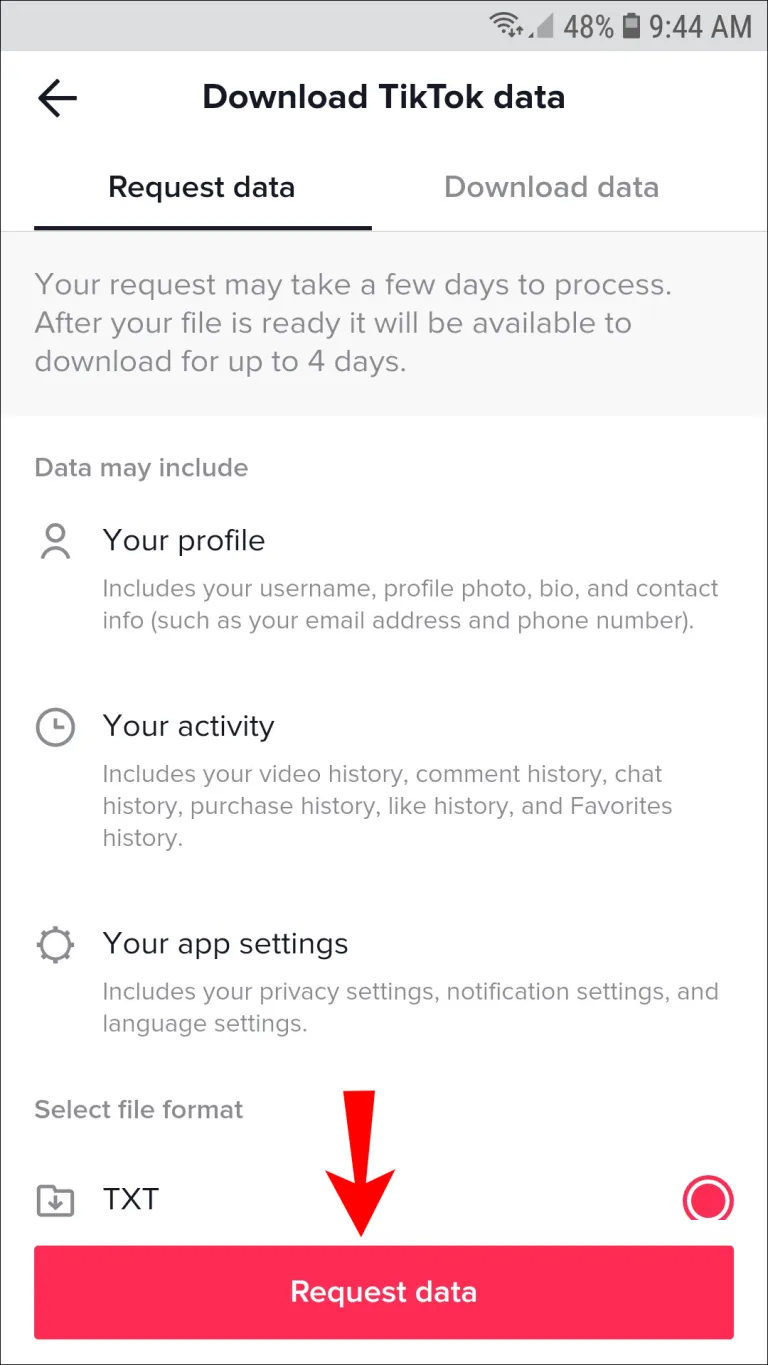
- A message appears informing you that your request was received, and you’ll see the current status of the process by tapping on the “Download data” tab. Select “Download” to save your TikTok data once the file is ready.
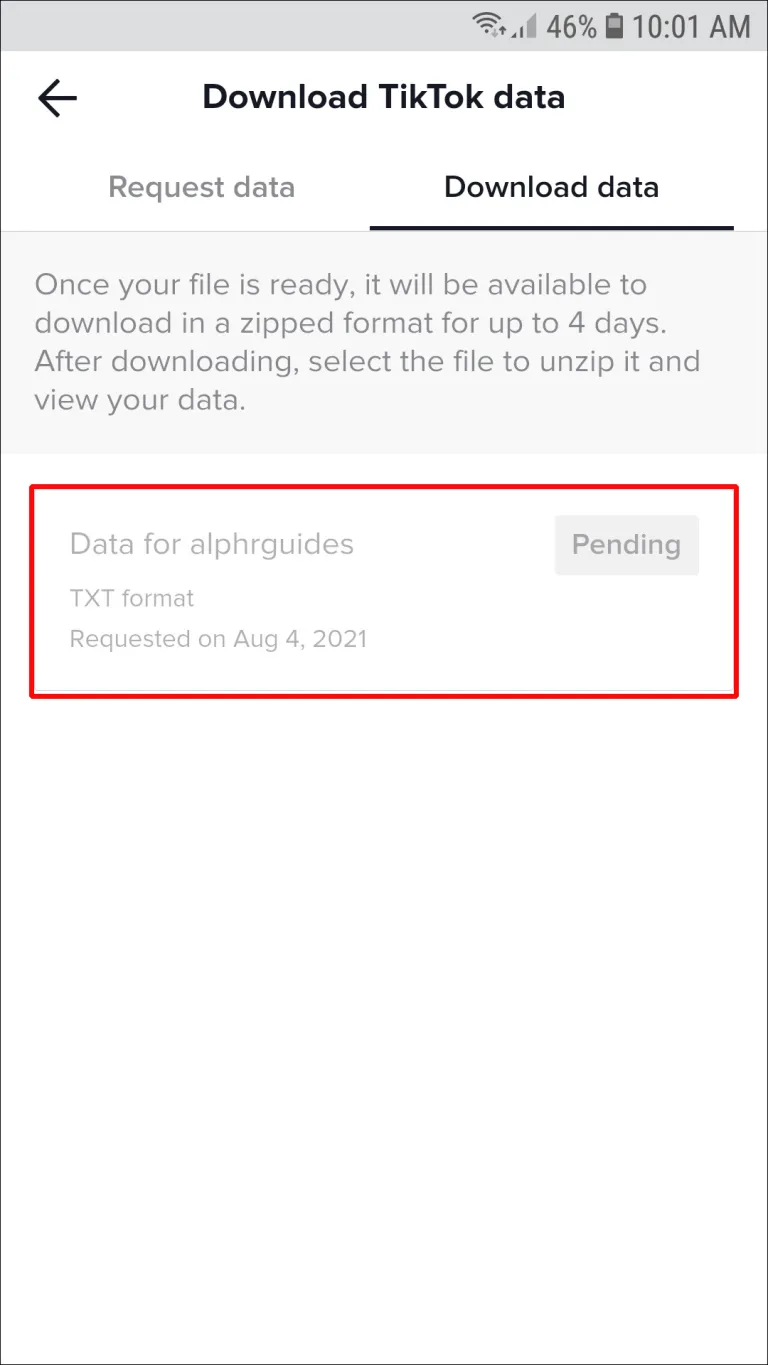
- You can find the file after downloading it in “My Files” or “Files.” Send it to yourself via email or Wi-Fi LAN if you can’t open it on your phone so that you can access it from your computer.
- Multiple text files are included in the zip file. the “Video Browsing History” option. When you open it, all of the videos you’ve watched will be listed along with their respective links, dates, and times. The links should be copied and pasted into your browser.
How to View Your Watch History in TikTok on a PC
Downloading your TikTok data on a PC is probably the easiest way to view your watched history.
Follow the steps below to download your TikTok data on Windows, Mac, Linux, Chromebook, etc.
- Open a web browser on your PC and visit the TikTok website (www.tiktok.com).
- Log in to your TikTok account using your credentials.
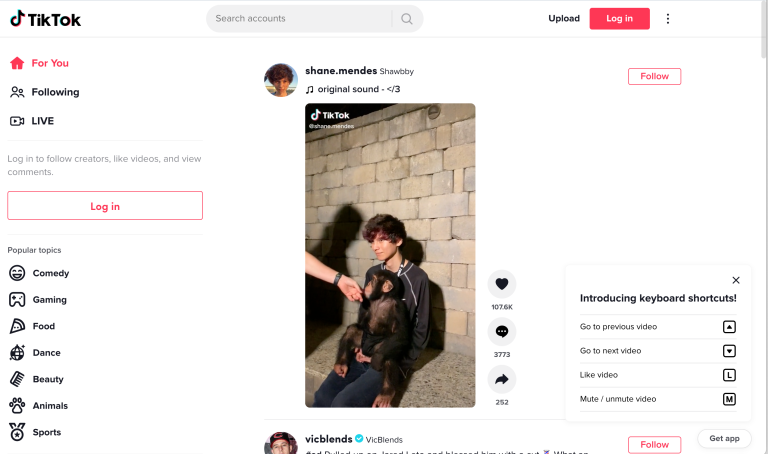
- Once logged in, click on the “Profile” icon located in the top-right corner of the page. This will take you to your TikTok profile.
- On your profile page, click on the “Settings” icon (represented by three dots) just below your profile picture.
- From the drop-down menu, select “Privacy and settings.”
- In the “Privacy and settings” section, click on “Privacy and safety.“
- Scroll down to find the “Data and History” section and click on “View your data.”
- Under “Download your data,” you will find the option to request your TikTok data.
- Click on “Request data” and TikTok will process your request.
- Click on the “Download data” tab to view the status of your request.
- Once your data is ready for download, you will receive a notification or an email from TikTok.
- Follow the instructions in the notification or email to download your TikTok data.
- Once your data is available (be patient), download it and unzip it from the same webpage.
- After downloading and extracting the data, you can access your watch history by navigating to the “Watch and search history” folder or file.
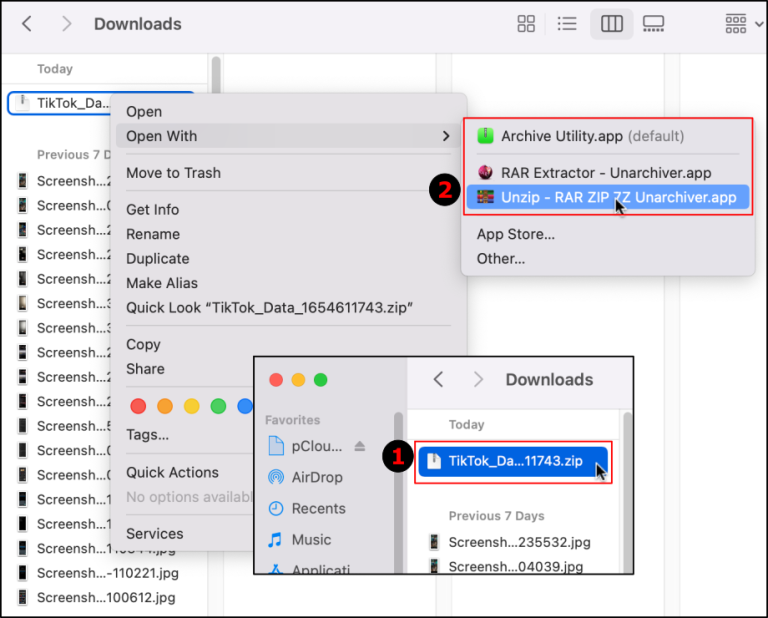
- Find the “View Browsing” text file to view all videos you watched or partially saw.
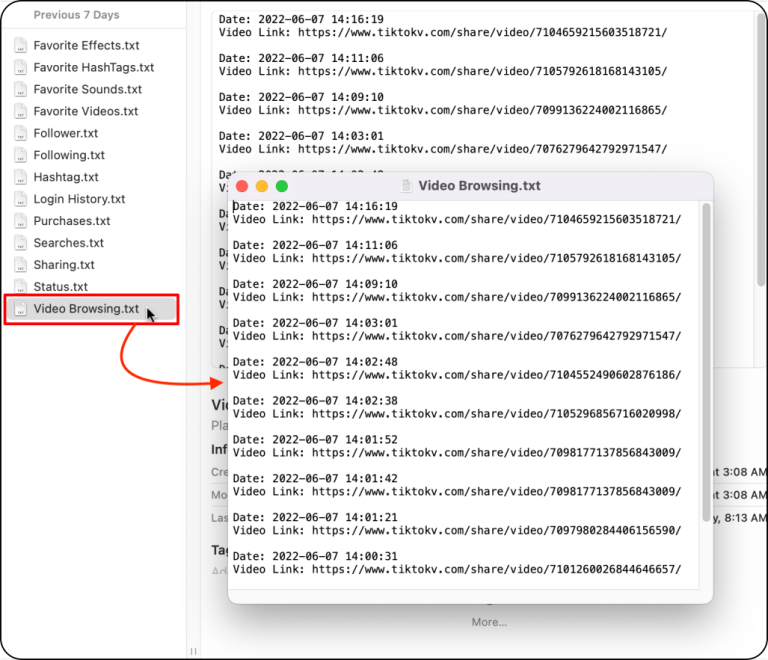
While TikTok does not have a specific “Watch History” option, there are other ways to revisit your favorite videos or ones you may have missed unintentionally. Given the large amount of new videos uploaded on TikTok every day, it’s easy to lose track, but the ways below can help you rediscover those videos.
Additional FAQs
How can I locate a video that I have commented on?
TikTok, unfortunately, lacks a feature similar to Facebook’s activity log, which enables for quick access to videos with comments. However, in addition to the methods stated above, there are other ways to find such videos.
When you leave a comment on a TikTok video, other users might like or respond to it. Fortunately, you will be notified if this occurs. You can visit the video where the interaction occurred by tapping the message button at the bottom of the TikTok app.
If you did not receive a notification and need to find the video again, there is no direct method. However, you can try visiting the profile of the person who posted it, utilizing the Discover feature to search for it, or referring to the previously mentioned steps to search through your watch history.
What could be the reason for my watch history not appearing?
You might have had problems with internet connectivity. Furthermore, TikTok may have experienced server issues at the time you watched a video. Sadly, there is no reliable way to know for sure.
Is my Watch History visible to my followers on TikTok?
No. Other users cannot see the videos you watch on your TikTok app.
Is it possible to delete specific videos from my TikTok Watch History?
For now, TikTok only has the option to clear your entire watch history, not remove specific videos.
How can I locate TikTok videos on which I’ve left Comments?
Why isn’t my watch history showing up?
It’s possible that you had trouble connecting to the internet. It’s also possible that TikTok’s servers were having trouble when you tried to watch a video. There’s no good way to know for sure, though.
ad
Conclusion
Viewing your TikTok watch history is an ideal way to revisit your favorite videos, catch up on stuff you may have missed, and improve your overall TikTok experience. You may simply access and check your watch history on the platform by following the easy steps provided in this article. TikTok’s watch history tool allows you to easily navigate through your prior video views, whether you’re wanting to revisit a viral video, track your viewing patterns, or simply indulge in some nostalgia. So, go into your watch history and take a trip through the enthralling world of TikTok. Have fun exploring!
ad


Comments are closed.