How To Use PayPal.Me To Receive Payments Online
You can send a personalized link to friends, family members, or customers to request a payment directly to your PayPal account using PayPal.Me
Paypal.me, enables easy transactions between customers and businesses without revealing a sort code or account number. Users who already have a PayPal account will be able to quickly request payments to be made to their PayPal account by creating a personalized link with the help of the PayPal.me service.
If you want to make settling a bill hassle-free, or need a neat solution for your freelance business, read on.
How to use PayPal.me
- To request a payment, users must first set up an account, and then send a recipient their unique payment URL. This will link to a unique payment page for quick and easy transactions.
- To add an amount, simply fill in the box on the page, making sure to select the right currency.
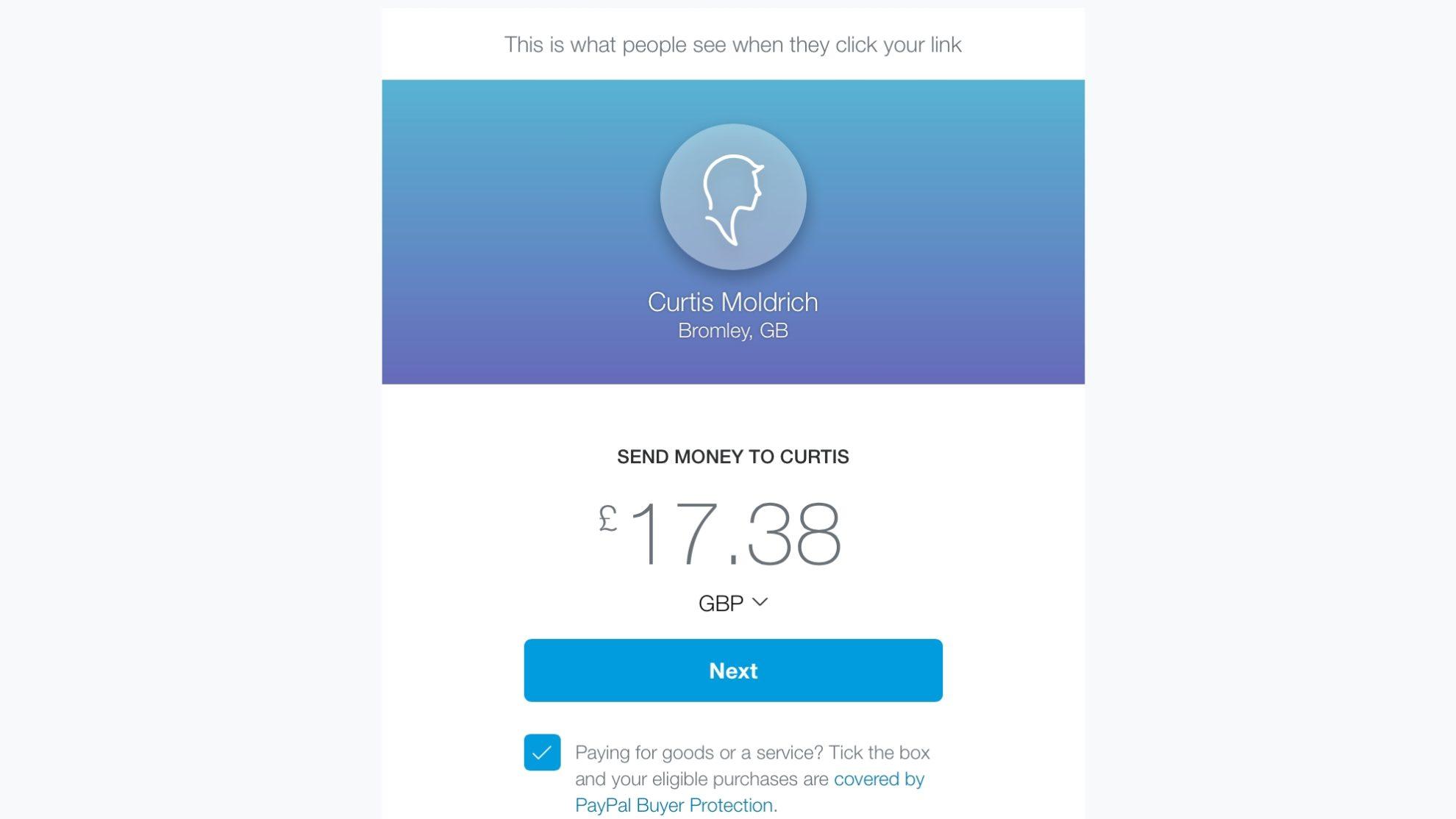
- Sending a modified URL with an added amount will also automatically fill in the amount to be paid, which will speed up the process even more. Sending paypal.me/khurtizz/25, for instance, will initially result in a payment of £25.
- It’s acceptable to click “Next” if you are paying with a personal account, but you must select the “Paying for goods or a service” checkbox if you are paying for a product or service. This indicates that PayPal’s comprehensive Buyer Protection program will protect you.
How to set up PayPal.me
- Go to the PayPal.me registration page first. You’ll be asked to choose a distinct username, and PayPal will even suggest a list of options based on your current information. When you are satisfied with your decision, click “Grab it Now.”
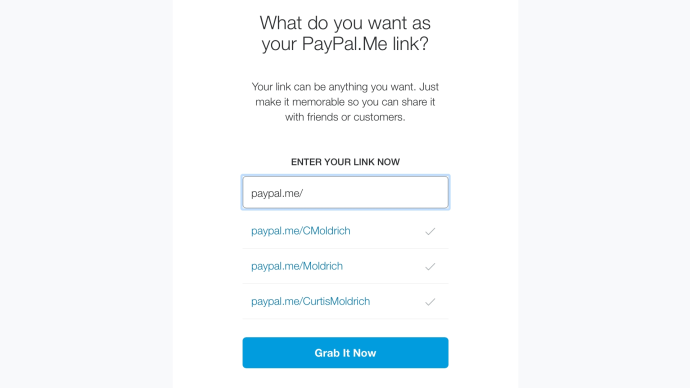
- The next step is to log into your account or create a new one. Visit PayPal’s registration page to create a new account for nothing. Log in if you already have an account.
- You can select a “friends and family” or “goods and services” account before your account is created. The latter account is ideal for people who use PayPal for freelancing or to buy and sell goods, while the former is sufficient for sending money between friends.
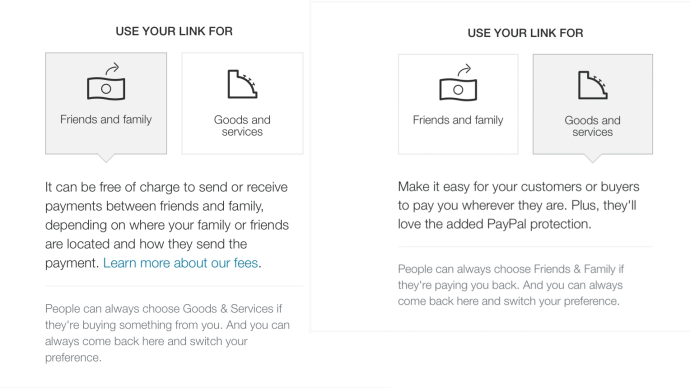
- Buyer or seller protection is an additional benefit of a “goods and services” account, but PayPal will charge 3.4% plus 20p for each transaction. Despite the fact that you must select this during registration, PayPal.me allows you to modify the account settings on a payment-by-payment basis.
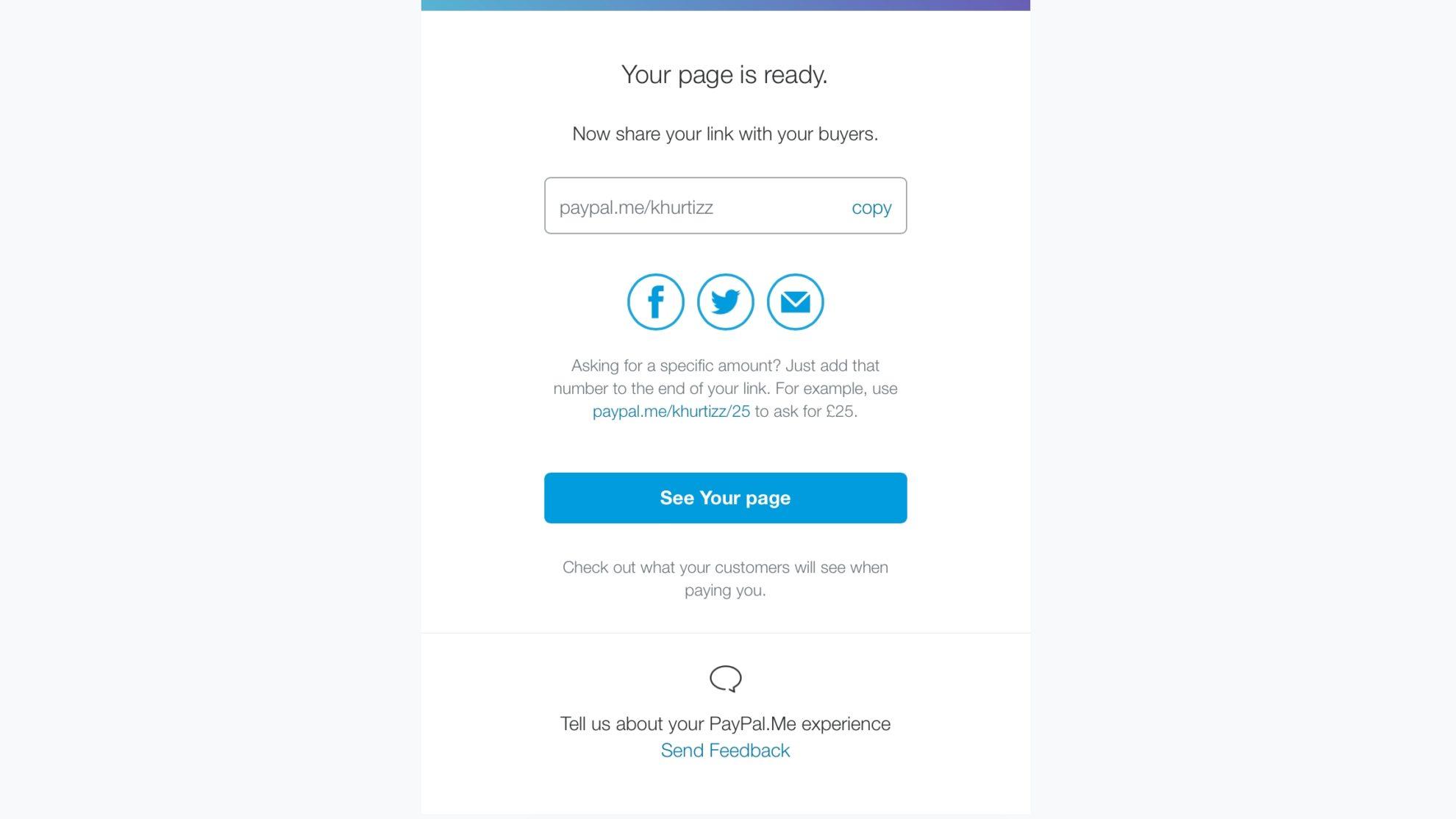
- Paypal.me also allows you to personalize your payment page. You can select a background color, and uploading a picture of yourself could give your friends or customers peace of mind when transferring money.
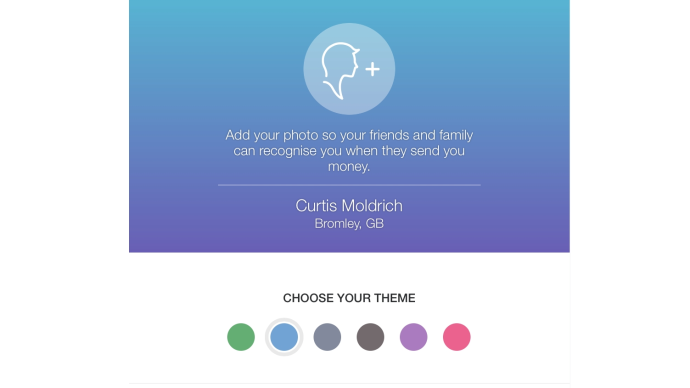
Related Articles:
- How To Receive Money On PayPal?
- Can You Use PayPal On Amazon?
- How To Check Your PayPal Balance On Android And iOS?
- What Is PayPal And How It Works?
ad


Comments are closed.