How to Update Carrier Settings on Your iPhone
No matter which cellular provider you’re using—whether it’s Verizon, TFW, Sprint, T-Mobile, AT&T, or another—you’ll need to update your carrier settings occasionally. It’s essential to keep your iPhone’s carrier settings up-to-date because it enables your cellular provider to improve network performance and introduce new features. In this article, we’ll discuss the importance of carrier settings updates and provide step-by-step instructions for updating them on your iPhone.
What Are iOS Carrier Settings & Why Do They Need Updating?
ad
What exactly is a carrier update? Unlike iOS updates rolled out by Apple to introduce new features and settings, a carrier settings update for your iPhone is distinct. It’s directly provided by your cellular provider and focuses on smaller adjustments to optimize your cellular network’s performance and keep pace with new iPhone capabilities. Ensuring your carrier settings are up-to-date is essential, particularly if you encounter connectivity issues such as being unable to connect to your cellular network or experiencing “Searching” or “No Service” messages on your iPhone or iPad. Whether you’re with TFW (TracFone Wireless or Straight Talk), Verizon, Sprint, or another carrier, periodic carrier settings updates are necessary.
As per Apple, “carrier settings updates allow your carrier provider to enhance cellular network connectivity and performance or introduce support for features like VoLTE or Wi-Fi Calling.” If you’re uncertain about the specifics of your carrier settings update and wish to clarify before proceeding, it’s advisable to contact your cellular provider for more information.
When the pop-up prompting a carrier settings update appears, there’s no cause for concern. Simply update your carrier settings when prompted or at a more convenient time. Unlike iOS updates, carrier settings updates typically do not exhibit buggy issues or necessitate further updates to resolve problems.
How to Do an iPhone Carrier Update
ad
If you notice a pop-up on your iPhone, simply tap “Update” to proceed with installing the carrier settings update directly.

Choosing “Not Now” will result in the pop-up reappearing later if you don’t manually update your carrier settings. In some cases, carrier settings are automatically updated when necessary changes occur; your phone will handle this automatically and notify you. However, if you dismissed the pop-up and wish to ensure your carrier settings are current, follow these steps:
- Open the Settings app.
![Open the Settings app]() Tap on General.
Tap on General.![Tap on General]() Select About.
Select About.![Select About]() If there’s a carrier settings update available, tap “Update” to install it. If not, your settings are already up to date.
If there’s a carrier settings update available, tap “Update” to install it. If not, your settings are already up to date.![If there's a carrier settings update available, tap Update to install it. If not, your settings are already up to date]()
Updating your carrier settings is harmless and essential for optimal device performance. If you ever switch to a new SIM card, you’ll need to download the carrier settings for your new cellular service provider. But rest assured, this update is painless, and you’re unlikely to notice any changes.
FAQ’s
What are iOS carrier settings, and why do they need updating?
Carrier settings updates are tweaks provided by your cellular provider to optimize network performance and introduce new features. They’re essential for ensuring seamless connectivity and compatibility with your iPhone’s capabilities.
How do carrier settings updates differ from iOS updates?
While iOS updates focus on introducing new features and settings, carrier settings updates specifically target improvements in network performance and compatibility with your cellular provider’s network.
Why should I update my carrier settings regularly?
Regular updates help maintain optimal network performance and ensure compatibility with new features introduced by your cellular provider. They also address connectivity issues like “No Service” or “Searching” messages on your iPhone.
How do I know if there’s a carrier settings update available?
You’ll receive a pop-up notification on your iPhone prompting you to update your carrier settings. Additionally, you can manually check for updates by navigating to Settings > General > About.
What happens if I ignore the carrier settings update notification?
If you choose to delay the update by selecting “Not Now,” the notification will reappear periodically until you manually update your carrier settings. Ignoring updates may lead to connectivity issues or missed features.
Is it necessary to update carrier settings if I’m not experiencing any issues with my network?
Yes, updating carrier settings is crucial even if you’re not facing immediate connectivity issues. Regular updates help ensure optimal performance and compatibility with your cellular provider’s network.
Are carrier settings updates prone to causing problems like iOS updates?
Unlike iOS updates, carrier settings updates are typically smooth and don’t commonly lead to issues or bugs. They’re designed to seamlessly enhance network performance and compatibility.
What should I do if I switch to a new cellular service provider?
If you switch to a new SIM card and cellular provider, you’ll need to download the carrier settings specific to your new provider. This ensures seamless connectivity with the new network.
Can I manually check for carrier settings updates if I miss the initial notification?
Yes, you can manually check for updates by navigating to Settings > General > About on your iPhone. If an update is available, you’ll have the option to install it.
Is it safe to update carrier settings on my iPhone?
Yes, updating carrier settings is safe and essential for optimal device performance. It’s a straightforward process that doesn’t pose any risks to your device.
Conclusion
Updating your iPhone’s carrier settings is essential for optimal network performance and compatibility with your cellular provider. Regardless of your provider, regular updates ensure seamless communication and access to new features. By promptly installing updates, you can maintain a smooth and efficient device experience. Rest assured, carrier settings updates are typically hassle-free and contribute to the overall functionality of your iPhone. If you have any questions, your cellular provider is always available to assist.
ad


 Tap on General.
Tap on General. Select About.
Select About.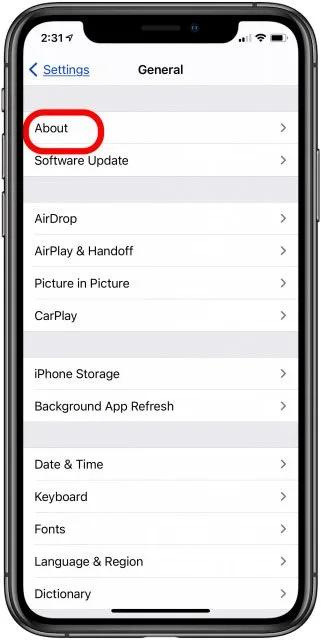 If there’s a carrier settings update available, tap “Update” to install it. If not, your settings are already up to date.
If there’s a carrier settings update available, tap “Update” to install it. If not, your settings are already up to date.
Comments are closed.