How to Unpair Apple Watch without iPhone
Is it possible to unpair an Apple Watch from a broken iPhone or when the iPhone is missing? Can this process be completed without the presence of the iPhone? Continue reading to find out how to disconnect an Apple Watch from a malfunctioning or lost iPhone, enabling you to pair it with a different device.
How to Use iCloud to Disconnect Apple Watch from iPhone
ad
- Sign in to icloud.com using your Apple ID and password.
![Sign in to icloud.com using your Apple ID and password]() Click on “Find iPhone.”
Click on “Find iPhone.”![Click on Find iPhone.]() Locate your Apple Watch in the list of devices under the “All Devices” menu.
Locate your Apple Watch in the list of devices under the “All Devices” menu.![Locate your Apple Watch in the list of devices under the All Devices menu]() Select “Erase Apple Watch.”
Select “Erase Apple Watch.”![Select Erase Apple Watch.]() Confirm the action by clicking “Erase.”
Confirm the action by clicking “Erase.”
![Confirm the action by clicking Erase.]()
Once you’ve completed these steps, you’ll be able to pair your Apple Watch with your new iPhone and restore your data from a backup.
📚 Also Read: How to Charge Apple Watch Without Charger
How to Disconnect Apple Watch & Erase without iPhone
ad
Learn how to unpair your Apple Watch from your iPhone directly from the Apple Watch itself. These steps will guide you through the process of factory resetting your Apple Watch, enabling you to pair it with a new phone. Following this, you can pair your Apple Watch with your new iPhone and restore your data from a backup.
- Unlock your Apple Watch by entering your passcode.
- Open the Settings app on your Apple Watch.
![Open the Settings app]() Scroll down and select “General.”
Scroll down and select “General.”![Scroll down and select General.]() Tap on “Reset.”
Tap on “Reset.”![Tap on Reset.]() Choose “Erase All Contents and Settings.”
Choose “Erase All Contents and Settings.”![Choose Erase All Contents and Settings.]() Enter your password when prompted.
Enter your password when prompted.- If you own a Cellular model Apple Watch, decide whether to keep or remove your cellular plan. (Keep your plan if you intend to pair your Apple Watch with a new iPhone.)
- Confirm the action by tapping “Erase All.”
![Confirm the action by tapping Erase All.]()
FAQ’s
Is it possible to unpair an Apple Watch from a broken iPhone?
Yes, it is possible to unpair an Apple Watch from a broken iPhone by following specific steps outlined by Apple. You can either use iCloud to remotely erase the Apple Watch or perform the unpairing directly from the Apple Watch itself.
Can I unpair my Apple Watch if my iPhone is missing?
Yes, you can unpair your Apple Watch even if your iPhone is missing. Utilizing iCloud, you can remotely erase the Apple Watch, allowing you to pair it with a different device once you have access to it.
Do I need my iPhone present to unpair my Apple Watch?
No, you do not need your iPhone present to unpair your Apple Watch. You can either use iCloud to remotely erase the Apple Watch or perform the unpairing directly from the Apple Watch itself, independently of the iPhone.
Conclusion
whether you find yourself with a broken iPhone or a missing one, it’s reassuring to know that you can still disconnect your Apple Watch and prepare it for pairing with a new device. Whether utilizing iCloud to remotely erase your Apple Watch or performing the unpairing directly from the watch itself, the process is straightforward and ensures a smooth transition to your new iPhone. By following the outlined steps and taking advantage of the available options, you can confidently disconnect your Apple Watch and seamlessly restore your data from a backup, ready to enjoy all its features on your new device.


 Click on “Find iPhone.”
Click on “Find iPhone.” Locate your Apple Watch in the list of devices under the “All Devices” menu.
Locate your Apple Watch in the list of devices under the “All Devices” menu. Select “Erase Apple Watch.”
Select “Erase Apple Watch.” Confirm the action by clicking “Erase.”
Confirm the action by clicking “Erase.”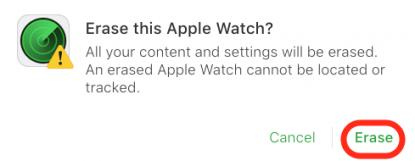
 Scroll down and select “General.”
Scroll down and select “General.” Tap on “Reset.”
Tap on “Reset.” Choose “Erase All Contents and Settings.”
Choose “Erase All Contents and Settings.” Enter your password when prompted.
Enter your password when prompted.
Comments are closed.