How to set blank whatsapp status
The blank status trick on WhatsApp is a creative way to stand out among your contacts. Normally, WhatsApp doesn’t allow users to post an empty status. However, by using this method, you can display a blank status for everyone in your contact list.
This guide will walk you through the steps to set a blank status on WhatsApp. Simply follow the instructions below.
ad
How to Set Blank Status on WhatsApp
- Copy the blank space inside the brackets: [ ].
- Open WhatsApp.
- Tap the three vertical dots in the top-right corner.
- Select Settings, then tap your name.
- In the About section, click the pencil icon ✎.
- Paste the copied blank text.
- Press Save.
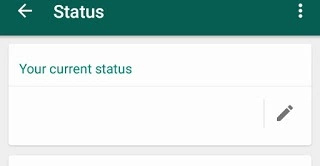
How to Set a Blank WhatsApp About Section
ad
- Open WhatsApp Settings.
- Tap your Profile.
- Select the About section and click the Edit icon.
- Delete your current bio.
- Copy the following symbols: ⇨ ຸ.
- Paste them, then delete the arrow symbol.
- Press Save to make your About section appear empty.
How to Post Blank Status on WhatsApp
- Copy the blank space inside the brackets: [ ].
- Open WhatsApp.
- Navigate to the Status tab.
- Click the pencil icon ✎.
- Paste the copied blank text.
- Press Send to post your blank status.
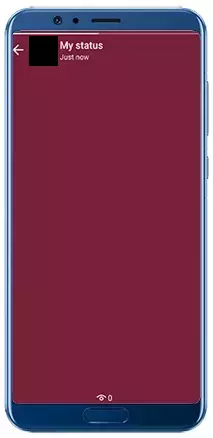
Set About Privacy to Nobody
Rather than hiding your About status manually, you can simply adjust its privacy settings. By setting the privacy to “Nobody,” your About section will no longer be visible to anyone. To update your WhatsApp About privacy settings, follow these steps:
- Open WhatsApp and navigate to Settings.
- In Settings, tap on Account and then select Privacy.
- Tap on About.
- On the next screen, choose Nobody.
This will update your WhatsApp privacy settings, ensuring that the “About” section is hidden from everyone. As a result, your friends will see your WhatsApp About section as empty.
FAQ’s
What is the blank status trick on WhatsApp?
The blank status trick allows you to post an empty status on WhatsApp, which can make your profile stand out. Normally, WhatsApp doesn’t provide an option for an empty status, but this method helps you achieve it.
Why would I want to post a blank status or About section?
Posting a blank status or About section can make your profile look minimalistic, intriguing, or unique. It’s a creative way to stand out or maintain privacy without removing your presence on WhatsApp.
Will my contacts be notified if I change my About section or post a blank status?
WhatsApp does not send notifications to your contacts when you update your About section or post a new status. They will only see the changes when they view your profile or status.
Is this trick safe to use?
Yes, using blank text or adjusting privacy settings in WhatsApp is completely safe and doesn’t violate any rules or terms of service.
Can I use the blank text trick on WhatsApp Web?
Yes, you can copy and paste the blank text on WhatsApp Web for both status updates and the About section. The process is similar to using it on the mobile app.
Can I make my blank status or About section visible to specific people only?
Yes, you can use WhatsApp’s privacy settings to customize who can see your status or About section. Go to Settings > Privacy, then select Status or About and choose “My Contacts Except…” to exclude specific individuals.
Conclusion
Using the blank status trick on WhatsApp is a simple yet creative way to add a touch of uniqueness to your profile. Whether you want to stand out with an empty status, keep your About section minimalistic, or enhance your privacy settings, these methods are easy to follow and completely safe. By customizing these aspects of your profile, you can make your WhatsApp experience both intriguing and personalized. Give it a try and surprise your contacts today!


Comments are closed.