TikTok Account Banned? Learn How To Get Your TikTok Account Unbanned
In the recent past many TikTok users have found their accounts wrongfully banned. Here's how to get your TikTok account unbanned.
TikTok is a social media platform unlike any other. It quickly gets to know its users and is ideal for artistic expression. However, the company, like most social media companies, must provide a fantastic experience for all users.
As a result, TikTok reserves the right to terminate any account that violates the company’s Community Guidelines. TikTok may either temporarily or permanently suspend your account (a permanent ban). This article will show you how to file an appeal and to get your tiktok account unbanned.
Why My TikTok Account banned?
Before we proceed, it’s critical to understand why TikTok banned your account. TikTok may have temporarily put your account on hold depending on the reason for the ban, which means it will return and there is nothing you need to do.
If your offense was severe enough or you received multiple warnings, TikTok may permanently suspend your account. The most notable permanent bans were imposed as a result of age restrictions. Users under the age of thirteen who created an account were permanently barred from the platform. If your account has been permanently banned, you can appeal TikTok ban to reinstate it.
Finally, TikTok allows you to block your IP address. If this happens, you will be unable to log into your previous account or create a new one. Of course, you should appeal TikTok’s decision to see if it will be reversed, but if that fails, you can circumvent the ban by using a VPN. You will be unable to recover your old account, but you can create a new one.
TikTok Account Banned Appeal Procedure
You can file an appeal with TikTok if you don’t want to wait for a temporary ban to be lifted or if your account has been permanently banned. Here’s how it’s done:
- Open the TikTok app and tap Appeal in the pop-up that appears.
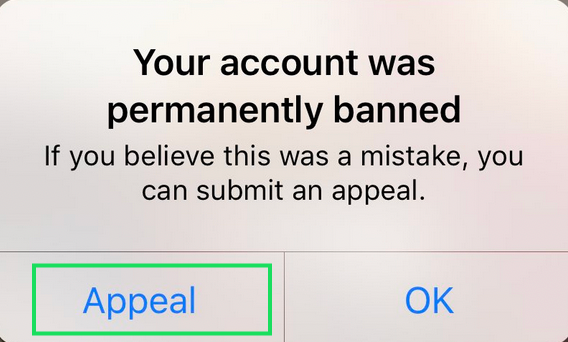
- Complete the form. Include your Username, details about why your ban should be lifted, and any screenshots you have.
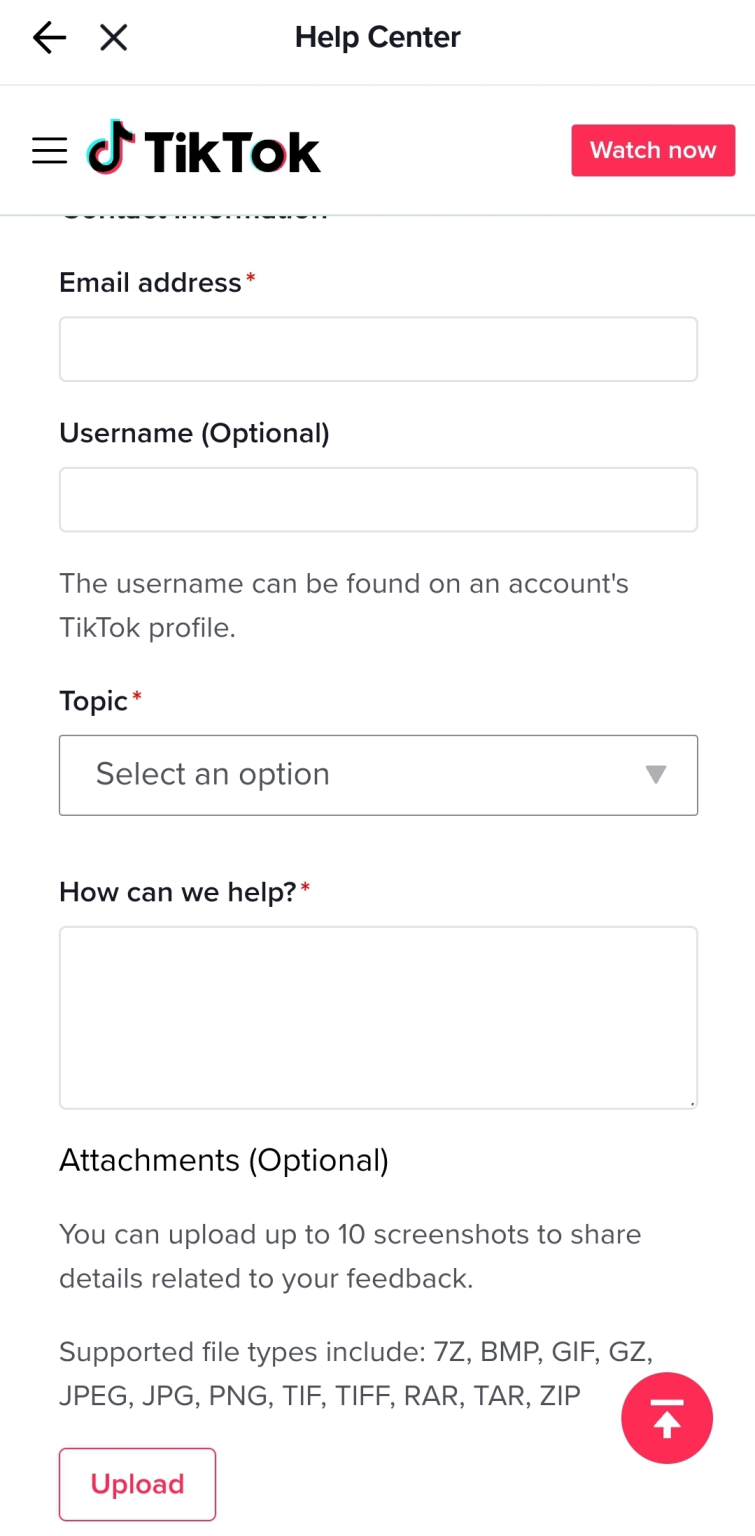
- Tap Submit when you’re ready to send TikTok your appeal.
If you do not see the Appeal option, or the TikTok notification pop-up only gives you the Ok button, you can email TikTok’s customer service directly. Send an email to legal@tiktok.com.
Helpful Tips:
The manner in which you file your appeal has a significant impact on whether TikTok will unban you. Before you file, you should be aware of the following:
- Be polite – You’re attempting to demonstrate that you’re a nice person who isn’t out to hurt or harass others. You also don’t want the person in charge of your appeal to be displeased with you.
- Examine the Community Guidelines – Use your browser to thoroughly examine the Community Guidelines and TikTok’s Terms of Service. Include the section relevant to your ban in your appeal, as well as a polite explanation of why it was not founded.
- Include screenshots – Give as much evidence as you can. TikTok may have flagged your sitting in a car as a potentially dangerous act, or something in the background of a video may have triggered the account ban.
How to Bypass a TikTok Ban
If TikTok rejects your appeal, the only way to avoid a ban is to use a reliable virtual private network (VPN) service. But how exactly does that work? To begin, a VPN connects your device to a server in another part of the country or the world. The network will send a new VPN to TikTok, masking your true identity.
To avoid a TikTok ban, select a VPN that can successfully conceal your true IP address from TikTok.
It’s best to avoid free services during this process and instead opt for a high-quality product like Express VPN. It’s lightning fast, has a large number of server locations, and has excellent customer service.
So, here’s how you can use Express VPN to access TikTok in a country where it’s banned:
- On the official website, subscribe to the VPN service.

- Then, download the Android or iOS mobile app on your phone.
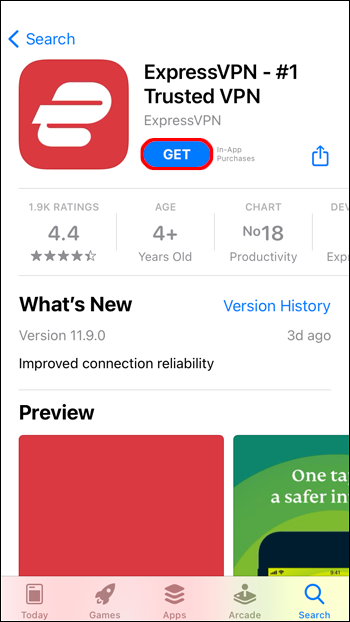
- Log into your account, then select a VPN server in a country that supports TikTok. Make sure to pick the geographically closest server to get better speeds.
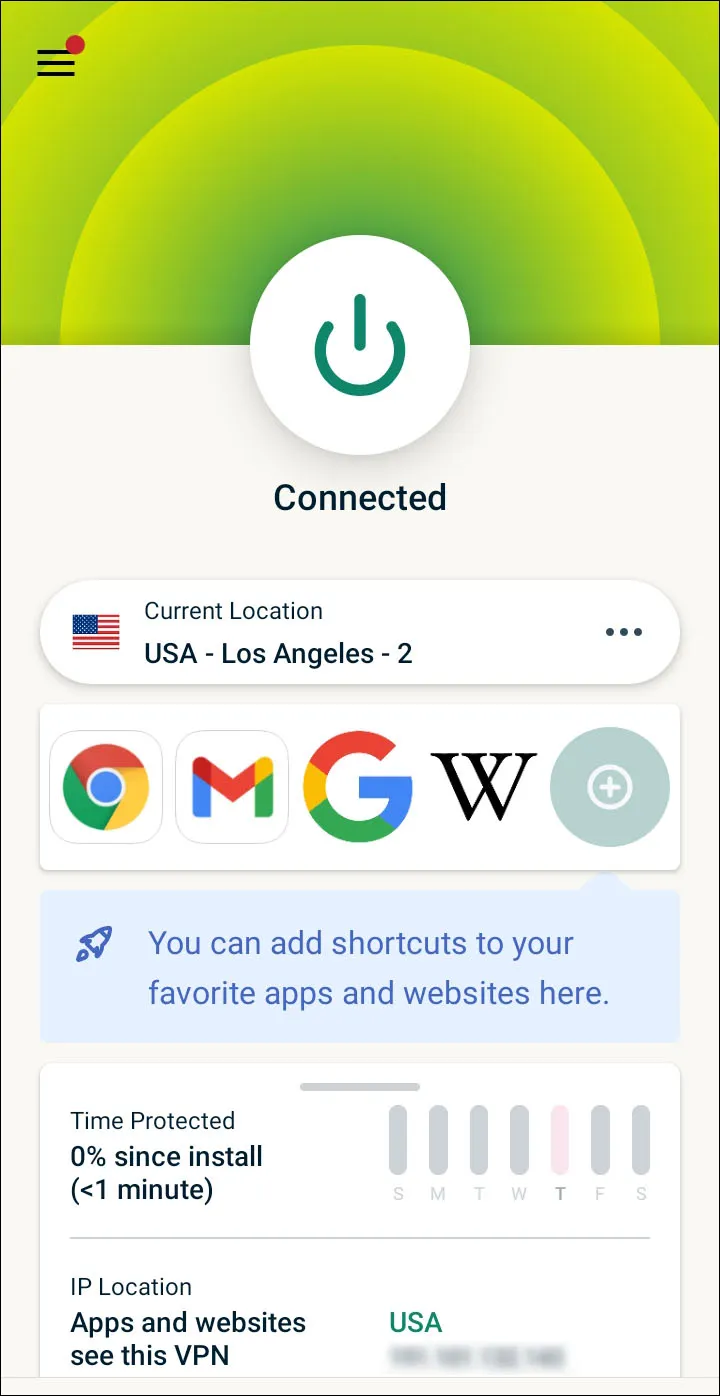
- Open the TikTok app and create a new account.
If you have problems with this method, you may need to factory reset your phone and erase all of its data.
Even a VPN will not help if your local internet service provider blocks the TikTok mobile app. However, if TikTok was simply removed from app stores, the VPN can work around this problem.
Even if your ISP has blocked the TikTok app, you may still be able to access it through a browser on the TikTok website, phone, or computer.
Additional FAQs
Can I get my banned TikTok account back with these methods?
It’s upsetting to wake up one morning and discover your TikTok account has been suspended. TikTok has been known to suspend user accounts for a variety of reasons, often all at once.
This can be especially problematic for TikTok users who have built large followings. But there is some light at the end of the tunnel.
Even if your account has been banned, you may be able to reclaim it. TikTok removes many accounts correctly, but some users have been unfairly affected. So, if this happens to you and you believe it was done in error, here’s what you should do:
1. Open the TikTok notification informing you that you have been banned.
2. Select Appeal.
3. Follow all of the instructions on the screen.
You will have the opportunity to explain why your account was mistakenly banned. TikTok will consider your appeal and decide the best course of action.
TikTok has a term for these circumstances. They call it “human moderation errors,” and it means that unfair bans do occur.
How long does a TikTok ban last?
A temporary ban for violating the community guidelines can last from one day to two weeks. After the suspension period expires, you can resume normal operations, but you must adhere to TikTok’s policies.
There is, however, a permanent TikTok ban. It usually happens when a user violates multiple policies in a short period of time.
If this occurs, you will receive notification that your account has been permanently banned. The only option is to create a new TikTok account (under a different name) and abide by all of the rules.
Will TikTok reverse the decision if I’m permanently banned?
While many users have had little success after a permanent ban, it is still possible to regain access to your account. If TikTok banned your account in error, you must follow the steps outlined above to appeal the decision and regain access to your account.
Enjoying the TikTok Trends Safely Everywhere
A VPN service can be extremely effective, but it will not be a workaround if the local ISP has completely blocked the mobile app. You can still use TikTok in your browser, but the experience is significantly diminished.
Individual TikTok bans may also result from failure to follow community guidelines. Some of these prohibitions are temporary and serve as a deterrent, while others are permanent.
Was your TikTok account ever banned? Would you use a VPN to get onto TikTok? Please share your thoughts in the comments section below.
Conclusion
TikTok’s massive data collection and the possibility of being forced to share user data with the Chinese government has raised privacy and security concerns among federal governments.
The recent bans imposed by India and the United States military may only be the beginning of such policy shifts, with other governments potentially following suit.
If you are concerned about TikTok use in the workplace, you can use web filtering software for computers and a mobile device manager for smartphones to block employee access to TikTok on company-provided devices.
ad


Comments are closed.