WhatsApp is a highly popular app for iPhone, connecting over a billion active users globally each day. It allows you to send messages to friends or groups via Wi-Fi or 4G/5G, helping you save on phone bills. (Just be cautious of your data limit to avoid extra charges!)
Currently, WhatsApp is only available for iPhone, and there’s no version for the iPad, despite WhatsApp chief Will Cathcart acknowledging in a January 2022 interview that many users have been requesting an iPad app. Cathcart mentioned that the infrastructure for an iPad app is largely in place, but no immediate plans were confirmed.
ad
However, there might be a change on the horizon. A beta version of WhatsApp released in September 2023 appears to include an iPad-compatible beta version!
You can access the WhatsApp beta for iPad through TestFlight if you’re part of the WhatsApp beta testing program.
If you’re not in the beta program, don’t worry. This guide will show you how to use WhatsApp on an iPad via WhatsApp Web. This service links to your WhatsApp account on your iPhone (or Android device) and forwards messages to your iPad, allowing you to send and receive messages, photos, and videos. While it’s not a native iPad app, it’s a close alternative.

ad
How to get WhatsApp on iPad using WhatsApp Web
While there isn’t a dedicated WhatsApp app for iPad yet, you can still access WhatsApp on your Apple tablet by following these steps:
- Open Safari on your iPad and go to web.whatsapp.com.
- Open WhatsApp on your iPhone.
- Tap on Settings in WhatsApp.
- Select Linked Devices.
- Tap Link a Device.
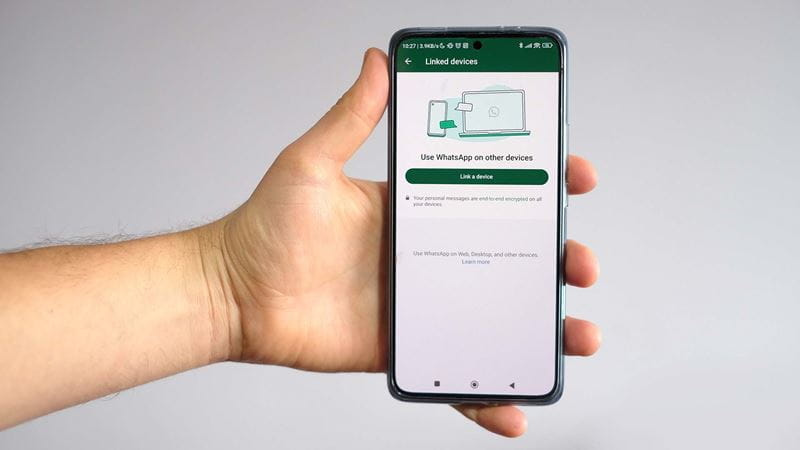 Use your iPhone to scan the QR code on the iPad and pair the devices.
Use your iPhone to scan the QR code on the iPad and pair the devices.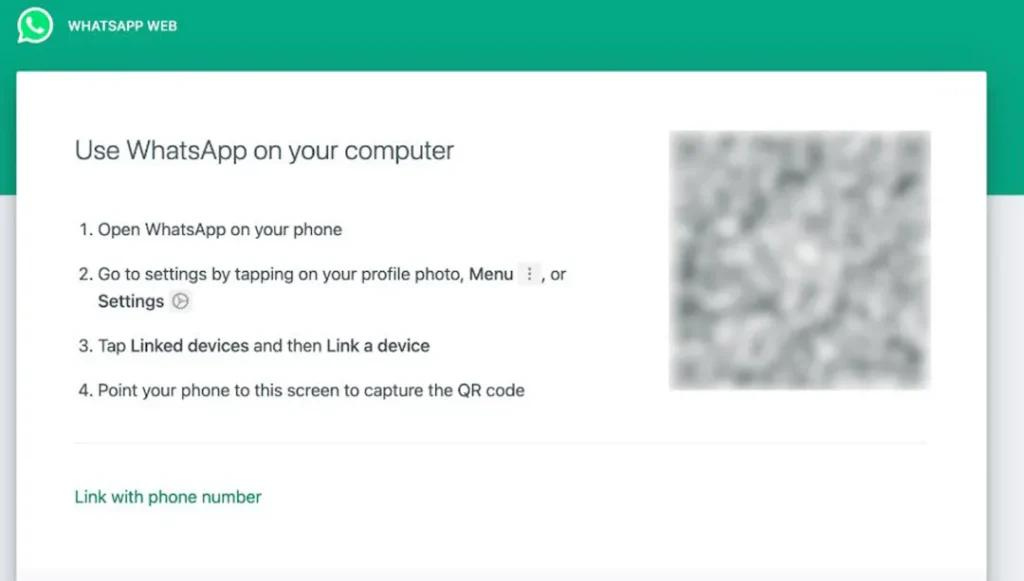
- The web page should load, displaying all your recent WhatsApp messages, along with any media or voice notes.

Keep in mind that there are a few limitations with this method. Notably, unlike using WhatsApp on a Mac or PC, you won’t receive notifications from web browsers on iOS/iPadOS, so new messages won’t alert you.
Aside from this and a few minor bugs, WhatsApp Web is generally easy to use and serves as a good alternative for those who want to access WhatsApp on an iPad.
WhatsApp Web offers a free and convenient way to use WhatsApp on your iPad. While it lacks notifications like those available on Mac or PC, it remains a solid option for accessing your messages on a tablet.
FAQ’s
Can I use WhatsApp on my iPad?
While there isn’t a dedicated WhatsApp app for the iPad, you can use WhatsApp Web to access your WhatsApp account on your tablet. This involves using Safari to visit web.whatsapp.com and linking your iPhone or Android device to the web version of WhatsApp.
Are there any limitations when using WhatsApp Web on an iPad?
Yes, there are a few limitations. Unlike WhatsApp on a Mac or PC, WhatsApp Web on an iPad does not support notifications, so you won’t be alerted to new messages. Additionally, there may be minor bugs or issues as it’s not a native app.
Can I use WhatsApp Web on any browser on my iPad?
While you can use WhatsApp Web through Safari on your iPad, other browsers may not provide the same level of compatibility or performance. Safari is recommended for the best experience.
Is WhatsApp Web a free service?
Yes, WhatsApp Web is a free service. You can access it using your iPad without any additional cost, but remember that it requires a connection to your WhatsApp account on another device, such as an iPhone or Android phone.
How do I handle media and voice notes on WhatsApp Web?
Once connected via WhatsApp Web, you can view and manage your recent messages, including media and voice notes. However, features and performance might not be as robust as those on the mobile app.
Can I send messages from WhatsApp Web on my iPad?
Yes, you can send and receive messages, photos, and videos through WhatsApp Web on your iPad, even though it’s not a native app.
Conclusion
While WhatsApp doesn’t have an app for iPad yet you can still access your messages on your tablet by using WhatsApp Web. Simply connect your iPhone or Android device to WhatsApp Web. You’ll be able to send and receive messages, photos and videos on your iPad with ease. Although there are some limitations like the absence of notifications and occasional glitches WhatsApp Web is an option for iPad users. While there may be updates in the works for a solution in the future for now using WhatsApp Web is a great way to stay connected, on your Apple tablet.
ad


