How to Get the Teenage Filter on TikTok
The TikTok teenage filter transforms your face into a youthful version of yourself, erasing scars, wrinkles, and imperfections. This popular filter, employed in over 2 million videos, compares your current appearance to how you would look as a teenager. This guide will walk you through obtaining and applying the teenage filter on TikTok for your own use.
How to get the teenage filter on TikTok
ad
To activate the teenage filter on TikTok, tap the plus icon, go to “Effects,” and find the “Teenage Look” effect. Alternatively, you can choose the filter from a video that already has it applied.
Method 1: Select the “Teenage Look” effect
- Open TikTok and click the plus icon.
- Choose “Effects.”
- Tap on the search icon.
- Search for “Teenage Look.”
- Select the “Teenage Look” effect.
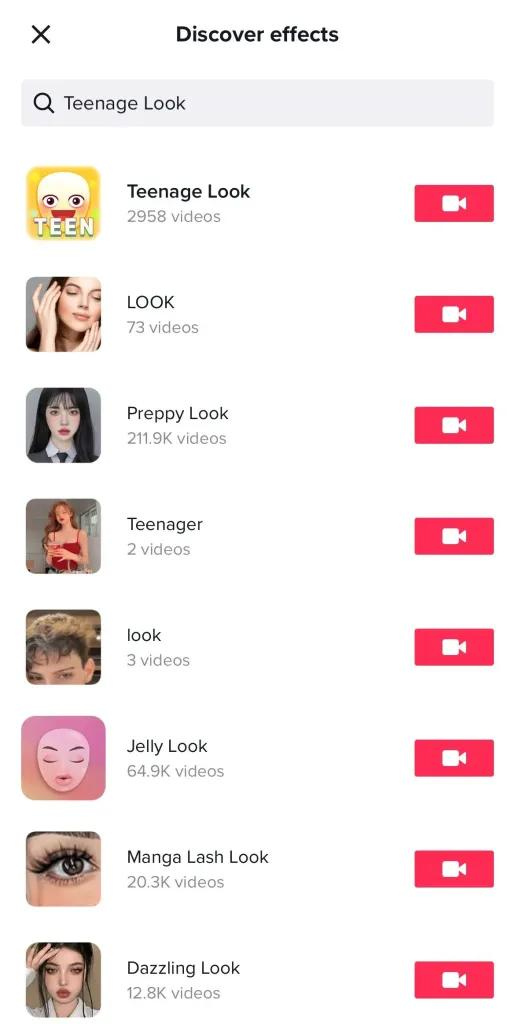
ad
Method 2: Watch a video of the filter
- Open TikTok and select the search icon.
- Look for the “Teenage filter.”
- Watch a video that uses the filter.
- Tap on the “Teenage Look” filter in the video.
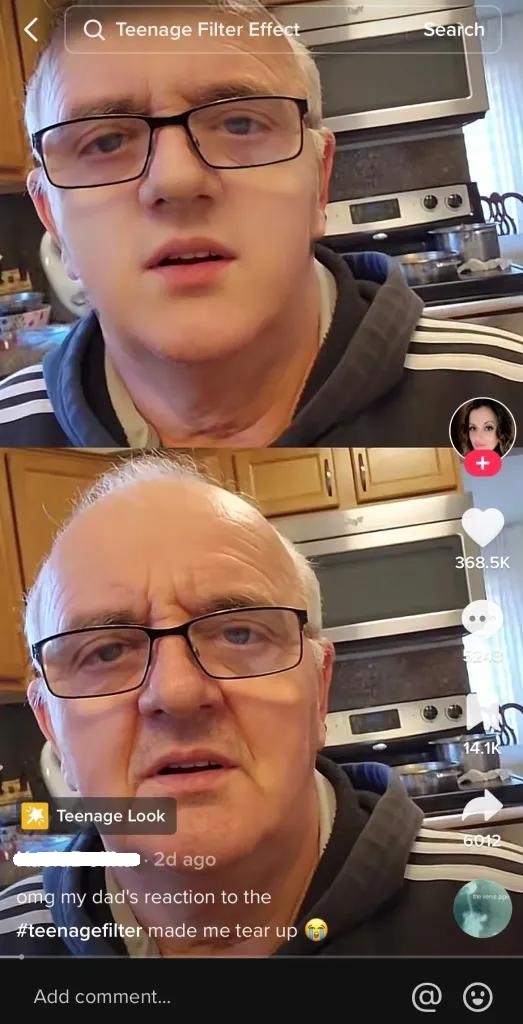 Note: If you can’t find the filter, try updating TikTok or your Android/iOS device.
Note: If you can’t find the filter, try updating TikTok or your Android/iOS device.
📚 Also Read: Best TikTok Filters to Make Your Videos Stand Out
How to use the teenage look filter on TikTok
To apply the teenage look filter on TikTok, follow these steps:
- Open TikTok and click on the plus icon.
- Go to Effects > Search > Teenage Look.
- Select the filter.
- Tap on the screen to deactivate the filter.
- Begin recording yourself.
- Tap on the screen again to activate the filter.
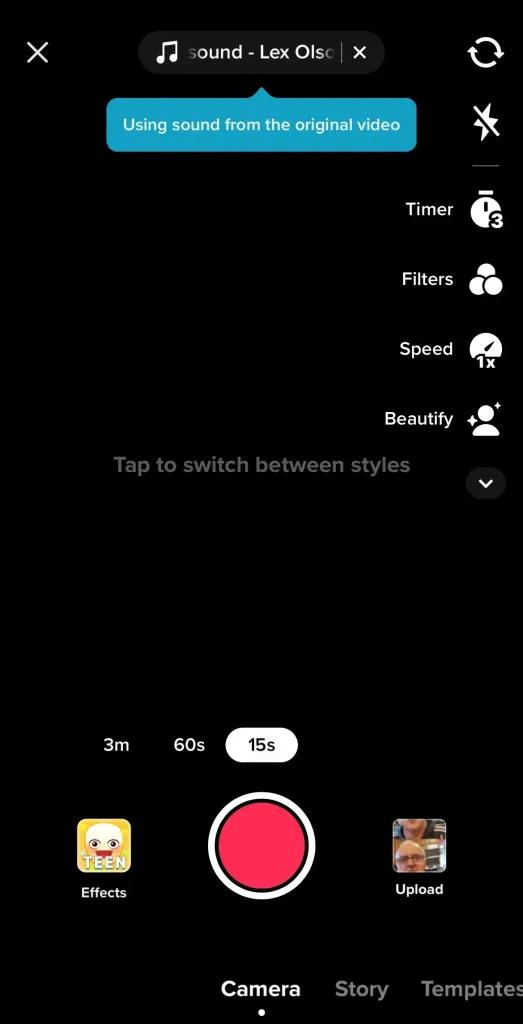 The filter will eliminate scars, wrinkles, and other imperfections from your face, resulting in a youthful version of yourself.
The filter will eliminate scars, wrinkles, and other imperfections from your face, resulting in a youthful version of yourself.
FAQ’s
What does the TikTok teenage filter do?
The TikTok teenage filter transforms your face into a more youthful version, eliminating scars, wrinkles, and imperfections. It’s designed to make you look like you did as a teenager.
How popular is the teenage filter on TikTok?
The teenage filter is highly popular, with over 2 million videos using it. It has gained widespread popularity among TikTok users.
How can I get the teenage filter on TikTok?
There are two methods: First, open TikTok, click the plus icon, go to “Effects,” and select the “Teenage Look” effect. Alternatively, watch a video that uses the filter and tap on the “Teenage Look” filter in that video.
What if I can’t find the teenage filter on TikTok?
If you can’t locate the filter, consider updating TikTok or your Android/iOS device. This may resolve any compatibility issues and make the filter available.
How do I use the teenage look filter on TikTok once I have it?
After selecting the teenage look filter, tap on the screen to deactivate it. Then, begin recording yourself. To re-enable the filter, tap on the screen again. This process allows you to seamlessly switch between your natural and transformed appearances.
Will the teenage look filter completely remove facial flaws?
Yes, the teenage look filter aims to eliminate scars, wrinkles, and other imperfections from your face, providing a more youthful and flawless appearance.
Conclusion
In the vibrant world of TikTok, the teenage filter stands out as a popular and engaging feature, embraced by millions of users seeking a fun and transformative experience. This guide has provided you with clear instructions on acquiring and applying the teenage filter, whether through direct selection or by discovering it in a video. As you embark on this creative journey, remember that the filter not only erases physical imperfections but also serves as a nostalgic reflection, allowing you to envision how you might have looked during your teenage years. Embrace the youthful transformation and enjoy the endless possibilities for creative expression that TikTok has to offer. Happy filtering!
ad


Comments are closed.